Note: This question is part of a series of questions that present the same scenario. Each question in the series contains a unique solution that might meet the stated goals. Some question sets might have more than one correct solution, while others might not have a correct solution.
After you answer a question in this section, you will NOT be able to return to it. As a result, these questions will not appear in the review screen.
You have a computer that runs Windows 10. The computer contains a folder named D:\Scripts. D:\Scripts contains several PowerShell scripts.
You need to ensure that you can run the PowerShell scripts without specifying the full path to the scripts. The solution must persist between PowerShell sessions.
Solution: From a command prompt, you run set.exe PATHEXT=d:\scripts.
Does this meet the goal?
Answer:
B
Note: This question is part of a series of questions that present the same scenario. Each question in the series contains a unique solution that might meet the stated goals. Some question sets might have more than one correct solution, while others might not have a correct solution.
After you answer a question in this section, you will NOT be able to return to it. As a result, these questions will not appear in the review screen.
You have a computer that runs Windows 10. The computer contains a folder named D:\Scripts. D:\Scripts contains several PowerShell scripts.
You need to ensure that you can run the PowerShell scripts without specifying the full path to the scripts. The solution must persist between PowerShell sessions.
Solution: From PowerShell, you run $env:Path += ";d:\scripts\".
Does this meet the goal?
Answer:
A
Reference:
https://docs.microsoft.com/en-us/powershell/module/microsoft.powershell.core/about/about_environment_variables?view=powershell-7
Note: This question is part of a series of questions that present the same scenario. Each question in the series contains a unique solution that might meet the stated goals. Some question sets might have more than one correct solution, while others might not have a correct solution.
After you answer a question in this section, you will NOT be able to return to it. As a result, these questions will not appear in the review screen.
You have a workgroup computer that runs Windows 10. The computer contains the local user accounts shown in the following table.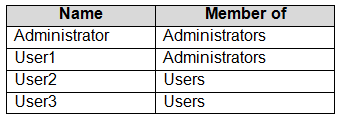
You need to configure the desktop background for User1 and User2 only.
Solution: From the local computer policy, you configure the Filter Options settings for the computer policy.
Does this meet the goal?
Answer:
B
Note: This question is part of a series of questions that present the same scenario. Each question in the series contains a unique solution that might meet the stated goals. Some question sets might have more than one correct solution, while others might not have a correct solution.
After you answer a question in this section, you will NOT be able to return to it. As a result, these questions will not appear in the review screen.
You have a workgroup computer that runs Windows 10. The computer contains the local user accounts shown in the following table.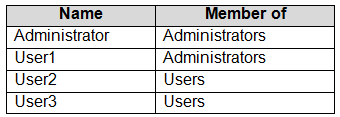
You need to configure the desktop background for User1 and User2 only.
Solution: You create a new local group to which you add User1 and User2. You create a local Group Policy Object (GPO) and configure the Desktop Wallpaper setting in the GPO. At a command prompt, you run the gpupdate.exe /Force command.
Does this meet the goal?
Answer:
A
Reference:
https://www.windowscentral.com/how-apply-local-group-policy-settings-specific-users-windows-10
Note: This question is part of a series of questions that present the same scenario. Each question in the series contains a unique solution that might meet the stated goals. Some question sets might have more than one correct solution, while others might not have a correct solution.
After you answer a question in this section, you will NOT be able to return to it. As a result, these questions will not appear in the review screen.
You have a workgroup computer that runs Windows 10. The computer contains the local user accounts shown in the following table.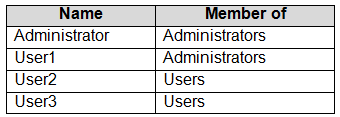
You need to configure the desktop background for User1 and User2 only.
Solution: From the local computer policy, you configure the Filter Options settings for the user policy. At a command prompt, you run the gpupdate.exe/
Target:user command.
Does this meet the goal?
Answer:
B
Your network contains an Active Directory domain. The domain contains two computers named Computer1 and Computer2 that run Windows 10.
You need to modify the registry of Computer1 by using Registry Editor from Computer2.
Which two registry hives can you modify? Each correct answer presents part of the solution.
NOTE: Each correct selection is worth one point.
Answer:
BC
Note: This question is part of a series of questions that present the same scenario. Each question in the series contains a unique solution that might meet the stated goals. Some question sets might have more than one correct solution, while others might not have a correct solution.
After you answer a question in this section, you will NOT be able to return to it. As a result, these questions will not appear in the review screen.
You have a computer that runs Windows 10. The computer contains a folder. The folder contains sensitive data.
You need to log which user reads the contents of the folder and modifies and deletes files in the folder.
Solution: From the properties of the folder, you configure the Auditing settings and from the Audit Policy in the local Group Policy, you configure Audit directory service access.
Does this meet the goal?
Answer:
B
Files and folders are objects and are audited through object access, not though directory service access.
Reference:
https://www.netwrix.com/how_to_detect_who_changed_file_or_folder_owner.html
HOTSPOT -
You have 100 computers that run Windows 10 and are members of an Active Directory domain.
Two support technicians named Tech1 and Tech2 will be responsible for monitoring the performance of the computers.
You need to configure the computers to meet the following requirements:
✑ Ensure that Tech1 can create and manage Data Collector Sets (DCSs).
✑ Ensure that Tech2 can start and stop the DCSs.
✑ Use the principle of least privilege.
To which group should you add each technician? To answer, select the appropriate options in the answer area.
NOTE: Each correct selection is worth one point.
Hot Area: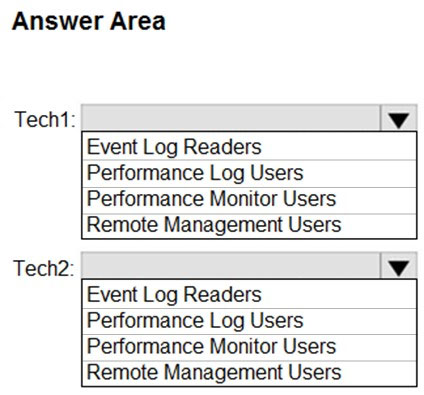
Answer:
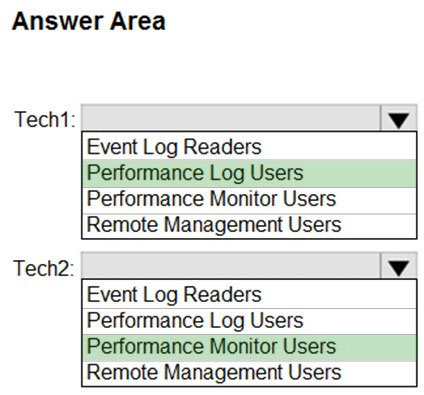
Reference:
https://docs.microsoft.com/en-us/windows/security/identity-protection/access-control/active-directory-security-groups
HOTSPOT -
You have a workgroup computer named Computer1 that runs Windows 10 and has the users shown in the following table.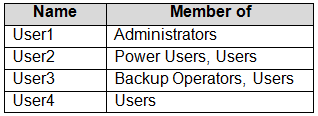
You plan to add a key named Key1 to the following three registry branches:
✑ HKEY_CURRENT_CONFIG\Software
✑ HKEY_LOCAL_MACHINE\Software
✑ HKEY_CURRENT_USER\Software
You need to identify which users can add Key1.
What user or users should you identify for each branch? To answer, select the appropriate options in the answer area.
NOTE: Each correct selection is worth one point.
Hot Area: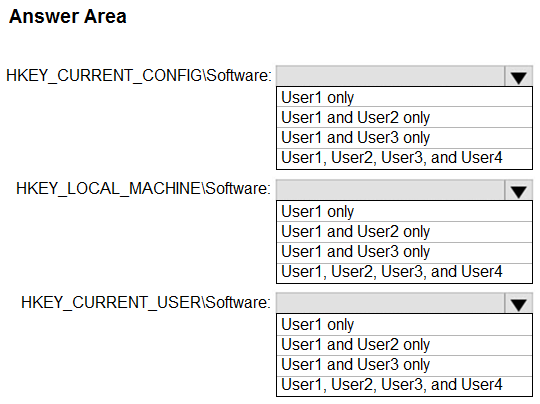
Answer:
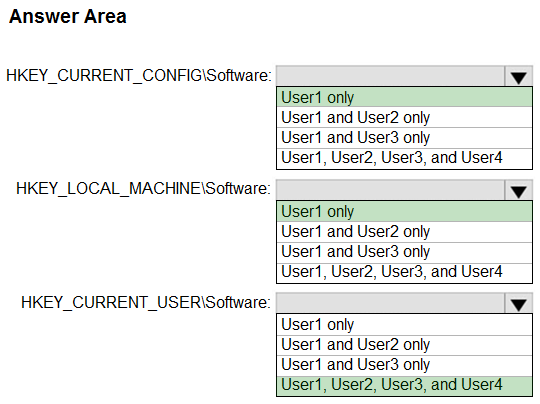
Box 1 and Box 2.
These are system-wide registry keys so only Administrators can modify them.
Box 3.
This key affects only the logged in user. Therefore, any user can modify this key.
HOTSPOT -
You have a workgroup computer named Computer1 that runs Windows 10 and has the users shown in the following table.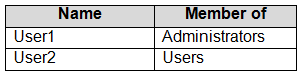
You have a file named File1.reg that contains the following content.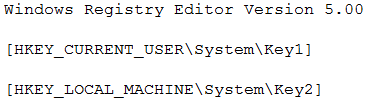
You need to identify what occurs when User1 and User2 double-click File1.reg.
What should you identify? To answer, select the appropriate options in the answer area.
NOTE: Each correct selection is worth one point.
Hot Area: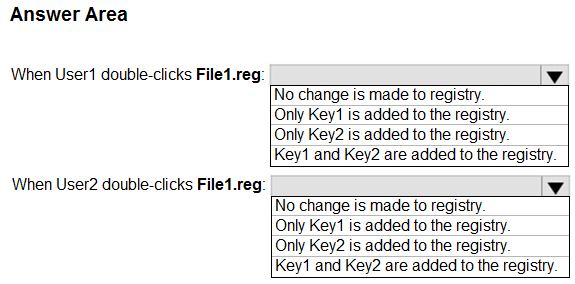
Answer:
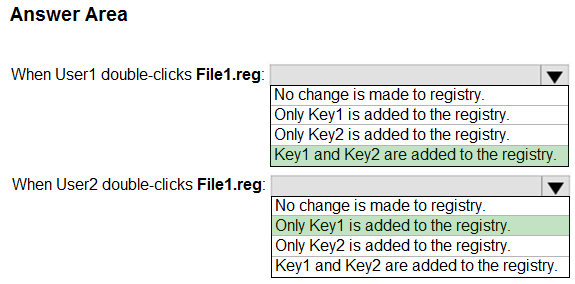
Box 1:
User1 is a member of the Administrators group so has permission to add keys to both registry hives.
Box 2:
User2 is a standard user so does not have permission to add a key to the HKEY_LOCAL_MACHINE registry hive so Key2 will not be imported.