You have a computer named Computer1 that runs Windows10. Computer1 is in a workgroup.
Computer1 contains the users shown in the following table.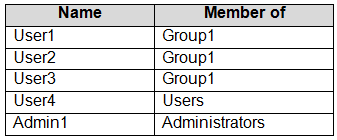
You need to apply the same Group Policy settings to only User1, User2 and User3. The solution must use a minimum number of local Group Policy objects
(GPOs).
How many local GPOs should you create?
Answer:
A
You can use security filtering to restrict the GPO to the required users. Only users with the Read and Apply Group Policy permissions will have the GPO applied to them.
You have a workgroup computer that runs Windows 10.
You need to set the minimum password length to 12 characters.
What should you use?
Answer:
A
You can set the password length on computers that are not domain joined by using the Local Security Policy or the Local Group Policy Editor.
Note:
There are several versions of this question in the exam. The question has two possible correct answers:
1. Local Group Policy Editor
2. Local Security Policy
Other incorrect answer options you may see on the exam include the following:
1. Credential Manager in Control Panel
2. Email & accounts in the Settings app
3. Local Users and Groups in Computer Management
Reference:
https://docs.microsoft.com/en-us/windows/security/threat-protection/security-policy-settings/how-to-configure-security-policy-settings
HOTSPOT -
Your network contains an Active Directory domain named adatum.com. The domain contains the users shown in the following table.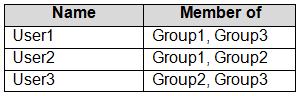
The domain contains a computer named Computer1 that runs Windows10. Computer1 has a file named File1.txt that has the permissions shown in the exhibit.
(Click the Exhibit tab.)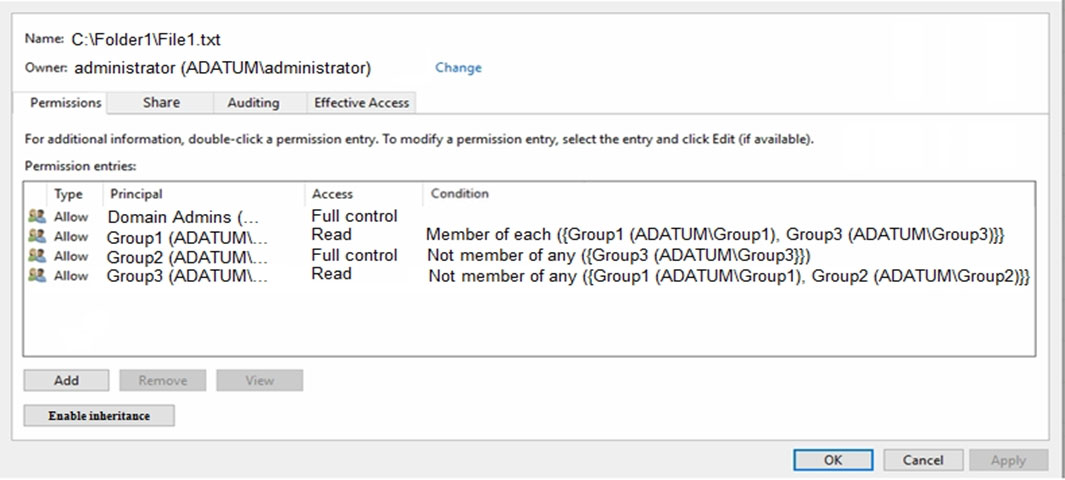
For each of the following statements, select Yes if the statement is true. Otherwise, select No.
NOTE: Each correct selection is worth one point.
Hot Area: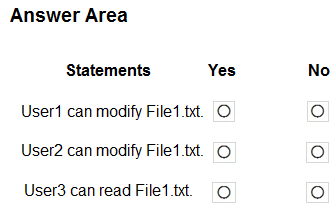
Answer:
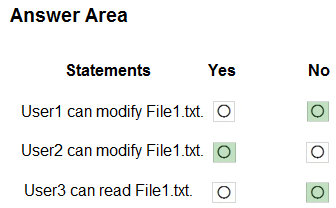
Box 1: No -
User1 only has Read access to the file.
Box 2: Yes -
User2 is in Group2 which has full control. The condition states that if the user is also a member of Group3, the permission would not apply. However, User2 is not in Group3 so the full control permission does apply.
Box 3: No -
User3 is in Group3 which does have Read access. However, the condition states that if the user is also in Group1 or Group2 then the permission does not apply.
User3 is in Group2 so the Read permission granted to Group3 does not apply to User3.
HOTSPOT -
Your network contains an Active Directory domain that contains the objects shown in the following table.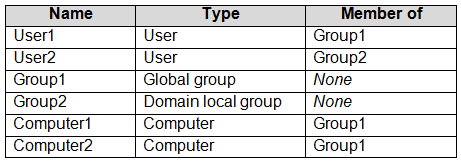
Computer1 contains the shared folders shown in the following table.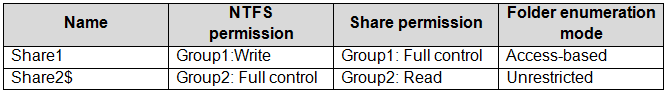
The computers have the network configurations shown in the following table.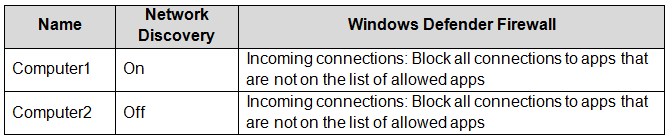
For each of the following statements, select Yes if the statement is true. Otherwise, select No.
NOTE: Each correct selection is worth one point.
Hot Area: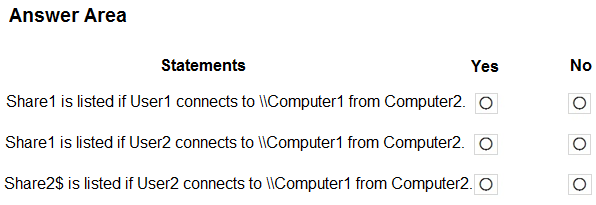
Answer:
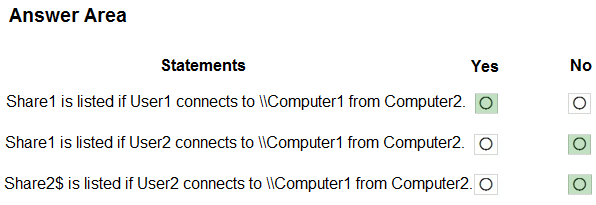
Box 1: Yes -
User1 is in Group1 which has permission to access the share so the share will be visible.
Box 2: No -
User2 is in Group2 which does not have permission to access Share1. Access-based enumeration is enabled so Share1 will not be listed as User2 does not have permission to access it.
Box 3: No -
Share2$ is a hidden share (dollar sign appended) so the share will never be listed.
HOTSPOT -
Your network contains an Active Directory domain. The domain contains a computer named Computer1 that runs Windows 10.
The domain contains the users shown in the following table.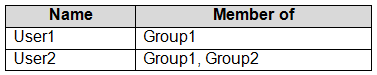
Computer1 contains the shared folders shown in the following table.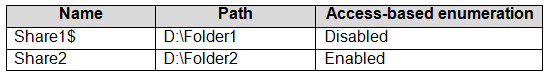
The shared folders have the permissions shown in the following table.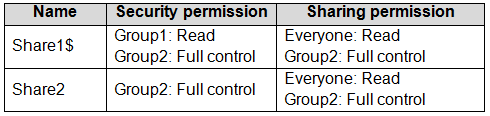
For each of the following statements, select Yes if the statement is true. Otherwise, select No.
NOTE: Each correct selection is worth one point.
Hot Area: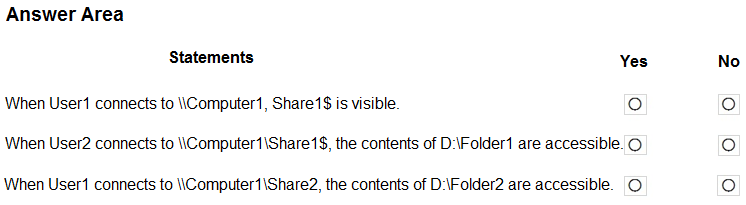
Answer:
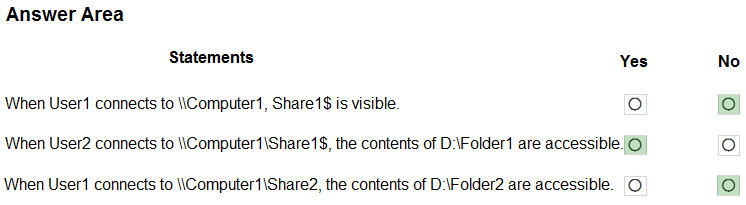
Box 1: No -
Share1$ is a hidden share (dollar sign appended) so the share will never be visible.
Box 2: Yes -
User2 is in Group1 and Group2. Both groups have access to Share1$. Therefore, the contents of the shared folder will be visible.
Box 3: No -
User1 is in Group1. Group1 does not have the necessary security permission to access Share2. You need both security permissions (NTFS permissions) AND share permissions to view the contents of a shared folder. User1 has the necessary share permissions (Everyone: Read), but not the security permission.
You customize the Start menu on a computer that runs Windows 10 as shown in the following exhibit.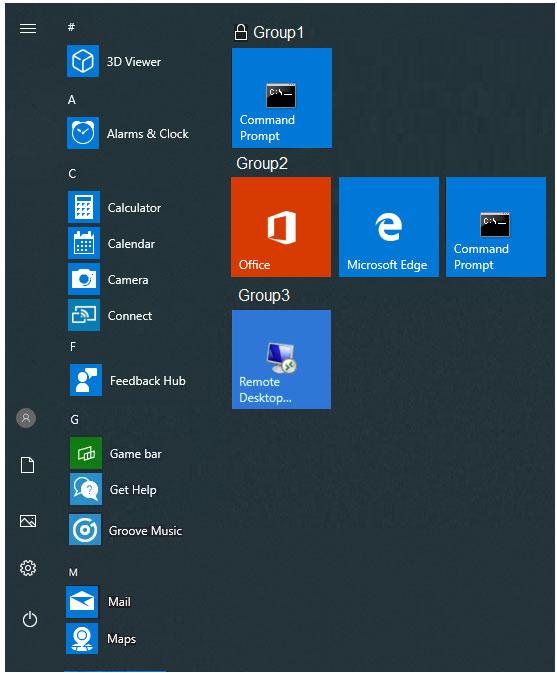
You need to add Remote Desktop Connection to Group1 and remove Group3 from the Start menu.
Which two actions should you perform from the Start menu customizations? Each correct answer presents part of the solution.
NOTE: Each correct selection is worth one point.
Answer:
AD
A: You have to unlock Group1 before you can make any changes to it.
D: If you drag the Remote Desktop Connection from Group3 to Group1, Group3 will disappear.
You have a computer named Computer1 that runs Windows 10.
On Computer1, you turn on File History.
You need to protect a folder named D:\Folder1 by using File History.
What should you do?
Answer:
A
File History only backs up copies of files that are in your libraries (i.e., Documents, Music, Pictures, Videos, and Desktop folders) and the OneDrive files available offline on your PC. If you have files or folders elsewhere that you want backed up, you can add them to one of these folders.
Reference:
https://support.microsoft.com/en-us/help/17128/windows-8-file-history https://www.digitalcitizen.life/libraries-great-feature-windows-7
HOTSPOT -
You have a computer named Computer 1 that runs Windows 10.
You turn on System Protection and create a restore point named Point1.
You perform the following changes:
✑ Add four files named File1.txt, File2.dll, File3.sys, and File4.exe to the desktop.
✑ Run a configuration script that adds the following four registry keys:
- Key1 to HKEY_CURRENT_USER
- Key2 to HKEY_CLASSES_ROOT
- Key3 to HKEY_LOCAL_MACHINE\SYSTEM
- Key4 to HKEY_CURRENT_CONFIG
You restore Point1.
Which files and registry keys are removed? To answer, select the appropriate options in the answer area.
NOTE: Each correct selection is worth one point.
Hot Area: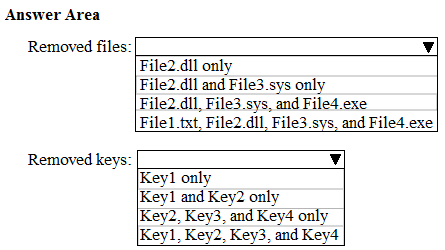
Answer:
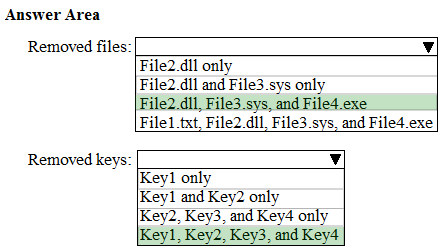
Reference:
https://www.maketecheasier.com/what-system-restore-can-and-cannot-do-to-your-windows-system/ https://superuser.com/questions/343112/what-does-windows-system-restore-exactly-back-up-and-restore
HOTSPOT -
You have 10 computers that run Windows 10.
You have a Windows Server Update Services (WSUS) server.
You need to configure the computers to install updates from WSUS.
Which two settings should you configure? To answer, select the appropriate options in the answer area.
NOTE: Each correct selection is worth one point.
Hot Area: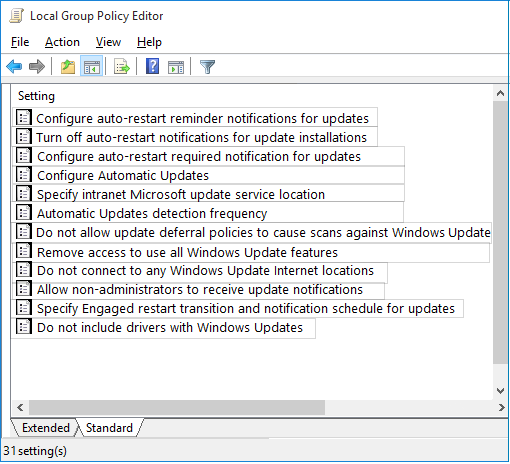
Answer:
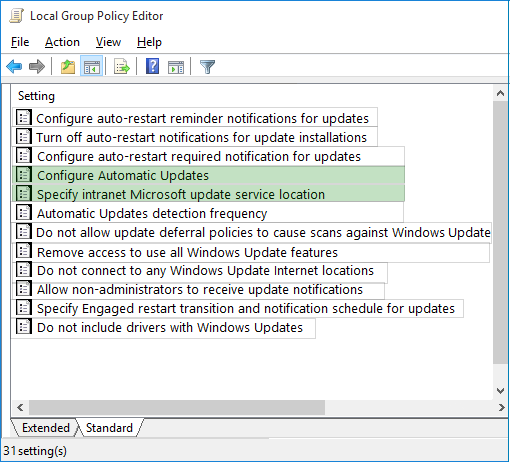
Reference:
https://docs.microsoft.com/en-us/windows/deployment/update/waas-manage-updates-wsus#configure-automatic-updates-and-update-service-location
You have a Microsoft 365 Enterprise E3 license.
You have a computer named Computer1 that runs Windows 10.
You need to ensure that you can access the files on Computer1 by using a web browser on another computer.
What should you configure?
Answer:
C