HOTSPOT
-
You have three devices as shown in the following table.
You plan to install Windows 10 on the devices.
You need to identify which devices support Secure Boot, and which Windows 10 edition is supported for up to 30 months.
What should you identify? To answer, select the appropriate options in the answer area.
NOTE: Each correct selection is worth one point.
Answer:

DRAG DROP
-
Your network contains an Active Directory domain named contoso.com. The domain contains the objects shown in the following table.
BitLocker Drive Encryption (BitLocker) recovery passwords are stored in Active Directory.
User1 enables the following on Computer1:
• BitLocker on drive C
• BitLocker on a removable drive named E
Which object stores the BitLocker recovery passwords for each drive? To answer, select the appropriate options in the answer area.
NOTE: Each correct selection is worth one point.
Answer:

You have the computers shown in the following table.
You plan to install Windows 11 and enable BitLocker Drive Encryption (BitLocker).
On which computer should you install Windows 11 and enable BitLocker?
Answer:
C
You have an Azure Active Directory (Azure AD) tenant that contains a user named [email protected]
You have a computer named Computer1 that runs Windows 10.
You join Computer1 to Azure AD. You enable Remote Desktop on Computer1.
[email protected] attempts to connect to Computer1 by using Remote Desktop and receives the following error message: `The logon attempt failed.`
You need to ensure that the user can connect to Computer1 by using Remote Desktop.
What should you do first?
Answer:
B
Reference:
https://docs.microsoft.com/en-us/windows/security/threat-protection/security-policy-settings/allow-log-on-through-remote-desktop-services
DRAG DROP -
You enable Windows PowerShell remoting on a computer that runs Windows 10.
You need to limit which PowerShell cmdlets can be used in a remote session.
Which three actions should you perform in sequence? To answer, move the appropriate actions from the list of actions to the answer area and arrange them in the correct order.
Select and Place: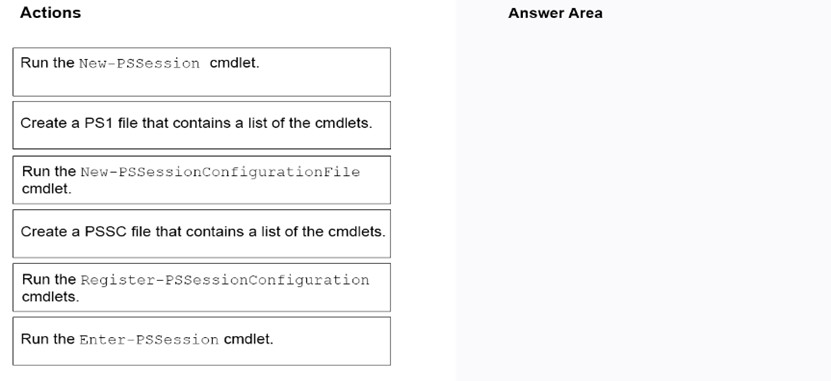
Answer:
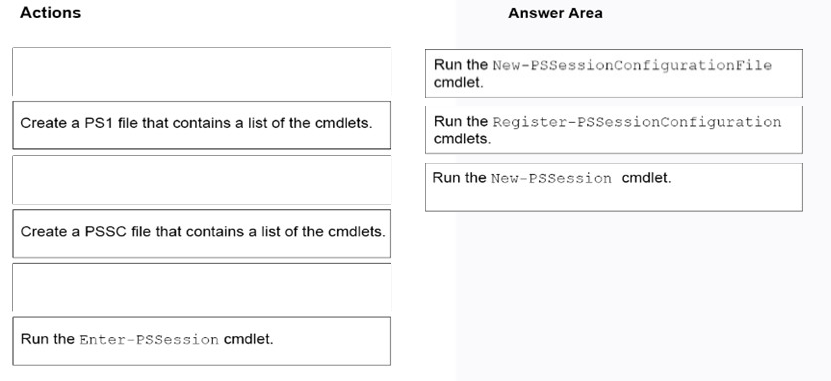
Reference:
https://www.petri.com/powershell-remoting-restricting-user-commands
You have a VPN server that accepts PPTP and L2TP connections and is configured as shown in the following exhibit.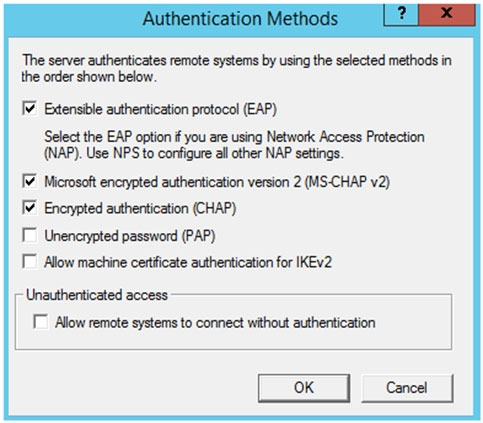
A user named User1 has a computer that runs Windows 10 and has a VPN connection configured as shown in the following exhibit.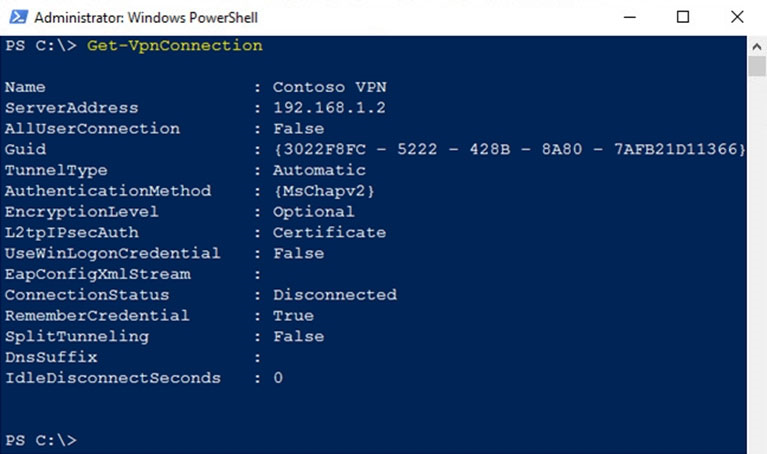
User1 fails to establish a VPN connection when connected to a home network.
You need to identify which VPN client setting must be modified.
What should you identify?
Answer:
A
The server address is a private IP address. This needs to be the public IP address of the VPN server.
HOTSPOT -
You have a computer named Computer1 that runs Windows 10.
On Computer1, you create a VPN connection as shown in the following exhibit.
The corporate network contains a single IP subnet.
Use the drop-down menus to select the answer choice that completes each statement based on the information presented in the graphic.
NOTE: Each correct selection is worth one point.
Hot Area: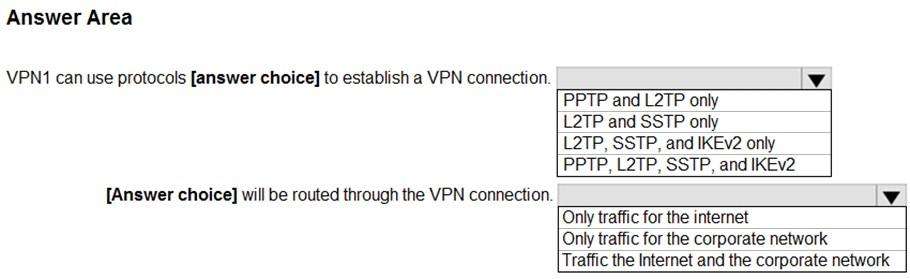
Answer:
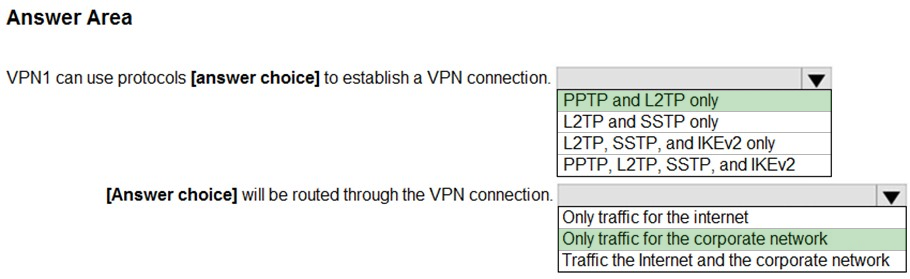
You have an Azure Active Directory (Azure AD) tenant named contoso.com that contains a user named UserA.
You have two computers named Computer1 and Computer2 that run Windows 10 and are joined to contoso.com.
You need to ensure that UserA can connect to Computer2 from Computer1 by using Remote Desktop.
Which three actions should you perform? Each correct answer presents part of the solution.
NOTE: Each correct selection is worth one point.
Answer:
EFG
Reference:
https://docs.microsoft.com/en-us/windows/client-management/connect-to-remote-aadj-pc
HOTSPOT -
Your network contains an Active Directory domain. The domain contains a computer named Computer1 that runs Windows 10.
You need to ensure that Computer1 will respond to ping requests.
How should you configure Windows Defender Firewall on Computer1? To answer, select the appropriate options in the answer area.
NOTE: Each correct selection is worth one point.
Hot Area: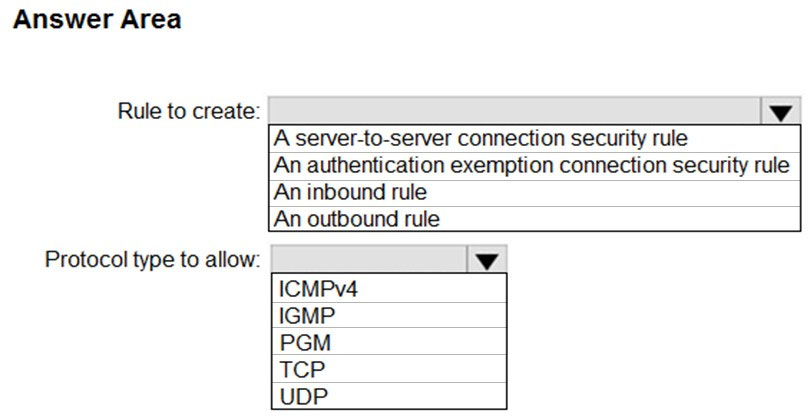
Answer:
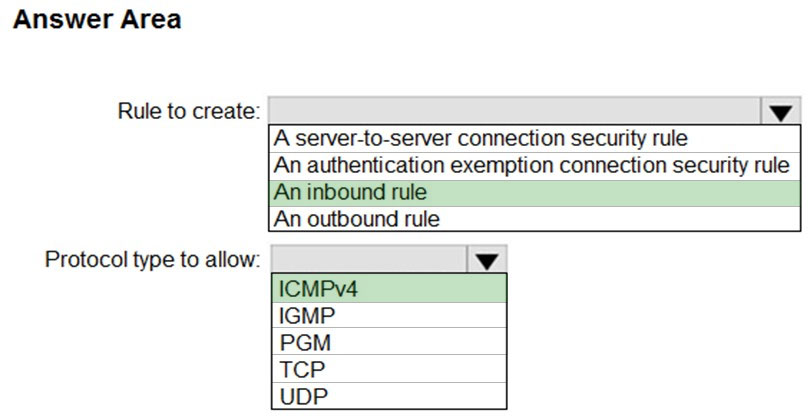
HOTSPOT -
You have a computer named Computer1 that runs Windows 10. Computer1 has an IP address of 10.10.1.200 and a subnet mask of 255.255.255.0.
You configure the proxy settings on Computer1 as shown in the following exhibit.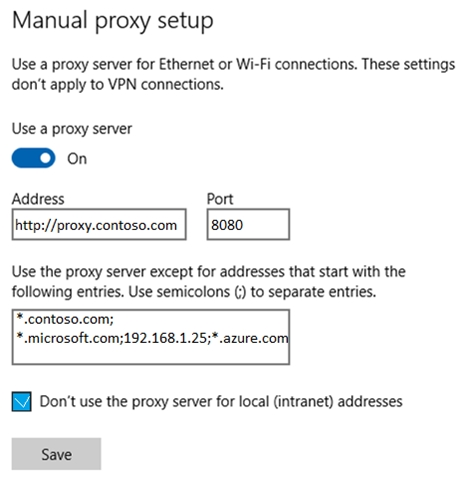
Use the drop-down menus to select the answer choice that completes each statement based on the information presented in the graphic.
NOTE: Each correct selection is worth one point.
Hot Area: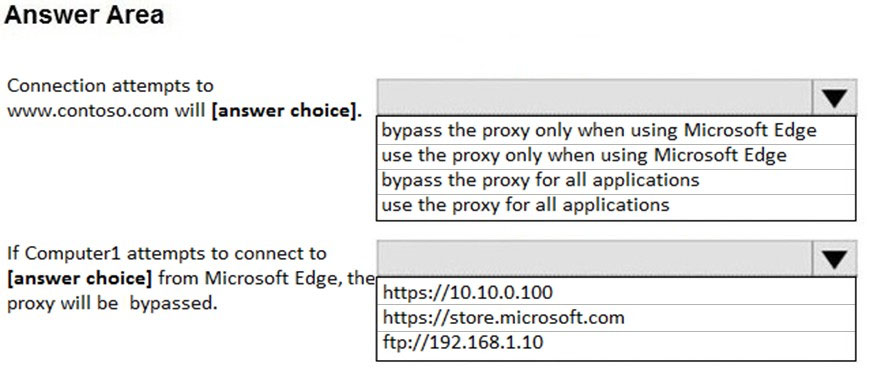
Answer:
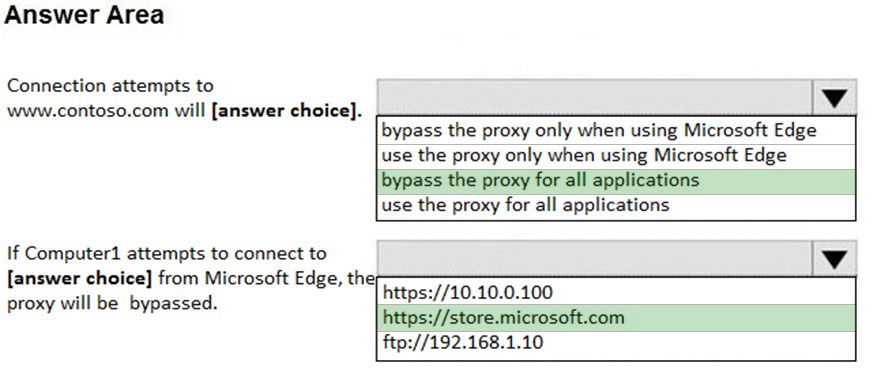
Reference:
https://www.howtogeek.com/tips/how-to-set-your-proxy-settings-in-windows-8.1/