HOTSPOT -
A fine arts school uses a custom canvas application based on the Microsoft Dataverse.
Artists experience errors on their Artist canvas app and delays when switching pages.
You need to identify the root causes of these issues.
Which troubleshooting methods should you use? To answer, select the appropriate options in the answer area.
NOTE: Each correct selection is worth one point.
Hot Area: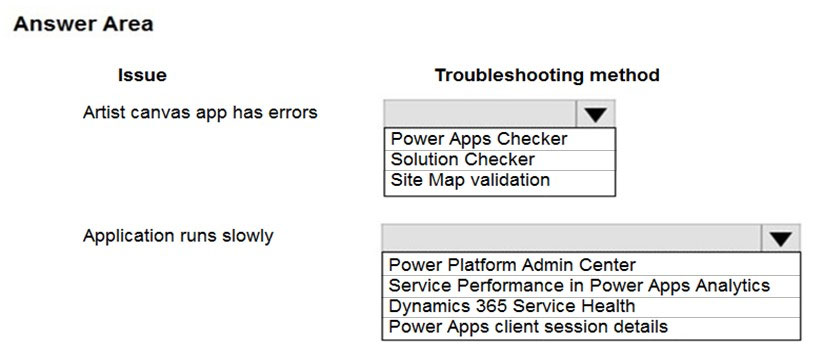
Answer:
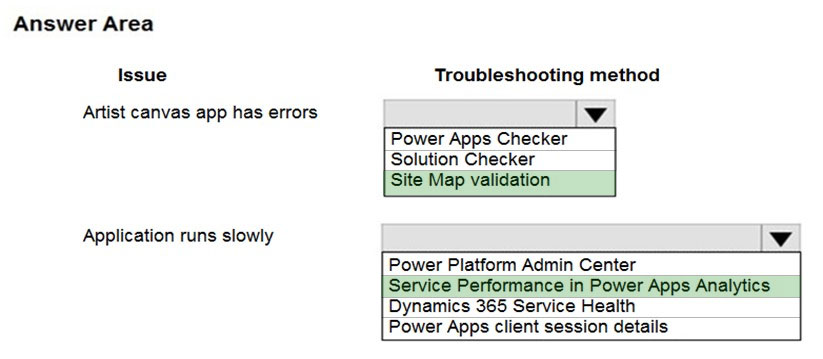
Box 1: Site Map validation -
When you validate the app, the app designer canvas shows you details about the assets that are missing.
In the app designer, select Validate.
A notification bar appears and shows you whether the app has any errors or warnings. The notification bar shows warnings in cases where, for example, an entity has no forms or views, or the app doesn't contain any components. An error might appear if a site map isn't configured for the app.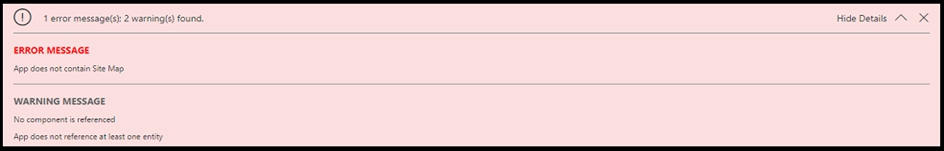
Incorrect Answers:
With Solution checker, you can inspect your code against a set of best practice development rules specific to customizing and extending the CDS for Apps platform. Get access to rich detailed reports listing issues identified, severity, locations, and sometimes the line code, with linkage to detailed prescriptive guidance on how to fix the problem.
PowerApp Checker checks your solution for any usage of code that was deprecated or any performance or security issues in the code. It checks the plugin code as well as web resources.
Box 2: Service Performance in Power Apps Analytic
Regarding Microsoft Power Apps Canvas Driven Apps: for reviewing performance bottlenecks and API calls, admins can leverage the Service Performance report for connection health. Admins can gain insights into the least and best performing services, the mean response time and success rate for connectors and the 50th,
75th and 95th percentile markers for response time. Each of these can be filtered down by service or connector, device, player version and regionally.
Reference:
https://docs.microsoft.com/en-us/dynamics365/customerengagement/on-premises/customize/validate-app https://community.dynamics.com/crm/b/crminthefield/posts/monitoring-the-power-platform-canvas-driven-apps---power-apps-analytics
You are developing a new Power Platform app.
The checker fails with an error due to missing security roles.
You need to add security roles to the Power Apps Checker application user.
Which two security roles should you add? Each correct answer presents part of the solution.
NOTE: Each correct selection is worth one point.
Answer:
BD
Before you are able to run it, make sure you have the proper Security Roles in your common data service environment. Two of the required permissions are
Export Customizations and Solution Checker.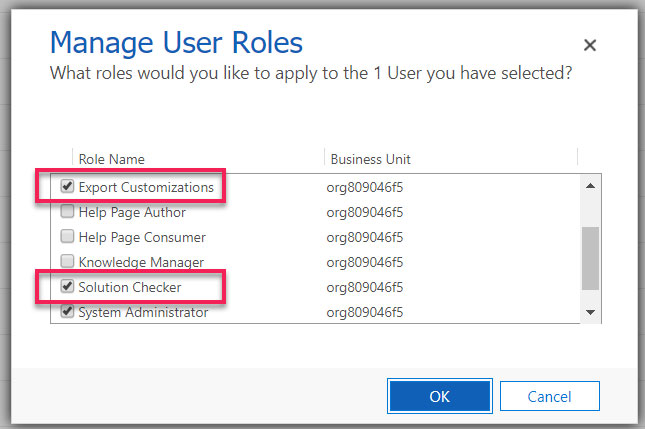
Reference:
https://learntoinspire.ca/2020/01/18/leveraging-the-power-of-solution-checker/
You are creating a Power Apps app.
The app must retrieve data from an API that requires two-factor authentication.
You need to configure authentication.
Which type of authentication should you implement?
Answer:
D
OAuth 2.0 is the industry-standard protocol for authorization. After application users provide credentials to authenticate, OAuth determines whether they are authorized to access the resources.
OAuth enables two-factor authentication (2FA) or certificate-based authentication for server-to-server application scenarios.
Reference:
https://docs.microsoft.com/en-us/power-apps/developer/data-platform/authenticate-oauth
You are creating a canvas app that realtors use to identify neighbors for properties that are for sale.
The OnStart property includes the following code:
ClearCollect(collectNeighborList, Filter(NeighborList, Status = `Active")); ClearCollect
(collectRealtorList,CompanyList);ClearCollect(collectRegions, RegionList)
The app is running slower than expected.
You need to resolve the issue.
What should you do?
Answer:
B
Optimize the OnStart property -
Use the ClearCollect function to cache data locally if it doesn't change during the user session. Also, use the Concurrent function to load data sources simultaneously; this can cut the amount of time an app needs to load data in half.
Example: Without the Concurrent function, the following formula loads each of four tables one at a time:
ClearCollect( Product, '[SalesLT].[Product]' );
ClearCollect( Customer, '[SalesLT].[Customer]' );
ClearCollect( SalesOrderDetail, '[SalesLT].[SalesOrderDetail]' );
ClearCollect( SalesOrderHeader, '[SalesLT].[SalesOrderHeader]' )
You can enclose the same formula in the Concurrent function to reduce the overall time that the operation needs:
Concurrent(
ClearCollect( Product, '[SalesLT].[Product]' ),
ClearCollect( Customer, '[SalesLT].[Customer]' ),
ClearCollect( SalesOrderDetail, '[SalesLT].[SalesOrderDetail]' ),
ClearCollect( SalesOrderHeader, '[SalesLT].[SalesOrderHeader]' ))
Reference:
https://docs.microsoft.com/en-us/power-apps/maker/canvas-apps/performance-tips#optimize-the-onstart-property
DRAG DROP -
You are creating an app that connects to Microsoft Dataverse on a nightly basis. You plan to integrate the app with an external system.
The application must not authenticate by using a Microsoft Azure Active Directory (Azure AD) user account.
You need to enable the application to authenticate to Dataverse.
Which four actions should you perform in sequence? To answer, move the appropriate actions from the list of actions to the answer area and arrange them in the correct order.
Select and Place: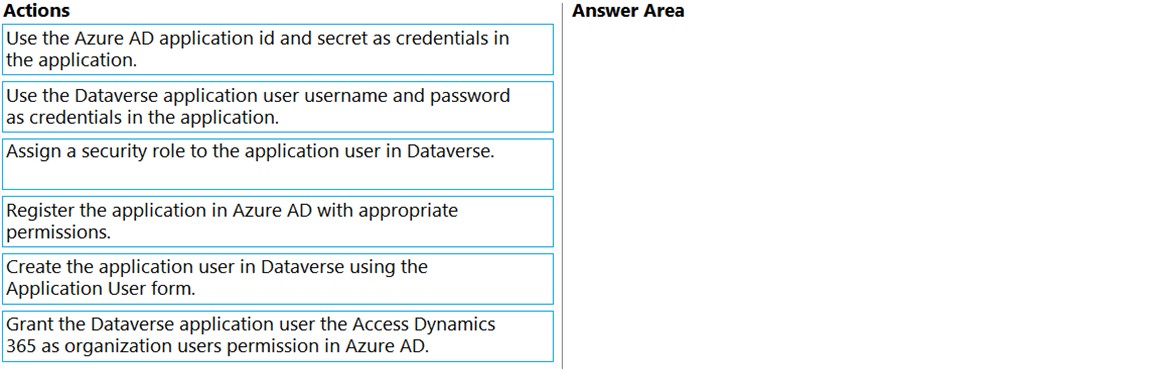
Answer:
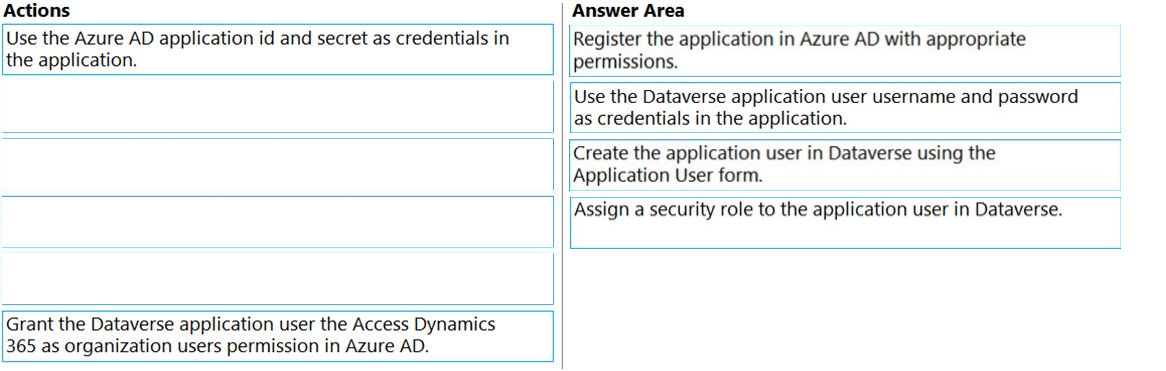
Step 1: Register the application in Azure AD with appropriate permissions.
App registration in Azure Active Directory is typically done by ISVs who want to develop external client applications to read and write data in Dataverse.
Registering an app in Azure Active Directory provides you with Application ID and Redirect URI values that ISVs can use in their client application's authentication code.
Step 2: Use the Azure AD application id and secret as credentials in the application.
Add credentials -
Credentials are used by confidential client applications that access a web API. Examples of confidential clients are web apps, other web APIs, or service-type and daemon-type applications. Credentials allow your application to authenticate as itself, requiring no interaction from a user at runtime.
You can add both certificates and client secrets (a string) as credentials to your confidential client app registration.
Step 3: Create the application user in Dataverse using the Application User form.
App registration can also be done by an application developer or individual user who is building a client application to connect to and read/write data in Dataverse.
Use the Application ID and Redirect URI values from your registered app in your client application's authentication code to be able to connect to Dataverse environment from your client application, and perform the required operations. Note that if the app is registered in the same tenant as your Dataverse environment, you won't be presented with a consent form when connecting from your client application to your Dataverse environment.
Note: When end users use the ISV's application for the first time to connect to their Dataverse environment by providing their Dataverse credentials, a consent form is presented to the end user. After consenting to use their Dataverse account with the ISV's application, end users can connect to Dataverse environment from external application. The consent form is not displayed again to other users after the first user who has already consented to use the ISV's app. Apps registered in Azure Active Directory are multi-tenant, which implies that other Dataverse users from other tenant can connect to their environment using the ISV's app.
Step 4: Assign a security role to the application user in Dataverse
Grant access to users that already have a Dynamics 365 license
Any user who already has a license for any model-driven app in Dynamics 365 also will be able to access Dynamics 365 Marketing without requiring any additional licenses. All you need to do is assign them the security roles and privileges required to access the Marketing features they need.
Incorrect:
* Grant the Dataverse application user the Access Dynamics 365 as organization users permission in Azure AD.
Reference:
https://docs.microsoft.com/en-us/power-apps/developer/data-platform/walkthrough-register-app-azure-active-directory https://docs.microsoft.com/en-us/azure/active-directory/develop/quickstart-register-app https://docs.microsoft.com/en-us/dynamics365/marketing/admin-users-licenses-roles
DRAG DROP -
You are creating a Power Apps Component Framework (PCF) control.
You test the control by using a local test harness.
You need to complete testing.
Which commands should you use? To answer, drag the appropriate commands to the correct functions. Each command may be used once, more than once, or not at all. You may need to drag the split bar between panes or scroll to view content.
NOTE: Each correct selection is worth one point.
Select and Place: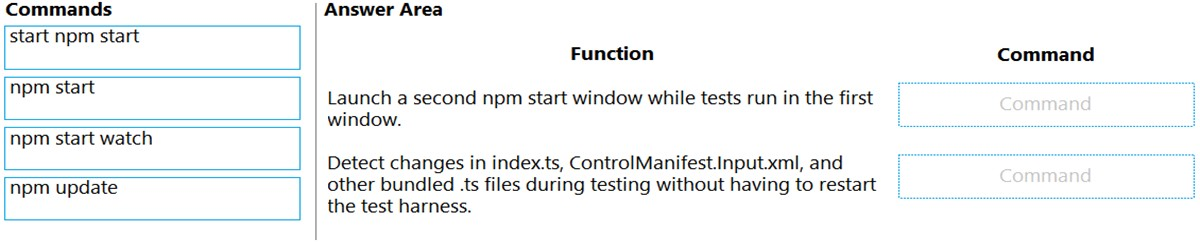
Answer:
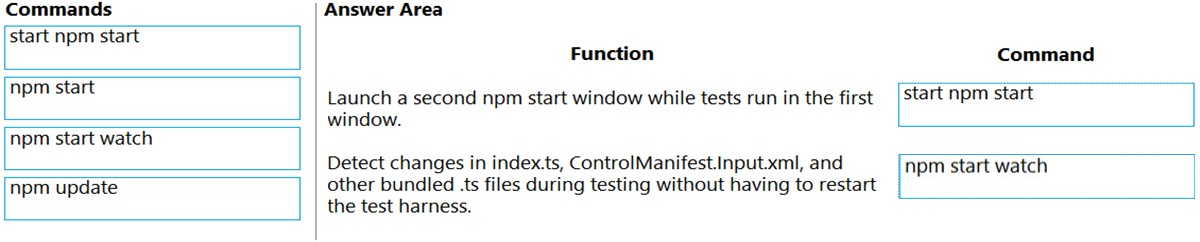
Box 1: start npm start -
Those two ג€startג€-s surrounding the ג€npmג€ have completely different meaning. When done this way, a new command prompt window will show up and ג€npm startג€ will run in that additional window: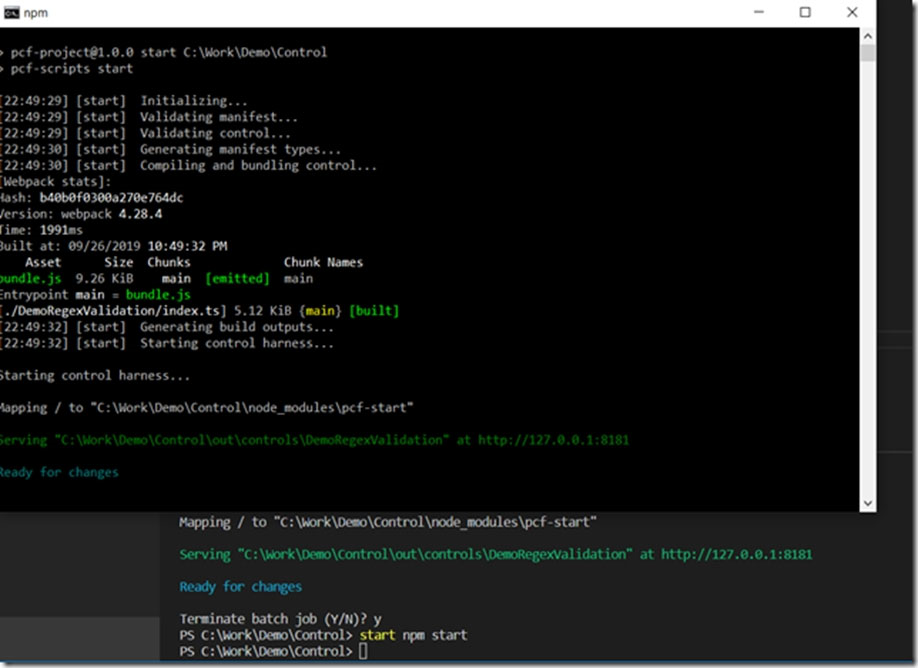
It'll be the same result ג€" you will have the harness started, but, also, your original terminal session will continue to work, and you won't need to open another one.
Box 2: Npm start watch -
The following image shows what Visual Studio Code will look like when you use the npm start watch for the DataSetGrid sample: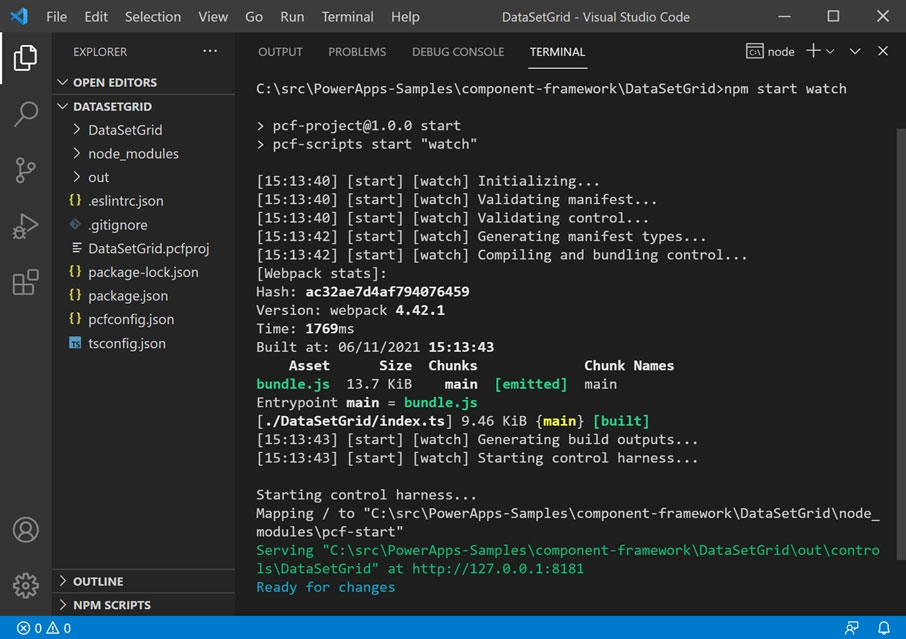
Launching the test harness in watch mode enables you to quickly see the changes in action. Changes made to any of the following component assets are automatically reflected in the test harness without having to restart it: index.ts file.
Imported modules in index.ts (excluding node_modules).
All of the resources listed in the ControlManifest.Input.xml file, for example, css/DataSetGrid.css or strings/DataSetGrid.1033.resx
Incorrect:
* To start the test harness, you would use the following command: npm start
This is fast and convenient, but this command will lock your terminal session. For example, if you are doing PCF development in Visual Studio Code, here is what you will see in the terminal window: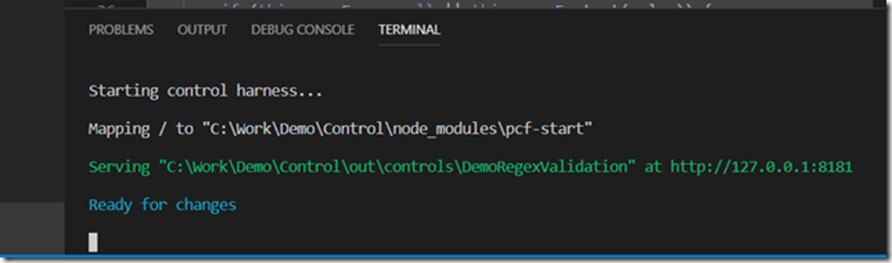
Reference:
https://docs.microsoft.com/en-us/power-apps/developer/component-framework/debugging-custom-controls https://www.itaintboring.com/dynamics-crm/test-harness-for-pcf-controls-we-can-also-use-start-npm-start/
DRAG DROP -
You are designing a model-driven app for a company's support desk team.
You must add a button to the app that creates a reminder task. The button must only display to users if a service case is open for at least seven days.
You need to define the steps to create the button when App Designer is open.
In which order should you perform the actions? To answer, move the appropriate actions from the list of actions to the answer area and arrange them in the correct order.
NOTE: More than one order of answer choices is correct. You will receive credit for any of the correct orders you select.
Select and Place: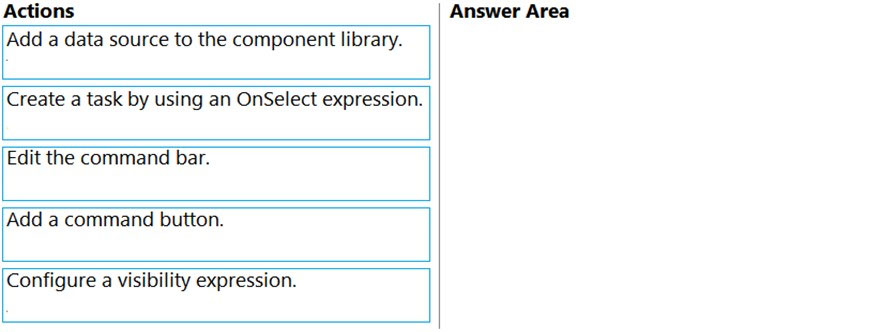
Answer:
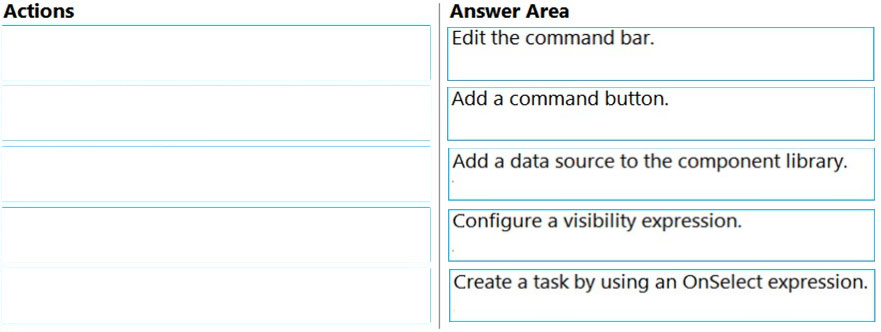
Step 1: Edit the command bar.
Step 2: Add a command button.
Step 3: Add a data source to the component library
DataSourceInfo function -
Data sources can provide a wealth of information to optimize the user experience.
Step 4: Configure a visibility expression.ֲ¨
You can use Power Fx for both actions (what happens when the command button is selected) as well as visibility (logic to control when the button is visible).
Visible -
Defines logic for hiding or showing the button when running the app.
To define visibility logic select the command. Then select Visibility on the right command properties pane and choose Show on condition from formula. You may now select Visible on the left of the formula bar then write a Power Fx expression using the formula bar.
Step 5: Create a task by using OnSelect expression.
OnSelect -
Defines the logic that will be executed when the button is selected within the app.
Reference:
https://docs.microsoft.com/en-us/power-apps/maker/model-driven-apps/use-command-designer https://docs.microsoft.com/en-us/power-apps/maker/model-driven-apps/commanding-use-powerfx
You are developing a model-driven app for a company that sells sporting goods. You add a button to a page that displays information for a product.
The button must copy information for the selected product and create a record in the data source. You add the following code to the button. (Line numbers are included for reference only.)
You need to complete the code.
Which function should you insert at line 01?
Answer:
A
HOTSPOT
-
You are creating a new model-driven app.
The app must meet the following requirements:
• Display an image that can be resized without loss in quality.
• Use a client API function to return language-localized text.
You need to customize the app by using web resources.
Which web resource types should you use?
To answer, select the appropriate options in the answer area.
NOTE: Each correct selection is worth one point.
Answer:

You have a Microsoft Dataverse entity and a model-driven app. The model-driven app integrates with an external system.
You plan to run business logic each time the model-driven app creates a record. Running business logic must not negatively affect model-driven app users.
You need to implement the business logic.
What should you use?
Answer:
C
The asynchronous service executes long-running operations independent of the main Microsoft Dataverse core operation. This results in improved overall system performance and improved scalability.
Reference:
https://docs.microsoft.com/en-us/powerapps/developer/common-data-service/asynchronous-service