HOTSPOT -
A client is deploying Dynamics 365 Finance without any third-party add-ons.
You need to select the appropriate solutions for the client.
What should you select? To answer, select the appropriate options in the answer area.
NOTE: Each correct selection is worth one point.
Hot Area: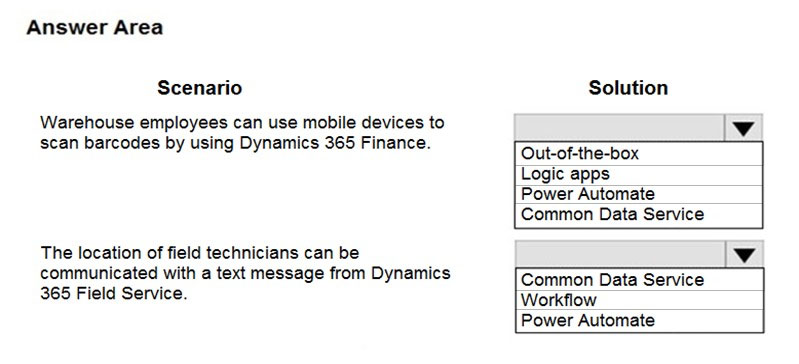
Answer:
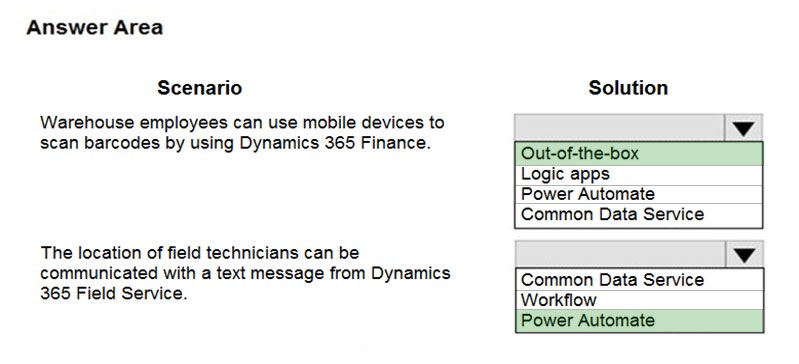
Box 1: Out-of-the-box -
Technicians can use the Field Service (Dynamics 365) mobile app to scan barcodes.
Box 2: Power Automate -
Administrators can replace Dynamics 365 workflows with Power Automate flows for Field Service Mobile processes like geofencing, geofence alerts, and push notifications.
By using Power Automate for Field Service Mobile processes, you can:
Connect and run workflows within Dynamics 365 and between other outside applications.
Delete records and schedule jobs.
Perform robust approvals.
Reference:
https://docs.microsoft.com/en-us/dynamics365/field-service/mobile-power-app-system-barcode-scanning https://docs.microsoft.com/en-us/dynamics365/field-service/mobile-workflow-to-flow
DRAG DROP -
A company uses Microsoft 365. You are developing a model-driven app.
The app must meet the following requirements:
✑ Use SharePoint Online for document storage.
✑ Send emails by using Exchange Online.
You need to configure integrations.
What should you configure? To answer, drag the appropriate configuration options to the correct requirements. Each configuration option may be used once, more than once, or not at all. You may need to drag the split bar between panes or scroll to view content.
NOTE: Each correct selection is worth one point.
Select and Place: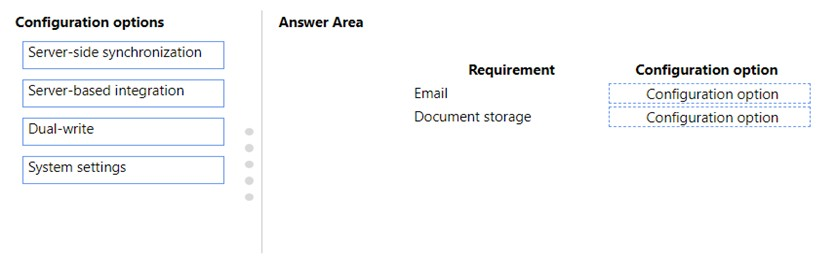
Answer:
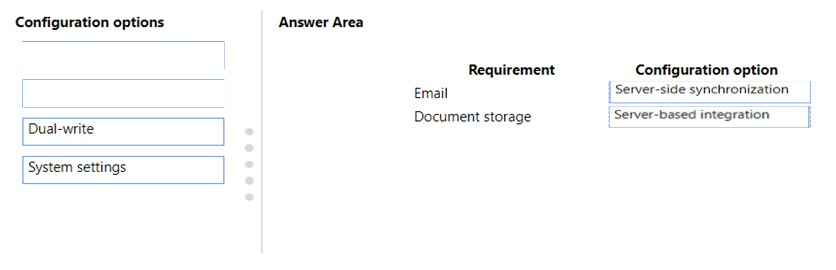
Box 1: Server-side syncrhonization
Configure default email processing and synchronization: set server-side synchronization to be the default configuration method for newly created users.
Box 2: Server-side integration.
If your organization is already using document management with Microsoft Dynamics CRM List Component, you must switch to server-based SharePoint integration.
If your organization has not deployed document management, when a System Administrator logs in an alert message will be displayed to enable server-based
SharePoint integration.
A company plans to create an order processing app. When orders are created, the app will perform complex business logic and integrate with several external systems.
Orders that have a large number of line items may take up to six minutes to complete. Processing for each order must be completed in one operation to avoid leaving records in an incomplete state.
You need to recommend a solution for the company.
What should you recommend?
Answer:
B
Real-time Workflows roll back all changes if it fails. As the Workflow is going through the process itself, if it fails, it will roll back all of the prior steps taken.
Incorrect Answers:
A: With Background Workflows, actions will not roll back if it fails. All changes are up-to-date until the failure occurs. The workflow will stop at this point due to the failure.
Reference:
https://ledgeviewpartners.com/blog/what-are-the-differences-between-real-time-and-background-workflows-in-microsoft-dynamics-365-crm/
HOTSPOT -
You work for a not-for-profit agency that manages business processes by using Power Platform custom entities.
Volunteer registration and onboarding are manual processes that include multiple related entities.
You need to implement a portal solution that replaces the manual processes.
Which modules should you use? To answer, select the appropriate options in the answer area.
NOTE: Each correct selection is worth one point.
Hot Area: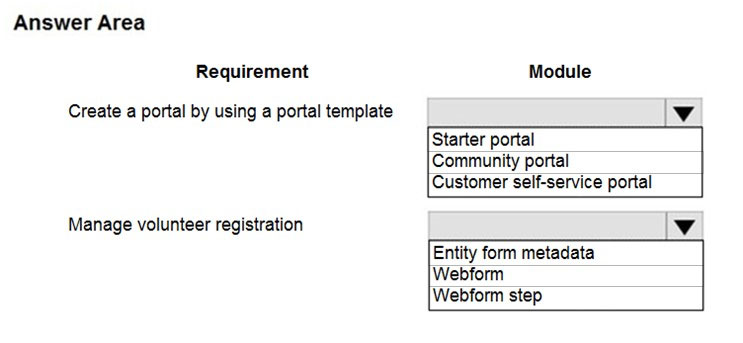
Answer:
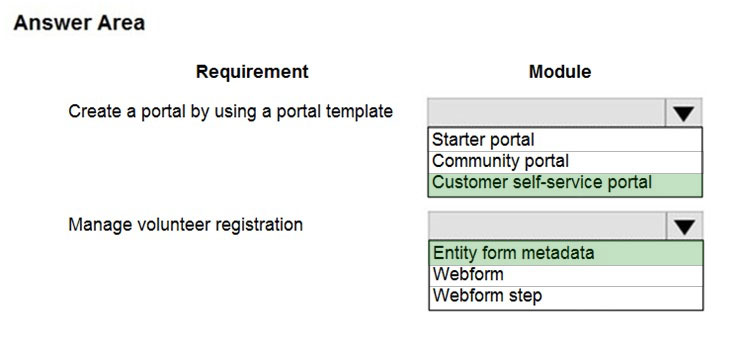
Box 1: Customer self-service portal
Customer self-service portal: A customer self-service portal enables customers to access self-service knowledge, support resources, view the progress of their cases, and provide feedback.
Incorrect Answers:
✑ Community portal: A community portal leverages peer-to-peer interactions between customers and experts to organically grow the catalog of available knowledge from knowledge base articles, forums, and blogs as well as providing feedback through comments and ratings.
✑ Starter portal: If you select an environment that contains Microsoft Dataverse, you can create a Dataverse starter portal. The Dataverse starter portal comes with the sample data for you to quickly get started. It also has the following built-in sample pages:
Default studio template -
Page with title -
Page with child links -
Box 2: Entity form metadata -
The Advanced Form Metadata contains additional behavior modification logic to augment or override the functionality of form fields that is otherwise not possible with native basic form editing capabilities.
Reference:
https://docs.microsoft.com/en-us/powerapps/maker/portals/portal-templates https://docs.microsoft.com/en-us/powerapps/maker/portals/configure/configure-web-form-metadata
You are implementing custom business logic in a Power Apps portal.
You need to use Liquid templates to display dynamic content.
To which three entities can you include Liquid code? Each correct answer presents a complete solution.
NOTE: Each correct selection is worth one point.
Answer:
BCD
Liquid is an open-source template language integrated into portals. It can be used to add dynamic content to pages, and to create a wide variety of custom templates. Using Liquid, you can:
✑ Add dynamic content directly to the Copy field of a webpage or the content of a content snippet.
✑ Store source content by using web templates, entirely through configuration within Power Apps, for use throughout the Power Apps portals content management system.
✑ Render a website header and primary navigation bar, entirely through configuration within Power Apps.
Note: page is one of the available liquid objects.
Reference:
https://docs.microsoft.com/en-us/powerapps/maker/portals/liquid/liquid-overview https://docs.microsoft.com/en-us/powerapps/maker/portals/liquid/liquid-objects#page
HOTSPOT -
A company is preparing to go live with their Dynamics 365Sales solution, but first they need to migrate data from a legacy system. The company is migrating accounts in batches of 1,000.
When the data is saved to Dynamics 365 Sales, the IDs for the new accounts must be output to a log file.
You have the following code: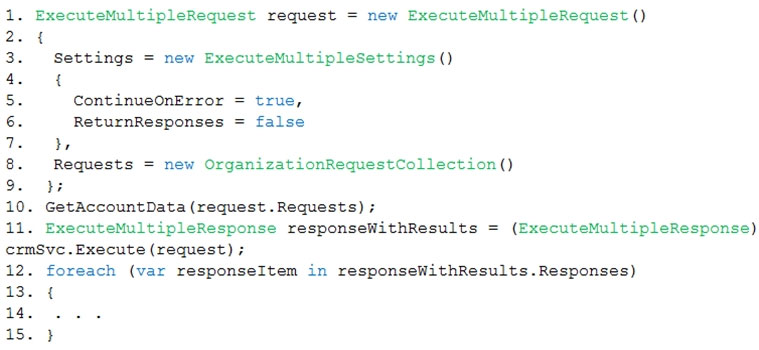
For each of the following statements, select Yes if the statement is true. Otherwise, select No.
Hot Area: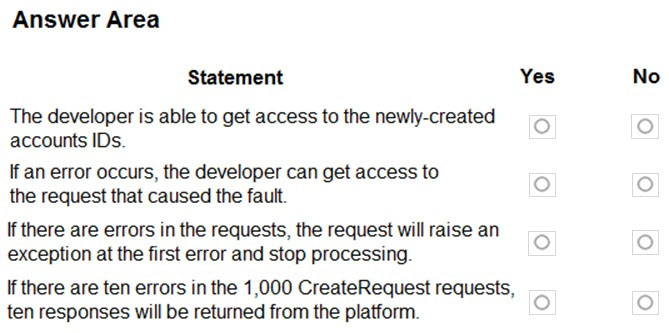
Answer:
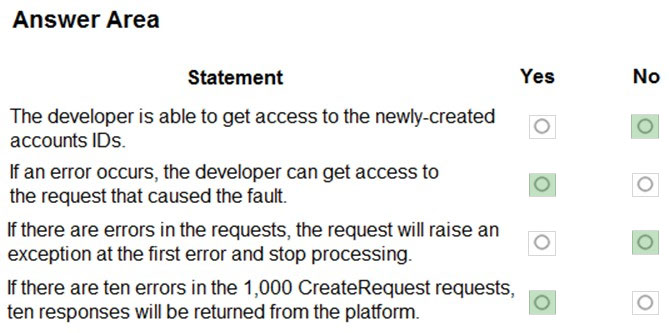
Box 1: No -
Box 2: Yes -
ContinueOnError: When true, continue processing the next request in the collection even if a fault has been returned from processing the current request in the collection. When false, do not continue processing the next request.
ReturnResponses: When true, return responses from each message request processed. When false, do not return responses.
When false, the Responses collection will not be empty if errors are returned. If errors are returned, there will be one response item in the collection for each processed request that returned a fault and Fault will be set to the actual fault that occurred.
Box 3: No -
Box 4: Yes -
For example, in a request collection that contains six requests where the third and fifth request return faults, the following table indicates what the Responses collection would contain.
ContinueOnError=true, ReturnResponses=false: 2 response items: 2 have Fault set to a value.
Reference:
https://docs.microsoft.com/en-us/powerapps/developer/common-data-service/org-service/execute-multiple-requests
DRAG DROP -
You are creating a business process flow for an organization's Request for Quote process.
You need to ensure that the business process flow meets the company's requirements.
Which components should you use? To answer, drag the appropriate components to the correct requirements. Each component may be used once, more than once, or not at all. You may need to drag the split bar between panes to scroll to view content. Select the appropriate options in the answer area.
NOTE: Each correct selection is worth one point.
Select and Place: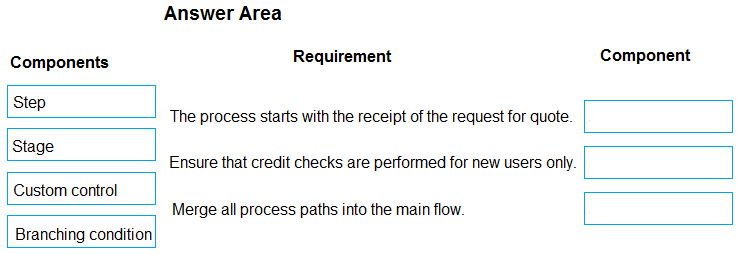
Answer:
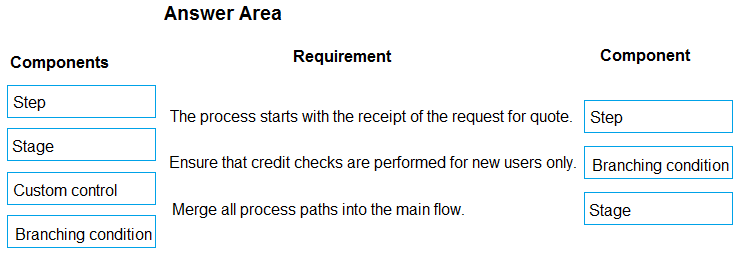
Box 1: Step -
Each step represents a field where data can be entered.
Stages tell you where you are in the process, while steps are action items that lead to a desired outcome.
Box 2: Branching condition -
You can enhance a business process flow with branching. If you have the create permissions on business process flows, you'll be able create business process flow with multiple branches by using the If-Else logic.
Box 3: Stage -
Each stage contains a group of steps.
Incorrect Answers:
You can use custom controls to add rich visualizations (such as sliders, radial knobs, the LinkedIn control, and more) to business process flows steps and deliver engaging experiences to those who use your business process.
Reference:
https://docs.microsoft.com/en-us/power-automate/business-process-flows-overview https://docs.microsoft.com/en-us/power-automate/enhance-business-process-flows-branching
HOTSPOT -
A university manages grant applications using a model-driven app.
Users report that the message on the Grant Application screen is outdated. The screen shows the following: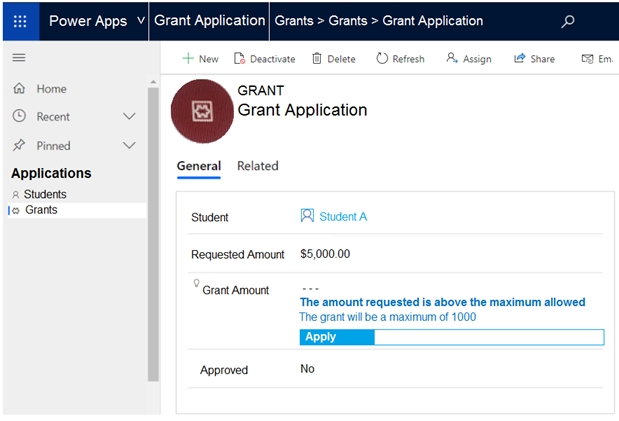
Use the drop-down menus to select the answer choice that answers each question based on the information presented in the graphic.
NOTE: Each correct selection is worth one point.
Hot Area: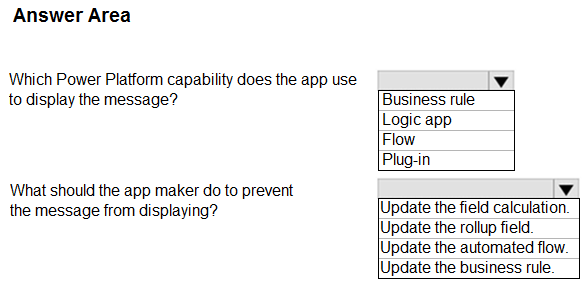
Answer:
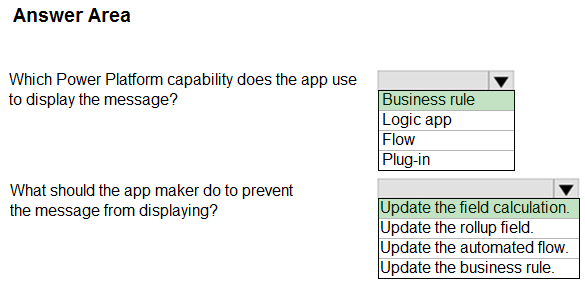
Reference:
https://www.loganconsulting.com/blog/how-use-power-automate-trigger-workflows-microsoft-dynamics-crm/
A manufacturing company uses a Common Data Service (CDS) environment to manage their parts inventory across two warehouses modeled as business units and named WH1 and WH2.
Data from the two warehouses is processed separately for each part that has its inventory quantities updates. The company must automate this process, pushing inventory updates from orders submitted to the warehouses.
You need to build the automation using Power Automate flows against the CDS database. You must achieve this goal by using the least amount of administrative effort.
Which flow or flows should you recommend?
Answer:
H
With the Common Data Service connector, you can create Power Automate flows that are initiated by create and update events within Dataverse. Additionally, you can perform create, update, retrieve, and delete actions on records within Dataverse.
You can use scopes to determine if your flow runs if you create a new record, if a new record is created by a user within your business unit, or if a new record is created by any user in your organization.
Reference:
https://docs.microsoft.com/en-us/power-automate/connection-cds
HOTSPOT -
You are training a group of makers to use Power Automate.
You have the following expressions: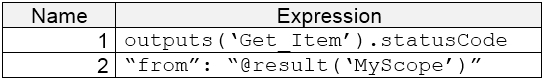
You need to identify what each expression is doing.
What does each expression do? To answer, select the appropriate options in the answer area.
NOTE: Each correct selection is worth one point.
Hot Area: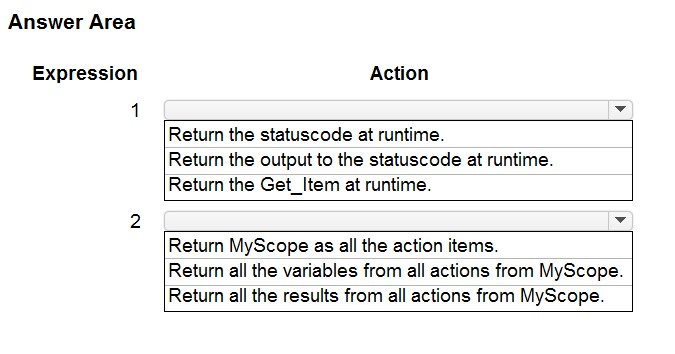
Answer:
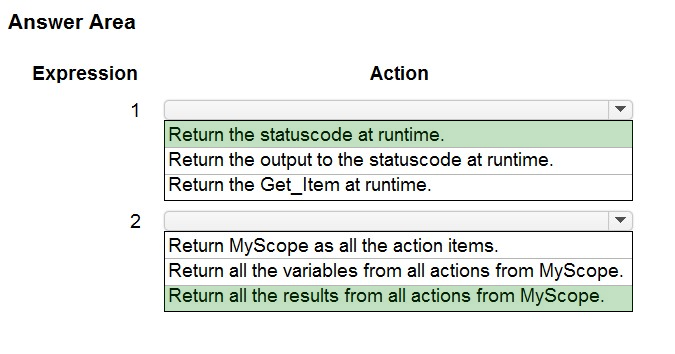
Box 1: Return the statuscode at runtime.
You could try the following method to get the status code.
Configure Compose action under the specified action to get the status code. outputs('ActionName')['statusCode']
Box 2: Return all the results from all actions from MyScope
The @result() expression accepts the name of a Scope as a parameter and returns a JSON array of objects that represent the results of the execution of each action within the Scope.
Reference:
https://powerusers.microsoft.com/t5/Building-Flows/How-to-determine-status-code-for-a-condition/td-p/355653 https://blogs.msmvps.com/windsor/2019/04/25/microsoft-flow-error-handling/