You need to build a Power BI dashboard for sales managers to track opportunities.
When a new sale closes that is greater than $1 million, a notification must pop up and an email must be sent to the leadership team.
You need to ensure the email is sent without editing the Microsoft Dataverse.
Which two elements should you configure? Each correct answer is part of the solution.
NOTE: Each correct selection is worth one point.
Answer:
AE
DRAG DROP
-
A company uses a model-driven app for customer support.
The company has the following requirements for the app:
• Send an email in real-time to customers when they enter their email address.
• Send an email to customers at the same time every day for cases that are open for more than 24 hours.
The solution should require the least amount of customization.
You need to configure the model-driven app.
Which components should you use? To answer, drag the appropriate components to the requirements. Each component may be used once, more than once, or not at all. You may need to drag the split bar between panes or scroll to view content.
NOTE: Each correct selection is worth one point.
Answer:

You have a classic workflow. The workflow updates a custom column on a record when an account record is created.
The workflow must update the custom column based on the following conditions:
• Update the custom column value using the Account Number.
• If the Account Number column is blank, update the custom column value using the Ticker Symbol.
• If the Ticker Symbol column is blank, update the custom column value to N/A.
You need to configure the custom column value by using the update record step.
What should you do?
Answer:
C
A company uses a canvas app.
Supervisors must approve transactions when a user from the sales department enters a revenue amount that is over $1 million.
You need to configure an approval process without using code.
What should you create?
Answer:
A
A company creates a Power Automate cloud flow for a Power Apps app.
The cloud flow must send a daily email that contains a list of year-to-date (YTD) totals.
You need to configure the flow.
Which feature should you use?
Answer:
A
Note: This question is part of a series of questions that present the same scenario. Each question in the series contains a unique solution that might meet the stated goals. Some question sets might have more than one correct solution, while others might not have a correct solution.
After you answer a question in this section, you will NOT be able to return to it. As a result, these questions will not appear in the review screen.
You are creating Power Virtual Agents chatbot that captures demographic information about customers.
The chatbot must determine the group a customer belongs to based on their age. The age groups are:
✑ 0 - 17
✑ 18 - 25
✑ 26 - 35
✑ 36 - 55
✑ 55 - 100
You need to configure the chatbot to ask a question that can be used to determine the correct age group.
Solution: Use age for Identify in the question and then add branches for each group that use conditional logic.
Does the solution meet the goal?
Answer:
B
Instead, create a custom Age group entity and synonyms for each individual age in the corresponding item. Use Age group for Identify in the question.
The prebuilt entities cover commonly used information types, but on some occasions, such as when building a bot that serves a specific purpose, you'll need to teach the bot's language understanding model some domain-specific knowledge.
To do this, you need to create a custom entity.
Reference:
https://docs.microsoft.com/en-us/power-virtual-agents/advanced-entities-slot-filling
You are designing a Power Virtual Agents chatbot.
The chatbot must be able to maintain customer information if the conversation topic changes during a dialog.
You need to configure variables to store customer name and email address.
Which type of variable should you create?
Answer:
C
By default, a variable's value can only be used in the topic where this variable gets created. However, you might want the bot to use the same value across topics.
This means the bot can remember the necessary context when a conversation spans multiple topics. In some systems, these types of variables are known as global variables. In Power Virtual Agents, these variables are called bot variables, because they apply across the entire bot.
Reference:
https://docs.microsoft.com/en-us/power-virtual-agents/authoring-variables-bot
HOTSPOT -
You are designing a Power Virtual Agents chatbot for a store.
You need to teach the chatbot to acknowledge the store's product categories and the variations within specific categories.
You need to create custom entities to provide the chatbot with the knowledge of the product categories.
Which features should you use? To answer, select the appropriate options in the answer area.
NOTE: Each correct selection is worth one point.
Hot Area: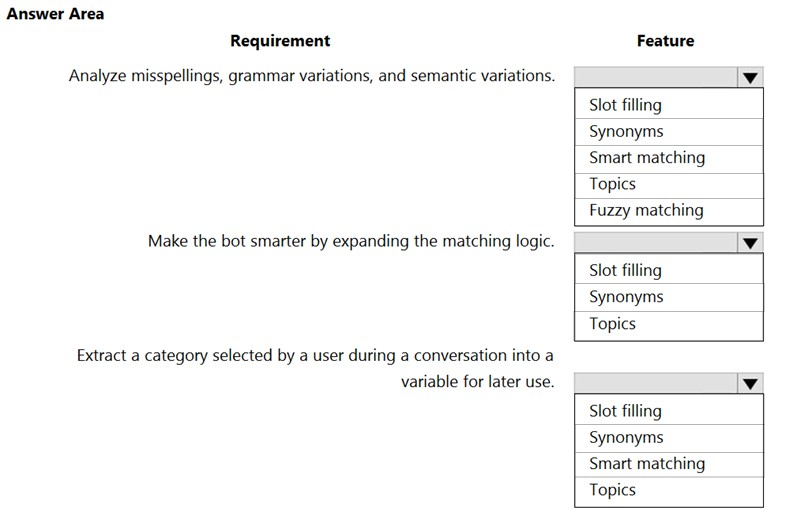
Answer:
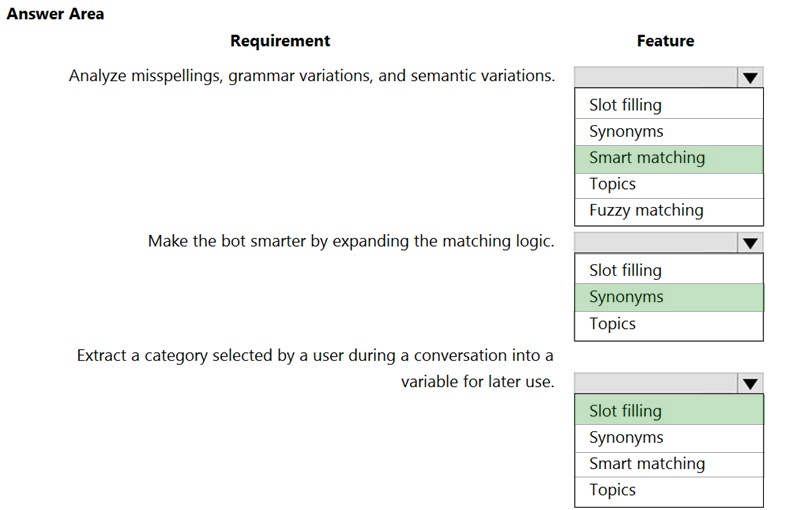
Box 1: Smart matching -
Smart match: This option is part of the intelligence supported by the bot's language understanding model. It provides the flexibility to let the bot take in user input in a fuzzy way based on the list items given to the entity.
Specifically, when this toggle is on, it lets the bot autocorrect misspellings and expands the matching logic semantically, such as automatically matching "softball" to "baseball".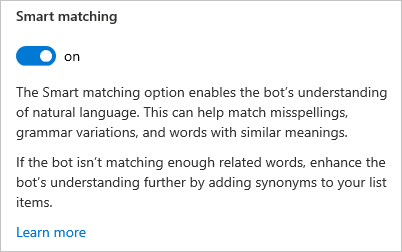
Box 2: Synonyms -
Synonyms: This option allows you to manually expand the matching logic by adding synonyms. Smart match and synonyms seamlessly work together to make your bot even smarter.
For example, for the "hiking" product category, you can add "trekking" and "mountaineering" as synonyms. For "Yoga", you can add "Pilates" as a synonym.
Box 3: Slot filling -
Slot filling is a natural language understanding concept that means saving an extracted entity to an object. In Power Virtual Agents, slot filling means landing the extracted entity value into a variable.
Reference:
https://docs.microsoft.com/en-us/power-virtual-agents/advanced-entities-slot-filling
DRAG DROP -
A customer has a support website that includes FAQ pages, knowledge articles, and support content.
You plan to leverage an existing Power Virtual Agents bot to enhance and streamline existing support functionality for the existing support portal.
You need to create topics from existing website content. The process must minimize human errors during topic creation.
Which three actions should you perform in sequence? To answer, move the appropriate actions from the list of actions to the answer area and arrange them in the correct order.
Select and Place: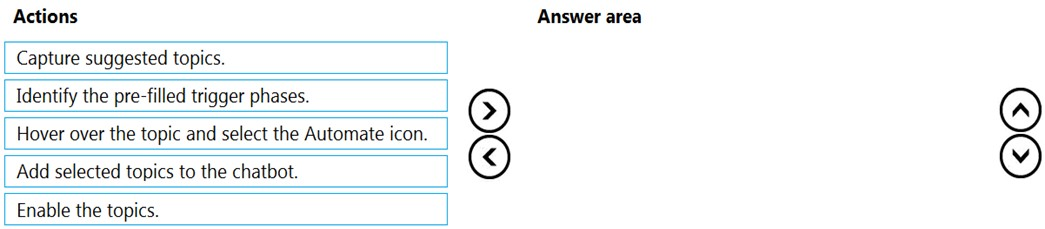
Answer:
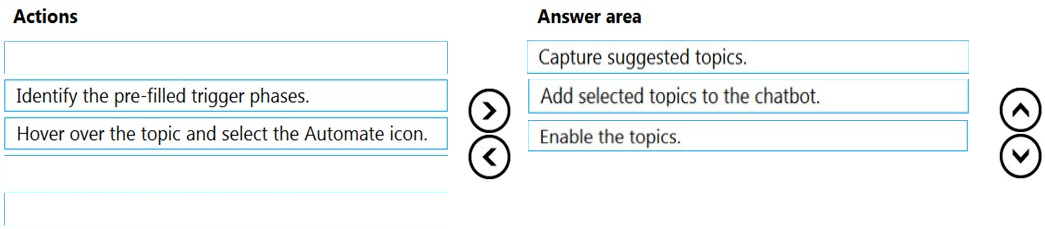
You can use content from existing webpages when creating a Power Virtual Agents bot. This is useful if you already have help or support content, such as FAQ pages or support sites.
There are three main steps to using the feature:
1. Select Suggest topics on the Topics page to extract content from FAQ/support pages or online files.
2. Add the suggested topics to your bot.
3. Enable the topics.
Reference:
https://docs.microsoft.com/en-us/power-virtual-agents/advanced-create-topics-from-web
You are creating a Power Virtual Agents chatbot that uses multiple topics.
Each user interaction can reference more than one topic.
You need to be able to capture a value in an initial topic and use it in subsequent topics.
Which type of variable should you create?
Answer:
B
Reference:
https://docs.microsoft.com/en-us/power-virtual-agents/authoring-variables-bot