You add a business process flow to the Account table. The flow has three stages.
You need to ensure that a workflow can run when a user completes the final stage.
Which option should you use?
Answer:
C
You can trigger on-demand workflows from inside a business process flow. For example, you can add an on-demand workflow to a business process flow so that an activity, such as a task or email, is created whenever a stage is completed.
Note: A workflow becomes activated based on where you drop the workflow onto the business process flow designer.
On-demand stage processes. When the workflow is dropped onto a business process flow stage, the workflow is triggered on entry or exit of the stage.
Reference:
https://docs.microsoft.com/en-us/power-automate/bpf-add-on-demand-workflow
You need to create a Power Automate desktop flow.
What are two possible ways to create the flow? Each correct answer presents a complete solution.
NOTE: Each correct selection is worth one point.
Answer:
AC
C: Desktop flows are used to automate tasks on the Web or the desktop. Using Power Automate you can automate tasks on the desktop as well as the Web.
A: Alternatively, you can use the two legacy methods of creating desktop flows: Windows recorder (V1) and Selenium ID. With these you record mouse and keyboard events.
Reference:
https://docs.microsoft.com/en-us/power-automate/desktop-flows/create-flow https://docs.microsoft.com/en-us/power-automate/desktop-flows/create-web
HOTSPOT -
You are using Power Automate to create a list of customers from a Microsoft Excel file.
The list must contain customers who meet one of the following criteria:
✑ Sales of less than $500,000.
✑ Customers who are on credit hold.
You need to create a condition to filter the list of customers.
How should you complete the filter condition? To answer, select the appropriate options in the answer area.
NOTE: Each correct selection is worth one point.
Hot Area: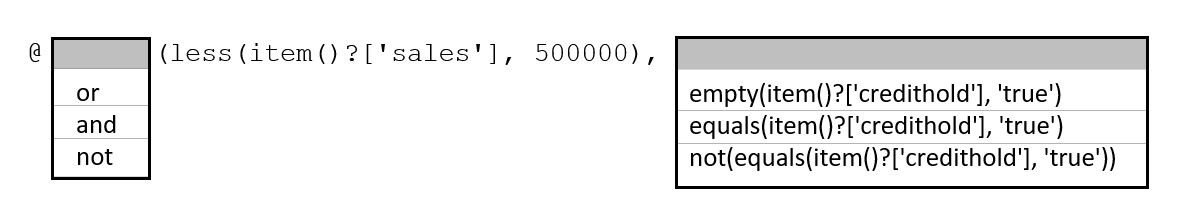
Answer:
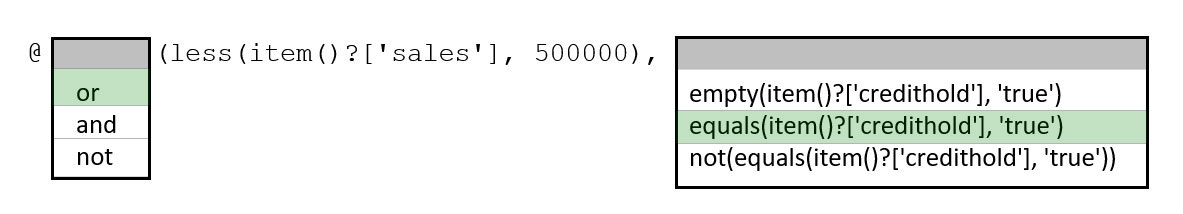
Box 1: or -
Or: Takes two arguments and returns true if either argument is true.
Box 2: equals(item()?['credithold'],'true')
Equals: Returns true if two values are equal.
For example, if parameter1 is someValue, this expression returns true: equals(parameters('parameter1'), 'someValue')
Reference:
https://docs.microsoft.com/en-us/power-automate/use-expressions-in-conditions
A farm uses a canvas app to manage schedules for planting fields with crop seeds. The farm uses business intelligence to provide recommendations for schedule changes based on weather data.
You must implement a business rule that changes information for several forms in the canvas app based on business intelligence data.
You need to configure the business rule.
Which scope should you use?
Answer:
A
If you're building a Canvas app, you must use table as the scope.
Note: For mode-driven apps, set the scope, according to the following: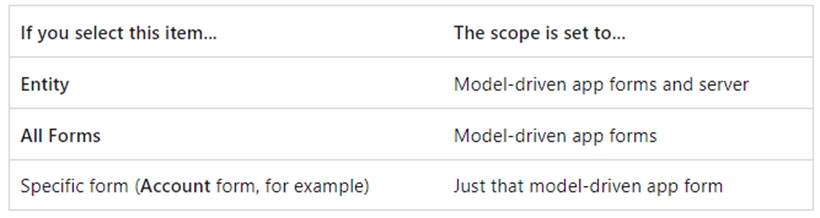
Reference:
https://docs.microsoft.com/en-us/power-apps/maker/data-platform/data-platform-create-business-rule
HOTSPOT -
A company uses Power Apps and Power Automate.
There is an issue with the existing flow in the test environment. Development changes are allowed in the test environment.
You need to troubleshoot the issue with the flow.
Which command should you use? To answer, select the appropriate options in the answer area.
NOTE: Each correct selection is worth one point.
Hot Area: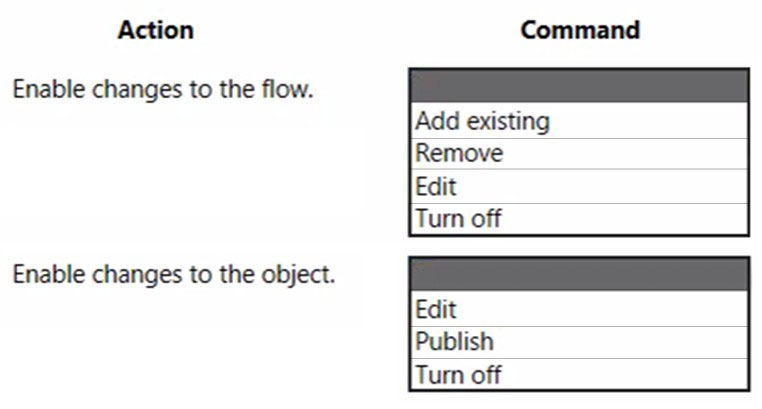
Answer:
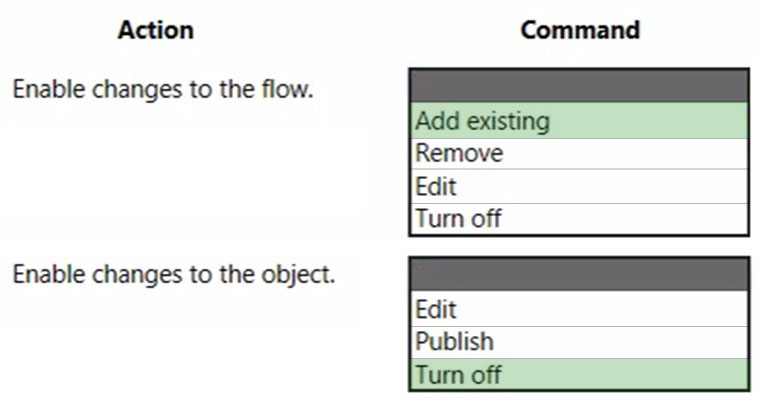
Box 1: Add existing -
When you include your dataflows in a solution, their definitions become portable, making it easier to move them from one environment to another, saving time required to author the dataflow.
Dataflows added to a solution are known as solution-aware dataflows. You can add multiple dataflows to a single solution.
Add an existing dataflow to a solution
Follow these steps to add a dataflow to a solution.
Add the dataflow -
1. Sign in to Power Apps.
2. Select Solutions from the navigation bar.
3. Screen showing the left navigation bar with the Solutions option highlighted.
4. Select the solution you'll add your dataflow to, and from the context menu select Edit.
5. Screen showing the list of solutions.
6. Select Add Exiting > Automation > Dataflow.
Note: A typical use case is for an independent software vendor (ISV) to develop a solution containing a dataflow, that extracts and transforms data from a data source to Dataverse tables, in a sandbox environment. The ISV would then move that dataflow and destination tables to a test environment to test with their test data source to validate that the solution works well and is ready for production. After testing completes, the ISV would provide the dataflow and tables to clients who will import them into their production environment to operate on client's data. This process is much easier when you add both the dataflows and tables they load data to into solutions, and then move the solutions and their contents between environments.
Box 2: Turn off -
After you create a cloud flow, it's turned on by default.
At times, you might want to turn off a cloud flow to prevent it from running.
Reference:
https://docs.microsoft.com/en-us/power-query/dataflows/dataflow-solution-awareness https://docs.microsoft.com/en-us/power-automate/disable-flow
You plan on implementing complex business logic in Microsoft Dataverse tables by using Power Automate flows.
You realize that the functionality required to implement the business logic is not available in a Power Automate flow.
The new business logic must work in multiple Dataverse tables. In addition, the operation must return a value after it finishes and must be able to run from an existing Dataverse action.
You need to recommend the method to implement the missing logic.
What should you recommend?
Answer:
C
Unbound actions.
Unbound actions aren't bound to a table and are called as static operations. Unbound actions are performed on the entire environment, not on specific tables or rows.
Incorrect:
* Bound action:
Bound actions target a single table or a set of rows from a single table.
To perform a bound action, add Perform a bound action to your flow.
* Custom API
Custom APIs are an alternative to Custom process actions. Custom process actions provide a no-code way to include custom messages but has some limitations for developers. Custom APIs provide capabilities specifically for developers to define their logic in code with more options.
Reference:
https://docs.microsoft.com/en-us/power-automate/dataverse/bound-unbound https://docs.microsoft.com/en-us/power-apps/developer/data-platform/custom-api
DRAG DROP -
A company plans to automate the following manual processes by using Power Automate.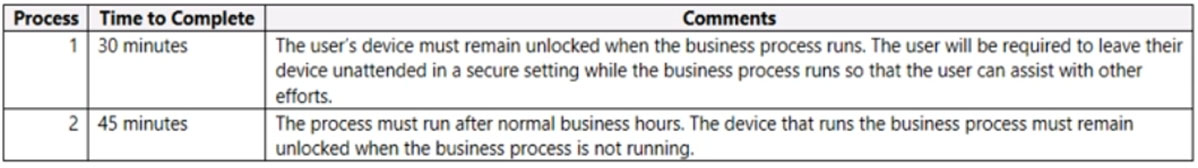
You need to identify UI flow types for the two business processes.
Which desktop flow type should you use? To answer, drag the appropriate desktop flow types to the correct business processes. Each desktop flow type may be used once, more than once, or not at all. You may need to drag the split bar between panes or scroll to view content.
NOTE: Each correct selection is worth one point.
Select and Place: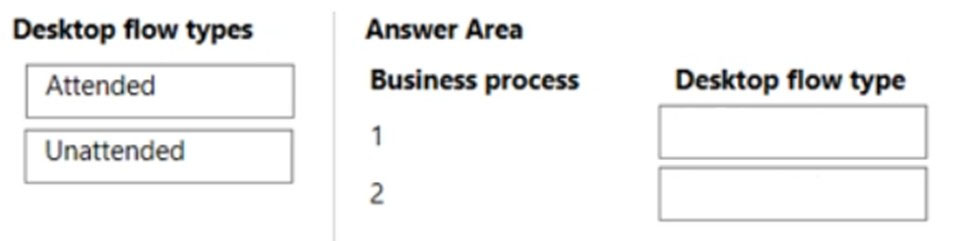
Answer:
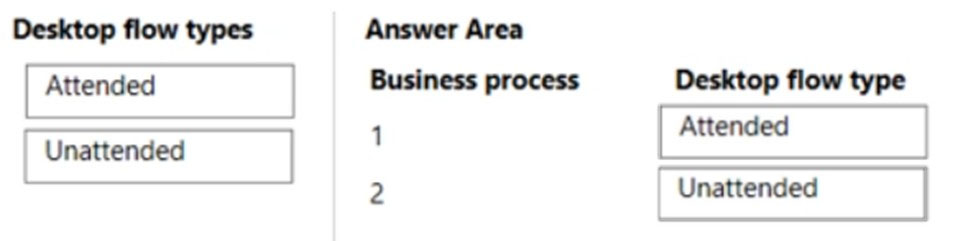
Box 1: Attended -
Attended mode -
To run an attended desktop flow, you need to have an active Windows user session that matches the name of the user configured for your connection. The session must not be locked.
When an attended desktop flow starts on the target machine, we recommend that you avoid interacting with your device until the run completes.
Box 2: Unattended -
Unattended mode -
To run unattended desktop flows, the target machine needs to be available with all users signed out.
Reference:
https://docs.microsoft.com/en-us/power-automate/desktop-flows/run-pad-flow
HOTSPOT
-
You are creating a business process flow for a Power Apps app.
The business process flow must meet the following requirements:
• Must be available offline.
• Send an email to the team when a record is created.
You need to set up business process flow.
What should you do? To answer, select the appropriate options in the answer area.
NOTE: Each correct selection is worth one point.
Answer:

DRAG DROP
-
A company has a model-driven app.
The app must meet the following requirements:
• Prevent users from saving a record if validation from a custom action fails.
• Query and update a list of records.
You need to configure processes for the app without using code.
Which processes should you use? To answer, drag the appropriate processes to the correct requirements. Each process may be used once, more than once, or not at all. You may need to
drag the split bar between panes or scroll to view content.
NOTE: Each correct selection is worth one point.
Answer:

You plan to create a canvas app.
The app requires a button on the data entry screen that users can select to send an email.
You need to configure the app.
What should you create?
Answer:
B