DRAG DROP -
You plan to automate several different processes by using Power Automate.
Each process has unique characteristics.
You need to recommend components for each process.
Which components should you recommend? To answer, drag the appropriate components to the correct processes. Each component may be used once, more than once, or not at all. You may need to drag the split bar between panes or scroll to view content.
NOTE: Each correct selection is worth one point.
Select and Place: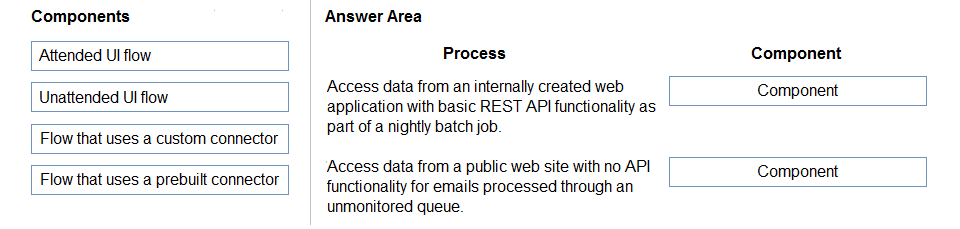
Answer:
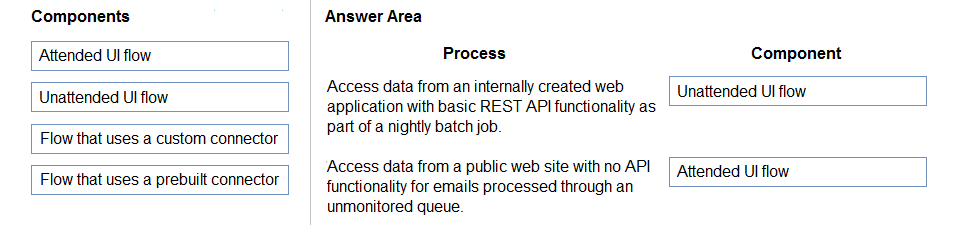
HOTSPOT -
You create workflows to automate business processes.
You need to create a workflow that automatically sends emails based on a mail merge template. The workflow must contain the following configurations:
✑ Run immediately.
✑ Validate when a condition is met.
✑ Perform an action when a condition is met.
To answer, select the appropriate configuration in the answer area.
NOTE: Each correct selection is worth one point.
Hot Area: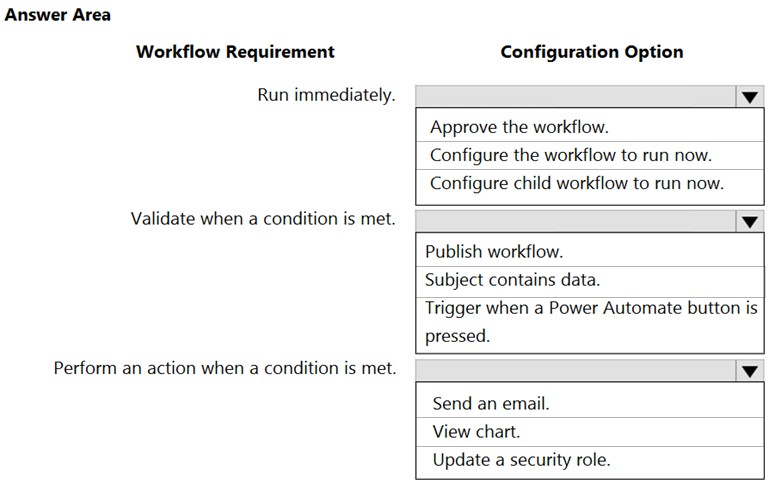
Answer:
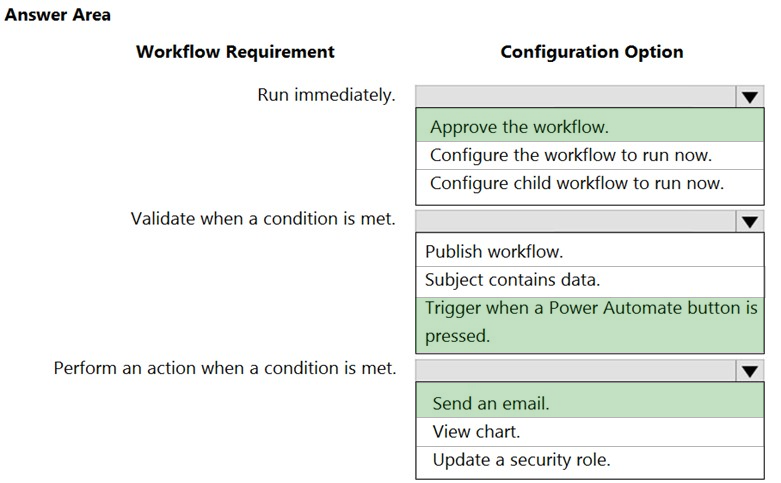
You are developing a canvas app.
You need to apply business rules to the app without writing code.
Which three actions can you use? Each correct answer presents a complete solution.
NOTE: Each correct selection is worth one point.
Answer:
ACD
The following actions are not available on Canvas apps:
✑ Show or hide columns
✑ Enable or disable columns
✑ Create business recommendations based on business intelligence
Reference:
https://docs.microsoft.com/en-us/powerapps/maker/data-platform/data-platform-create-business-rule
HOTSPOT -
A company plans to use Power Automate to increase employee efficiency.
You need to recommend the types of flows that the company should use.
Which flow type should you recommend? To answer, drag the appropriate flow types to the correct tasks. Each flow type may be used once, more than once, or not at all. You may need to drag the split bar between panes or scroll to view content.
NOTE: Each correct selection is worth one point.
Hot Area: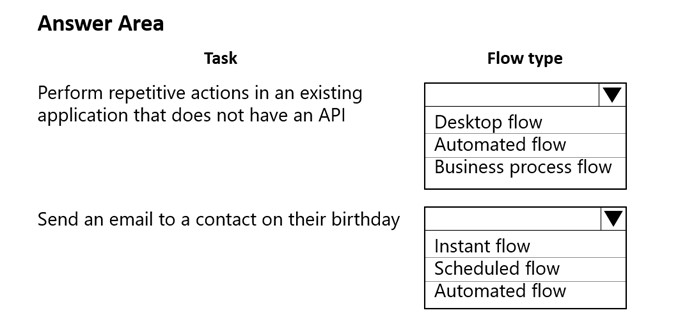
Answer:
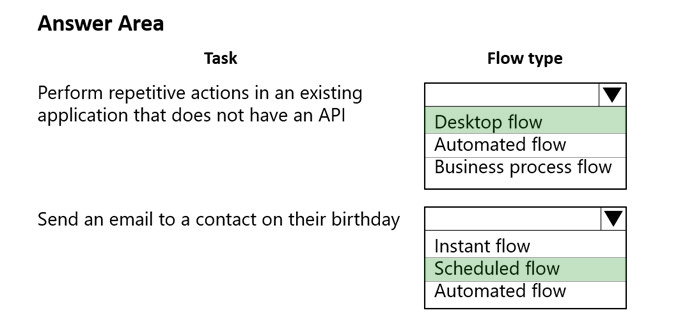
Reference:
https://docs.microsoft.com/en-us/power-automate/desktop-flows/introduction https://docs.microsoft.com/en-us/power-automate/run-scheduled-tasks
DRAG DROP -
A company is creating a business process flow in Power Automate to analyze the probability that a customer will buy a specific product.
The company uses ratings from zero to one hundred. The company assigns likelihoods based on the following table: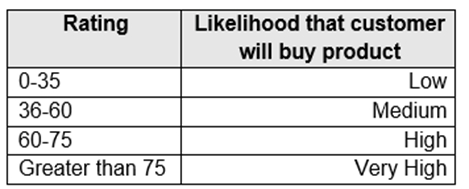
You need to define the business process steps. All logic must be included in a single evaluation statement.
Which step should you use? To answer, drag the appropriate steps to the correct ratings. Each step may be used once, more than once, or not at all. You may need to drag the split bar between panes or scroll to view content.
NOTE: Each correct selection is worth one point.
Select and Place: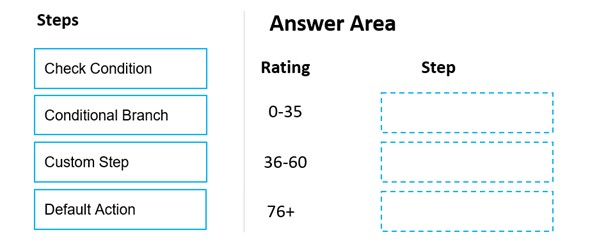
Answer:
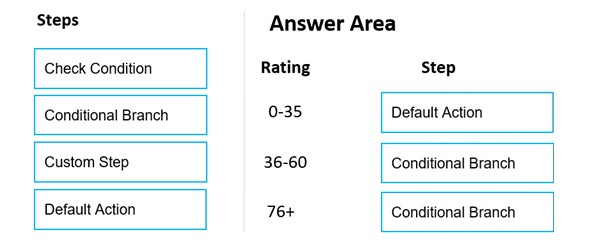
Reference:
https://docs.microsoft.com/en-us/power-automate/enhance-business-process-flows-branching
HOTSPOT -
You are creating a Power Platform solution.
You need to help end users understand which actions to take next and ensure that user interaction occurs in manageable steps.
Which actions should you perform? To answer, select the appropriate options in the answer area.
NOTE: Each correct selection is worth one point.
Hot Area: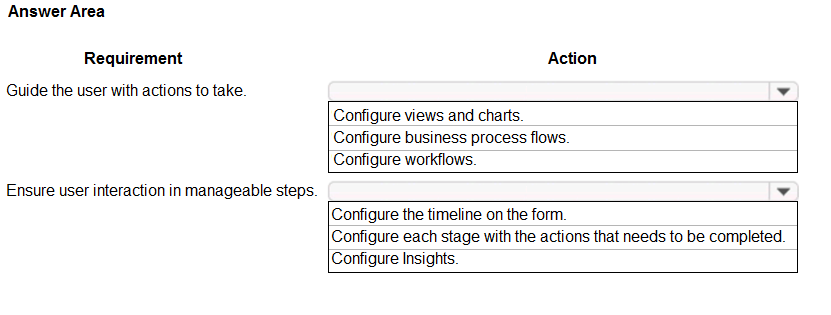
Answer:
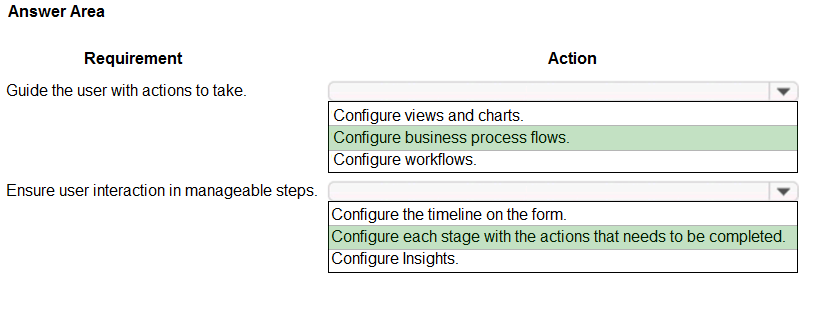
Reference:
https://docs.microsoft.com/en-us/dynamics365/customerengagement/on-premises/customize/business-process-flows-overview
DRAG DROP -
You are developing an app.
You must trigger a mobile notification whenever a specific hashtag is posted from Twitter. The notification will send email to the company's social media teams distribution list.
You need to create a connection to the Twitter service and build a solution.
Which four actions should you perform in sequence? To answer, move the appropriate actions from the list of actions to the answer area and arrange them in the correct order.
Select and Place: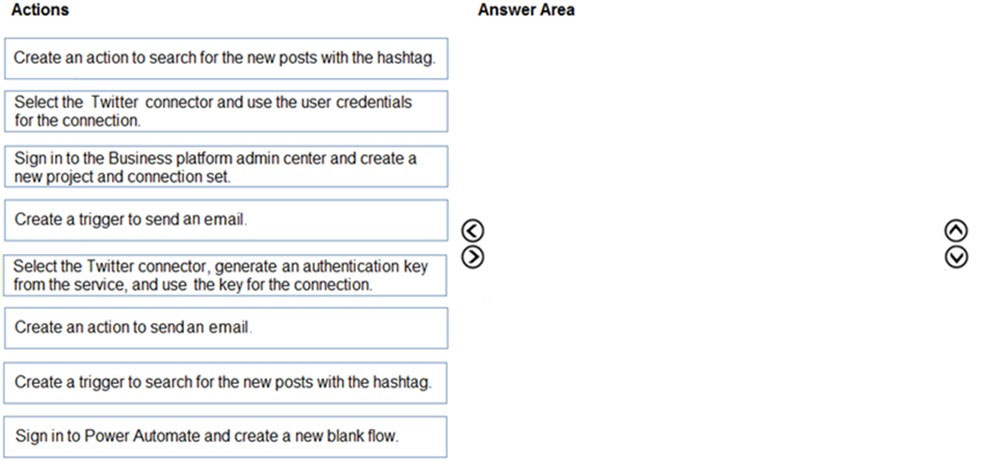
Answer:
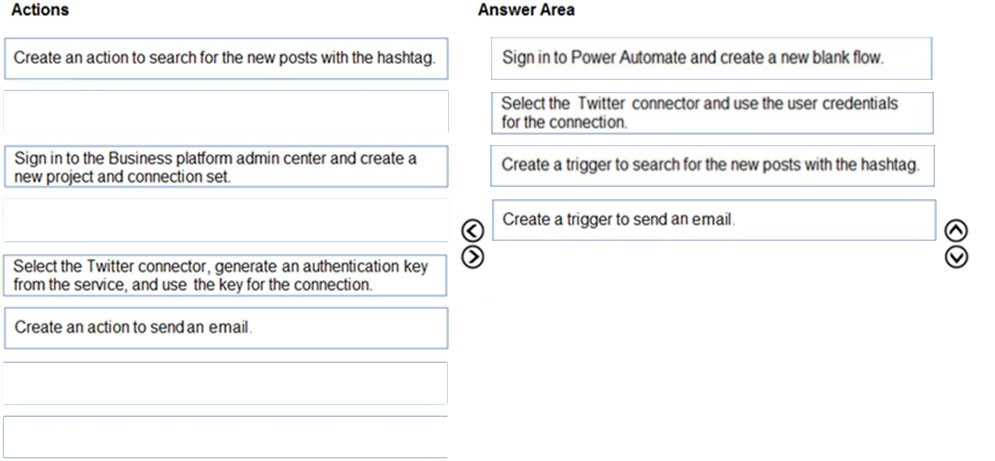
You manage Microsoft Power Platform apps for a company.
You need to hide the Flows button on the user interface.
Which configuration setting should you change?
Answer:
B
Reference:
https://www.inogic.com/blog/2018/10/show-or-hide-microsoft-flow-button-in-dynamics-365/
You configure and test a user interface (UI) flow. You plan to run the flow as a scheduled flow.
The UI flow must run on a Windows 10 device. As part of process automation, the UI flow must sign into the Windows 10 device with the credentials for a user account named User1.
You need to ensure that the flow runs during non-peak hours and requires no physical user intervention.
What should you do?
Answer:
C
Answer B is incorrect because it will work if you have disconnected sessions. The sessions do not need to be signed out; they just cannot be active.
Reference:
https://docs.microsoft.com/en-us/power-automate/ui-flows/run-ui-flow
A company plans to send escalation emails to all customers with overdue invoices. You are creating a Microsoft Power Automate flow to determine whether to send an escalation email.
The system must send an alert for all invoices that are seven days or more overdue.
You need to configure the flow.
Which expression should you use?
Answer:
A
Example: equals(triggerOutputs()?['body/PDFStatus/Value'],'Ready to Generate')
Reference:
https://evolvous.com/microsoft-power-automate-trigger-condition/