A customer tracks events by using a custom entity.
The custom entity includes a custom field for the venue of the events. The customer must be able to display the events by venue in a calendar.
You need to ensure that all events display by venue in the calendar.
To which component should you add a control?
Answer:
D
If you use unified interface, you can display any record in a calendar view via the calendar control.
1. Go to Settings->Customization->Customize the System
2. Open the configuration for the entity that you want to use the calendar control (Opportunities in our example)
3. Click the View tab
4. Click ג€Add Controlג€ and select the calendar control.
5. Click the dot for every interface from which you want the calendar control to be available.
Reference:
https://crmtipoftheday.com/1206/view-any-dynamics-365-record-on-a-calendar/
You are creating a canvas app.
A user will click a button on each screen of a Power Apps app to proceed to the next screen.
You need to implement the action which selects the next screen that the user sees.
Which event should you handle?
Answer:
B
Add navigation -
1. With the Source screen selected, open the Insert tab, select Icons, and then select Next arrow.
2. With the arrow still selected, select the Action tab, and then select Navigate.
3. The OnSelect property for the arrow is automatically set to a Navigate function.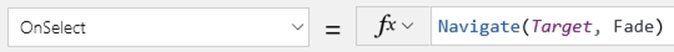
4. When a user selects the arrow, the Target screen fades in.
5. On the Target screen, add a Back arrow, and set its OnSelect property to this formula:
6. Navigate(Source, ScreenTransition.Fade)
7. While holding down the Alt key, toggle between screens by selecting the arrow on each screen.
Reference:
https://docs.microsoft.com/en-us/powerapps/maker/canvas-apps/add-screen-context-variables
HOTSPOT -
A company has a canvas app that includes the following screens: Screen1 and Screen2.
The OnVisible property for Screen1 contains the following expression.
Set(AgeGroups, ["1-25", "26-54", "55+"])
For each of the following statements, select Yes if the statement is true. Otherwise, select No.
NOTE: Each correct selection is worth one point.
Hot Area: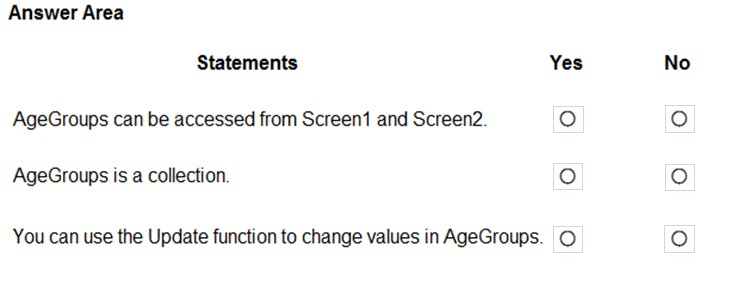
Answer:
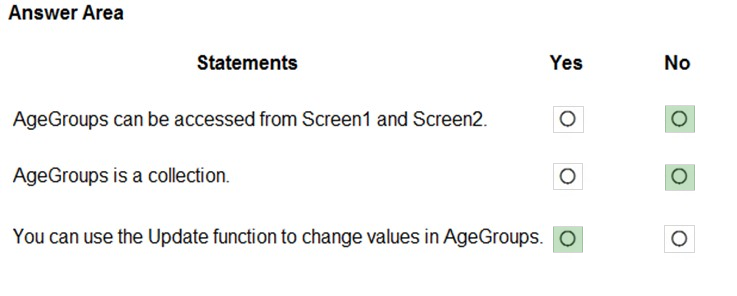
You are a Dynamics 365 Customer Service developer.
A salesperson creates a chart.
You need to ensure that the chart is available to all users on the team.
What should you do?
Answer:
A
DRAG DROP -
You create an app.
You need to create the site map for the app.
Which three actions should you perform in sequence? To answer, move the appropriate actions from the list of actions to the answer area and arrange them in the correct order.
Select and Place: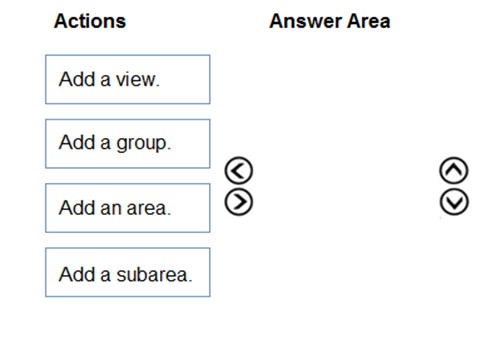
Answer:
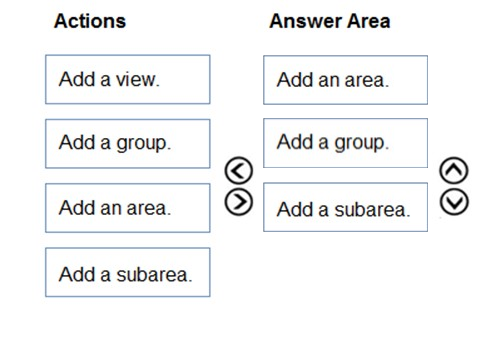
Your organization does not permit the use of custom code for solutions.
You need to create a view that can be viewed by all users in an organization.
Where should you create the view?
Answer:
A
Open and add a view in the app designer
The following steps explain how to open and add a view in the app designer.
In Power Apps select Apps from the left navigation pane, select ... next to the app you want, and then select Edit.
1. In the app designer Table View section, select Views.
2. In this example, we have selected Views from the Account table.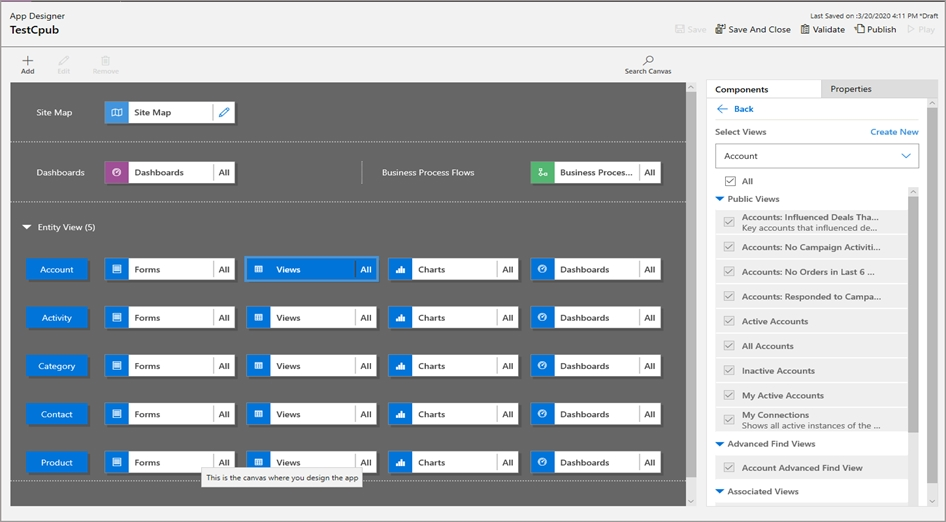
3. To add a view, select it by using view types such as Public, Advanced Find, Associated, and Lookup. The view is automatically added to the Views list.
Reference:
https://docs.microsoft.com/en-us/powerapps/maker/model-driven-apps/create-edit-views-app-designer
You are configuring a new Power Apps portal. You have two web roles, one for authenticated users and one for anonymous users. You grant the Anonymous
Users role to users.
A test user reports that they can access the home page but cannot view a page linked from the home page.
You need to determine why the test user cannot view the portal page.
What is the cause of the issue?
Answer:
B
You use page permissions to control user access to portal webpages. For example, you can allow pages to be available anonymously for public access, or restrict access to users who have specific roles. Depending on business requirements, you can manage the inheritance of page permissions from a parent page to a child page. A page can have child web filesג€"such as downloadable documents, CSS files, or JS filesג€"and you can also manage the inheritance of page permissions from the page to such child web files.
Note: Inherit permissions from a parent page
Permissions section shows Inherit parent page permissions when a child page is selected that has the parent page with Page available to everyone set to Off.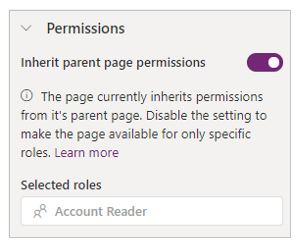
Reference:
https://docs.microsoft.com/en-us/powerapps/maker/portals/configure/webpage-access-control
HOTSPOT -
A company is configuring a Power Apps portal using Microsoft Dataverse.
The company requires the following:
✑ Only authenticated users must be able to sign into the portal.
✑ Authenticated users must have varying degrees of access to the different parts of the portal.
✑ Users must enter one of several external identities when creating an account during the open registration process.
You need to configure user authentication and permissions.
Which component should you use? To answer, select the appropriate options in the answer area.
NOTE: Each correct selection is worth one point.
Hot Area: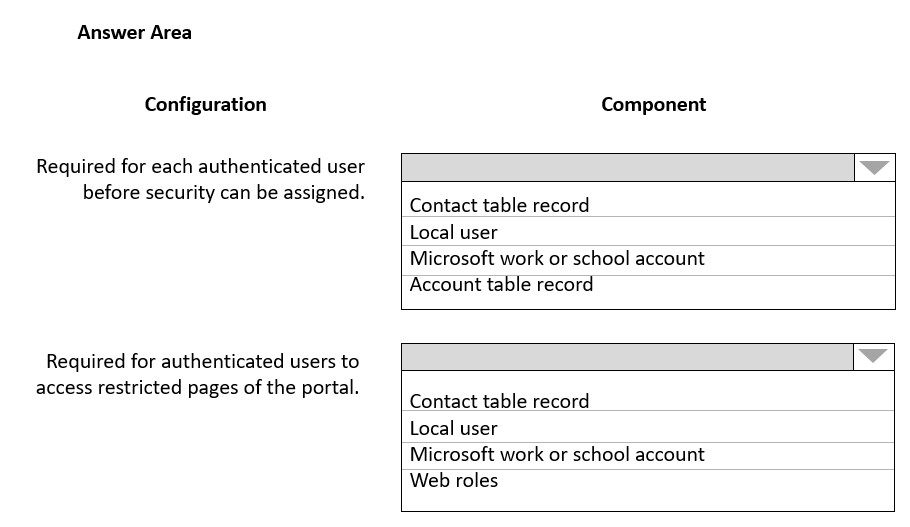
Answer:
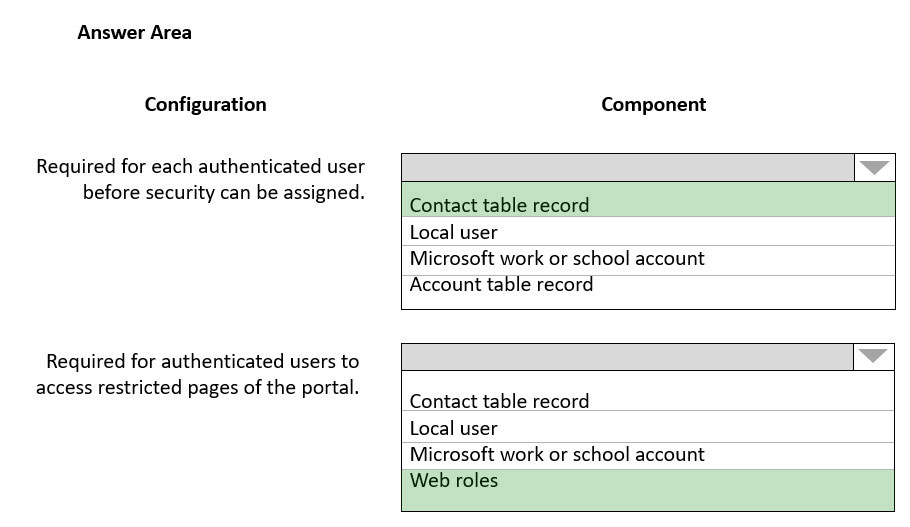
Box 1: Contact table record -
In Power Apps portals, each authenticated portal user is associated with a contact record in Microsoft Dataverse.
Box 2: Web roles -
Portal users must be assigned to web roles to gain permissions beyond unauthenticated users.
Reference:
https://docs.microsoft.com/en-us/powerapps/maker/portals/configure/configure-portal-authentication
DRAG DROP -
You create a new solution for a business process.
The business process includes uploading specific file types to a web service.
You need to ensure that the business process works the same way anywhere the solution is deployed.
Which option should you use? To answer, drag the appropriate options to the correct configurations. Each option may be used once, more than once, or not at all.
You may need to drag the split bar between panes or scroll to view content.
NOTE: Each correct selection is worth one point.
Select and Place: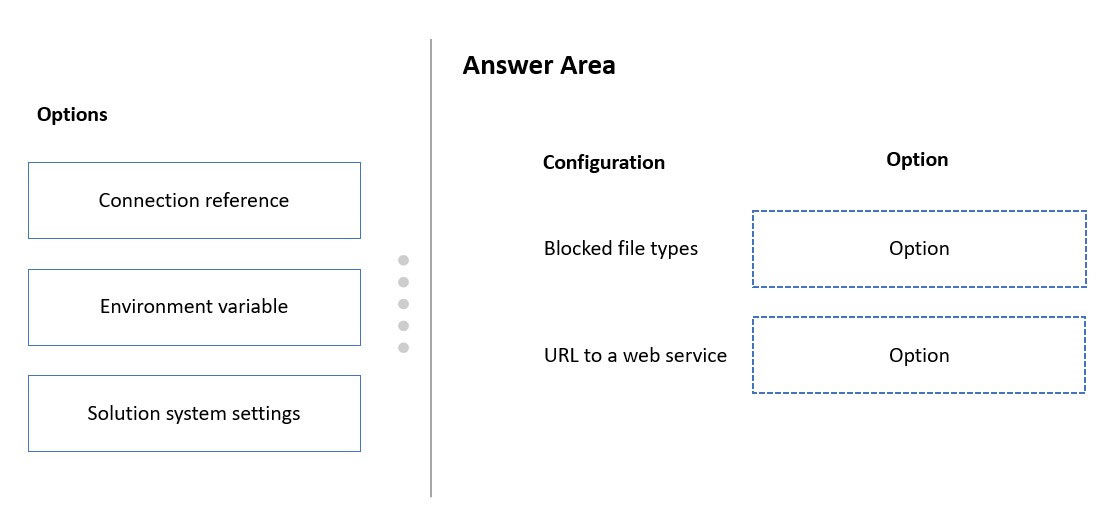
Answer:
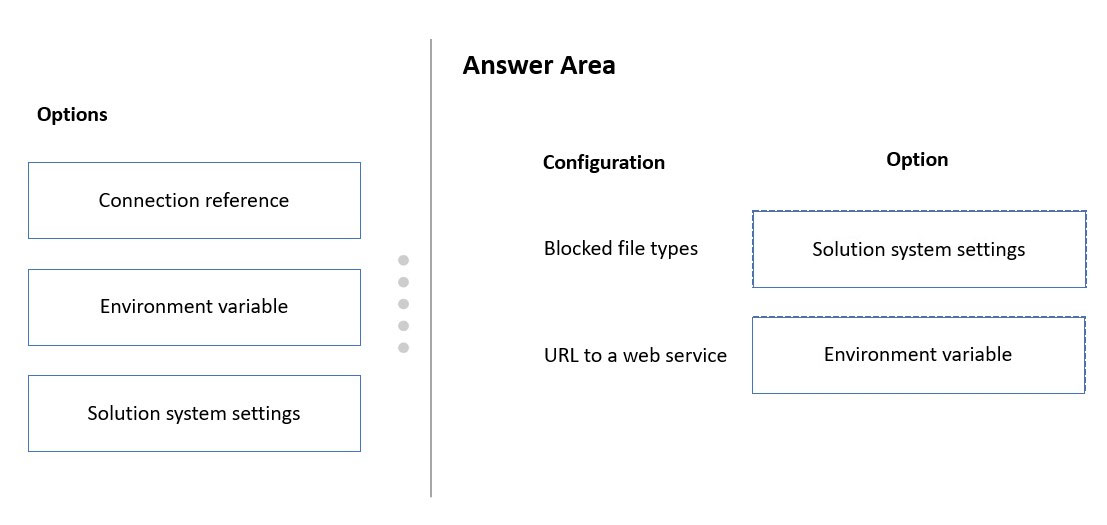
Box 1: Solution system settings -
For Power Apps in Settings > Customizations > Customize the System you can configure email and document management, activate or deactivate processes, and more.
Box 2: Environment variable -
When should Environment variables be used?
Some examples include:
When an input parameter needs to change across environments and should not be hard-coded. For example, a URL that points to a different resource in development and production environments.
If you're building a solution where your customer is required to provide an input value.
Application setup pages.
Incorrect:
A connection reference is a solution component that contains information about a connector.
Reference:
https://docs.microsoft.com/en-us/powerapps/maker/model-driven-apps/advanced-navigation https://powerapps.microsoft.com/en-us/blog/environment-variables-available-in-preview/
A company collaborates by using Microsoft Teams.
You must create a Power Apps app directly from within a Teams channel. The app will be used by members of the channel to manage sales orders.
You need to create the app by using Dataverse for Teams.
How should you create the app?
Answer:
B
You can create, edit, and delete canvas apps in Teams.
Note: With Power Apps Studio embedded in the Power Apps app in Teams and the new built-in data platform providing an easy-to-use, editable data table, you can quickly build apps based on custom data tables that are Teams-specific and scenario-specific.
Incorrect:
Not A: A personal app is a Teams application that has a personal scope. Power Apps is by default available for you to select and add to a tab in the Teams channel of your choice.
Reference:
https://docs.microsoft.com/en-us/power-apps/teams/create-first-app https://docs.microsoft.com/en-us/power-apps/teams/create-apps-overview