DRAG DROP -
A company has a portal. Users sign into the portal by using a social media account.
The company wants to replace the existing portal with a Power Apps portal. Users must sign up for access to the portal by using a Microsoft account and a unique invitation code that will be provided to the users.
You need to configure authentication for the home page.
Which values should you use? To answer, drag the appropriate values to the appropriate authentication settings. Each value may be used once, more than once, or not at all. You may need to drag the split bar between panes or scroll to view content.
NOTE: Each correct selection is worth one point.
Select and Place: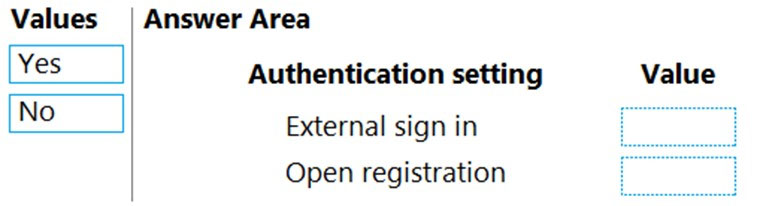
Answer:
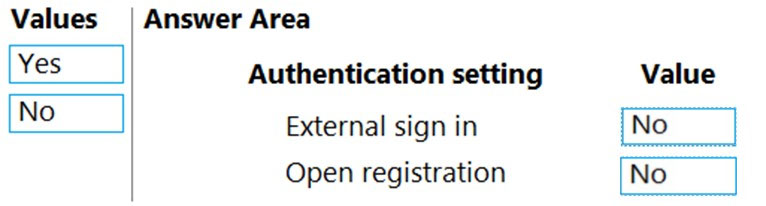
Box 1: No -
External (social provider) user sign-in through third-party identity providers.
Note: The portals feature provides authentication functionality built on the ASP.NET Identity API. ASP.NET Identity is in turn built on the OWIN framework, which is also an important component of the authentication system. The services provided include:
Local (username/password) user sign-in
External (social provider) user sign-in through third-party identity providers
Two-factor authentication with email
Email address confirmation -
Password recovery -
Invitation code sign-up for registering prepopulated contact records
Box 2: No -
Authentication/Registration/OpenRegistrationEnabled - Enables or disables the sign-up registration form for creating all forms of users. The sign-up form allows any anonymous visitor to the portal to create a new user account. Default: true
Reference:
https://docs.microsoft.com/en-us/power-apps/maker/portals/configure/set-authentication-identity
DRAG DROP -
You are customizing a model-driven app for a company. You create a Theme template to ensure the company logo and colors are properly used within these apps.
The theme must meet the following requirements:
✑ Updated to add the logo
✑ Downloaded by the makers to create the app
You need to configure the assets. To answer, drag the appropriate configurations to the correct requirements. Each configuration may be used once, more than once, or not at all. You may need to drag the split bar between panes or scroll to view content.
NOTE: Each correct selection is worth one point.
Select and Place: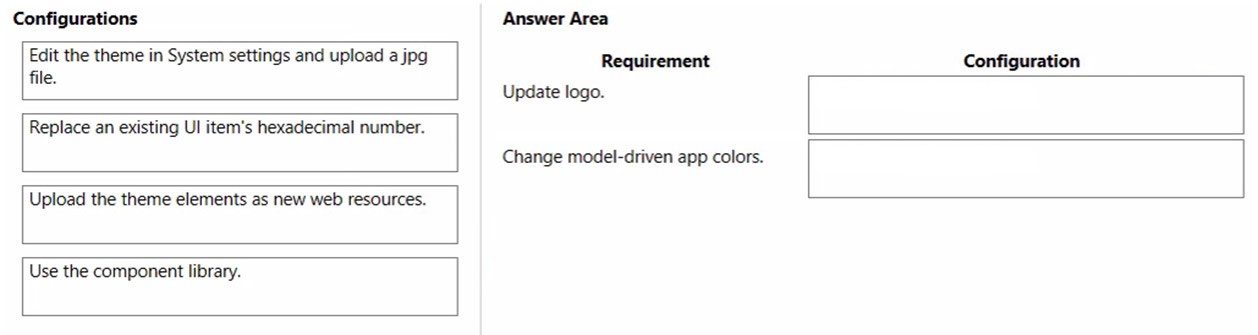
Answer:
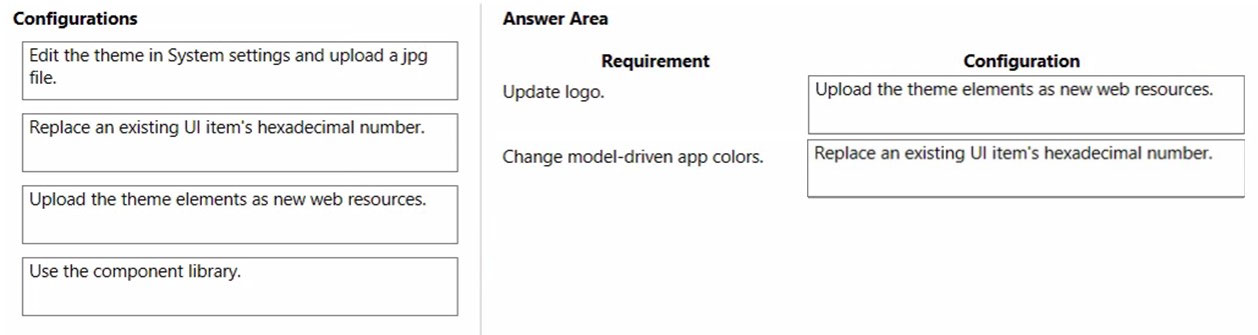
Box 1: Upload the theme elements as new web resources.
Each type of icon is stored as a web resource. Create a web resource first and then set the icons to use them. Alternatively, you can add the icon by creating a new web resource when you define the table properties.
Incorrect:
* Not Edit the theme in System Settings and upload a jpg file.
Box 2: Replace an existing UI item's hexadecimal number.
Copy and alter the existing theme
The easiest and quickest way to create a new theme is to clone and alter an existing theme. Then save, preview, and publish it.
1. Sign in to Power Apps, select Settings icon (upper right), and then select Advanced settings.
2. Select Customizations, and then select Themes.
3. Under All themes, select the theme you want to clone, such as the CRM Default Theme. Select Clone on the command bar.
4. Replace an existing UI item's hexadecimal number, such as the Title Text Color, with the hexadecimal value that represents the color you want.
For example, the CRM Default Theme was cloned and changed using mostly varying shades of green color. The following screenshots show the new colors for navigation and highlighting. A custom logo was also added that will appear in the upper left corner of an app.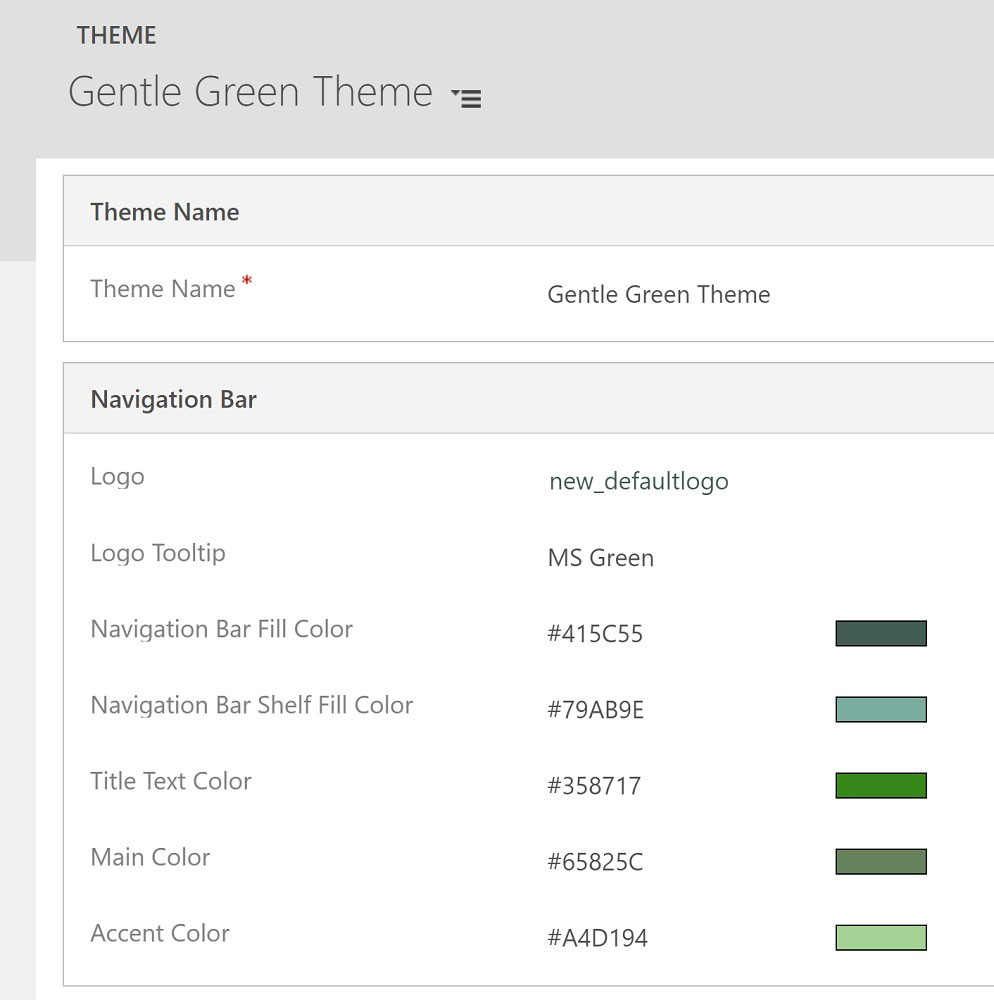
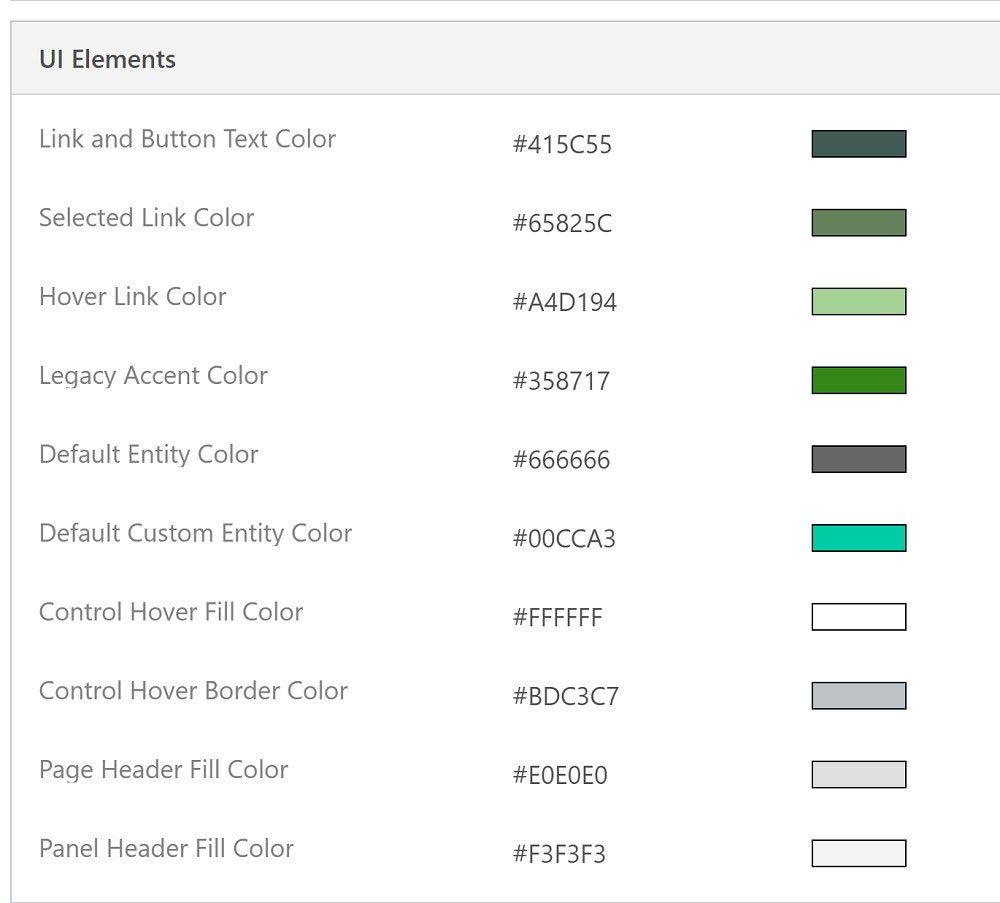
Reference:
https://docs.microsoft.com/en-us/power-apps/maker/model-driven-apps/create-themes-organization-branding
A user needs to create a Power Apps portal app.
The user is getting a permission denied error when creating the portal app.
You need to configure permissions to create the portal app.
Which three permissions should you configure? Each correct answer presents part of the solution.
NOTE: Each correct selection is worth one point.
Answer:
ACE
AE: If you don't have sufficient privileges to provision a portal, an error is displayed. You must have the System Administrator role in Dataverse to create a portal.
You must also have the Access Mode set to Read-Write under Client Access License (CAL) Information in the user record.
C: No permissions to create Azure Active Directory application
When you create a portal, portal as a new application is registered in Azure Active Directory associated with the tenant. If you don't have sufficient permissions to register an application with your Azure Active Directory tenant, you'll see an error as follows: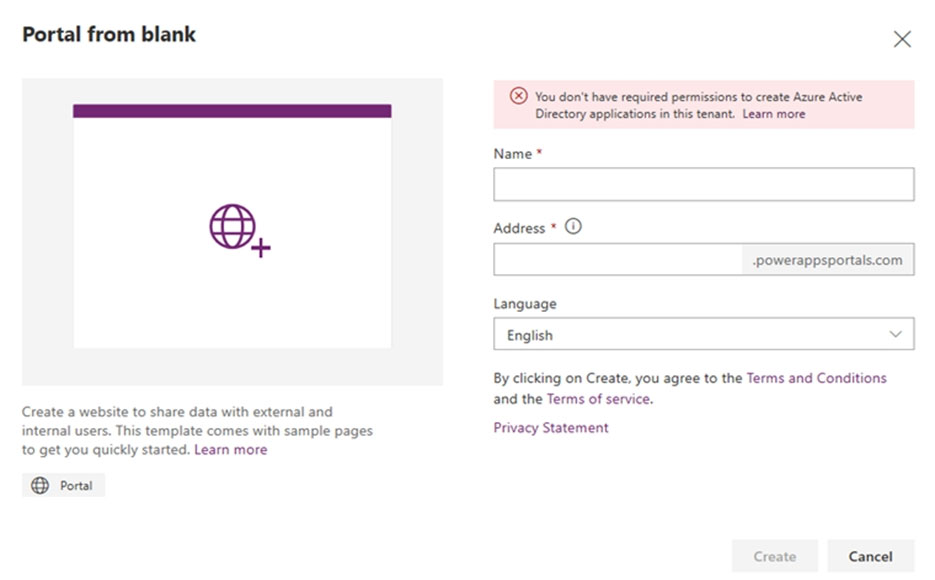
To create and register applications in Azure Active Directory, you must contact your tenant administrator to turn on the App registrations setting for your tenant.
Note: If the app registrations setting is set to No, only users with an administrator role may register these types of applications. See Azure AD built-in roles to learn about available administrator roles and the specific permissions in Azure AD that are given to each role. If your account is assigned the User role, but the app registration setting is limited to admin users, ask your administrator to either assign you one of the administrator roles that can create and manage all aspects of app registrations, or to enable users to register apps.
Reference:
https://docs.microsoft.com/en-us/power-apps/maker/portals/create-common-problems https://docs.microsoft.com/en-us/power-apps/maker/portals/create-portal https://docs.microsoft.com/en-us/azure/active-directory/develop/howto-create-service-principal-portal#required-permissions
HOTSPOT -
You have a Power Apps portal app that supports a sales community and a service community in the same environment. The only language configured in the environment is English. The company wants to add support for two more languages.
The solution must meet the following requirements:
✑ Languages must be for both sales and service functions.
✑ The company logo and colors must be used and apply to all screens.
✑ Communities must be separate with different URLs and access lists.
You need to configure the solution.
What should you configure? To answer, select the appropriate options in the answer area.
NOTE: Each correct selection is worth one point.
Hot Area: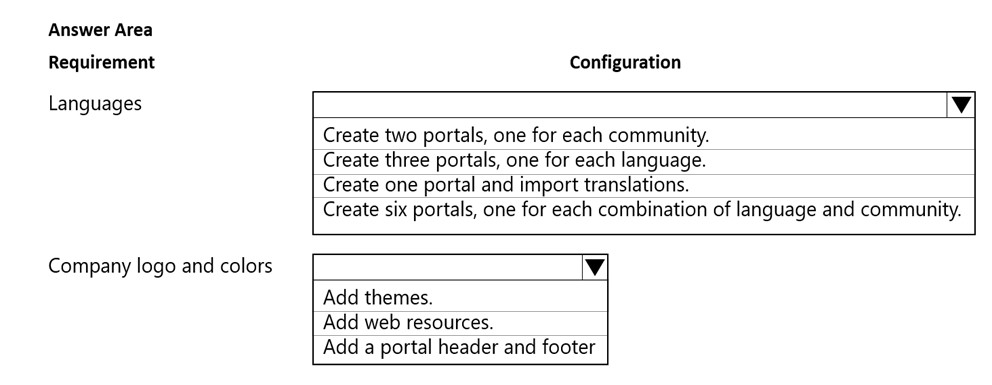
Answer:
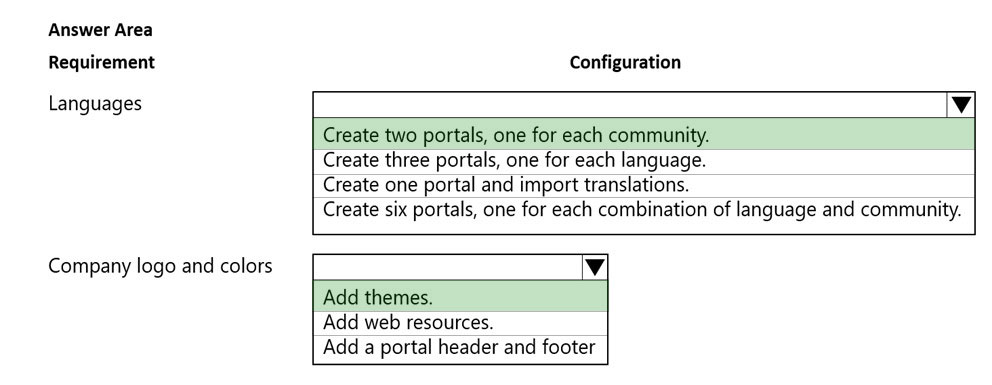
Box 1: Create two portals, one for each community
Power Apps portal app languages -
Box 2: Add themes -
You can create a custom look and feel (a theme), for your app by making changes to the default colors and visual elements provided in the uncustomized system.
For example, you can create your personal product branding by adding a company logo and providing table-specific coloring. A theme can be created by using the
Themes area, without requiring a developer to write code. You can create, clone, change, or delete themes that are used in your environment.
Reference:
https://docs.microsoft.com/en-us/power-apps/maker/model-driven-apps/create-themes-organization-branding
DRAG DROP -
A company is creating a canvas app and a model-driven app to manage their customer accounts.
The canvas app requires a business rule to set the Business Type column to large if the customer size is greater than a specific currency value.
The model-driven app requires a business rule to recommend the account rating be re-evaluated when the account goes on credit hold for this app only.
You need to configure the scope for the business rules.
Which scope should you use? To answer, drag the appropriate scopes to the correct business rules. Each scope may be used once, more than once, or not at all.
You may need to drag the split bar between panes or scroll to view content.
NOTE: Each correct selection is worth one point.
Select and Place: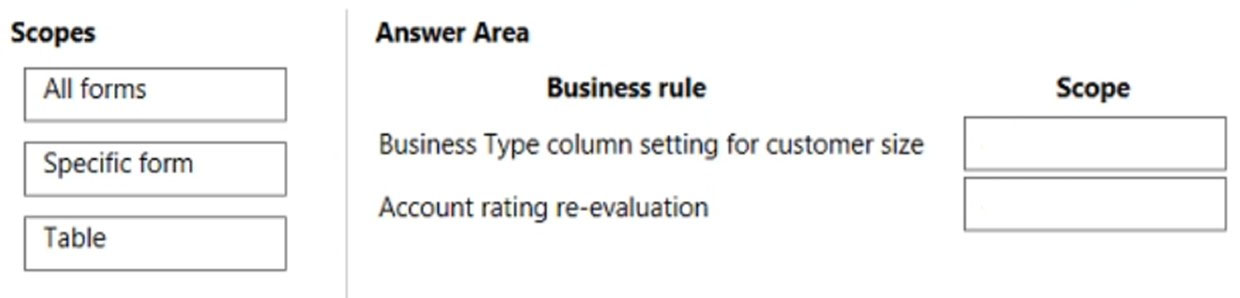
Answer:
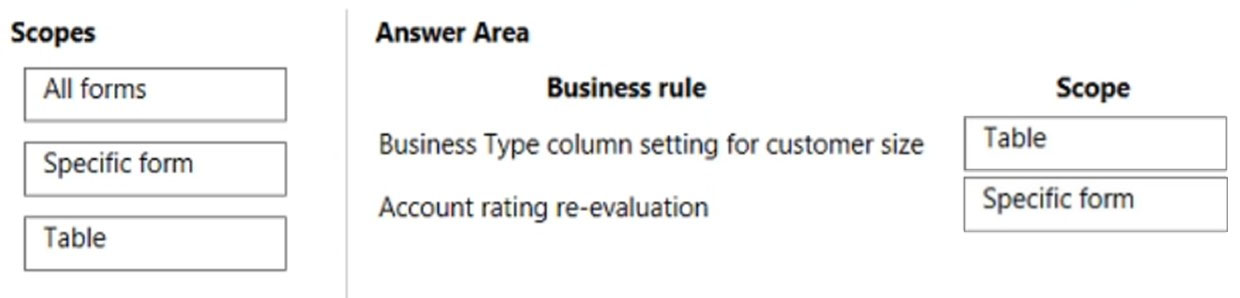
Box 1: Table -
The canvas app requires a business rule to set the Business Type column to large if the customer size is greater than a specific currency value.
Scope the business rule to Entity (Table).
Incorrect:
Business rules in canvas app does not work on edit and detail forms.
Business rules does not work on edit/ view forms in canvas app
Rules like show/hide, enable/disable have no effect on in canvas app.
Business rules are enforced while interacting with the data.
Box 2: Specific form -
The model-driven app requires a business rule to recommend the account rating be re-evaluated when the account goes on credit hold for this app only.
For Model -
The scope of the business rule determines which forms the business rule will be applied. You set the scope, according to the following:
If you select this item...
The scope is set to...
Entity- The table and all forms for the table
All Forms- All forms for the table
Specific form (account Main Form, for example) - Just that form
Reference:
https://debajmecrm.com/business-rules-in-powerapps-canvas-apps/ https://docs.microsoft.com/en-us/power-apps/maker/model-driven-apps/create-business-rules-recommendations-apply-logic-form
DRAG DROP
-
A company uses a Microsoft Power Platform environment.
The company plans to implement a Power Apps app. The application must meet the following requirements:
• Audit all user activity and only retain the audit logs for one year.
• Annually remove products that were created over a year ago.
You need to configure the automated processes.
What should you configure? To answer, drag the appropriate configurations to the correct requirements. Each configuration may be used once, more than once, or not at all. You may need to drag the split bar between panes or scroll to view content.
NOTE: Each correct selection is worth one point.
Answer:

A company creates a canvas app.
The app requires users to enter their social security number. The app should only display the last four digits when the user tabs to a different column.
You need to configure the app.
Which option should you use?
Answer:
D
A company uses Power Apps.
The company plans to create a canvas app that uses a responsive design.
You need to configure the app.
Which two actions should you perform? Each correct answer presents part of the solution.
NOTE: Each correct selection is worth one point.
Answer:
AD
A company uses model-driven apps.
Users in the sales department enter the first name, last name, and phone number of customers in the app. The users request a single screen in the app to enter the customer data.
You need to configure the app.
What should you do?
Answer:
C
You create a Power Apps app for Microsoft Teams using Microsoft Dataverse for Teams.
Users report that they are unable to view the app in Teams.
You need to ensure that users can access the app.
What should you do?
Answer:
D