DRAG DROP -
You must create a form for team members to use. The form must provide the ability to:
✑ Lock a field on a form.
✑ Trigger business logic based on a field value.
✑ Use existing business information to enhance data entry.
You need to implement business rule components to create the form.
Which components should you use? To answer, drag the appropriate components to the correct requirements. Each component may be used once, more than once, or not at all. You may need to drag the split bar between panes or scroll to view content.
NOTE: Each correct selection is worth one point.
Select and Place: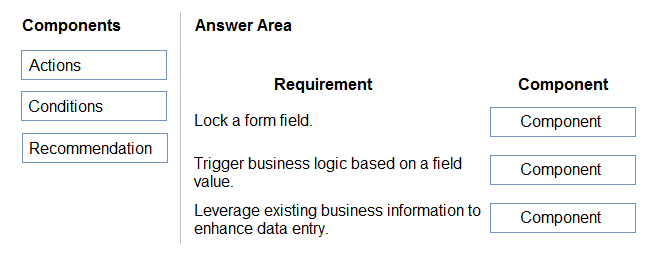
Answer:
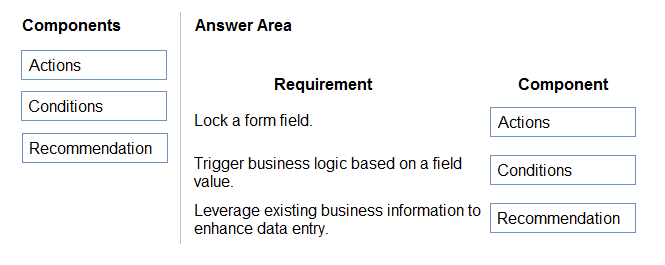
You have a form that displays a custom field from an entity.
A customer wants to restrict users from filtering on the custom field.
You need to prevent users from filtering the field in Advanced Find.
What should you modify?
Answer:
B
Setting Searchable property to No, makes the field disappear from the available fields for the Filter configuration, but it won't hide the field when adding columns to the view. This property has no impact on behaviour of the Global and Quick Find Search.
Reference:
https://community.dynamics.com/365/b/dynamics365apps/posts/kb-understanding-dynamics-365-field-s-searchable-property
HOTSPOT -
You are designing a canvas app that connects to Common Data Service.
You need to configure the app to meet the requirements and ensure that the canvas app is available offline.
What should you implement? To answer, select the appropriate options in the answer area.
NOTE: Each correct selection is worth one point.
Hot Area: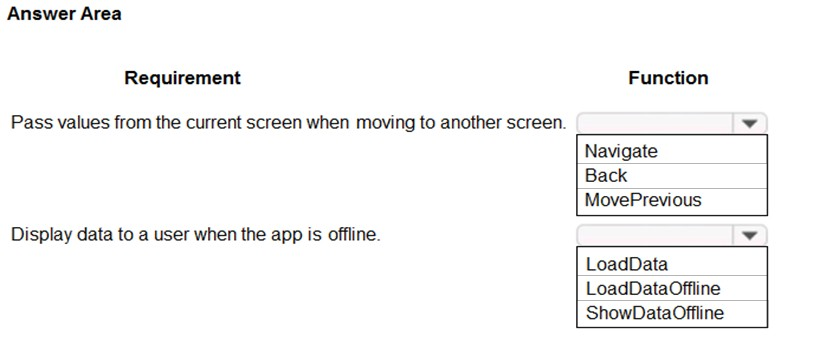
Answer:
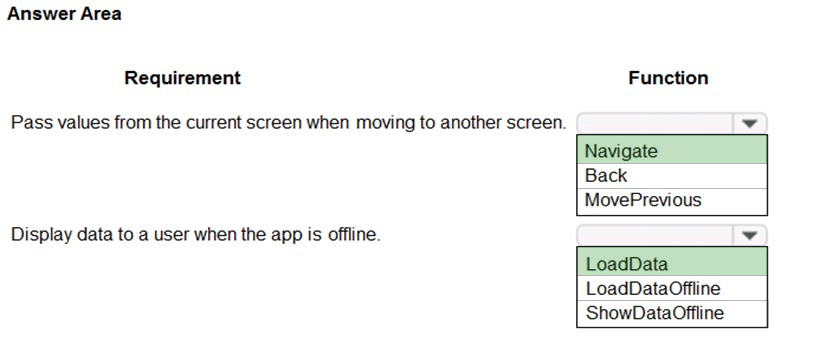
Reference:
https://docs.microsoft.com/en-us/powerapps/maker/canvas-apps/offline-apps
You have a canvas app that allows users to view, select, and purchase products. The app uses a Gallery control to display products and checkboxes that allow users to select products.
When users select items from the product catalog, they move to a different screen to complete a purchase.
Users must be able to clear all product selections when they click the button.
You need to configure the button.
What should you do?
Answer:
A
HOTSPOT -
You have a canvas app that contains the following text input fields: Id, FirstName, LastName. The app also has a button named Button1.
The OnSelect property for Button1 contains the following expression:
Collect(People, {Id:Id.Text, FirstName:FirstName.Text, LastName:LastName.Text})
For each of the following statements, select Yes if the statement is true. Otherwise, select No.
NOTE: Each correct selection is worth one point.
Hot Area: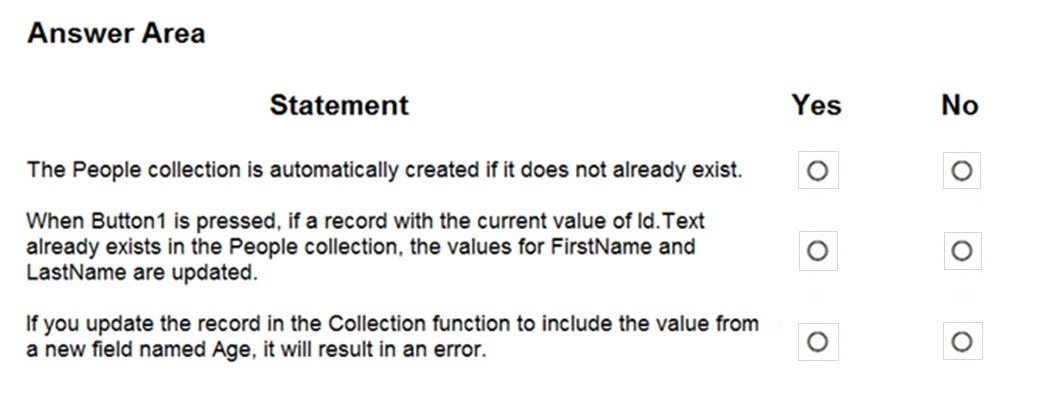
Answer:
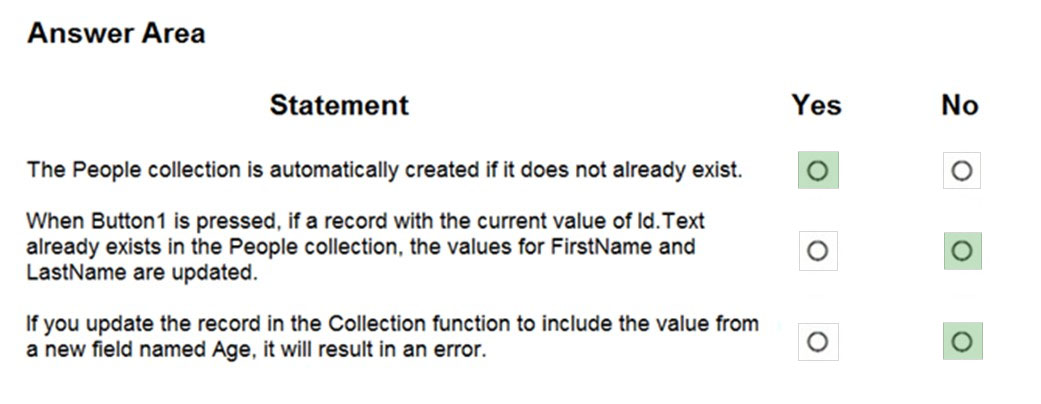
Box 1: Yes -
If the data source doesn't already exist, a collection is created.
Box 2: No -
Note: The Collect function adds records to a data source. The items to be added can be:
✑ A single value: The value is placed in the Value field of a new record. All other properties are left blank.
✑ A record: Each named property is placed in the corresponding property of a new record. All other properties are left blank.
✑ A table: Each record of the table is added as a separate record of the data source as described above. The table isn't added as a nested table to a record. To do this, wrap the table in a record first.
Box 3: No -
Reference:
https://docs.microsoft.com/en-us/powerapps/maker/canvas-apps/functions/function-clear-collect-clearcollect
HOTSPOT -
You are a Dynamics 365 Customer Service administrator.
A user must be able to view system posts and activities in a dashboard.
You need to create the dashboard for the user.
Which components should you use? To answer, select the appropriate options in the answer area.
NOTE: Each correct selection is worth one point.
Hot Area: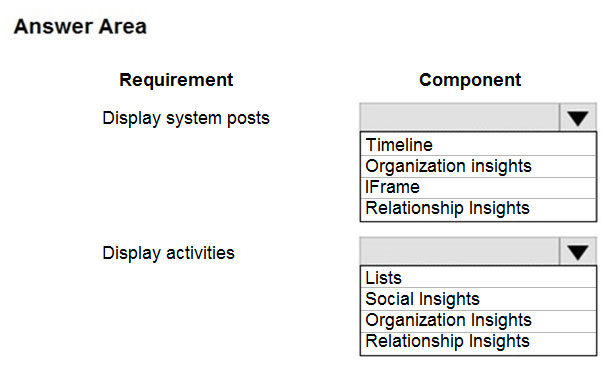
Answer:
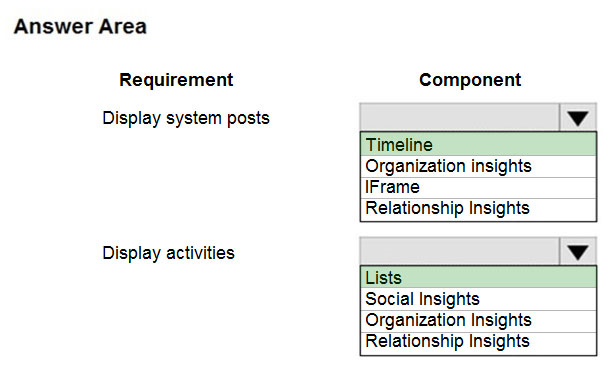
Box 1: Timeline -
The timeline helps agents see all customer interaction history across channels, personnel, and the support lifecycle. The timeline is used across Dynamics 365 applications to capture activities like notes, appointments, emails, tasks, and more, to ensure that all interactions with the customer are tracked and visible over time. Agents use the timeline to quickly catch up on all of the latest activity details with the customer to provide the most personalized support experience.
Box 2: Lists -
Reference:
https://docs.microsoft.com/en-us/dynamics365/customer-service/customer-service-hub-user-guide-timeline-admin
Your organization does not permit the use of custom code for solutions.
You need to create a view that can be viewed by all users in an organization.
Where should you create the view?
Answer:
D
List is a data-driven configuration to render a list of records without the need for a developer to surface the grid in the portal. Lists use Dataverse views to display records on the portal.
Reference:
https://docs.microsoft.com/en-us/powerapps/maker/portals/add-list
A company is implementing Power Apps and Power Automate.
Several components are created within Power Apps, Microsoft Dataverse, and Power Automate. These components must be promoted from the development environment to the user acceptance test environment in a single solution package.
You need to create the solution package for promotion.
Where should you create the package?
Answer:
C
To create a solution:
0. Start Microsoft Power Platform admin center
1. Sign in to Power Apps and select Solutions from the left navigation.
2. Select New solution and then complete the required columns for the solution.
3. Select Save.
Then add components to the solution.
Note: The Power Platform admin center provides a unified portal for administrators to manage environments and settings for Power Apps, Power Automate, and customer engagement apps (Dynamics 365 Sales, Dynamics 365 Customer Service, Dynamics 365 Field Service, Dynamics 365 Marketing, and Dynamics 365
Project Service Automation).
Incorrect:
Not B: Power Apps Studio is the app designer used for building canvas apps.
Reference:
https://docs.microsoft.com/en-us/powerapps/maker/data-platform/create-solution
A company is creating a Power Apps solution for a production facility.
The current solution is in English. The customized components must be translated into several languages.
You need to extract the text for translation.
In which location can you achieve this goal?
Answer:
C
Export the localizable text.
The scope of the localizable text that will be exported is the unmanaged solution that contains the localizable text.
1. From Power Apps, select Solutions.
2. In the All Solutions list, select the unmanaged solution that contains the localizable text you want.
3. On the command bar, select Translations > Export Translations.
Reference:
https://docs.microsoft.com/en-us/powerapps/maker/model-driven-apps/translate-localizable-text
You have a canvas app that allows users to view, select, and purchase products. The app uses a Gallery control to display products and checkboxes that allow users to select products.
When users select items from the product catalog, they move to a different screen to complete a purchase.
Users must be able to clear all product selections when they click the button.
You need to configure the button.
What should you do?
Answer:
B
The Reset function resets a control to its Default property value. Any user changes are discarded.
You cannot reset controls that are within a Gallery or Edit form control from outside those controls. You can reset controls from formulas on controls within the same gallery or form.
Reference:
https://docs.microsoft.com/en-us/powerapps/maker/canvas-apps/functions/function-reset