DRAG DROP
-
A company uses Power Apps.
You create a custom table and configure a child table relationship with the contact table.
You need to configure the cascading rules for each action.
Which behavior should you use? To answer, drag the appropriate behaviors to the correct actions. Each behavior may be used once, more than once, or not at all. You may need to
drag the split bar between panes or scroll to view content.
NOTE: Each correct selection is worth one point.
Answer:

You plan to add a Power Apps app to Microsoft Teams.
A Microsoft Dataverse for Teams environment has not been provisioned.
You need to create a Dataverse for Teams environment.
Which two actions can you perform? Each correct answer presents a complete solution.
NOTE: Each correct selection is worth one point.
Answer:
AB
A company uses Power Apps with Microsoft Dataverse.
The company enables auditing on the Dataverse database. The company tenant reaches the maximum storage capacity.
You need to delete some auditing data.
Which three deletion options should you use? Each correct answer presents a complete solution.
NOTE: Each correct selection is worth one point.
Answer:
ABD
A company uses a Power Apps app with Microsoft Dataverse.
The company requires the import of records into Dataverse. Duplicate records in the data must be deleted without user intervention.
You create a duplicate detection rule.
You need to configure the rule for the data import.
Which option should you configure?
Answer:
A
DRAG DROP
-
A company has a model-driven app that uses Microsoft Dataverse.
Users need to add an alternate phone number when entering their account information. The users also require a list that displays the customers that do not have an alternate phone number.
You need to enable the required features.
Which features should you use? To answer, drag the appropriate features to the correct requirements. Each feature may be used once, more than once, or not at all. You may need to drag the split bar between panes or scroll to view content.
Answer:

HOTSPOT
-
You create a model-driven app for an automobile parts help desk.
A help desk agent uses a form to gather information about customers’ automobiles in two custom tables. The names of the tables are Client and Automobile.
The form must prepopulate the following information about the customer from the client table:
• First name
• Last name
The agent must be able to type the following information about the automobile:
• Automobile make
• Automobile model
You need to implement the form.
What should you configure? To answer, select the appropriate options in the answer area.
NOTE: Each correct selection is worth one point.
Answer:

HOTSPOT
-
A company uses Power Apps. You enable auditing in Microsoft Dataverse.
Users report the following issues when viewing the audit logs:
• Unable to view the read access audit logs.
• Unable to view the Account table audit logs.
You need to troubleshoot the issues.
What are the causes of the issues? To answer, select the appropriate options in the answer area.
NOTE: Each correct selection is worth one point.
Answer:

DRAG DROP -
You create an app to manage customer service cases.
Cases entered in forms require different types of data to be stored in different types of columns.
You need to create forms for each of the following case types: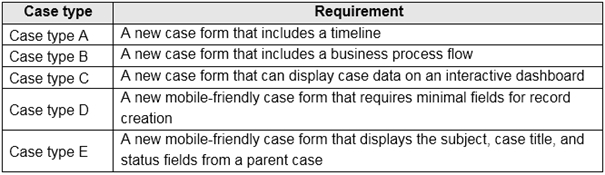
Which form types should you create? To answer, drag the appropriate form types to the meet the data entry requirements. Each source may be used once, more than once, or not at all. You may need to drag the split bar between panes or scroll to view content.
NOTE: Each correct selection is worth one point.
Select and Place: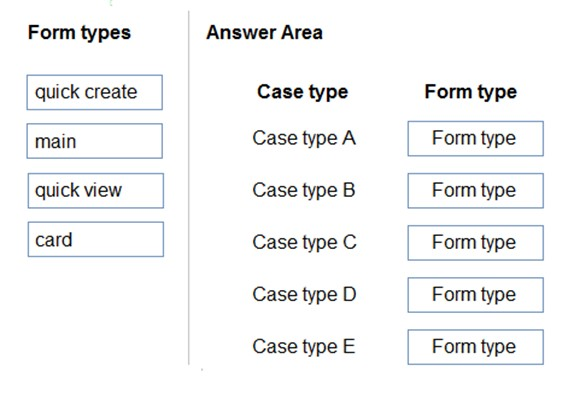
Answer:
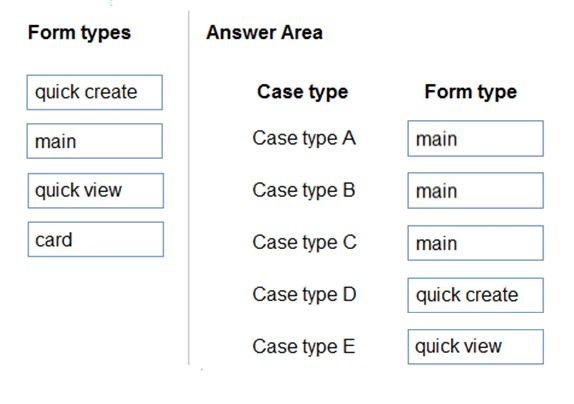
Reference:
https://docs.microsoft.com/en-us/dynamics365/customer-service/create-design-forms-customer-service-hub
DRAG DROP -
You are a Dynamics 365 Customer Service developer.
A salesperson creates a chart.
You need to ensure that the chart is available to all users on the team.
Which actions should the salesperson perform? To answer, drag the appropriate actions to the correct users. Each action may be used once, more than once, or not at all. You may need to drag the split bar between panes or scroll to view content.
NOTE: Each correct selection is worth one point.
Select and Place: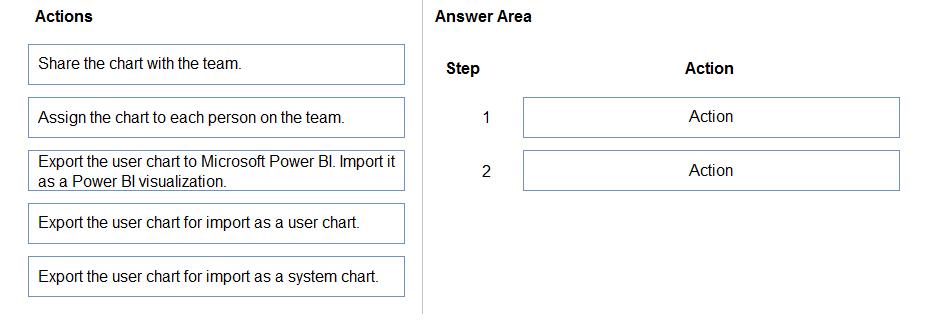
Answer:
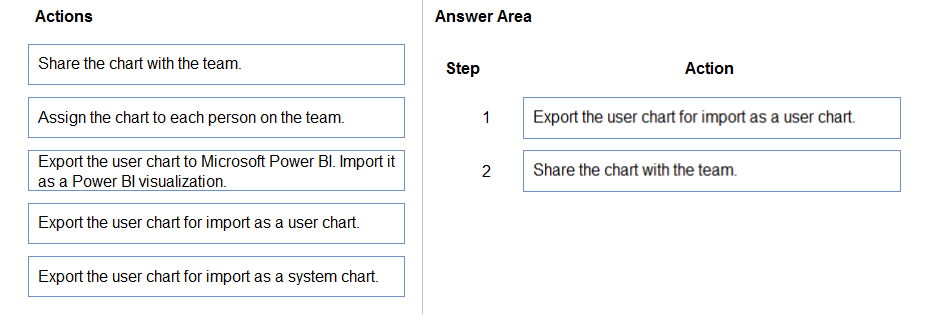
HOTSPOT -
You implement an editable grid for the Account entity.
The business team provides the following list of features that they would like you to implement:
✑ Group by or sort columns in the current view.
✑ Configure a business rule to show an error message.
✑ Edit values in calculated fields.
✑ Edit the Address composite field.
✑ Use the editable grid on mobile phones.
Which actions can you perform? To answer, select the appropriate options in the answer area.
NOTE: Each correct selection is worth one point.
Hot Area: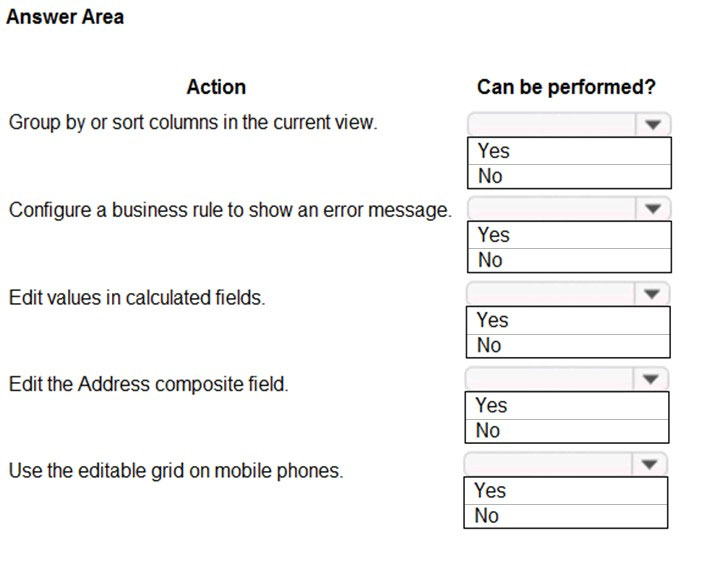
Answer:
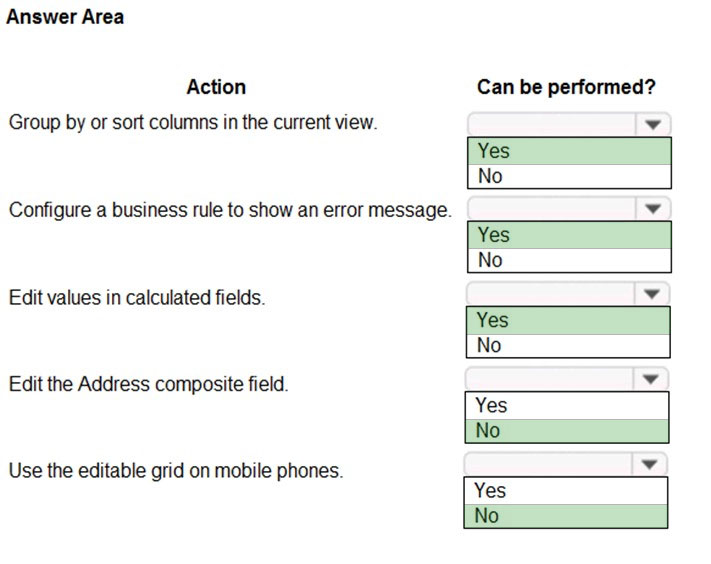
Reference:
https://docs.microsoft.com/en-us/dynamics365/customerengagement/on-premises/customize/make-grids-lists-editable-custom-control