HOTSPOT -
A company plans to deploy Microsoft 365 Apps.
Instructions: For each of the following statements, select Yes if the statement is true. Otherwise, select No.
NOTE: Each correct selection is worth one point.
Hot Area: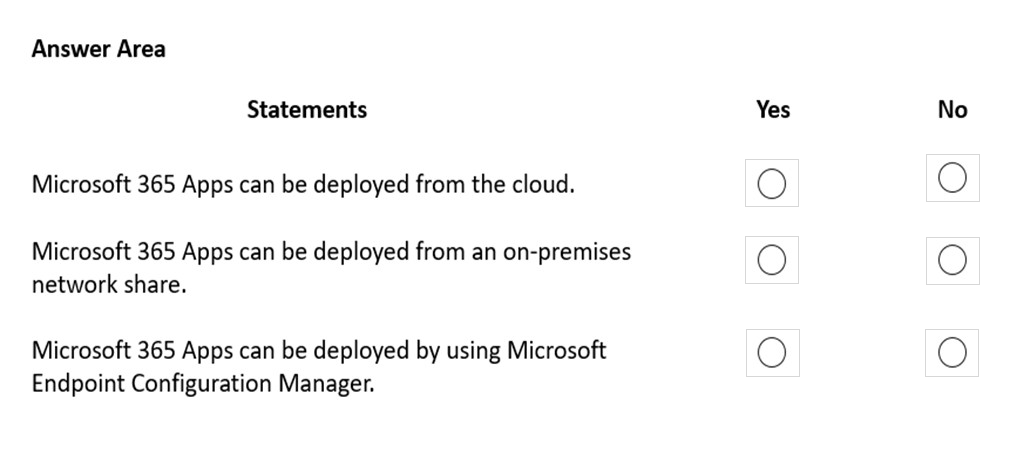
Answer:
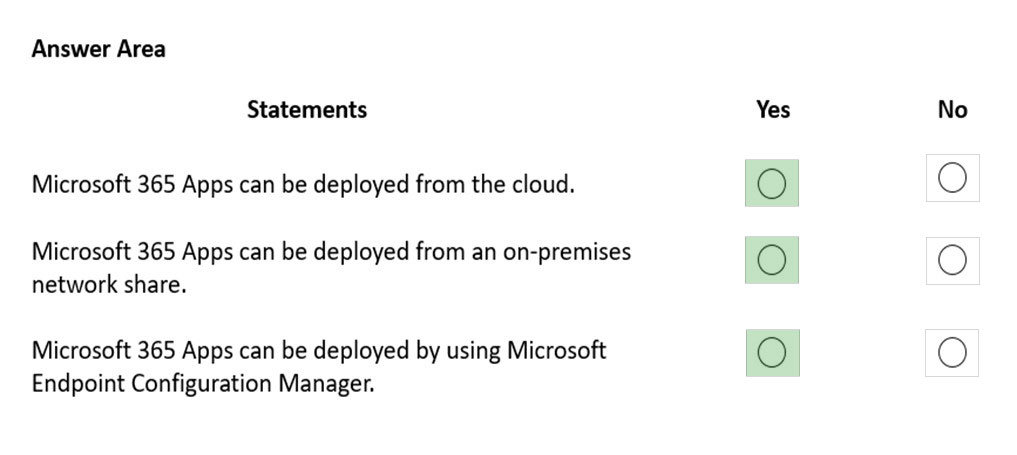
Reference:
https://docs.microsoft.com/en-us/deployoffice/deploy-microsoft-365-apps-cloud https://docs.microsoft.com/en-us/deployoffice/deploy-microsoft-365-apps-local-source https://docs.microsoft.com/en-us/deployoffice/deploy-microsoft-365-apps-configuration-manager
A company plans to send surveys and polls to their customers.
The company needs to view responses and collect feedback from the surveys and polls.
You need to identify which product meets the requirements.
Which product should you select?
Answer:
D
With Microsoft Forms you can create a form, such as a survey or quiz, invite others to respond to it using almost any web browser or mobile device, see real-time results as they're submitted, use built-in analytics to evaluate responses, and export results to Excel for additional analysis or grading.
Reference:
https://support.microsoft.com/en-us/office/introduction-to-microsoft-forms-bb1dd261-260f-49aa-9af0-d3dddcea6d69
You are an IT director that is evaluating the capabilities of Microsoft Viva Insights.
You need to describe the capabilities to the key stakeholders.
Which three capacities describe Viva Insights? Each correct answer presents a complete solution.
NOTE: Each correct selection is worth one point.
Answer:
ABC
How does Yammer fit into Microsoft Viva?
Just as within Microsoft 365, Yammer contributes much of the content, connections, and conversations within Microsoft Viva. Currently, this includes Viva Topics and Viva Connections.
The Microsoft Viva Insights app in Microsoft Teams shows you personalized recommendations that help you do your best work.
Open the Viva Insights Outlook add-in by selecting the Viva Insights icon on the Outlook Home ribbon. If you are using Outlook on the web, open an email message, select the ellipsis (...) in the top-right corner of your email message, and then select Viva Insights.
Reference:
https://techcommunity.microsoft.com/t5/yammer-blog/yammer-and-microsoft-viva-working-together/ba-p/3222620 https://docs.microsoft.com/en-us/viva/insights/personal/teams/viva-teams-app https://docs.microsoft.com/en-us/viva/insights/personal/overview/productivity-insights
HOTSPOT -
You plan to deploy the Report Message add-in to Microsoft Outlook.
How can you deploy the add-in? For each of the following statements, select Yes if the statement is true. Otherwise, select No.
NOTE: Each correct selection is worth one point.
Hot Area: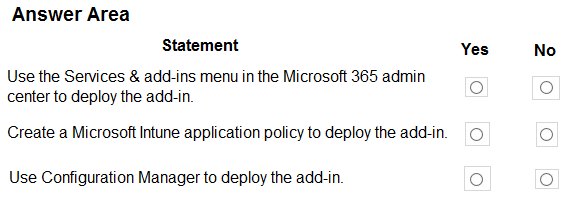
Answer:
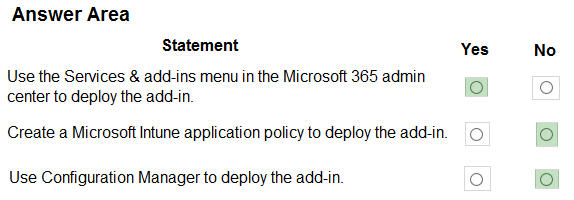
Reference:
https://docs.microsoft.com/en-us/office365/securitycompliance/enable-the-report-message-add-in
HOTSPOT -
A company needs to optimize the search functionality of important information from meetings.
You need to recommend a solution for the company.
Select the answer that correctly completes the sentence.
Hot Area: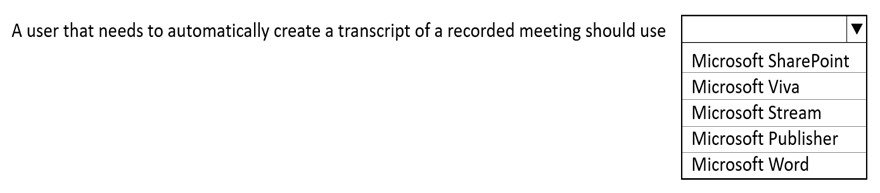
Answer:
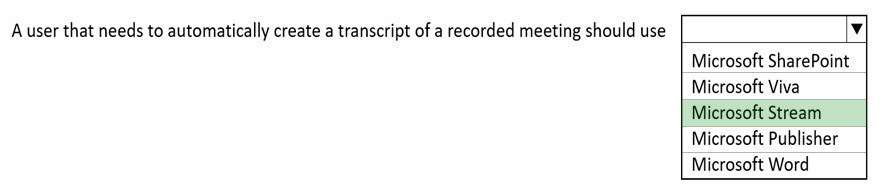
You can generate automatic captions and a transcript for your Microsoft Stream (Classic) videos.
Reference:
https://docs.microsoft.com/en-us/stream/portal-autogenerate-captions
A company is evaluating Microsoft 365 Apps.
The company needs to track all travel reservations and itineraries for its team members by project in a single file. Each project must have its own tab.
You need to recommend the correct solution for the company.
Which solution should you recommend?
Answer:
B
With OneNote, you can easily keep everything you need for your trip, organized and with you. Create sections for different needs such as brainstorming, travel notes, itineraries, and more.
Reference:
https://support.microsoft.com/en-us/office/plan-a-trip-or-a-vacation-2d3a348c-42be-4e5b-ad18-8fd9de453fc2
HOTSPOT -
A company is creating their Windows as a service (WaaS) strategy.
You need to determine which type of release should be used.
Select the answer that correctly completes the sentence.
Hot Area: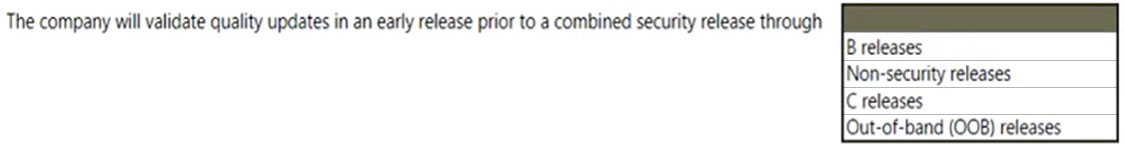
Answer:
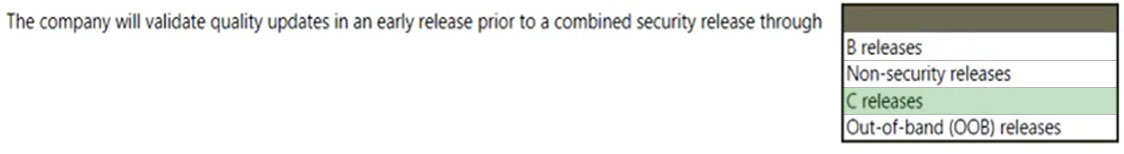
IT admins have the option to test and validate production-quality releases ahead of the planned B release for the following month. These updates are optional, cumulative, non-security preview releases known as C releases. These releases are only offered to the most recent, supported versions of Windows.
Incorrect:
* Non-security releases
Quality updates -
Quality updates are provided on a monthly schedule, as two types of releases:
1. Non-security releases
2. Combined security + non-security releases
Non-security releases provide IT admins an opportunity for early validation of that content prior to the combined release. Releases can also be provided outside of the monthly schedule when there is an exceptional need.
* OOB releases
Out-of-band (OOB) releases might be provided to fix a recently identified issue or vulnerability. They are used in atypical cases when an issue is detected and cannot wait for the next monthly release, because devices must be updated immediately to address security vulnerabilities or to resolve a quality issue impacting many devices.
* B releases
Most people are familiar with what is commonly referred to as Patch Tuesday or Update Tuesday.ג€‰These updates are released on the second Tuesday of each month, and are known as theג€‰B release (where ג€Bג€ג€‰refers to the second week in the month). B releases are typically published at 10:00 AM Pacific Time (PST/
PDT).
Because they are cumulative, B releases include both new and previously released security fixes, along with non-security content introduced in the prior month's
Preview C release (see the next section). These updates help keep Windows devices secure and compliant by deploying stability fixes and addressing security vulnerabilities. B releases are mandatory.
Reference:
https://docs.microsoft.com/en-us/windows/deployment/update/quality-updates
HOTSPOT -
You are recommending strategies for a hybrid work environment.
For each of the following statements, select Yes if the statement is true. Otherwise, select No.
NOTE: Each correct selection is worth one point.
Hot Area: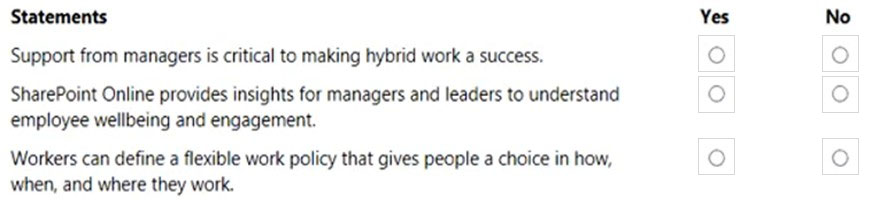
Answer:
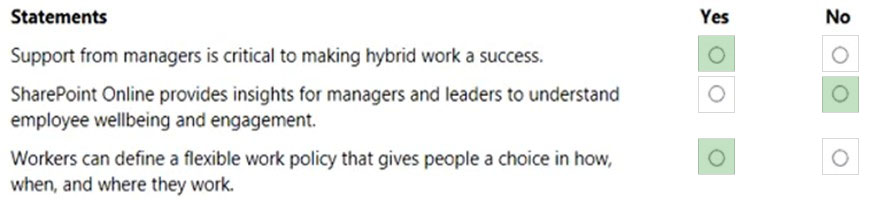
Box 1: Yes -
Box 2: No -
Instead use Microsoft Viva.
With Microsoft Viva, we're creating an employee experience platform that brings together employee engagement, learning and training, wellbeing experiences, and knowledge discovery directly in the flow of work. Employee engagement entails keeping people up to date on company news, making company resources readily accessible, and enabling people to connect across the organization to create communities and share knowledge.
Box 3: Yes -
Reference:
https://www.microsoft.com/en-us/microsoft-365/blog/2021/07/28/new-communities-experiences-bolster-employee-engagement-in-the-age-of-hybrid-work/
A company is evaluating Microsoft 365.
You need to describe the features of Microsoft Bookings.
What are two features of Microsoft Bookings? Each correct answer presents part of the solution.
NOTE: Each correct selection is worth one point.
Answer:
AB
Bookings in Microsoft Teams lets you track, manage, and organize your team's appointments and calendars all in one place. You can create a Bookings calendar and add team members to it, build new appointment types, and create and manage in-person and virtual visits for your staff and attendees.
Schedule appointments - Select New appointment, choose an appointment type, and make it a Teams meeting or an in-person one.
With Microsoft Bookings, you can set up SMS text notifications to be sent to the person booking an appointment.
Reference:
https://support.microsoft.com/en-us/office/what-is-bookings-42d4e852-8e99-4d8f-9b70-d7fc93973cb5 https://docs.microsoft.com/en-us/microsoft-365/bookings/bookings-sms?view=o365-worldwide
HOTSPOT -
Instructions: For each of the following statement, select Yes if the statement is true. Otherwise, select No.
NOTE: Each correct selection is worth one point.
Hot Area: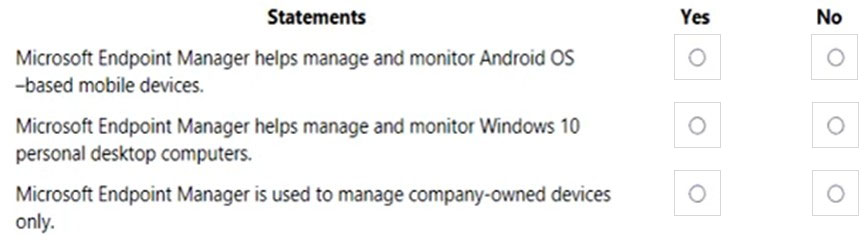
Answer:
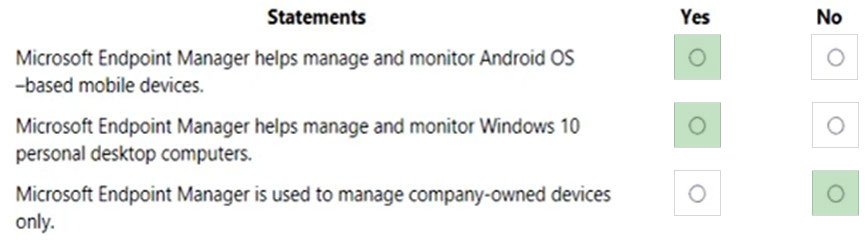
Box 1: Yes -
You can manage Android devices in Microsoft Intune.
Use the Microsoft Endpoint Manager admin center Dashboard to display overall details about the devices and client apps in your Intune tenant. Dashboards provide a way for you to create a focused and organized view in the Microsoft Endpoint Manager admin center. Use dashboards as a workspace where you can quickly launch tasks for day-to-day operations and monitor resources.
Note: Microsoft Intune, which is a part of Microsoft Endpoint Manager, provides the cloud infrastructure, the cloud-based mobile device management (MDM), cloud-based mobile application management (MAM), and cloud-based PC management for your organization.
Box 2: Yes -
Microsoft intune is not just for mobile devices, it can be used for laptop and desktop management as well.
Box 3: No -
Microsoft Intune enables mobile device management for:
Personal devices, including personally owned phones, tablets, and PCs.
Corporate-owned devices, including phones, tablets, and PCs owned by your organization and distributed to employees and students for use at work or school.
Reference:
https://docs.microsoft.com/en-us/mem/intune/fundamentals/deployment-guide-platform-android https://docs.microsoft.com/en-us/mem/intune/fundamentals/tutorial-walkthrough-endpoint-manager