A company uses Microsoft 365.
The company wants to automate an approval process for invoices by using Microsoft Teams.
You need to identify the solution to create the workflow.
Which three solutions can achieve the goal? Each correct answer presents a complete solution.
NOTE: Each correct selection is worth one point.
Answer:
ABE
Reference:
https://www.linkedin.com/pulse/step-by-step-guide-create-approval-automation-flow-new-michel-bouman
A company uses Microsoft 365 Analytics.
The company wants employees to complete top priority work by:
✑ Scheduling up to two hours every day to spend on top priority work.
✑ Silencing chats in Microsoft Teams during this time.
Which feature should you use?
Answer:
A
Reference:
https://docs.microsoft.com/en-us/viva/insights/personal/use/focus
A company uses Microsoft 365.
The company wants to create a workflow that integrates with Microsoft Teams.
What should you use to create the workflow?
Answer:
C
Reference:
https://docs.microsoft.com/en-us/power-automate/flows-teams
DRAG DROP -
A company is evaluating the differences between Microsoft Exchange on-premises and Exchange online.
You need to select the appropriate product for each requirement.
Which product should you select? To answer, drag the appropriate products to the correct requirements. Each product may be used once, more than once, or not at all. You may need to drag the split bar between panes or scroll to view content.
NOTE: Each correct selection is worth one point.
Select and Place: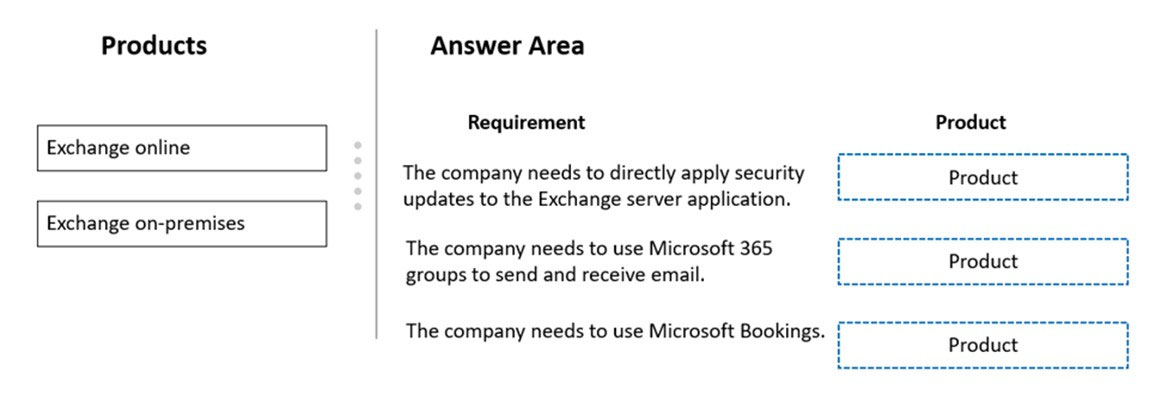
Answer:
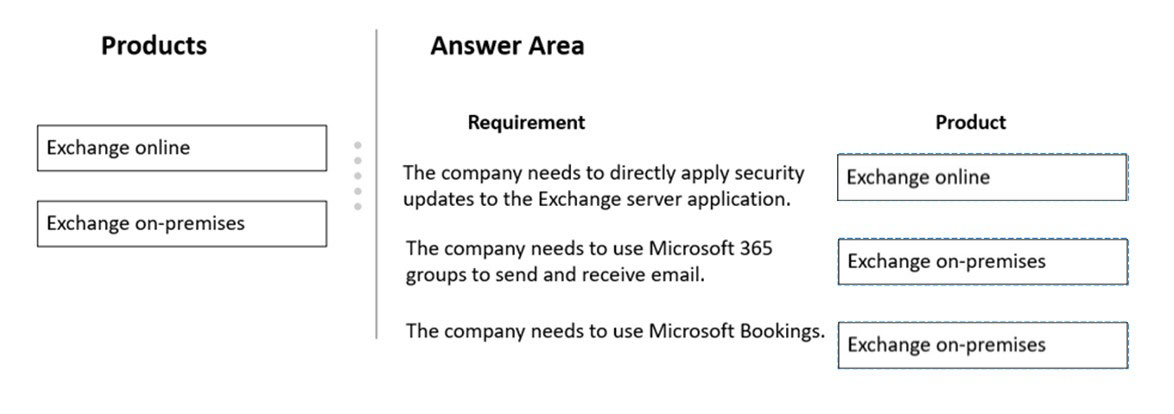
HOTSPOT -
Instructions: For each of the following statements, select Yes if the statement is true. Otherwise, select No.
NOTE: Each correct selection is worth one point.
Hot Area: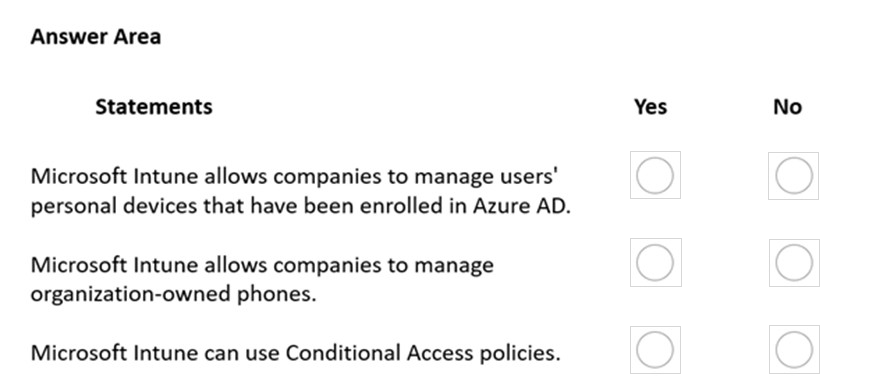
Answer:
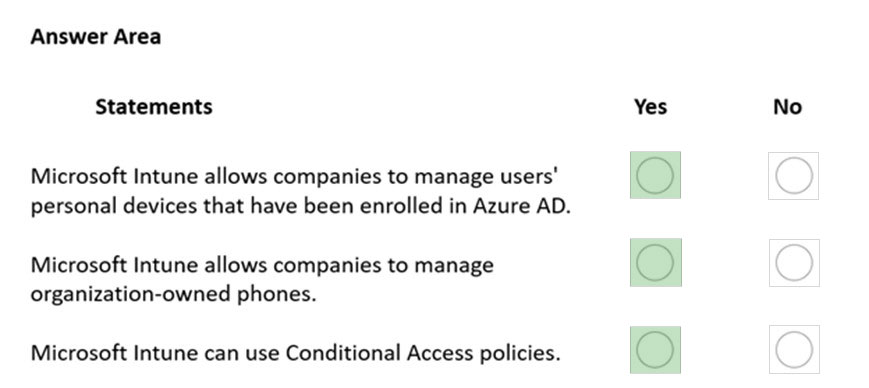
Reference:
https://docs.microsoft.com/en-us/mem/intune/fundamentals/what-is-intune
A company plans to deploy a collaboration solution that allows users inside and outside the company access to the same documents, tasks, and conversations.
You need to identify which product meets the requirement.
Which product should you select?
Answer:
B
HOTSPOT -
You add a comment to a Word document that includes the @ sign and a user's name.
Instructions: For each of the following statements, select Yes if the statement is true. Otherwise, select No.
NOTE: Each correct selection is worth one point.
Hot Area: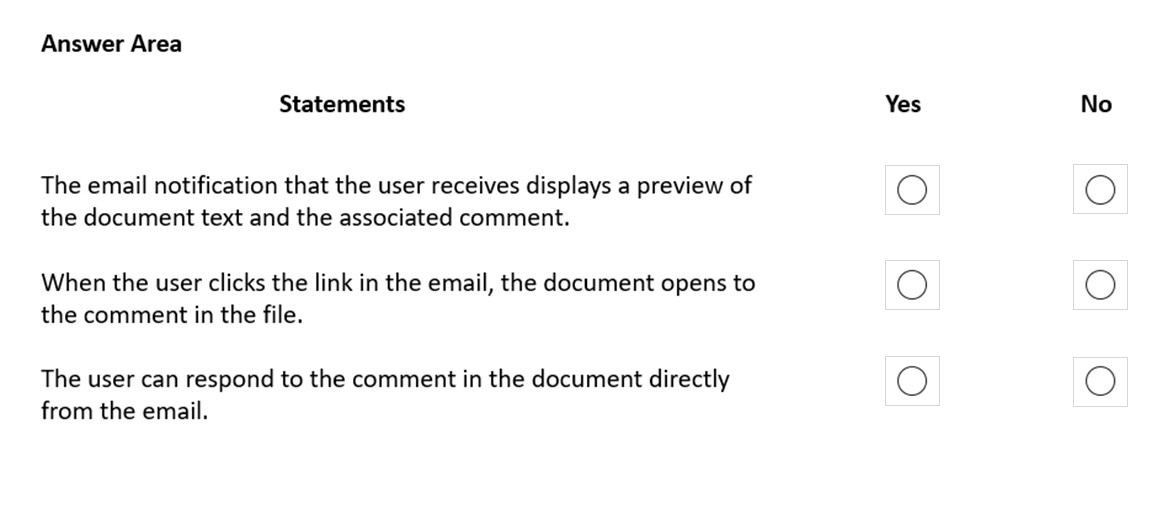
Answer:
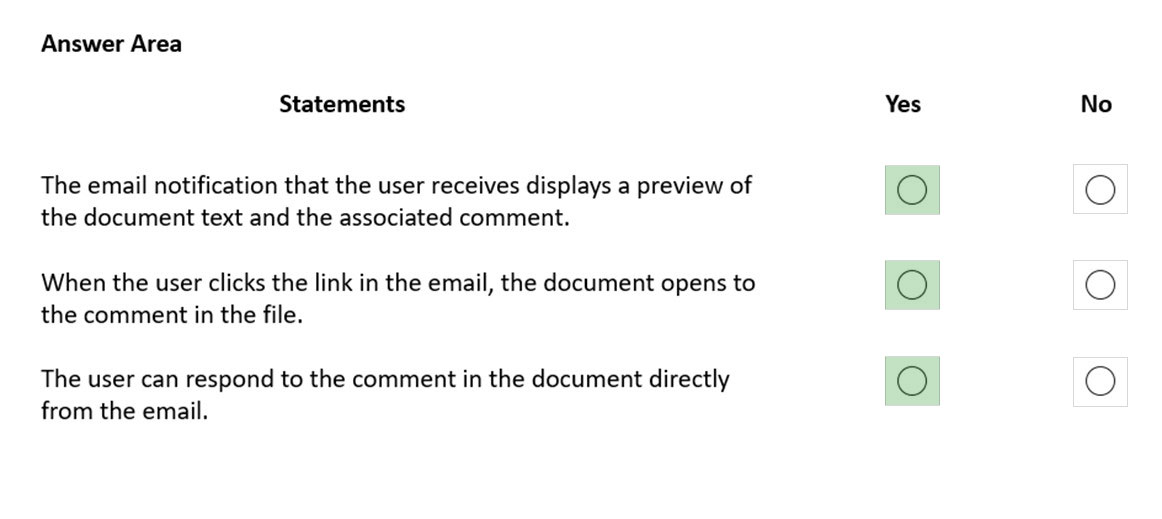
Reference:
https://techcommunity.microsoft.com/t5/microsoft-365-blog/introducing-modern-comments-in-microsoft-word/ba-p/2263182
DRAG DROP -
You need to identify which reports provide the information that the company requests.
Which reports should you select? To answer, drag the appropriate reports to the correct type of information. Each report may be used once, more than once, or not at all. You may need to drag the split bar between panes or scroll to view content.
NOTE: Each correct selection is worth one point.
Select and Place: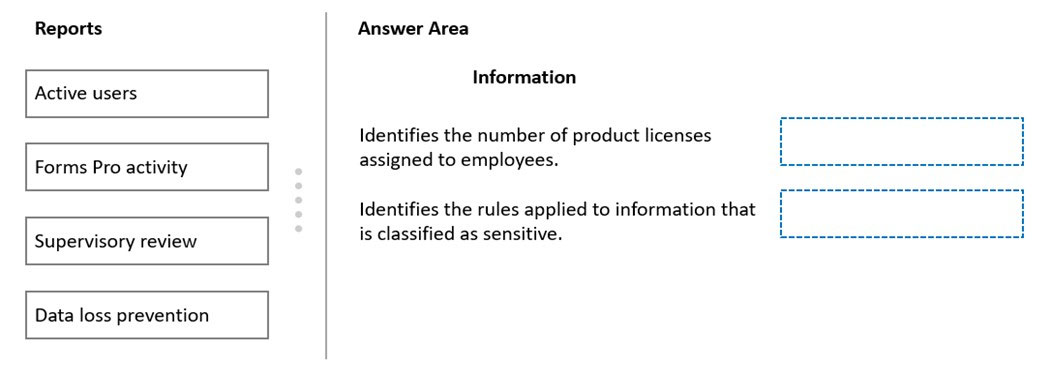
Answer:
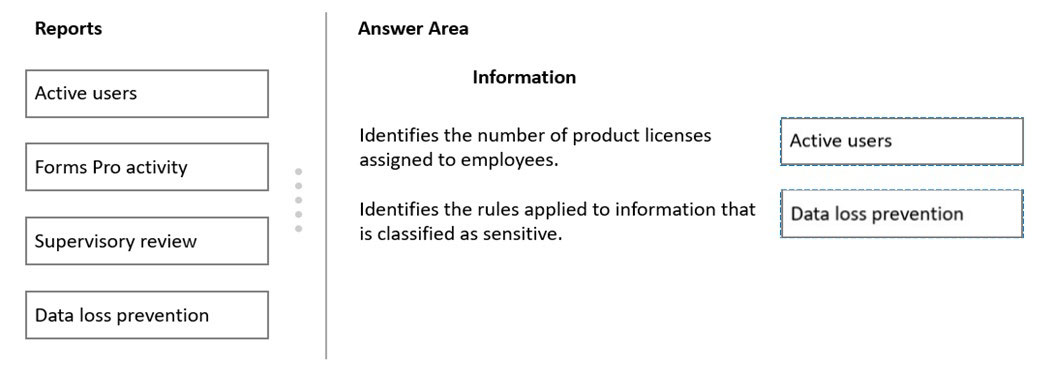
Box 1: Active users -
You can use the Active Users report to find out how many product licenses are being used by individuals in your organization, and drill down for information about which users are using what products.
Box 2: Data loss prevention -
Reference:
https://docs.microsoft.com/en-us/microsoft-365/admin/activity-reports/active-users-ww?view=o365-worldwide https://docs.microsoft.com/en-us/microsoft-365/compliance/view-the-dlp-reports?view=o365-worldwide
HOTSPOT -
Instructions: For each of the following statements, select Yes if the statement is true. Otherwise, select No.
NOTE: Each correct selection is worth one point.
Hot Area: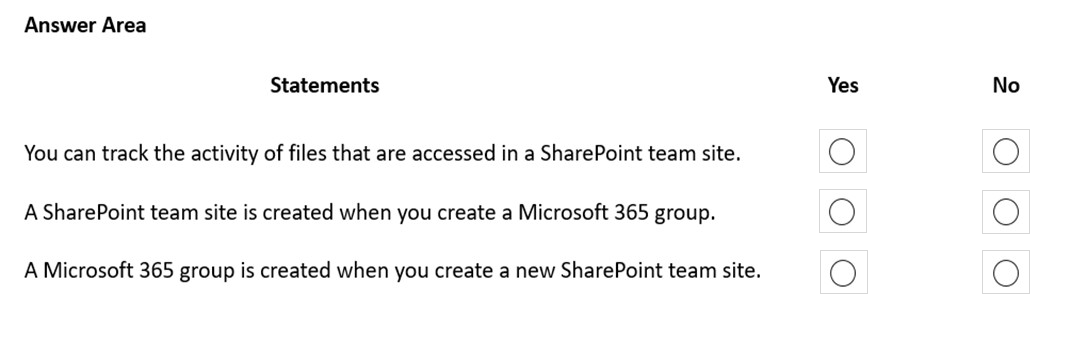
Answer:
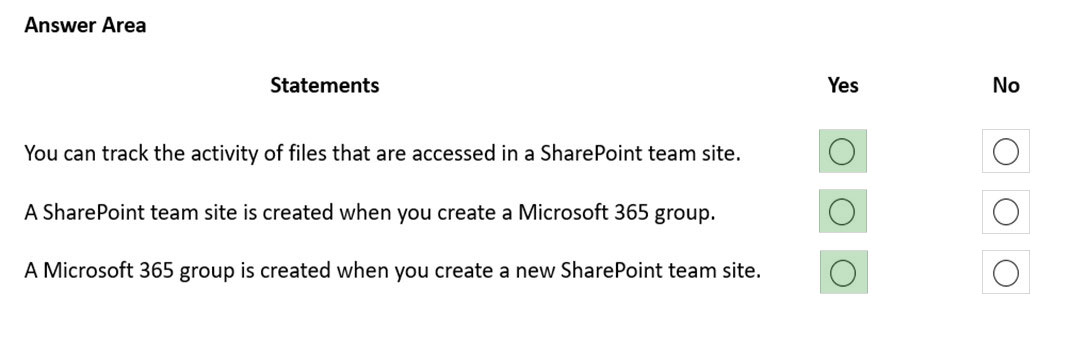
Reference:
https://docs.microsoft.com/en-us/microsoft-365/community/team-site-or-communication-site
DRAG DROP -
A company plans to use the reports that are available in Microsoft 365 usage analytics.
Match each report to its description. To answer, drag the appropriate report from the column on the left to its description on the right. Each term may be used once, more than once, or not at all.
NOTE: Each correct selection is worth one point.
Select and Place: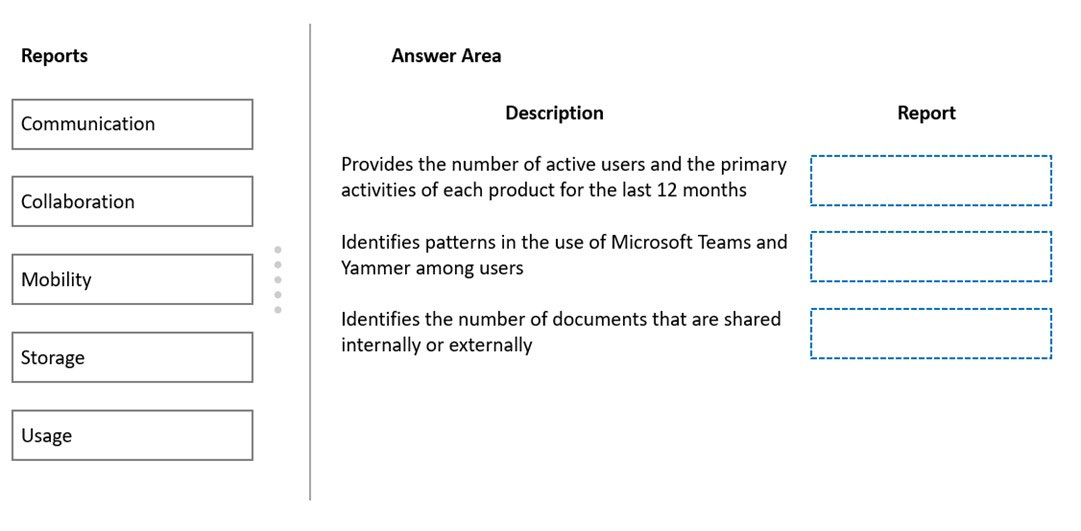
Answer:
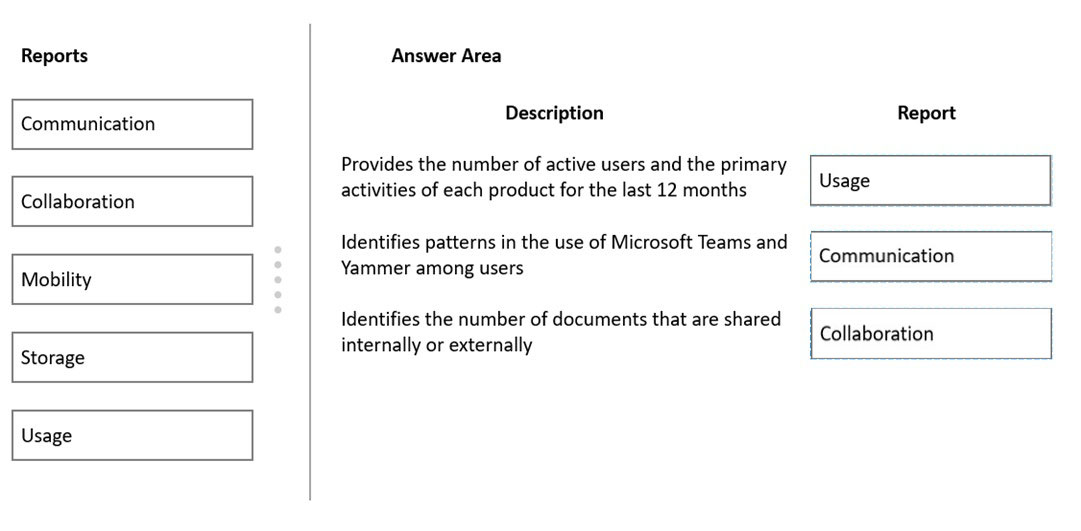
Usage ג€" Offers a drill-down view into the volume of active users and the key activities for each product for the last 12 months. Use the reports in this section to learn how people in your organization are using Microsoft 365.
Communication ג€" You can see at a glance whether people in your organization prefer to stay in touch by using Teams, Yammer, email, or Skype calls. You can observe if there are shifts in patterns in the use of communication tools among your employees.
Collaboration ג€" See how people in your organization use OneDrive and SharePoint to store documents and collaborate with each other, and how these trends evolve month over month. You can also see how many users shared documents internally or externally and how many users used SharePoint sites or OneDrive accounts, broken out by owners and other collaborators.
Storage ג€" Use this report to track cloud storage for mailboxes, OneDrive, and SharePoint sites.
Mobility ג€" Track which clients and devices people use to connect to email, Teams, Skype, or Yammer.
Reference:
https://docs.microsoft.com/en-us/microsoft-365/admin/usage-analytics/usage-analytics?view=o365-worldwide