DRAG DROP -
A company is using Microsoft cloud services.
You need to select the correct reports in the Microsoft 365 admin center.
Match each report to its definition. Each report may be used once, more than once, or not at all.
NOTE: Each correct match is worth one point.
Select and Place: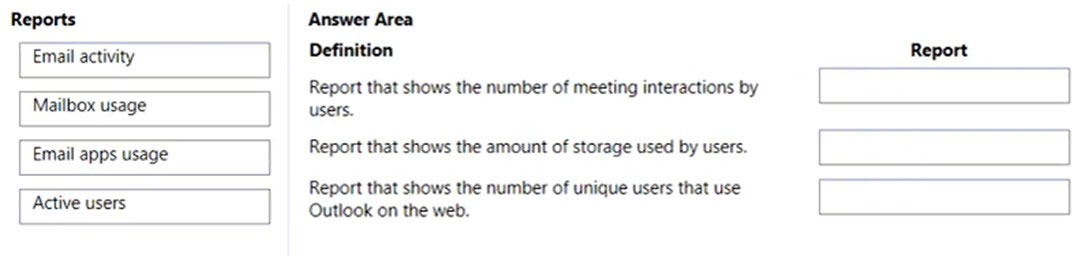
Answer:
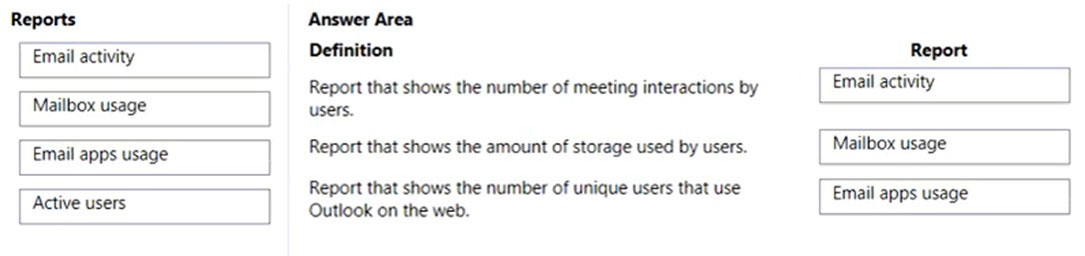
Box 1: Email activity -
The Activity chart enables you to understand the trend of the amount of email activity going on in your organization. You can understand the split of email send, email read, email received, meeting created, or meeting interacted activities.
Incorrect:
You can use the Active Users report to find out how many product licenses are being used by individuals in your organization, and drill down for information about which users are using what products. This report can help administrators identify underutilized products or users that might need additional training or information.
Box 2: Mailbox usage -
The Mailbox usage report provides information about users with a user mailbox and the level of activity by each based on the email send, read, create appointment, send meeting, accept meeting, decline meeting and cancel meeting activity. It also provides information about how much storage has been consumed by each user mailbox, and how many of them are approaching storage quotas.
Box 3: Email apps usage -
In the email apps usage report, you can see how many email apps are connecting to Exchange Online. You can also see the version information of Outlook apps that users are using, which will allow you to follow up with those who are using unsupported versions to install supported versions of Outlook.
Reference:
https://docs.microsoft.com/en-us/microsoft-365/admin/activity-reports/mailbox-usage?view=o365-worldwide https://docs.microsoft.com/en-us/microsoft-365/admin/activity-reports/email-apps-usage-ww?view=o365-worldwide
HOTSPOT -
A company uses Microsoft Teams.
Instructions: For each of the following statements, select Yes if the statement is true. Otherwise, select No.
NOTE: Each correct selection is worth one point.
Hot Area: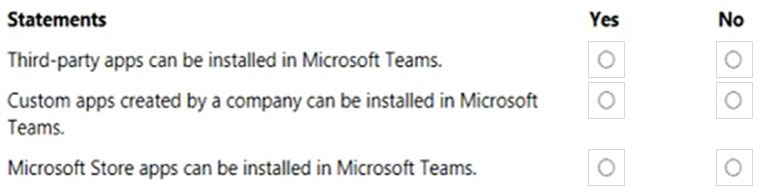
Answer:
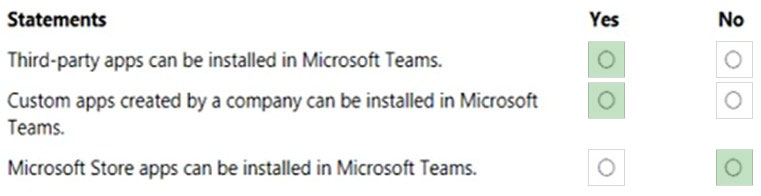
Box 1: Yes -
Microsoft is allowing third-party app developers to integrate into the Microsoft Teams meeting experience for the first time. The new developer-focused features will let apps integrate into Teams meetings during video calls, and even before and after meetings.
You can purchase third-party apps for Teams.
Box 2: Yes -
Box 3: No -
You purchase and manage the apps through Microsoft Teams admin center.
Reference:
https://docs.microsoft.com/en-us/microsoftteams/purchase-third-party-apps
DRAG DROP -
A company is migrating to Microsoft 365.
You need to recommend solutions for the company.
Which Microsoft 365 Apps apps should you use? To answer, drag the appropriate apps to the correct features. Each app may be used once, more than once, or not at all. You may need to drag the split bar between panes or scroll to view content.
NOTE: Each correct selection is worth one point.
Select and Place: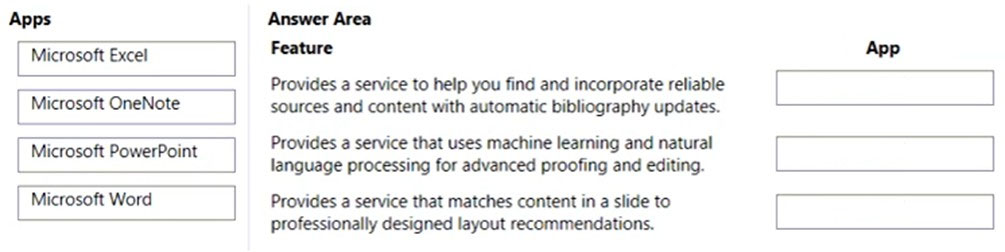
Answer:
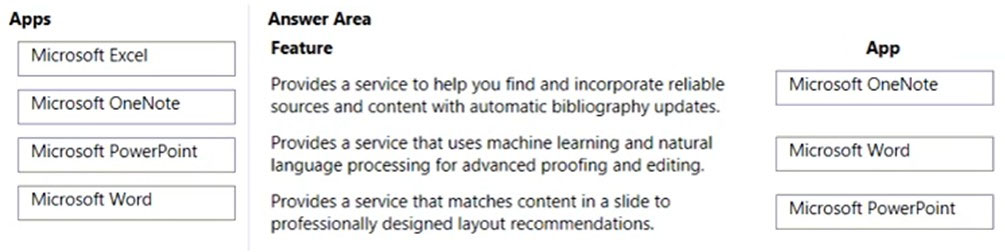
Box 1: Microsoft OneNote -
What does Microsoft OneNote do?
OneNote is a digital notebook that automatically saves and syncs your notes as you work. Type information in your notebook or insert it from other apps and web pages. Take handwritten notes or draw your ideas. Use highlighting and tags for easy follow-up.
Box 2: Microsoft Word -
A new feature now being rolled out in Editor in Word can use more sophisticated AI to offer suggestions for rewriting full sentences rather than offering spelling or grammar fixes one at a time. In internal evaluations, it was nearly 15 percent more effective than previous approaches in catching mistakes commonly made by people who have dyslexia, Microsoft says.
That's largely because the deep learning algorithms that can offer those rewrites were trained on large and diverse datasets, including documents written in the real world by people with dyslexia, rather than a narrow and finite set of linguistic rules.
Box 3: Microsoft PowerPoint -
Reference:
https://support.microsoft.com/en-us/office/create-a-notebook-in-onenote-6be33cf9-f7c3-4421-9d74-469a259952d3 https://blogs.microsoft.com/ai/microsoft-365-ai-tools/
DRAG DROP -
A company plans to adopt Microsoft cloud solutions.
You need to identify which platform is appropriate for each solution component.
Which platform should you select? To answer, drag the appropriate platforms to the correct solution components. Each platform may be used once, more than once, or not at all. You may need to drag the split bar between panes or scroll to view content.
NOTE: Each correct selection is worth one point.
Select and Place: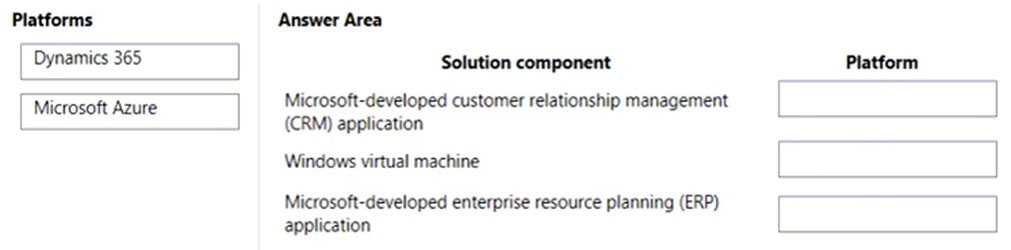
Answer:
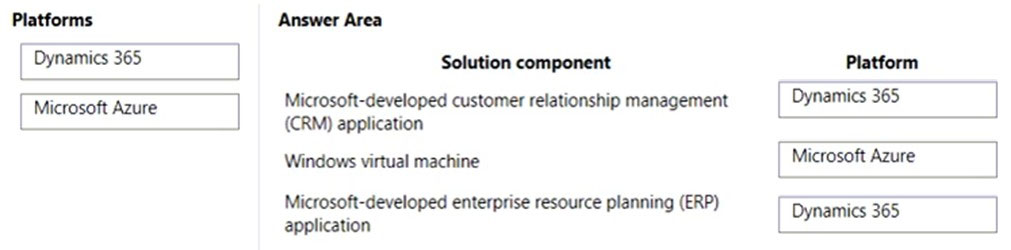
Box 1: Dynamics 365 -
Why use Dynamics 365 for CRM?
With Dynamics 365, you get a flexible solution that's customizable to suit your business requirements. Choose a stand-alone application to meet the needs of a specific line of business or use multiple CRM tools that work together as a powerful integrated solution.
Box 2: Microsoft Azure -
Box 3: Dynamics 365 -
Transform your business with Microsoft Dynamics 365ג€"intelligent business solutions that seamlessly integrate ERP capabilities. Based in the cloud, Dynamics
365 apps help break down silos across your business by giving your team a unified view of operations.
Reference:
https://dynamics.microsoft.com/en-us/crm/what-is-crm/
https://dynamics.microsoft.com/en-us/erp/enterprise-resource-planning-system/
A company is evaluating Microsoft 365 services.
You need to determine which payment options are supported with a billing profile.
Which three options are supported? Each correct answer presents a complete solution.
NOTE: Each correct selection is worth one point.
Answer:
BCE
If your billing profile is backed by invoice payments, you can't change the payment method. You can use the Pay now button on your invoice to pay with a credit or debit card, or by check or EFT.
Reference:
https://github.com/MicrosoftDocs/microsoft-365-docs/blob/public/microsoft-365/commerce/billing-and-payments/pay-for-subscription-billing-profile.md
HOTSPOT -
For each of the following statements, select Yes if the statement is true. Otherwise, select No.
NOTE: Each correct selection is worth one point.
Hot Area: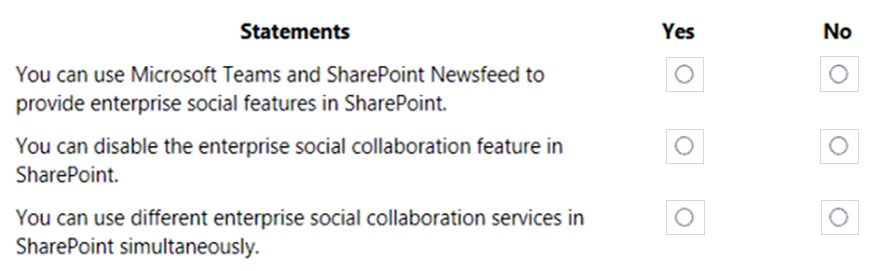
Answer:
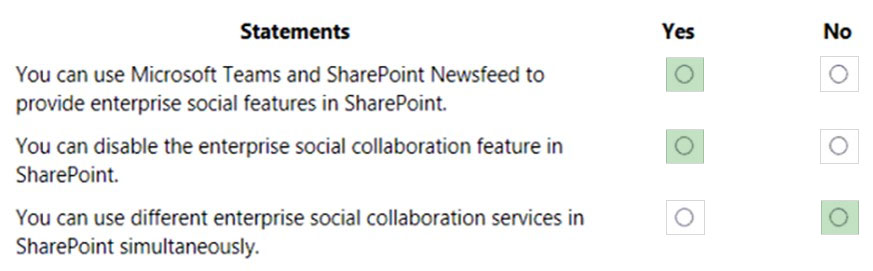
Box 1: Yes -
Your SharePoint newsfeed is where you can see what your co-workers are doing throughout your work day and share ideas and observations as they occur to you. You can change what you share with the newsfeed settings.
Depending on your newsfeed settings, the feed may also send emails to you to notify you of events, such as when someone mentions you in a post, and it may show your activities, such as when you've started following someone. You control email notifications and which of your activities you want to share with others.
Box 2: Yes -
The option to hide Newsfeed was removed under Show or Hide Options. You can choose to Use Yammer.com service to hide Newsfeed if your organization do not have Yammer license. However, by doing this, users still can access Newsfeed via URL. So, we suggest you follow the steps below to disable Newsfeed activities.
1. Sign in to Office 365 with your work or school account.
2. Go to the SharePoint admin center.
3. Select user profiles.
4. Under My Site Settings, click Setup My Sites.
5. In the Newsfeed section, select or clear the Enable activities in My Site newsfeeds check box.
6. Click OK.
Box 3: No -
Office 365 includes two options for enterprise social features in SharePoint: Yammer and Newsfeed. The SharePoint administrator selects which option users see when they click Conversations in SharePoint. By default, users see Newsfeed.
Reference:
https://support.microsoft.com/en-us/office/change-your-newsfeed-settings-dbb4db06-37c2-4e75-bc08-1ecf144fbd8d https://docs.microsoft.com/en-us/yammer/integrate-yammer-with-other-apps/yammer-and-newsfeed https://answers.microsoft.com/en-us/msoffice/forum/all/show-or-hide-options-no-option-to-hide-newsfeed/92c109de-c3ed-4666-bdb2-46343b6f5839
HOTSPOT -
A company is evaluating solutions to improve their customer service capabilities.
When customers call the company, they should be directly routed to the appropriate customer service person.
You need to recommend solutions for the company's requirements.
Which solutions should you recommend? To answer, select the appropriate options in the answer area.
NOTE: Each correct selection is worth one point.
Hot Area: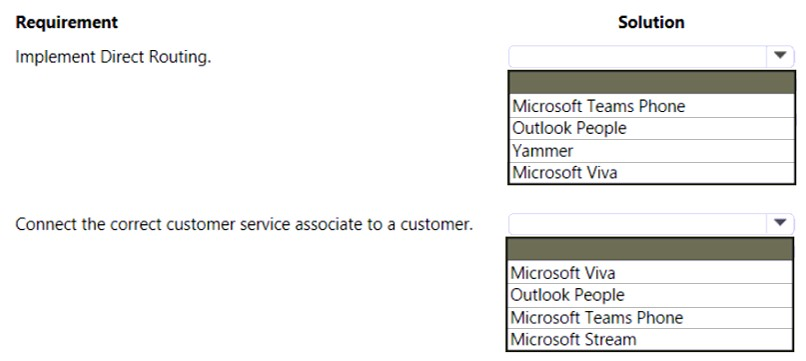
Answer:
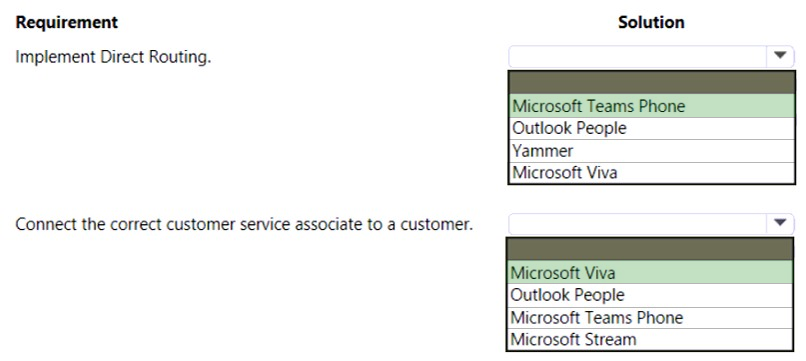
Box 1: Microsoft Teams Phone -
Microsoft Teams Phone supports Direct Routing.
Box 2: Microsoft Viva -
Microsoft Viva is an employee experience platform that brings together communications, knowledge, learning, resources, and insights in the flow of work. Powered by Microsoft 365 and experienced through Microsoft Teams, Viva fosters a culture that empowers employees and teams to be their best from anywhere.
Reference:
https://docs.microsoft.com/en-us/microsoftteams/direct-routing-landing-page https://www.microsoft.com/en-us/microsoft-viva
HOTSPOT -
Instructions: For each of the following statements, select Yes if the statement is true. Otherwise, select No.
NOTE: Each correct selection is worth one point.
Hot Area: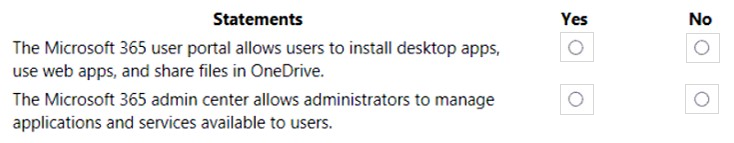
Answer:
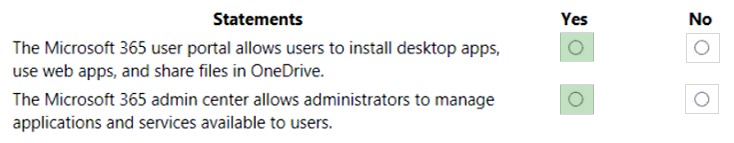
Box 1: Yes -
When you are away from your workstation, the Office 365 portal is the tool that allows you to access email, calendar, and files saved to OneDrive for Business.
The portal also offers online versions of Word, Excel, and PowerPoint, which allows for quick and easy viewing and editing of files.
Box 2: Yes -
With the Microsoft 365 admin center, you can reset passwords, view your invoice, add or remove users, and much more all in one place.
The Microsoft 365 Apps admin center provides modern management in the cloud for admins who deploy and manage Microsoft 365 Apps in the enterprise.
Reference:
https://wp.umaryland.edu/what-is-the-office-365-portal-and-why-use-it/ https://docs.microsoft.com/en-us/deployoffice/admincenter/overview
A company is evaluating Microsoft 365.
You need to identify the features of Microsoft Stream.
What are three features of Microsoft Stream? Each correct answer presents part of the solution.
NOTE: Each correct selection is worth one point.
Answer:
ADE
A: New version of Microsoft stream (July 2022).
Where will video files be stored?
Videos in Stream (on SharePoint) will be stored in the same place you store your Office files, in Teams, SharePoint, OneDrive, and Yammer. Stream will enhance those videosג€"powering the playback and adding intelligent video experiences on top.
ADE: Video and audio files will be stored on the SharePoint files platform within Microsoft 365 like all other file types. Already today, SharePoint powers file experiences for Microsoft Teams, OneDrive, Yammer, and Outlook.
Reference:
https://docs.microsoft.com/en-us/stream/streamnew/new-stream
A company uses Microsoft 365 to track progress and issues for construction projects.
Project tasks must be tracked within a Microsoft-maintained unified interface that can be shared and updated across multiple users.
You need to recommend a solution for the company.
What should you recommend?
Answer:
B
Microsoft Planner is a planning application available on the Microsoft 365 platform. The application is available to premium, business, and educational subscribers to Microsoft 365. Microsoft Planner is a team-work oriented tool that can be used in a variety of ways. Some of Planner's uses include team management, file sharing, and organization.
Incorrect:
Not D: A smart daily planner -
Set yourself up for success with My Day, intelligent and personalized suggestions to update your daily or weekly to do list. With both a Microsoft to do desktop app and mobile app available, it is easy to stay on task all day long.
Reference:
https://en.wikipedia.org/wiki/Microsoft_Planner