DRAG DROP -
Your organization is considering subscribing to Microsoft 365.
You need to educate stakeholders about how Microsoft 365 components enable effective collaboration.
Match each Microsoft 365 service to the best service description. To answer, drag the appropriate services to the correct descriptions. Each service may be used once, more than once, or not at all. You may need to drag the split bar between panes or scroll to view content.
NOTE: Each correct match is worth one point.
Select and Place: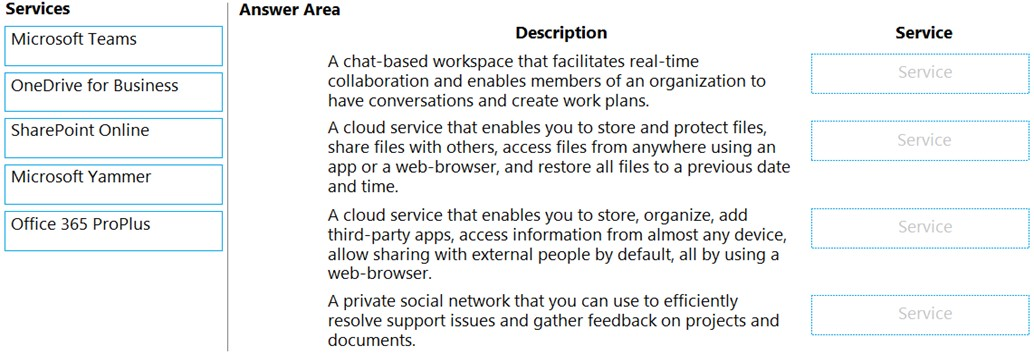
Answer:
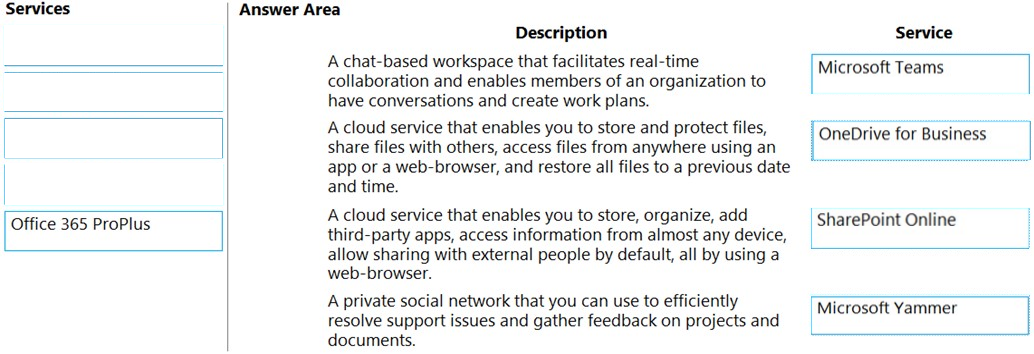
Reference:
https://products.office.com/en-us/microsoft-teams/group-chat-software https://products.office.com/en-za/onedrive-for-business/online-cloud-storage https://products.office.com/en-us/sharepoint/sharepoint-online-collaboration-software https://products.office.com/en-za/yammer/yammer-overview
HOTSPOT -
You need to ensure that all users in your tenant have access to the earliest release of updates in Microsoft 365.
Which organizational release option should you use? To answer, select the appropriate options in the answer area.
Hot Area: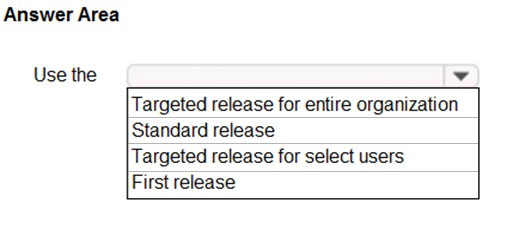
Answer:
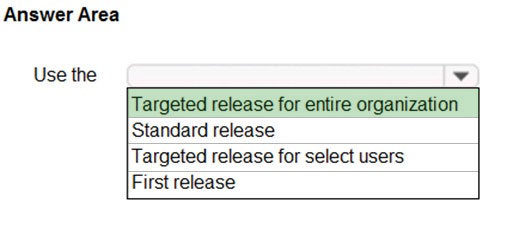
Standard release is the default setting. It implements updates on final release rather than early release.
First release is now called Targeted release. Targeted release is the early release of updates for early feedback. You can choose to have individuals or the entire organization receive updates early.
Reference:
https://docs.microsoft.com/en-us/office365/admin/manage/release-options-in-office-365
DRAG DROP -
An organization is considering migrating resources to the cloud. The company does not plan to deploy Microsoft Azure ExpressRoute or site-to-site VPNs.
You need to identify which workloads you can migrate to the cloud.
Which workloads you can migrate to the cloud? To answer, drag the appropriate actions to the correct workloads. Each action may be used once, more than once, or not at all. You may need to drag the split bar between panes or scroll to view content.
NOTE: Each correct selection is worth one point.
Select and Place: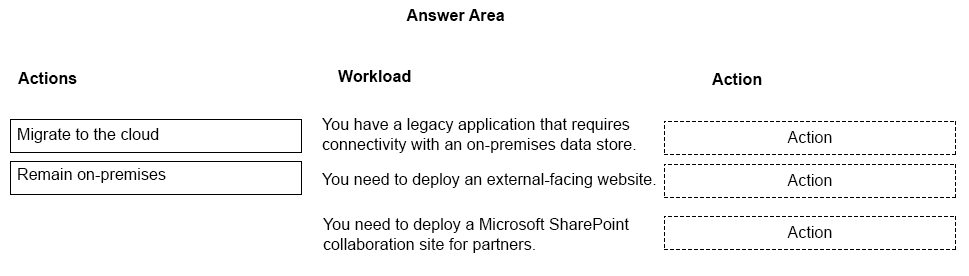
Answer:
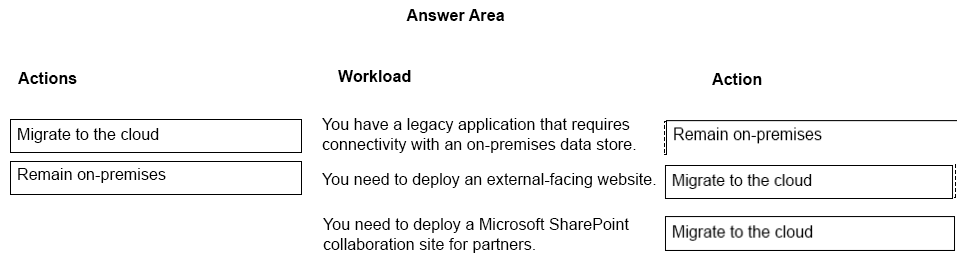
You are the desktop administrator for an organization.
You need to ensure that Office 365 ProPlus is installed on all employee computers.
Which three tools can you use to deploy Office 365 ProPlus? Each correct answer presents a complete solution.
NOTE: Each correct selection is worth one point.
Answer:
ADE
Microsoft Intune allows you to to deploy Office 365 ProPlus applications to Windows 10 devices from the cloud.
System Center Configuration Manager allows you to deploy Office 365 ProPlus to client computers from a local source, using your Configuration Manager distribution points.
The Office Deployment Tool (ODT) allows you to deploy Office 365 ProPlus to client computers from the Office Content Delivery Network (CDN) or from a shared folder on your network.
Reference:
https://techcommunity.microsoft.com/t5/enterprise-mobility-security/deploying-office-365-proplus-with-microsoft-intune/ba-p/250292 https://docs.microsoft.com/en-us/DeployOffice/deploy-office-365-proplus-from-the-cloud https://docs.microsoft.com/en-us/DeployOffice/deploy-office-365-proplus-from-a-local-source
DRAG DROP -
A company plans to deploy Microsoft 365.
You need to identify differences between the features in Exchange Online and Exchange Server.
Match the appropriate features to the corresponding supported environments. To answer, drag the appropriate environments to the correct features. Each environment may be used once, more than once, or not at all. You may need to drag the split bar between panes or scroll to view content.
NOTE: Each correct selection is worth one point.
Select and Place: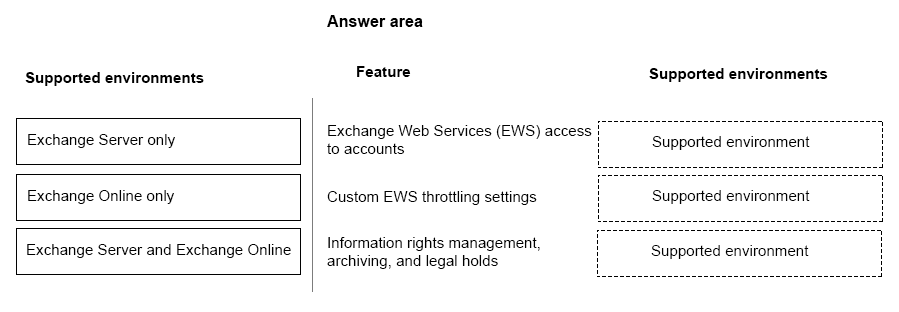
Answer:
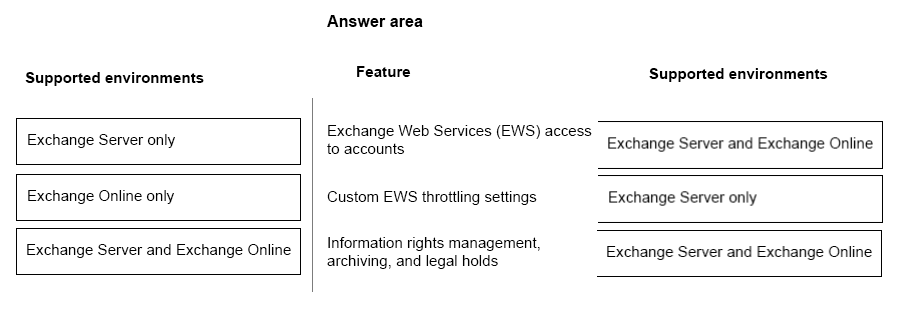
Reference:
https://docs.microsoft.com/en-us/exchange/policy-and-compliance/information-rights-management?view=exchserver-2019 https://docs.microsoft.com/en-us/office365/servicedescriptions/exchange-online-archiving-service-description/compliance-and-security-features
HOTSPOT -
A company has Microsoft Surface devices that run Windows 10. The company plans to deploy devices by using Windows AutoPilot.
You need to import a CSV file to ensure that the devices are ready for deployment.
In the Microsoft 365 Device Management portal, which two blades should you use? To answer, select the appropriate options in the dialog box in the answer area.
NOTE: Each correct selection is worth one point.
Hot Area: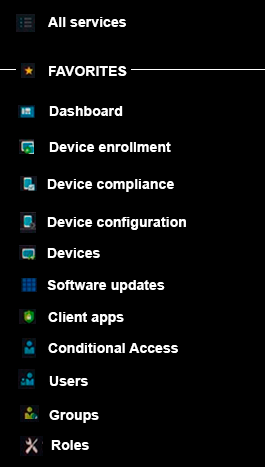
Answer:
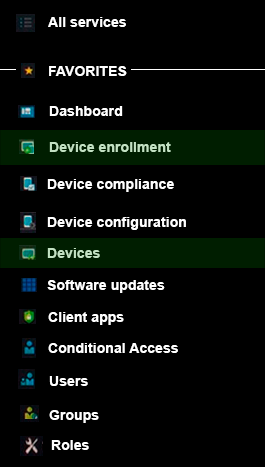
Reference:
https://docs.microsoft.com/en-us/intune/enrollment-autopilot
DRAG DROP -
You are the Microsoft 365 administrator for a company. The company supports an aggressive rollout of features.
You need to release features as soon as they are released.
Which feature phase should you use for each development step? To answer, drag the appropriate feature phases to the correct development steps. Each feature phase may be used once, more than once, or not at all. You may need to drag the split bar between panes or scroll to view content.
NOTE: Each correct selection is worth one point.
Select and Place: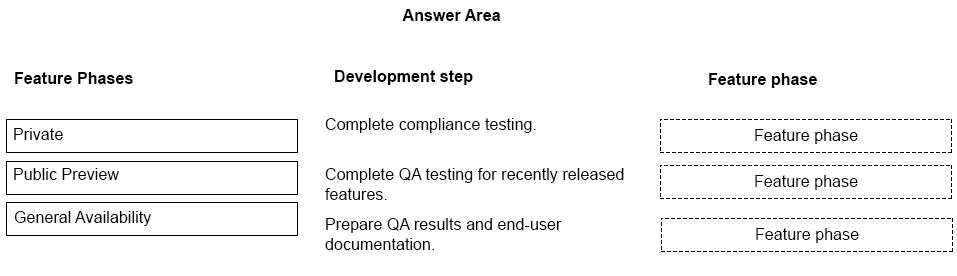
Answer:
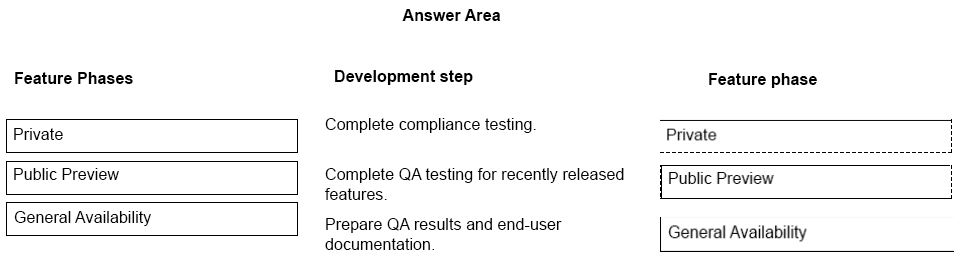
A company has offices in multiple regions. The company has a Microsoft 365 subscription.
The company is developing a line-of-business (LOB) app. The app must meet the following requirements.
✑ Ensure availability regardless of an employee's location.
✑ Track the devices on which the app is installed by using Microsoft cloud services.
✑ Minimize costs.
What should you do?
Answer:
B
Reference:
https://docs.microsoft.com/en-us/mem/intune/apps/apps-windows-10-app-deploy https://docs.microsoft.com/en-us/mem/intune/apps/apps-monitor
You need to determine the lifecycle of products and features in Microsoft 365.
What should you use?
Answer:
D
Reference:
https://www.microsoft.com/en-US/microsoft-365/roadmap
A company plans to migrate to Microsoft 365. Corporate devices run Windows 7 or Windows 10.
You must upgrade all devices to use Office 365 ProPlus and minimize costs.
You need to standardize corporate device deployments.
Which three actions should you perform? Each correct answer presents part of the solution.
NOTE: Each correct selection is worth one point.
Answer:
ACD