HOTSPOT -
You are the Microsoft Office 365 administrator for a company.
The company has the following requirements:
✑ Users must be able to use incompatible applications on a Windows 10 device.
Cloud-based applications must use the same credentials as on-premises applications.
✑ Users must be prevented from copying company data from managed applications installed on unmanaged devices.
You need to determine which technologies should be used for each requirement.
Which technologies should be used? To answer, select the appropriate options in the answer area.
Hot Area: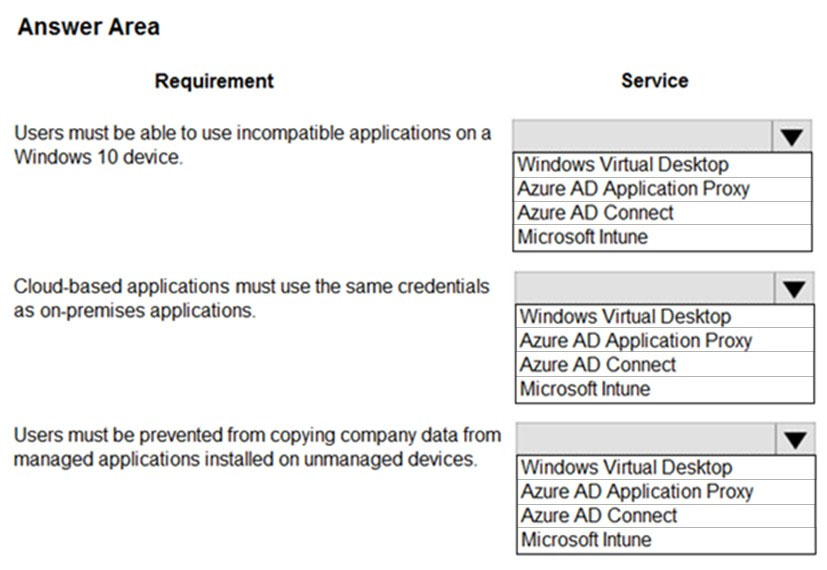
Answer:
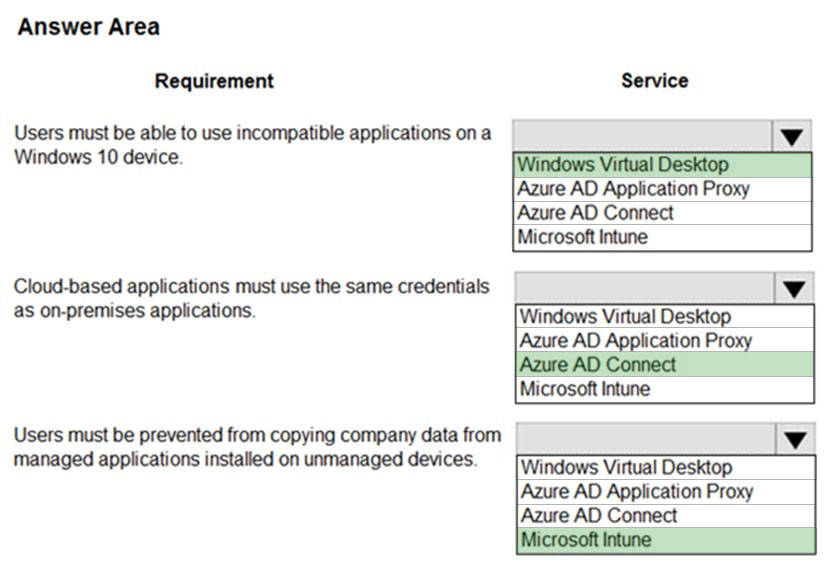
Reference:
https://www.microsoft.com/en-us/microsoft-365/modern-desktop/enterprise/windows-virtual-desktop https://docs.microsoft.com/en-us/azure/active-directory/hybrid/whatis-azure-ad-connect https://docs.microsoft.com/en-us/intune/what-is-intune
HOTSPOT -
For each of the following statements, select Yes if the statement is true. Otherwise, select No.
NOTE: Each correct selection is worth one point.
Hot Area: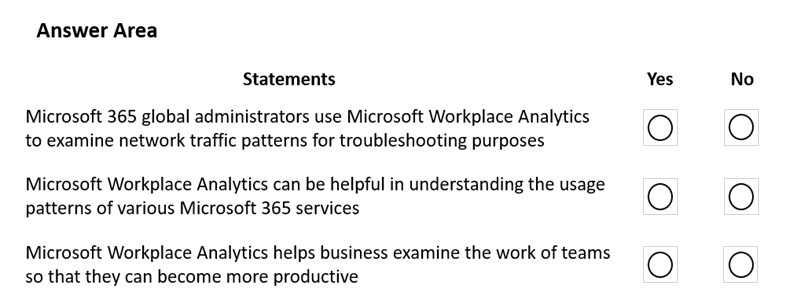
Answer:
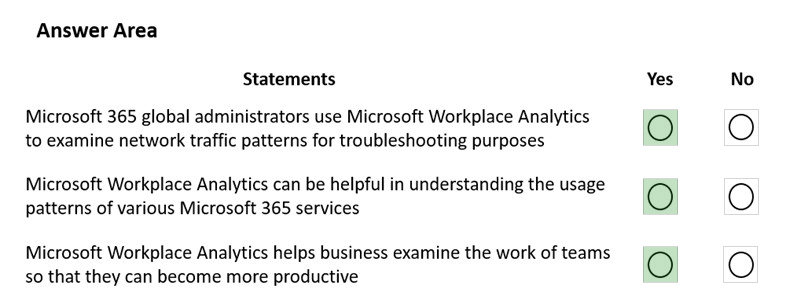
Reference:
https://docs.microsoft.com/en-us/workplace-analytics/index-orig https://docs.microsoft.com/en-us/workplace-analytics/overview/get-started
A company assigns a Microsoft 365 license to each employee.
You need to install Microsoft Office 365 ProPlus on each employee laptop computer.
Which three methods can you use? Each correct answer presents a complete solution.
NOTE: Each correct selection is worth one point.
Answer:
ADE
Reference:
https://docs.microsoft.com/en-us/deployoffice/teams-install
https://docs.microsoft.com/en-us/deployoffice/deploy-office-365-proplus-from-the-cloud https://docs.microsoft.com/en-us/deployoffice/deploy-office-365-proplus-with-system-center-configuration-manager https://docs.microsoft.com/en-us/deployoffice/deploy-office-365-proplus-from-a-local-source
HOTSPOT -
Instructions: For each of the following statements, select Yes if the statement is true. Otherwise, select No.
NOTE: Each correct selection is worth one point.
Hot Area: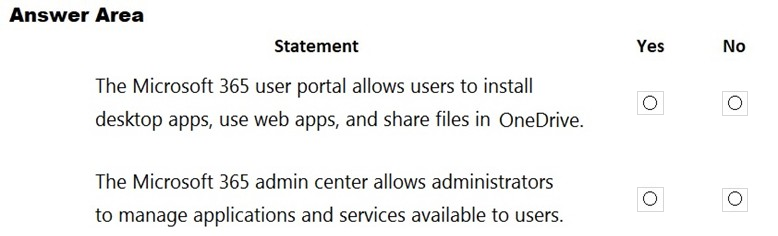
Answer:
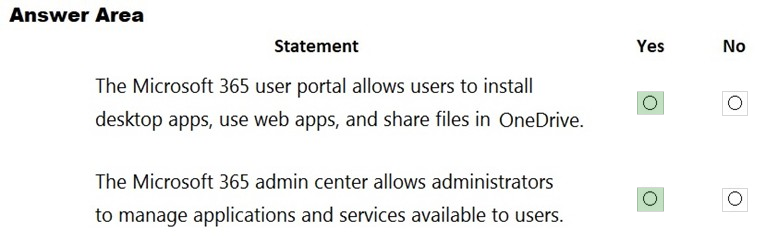
DRAG DROP -
A company uses Microsoft 365 and Windows 10.
You need to identify which servicing tools the company should use for Windows 10.
Which servicing tool should you choose for each description? To answer, drag the appropriate servicing tools to the correct servicing tool descriptions. Each servicing tool may be used once, more than once, or not at all. You may need to drag the split bar between panes or scroll to view content.
NOTE: Each correct selection is worth one point.
Select and Place: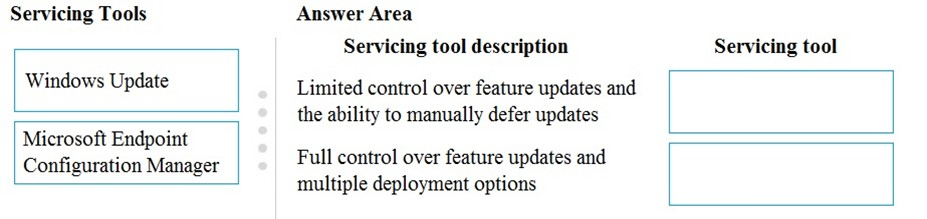
Answer:
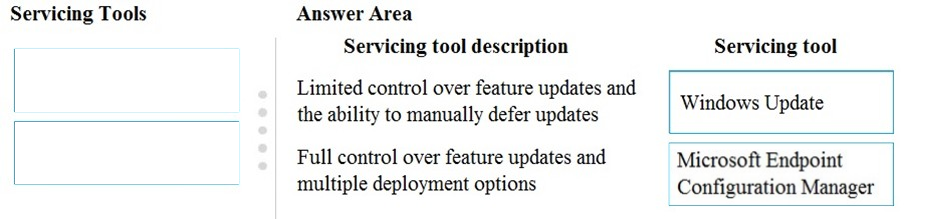
HOTSPOT -
A company plans to deploy Microsoft 365.
You need to identify the appropriate collaboration solution for each task.
Which solution should you choose for each task? To answer, select the appropriate options in the answer area.
NOTE: Each correct selection is worth one point.
Hot Area: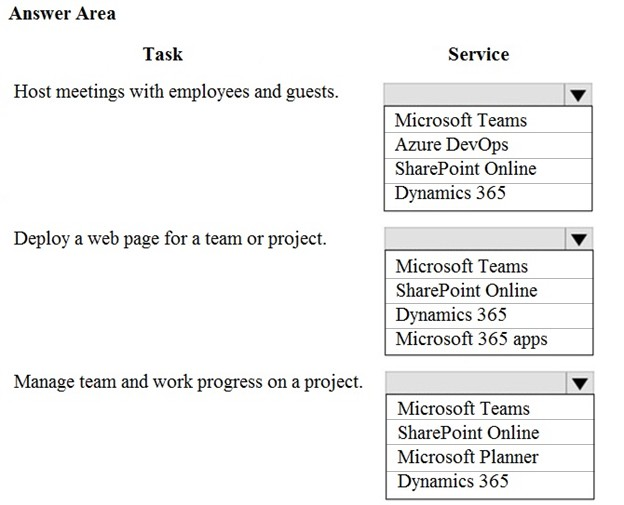
Answer:
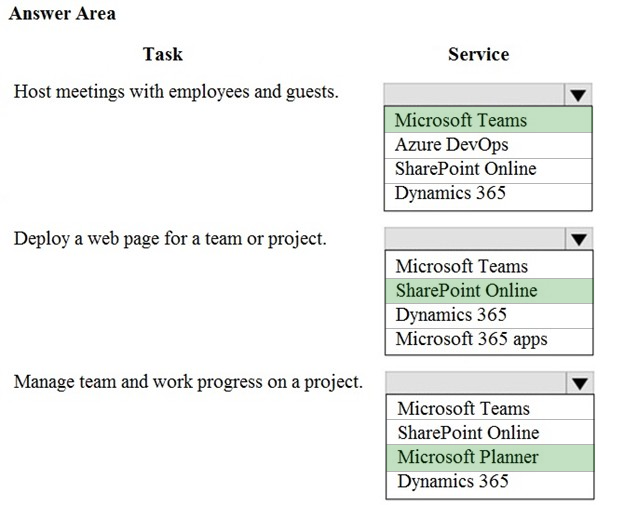
A company plans to deploy automated workflows for managers to approve.
You need to determine which Microsoft 365 products allow access to personal workflows.
Which two products should the managers use? Each correct answer presents a partial solution.
NOTE: Each correct selection is worth one point.
Answer:
AD
Power Automate is the new name for Microsoft Flow.
Reference:
https://flow.microsoft.com/en-us/blog/microsoft-flow-in-microsoft-teams/
A company deploys Windows 10 to all devices.
Feature updates to Windows as a service must be installed as frequently as possible.
Which Windows 10 service channel installs updates most frequently?
Answer:
A
Reference:
https://docs.microsoft.com/en-us/windows/deployment/update/get-started-updates-channels-tools
A company uses Microsoft 365.
The company wants to provide workflows of business tasks that connect to Microsoft Outlook and Microsoft Teams.
You need to choose a solution that meets the requirement.
Which solution should you choose?
Answer:
A
DRAG DROP -
A company uses Microsoft 365.
A manager wants to increase the efficiency of team members.
You need to identify the tools that can help improve team effectiveness.
Which tool should you identify for each requirement? To answer, drag the appropriate tools to the correct requirements. Each tool may be used once, more than once, or not at all. You may need to drag the split bar between panes or scroll to view content.
NOTE: Each correct selection is worth one point.
Select and Place: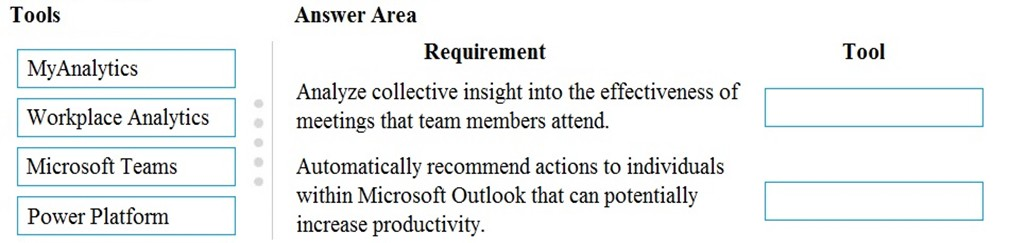
Answer:
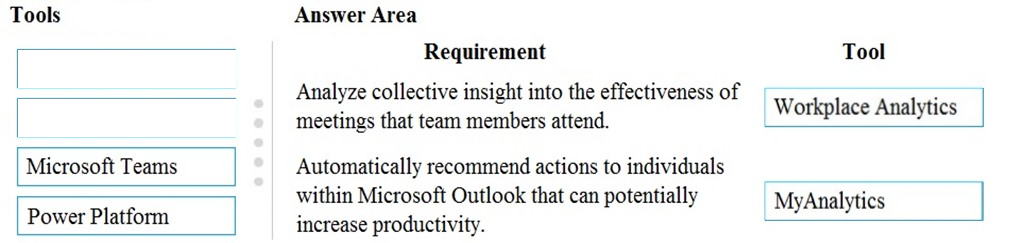
Reference:
https://docs.microsoft.com/en-us/workplace-analytics/use/explore-metrics-meetings-overview