You are the Microsoft 365 administrator for a company.
You install Microsoft Office 365 ProPlus on five devices. You deactivate one device.
Which task can you perform on the deactivated device?
Answer:
A
When you deactivate a Microsoft Office 365 ProPlus license, Office 365 ProPlus remains installed on the computer, but you can only view and print documents. All features for editing or creating new documents are disabled.
Note:
There are several versions of this question in the exam. The question has two possible correct answers:
1. View a document
2. Print a document
Other incorrect answer options you may see on the exam include the following:
1. Leave a comment in a document.
2. Start a new document from a template.
3. Set properties on a document.
4. Create a document
5. Edit a document
6. Co-author a document
7. Edit a column
Reference:
https://blogs.technet.microsoft.com/office_resource_kit/2014/01/17/office-365-proplus-multiple-devices-and-deactivation/
You are the Microsoft 365 administrator for a company.
Users in the IT department must receive new Office 365 preview features before the features are deployed to other users in the company.
You need to ensure only the users in the IT department receive preview features.
Which two actions should you perform? Each correct answer represents part of the solution.
NOTE: Each correct selection is worth one point.
Answer:
AC
Reference:
https://insider.office.com/en-us/
https://docs.microsoft.com/en-us/office365/admin/manage/release-options-in-office-365?view=o365-worldwide
A company has a Microsoft 365 subscription. You deploy Windows 10 devices by using Windows Autopilot.
You need to ensure that team members can access data that is stored in OneDrive for Business when team members are at remote sites.
What should you do?
Answer:
D
You are a Microsoft 365 administrator for a company.
Microsoft plans to release a new feature for Microsoft Excel.
You need to ensure that the feature becomes available for employees to install as soon as possible.
To which release channel should you subscribe?
Answer:
D
Reference:
https://docs.microsoft.com/en-us/office365/admin/manage/release-options-in-office-365?view=o365-worldwide
DRAG DROP -
You are a member of a Microsoft Office 365 group named Sales. You create a proposal for a customer by using Word Online.
All team members must be able to review and make changes to the proposal at the same time. After the proposal is completed, you must share the final document with the customer in read-only format.
You need to ensure that the customer sees the most recent versions of the document.
Which three actions should you perform in sequence? To answer, move the appropriate actions from the list of actions to the answer area and arrange them in the correct order.
Select and Place: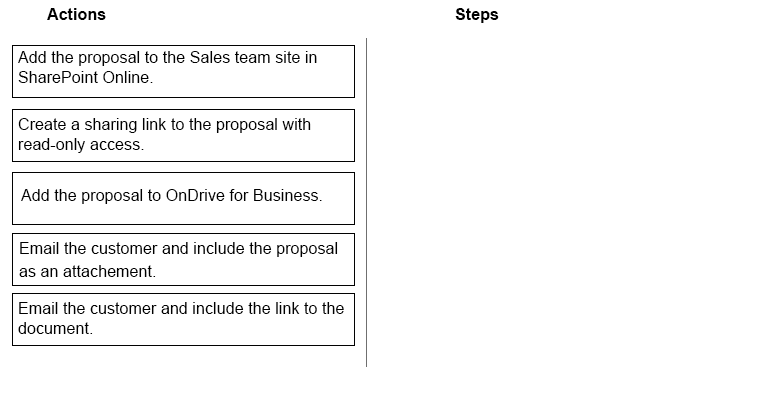
Answer:
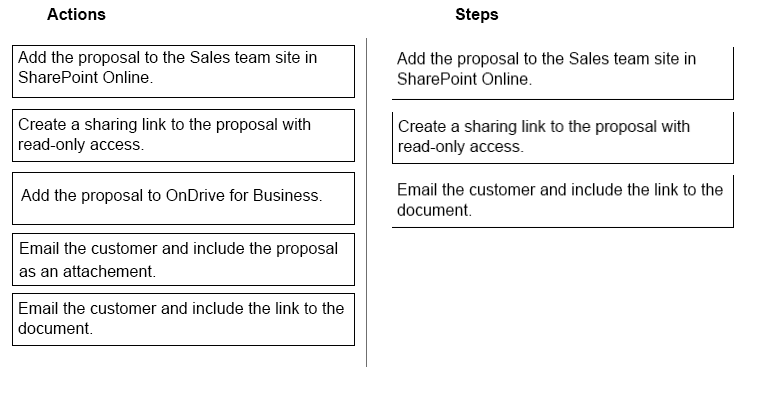
Reference:
https://docs.microsoft.com/en-us/office365/admin/setup/set-up-file-storage-and-sharing https://docs.microsoft.com/en-us/sharepoint/external-sharing-overview
DRAG DROP -
You are the Microsoft 365 administrator for a company.
You need to identify the different features of MyAnalytics and Workspace Analytics.
What are the different features? To answer, drag the appropriate applications to the correct features. Each application may be used once, more than once, or not at all. You may need to drag the split bar between panes or scroll to view content.
NOTE: Each correct selection is worth one point.
Select and Place: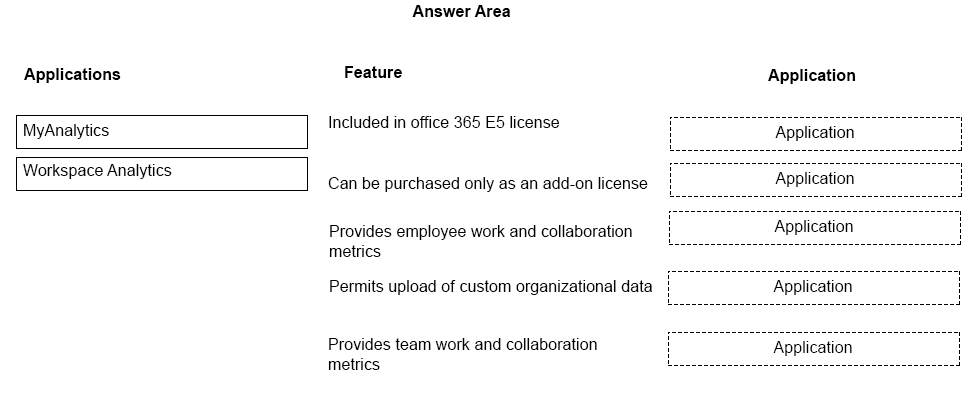
Answer:
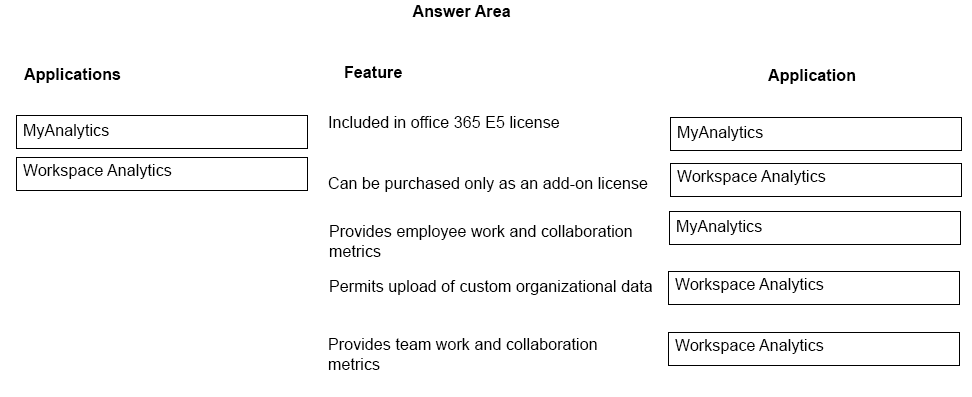
Reference:
https://products.office.com/en-za/business/compare-more-office-365-for-business-plans https://techcommunity.microsoft.com/t5/MyAnalytics/Microsoft-Workplace-Analytics/td-p/84884 https://docs.microsoft.com/en-us/office365/servicedescriptions/workplace-analytics-service-description https://docs.microsoft.com/en-us/workplace-analytics/setup/upload-organizational-data
Your company is evaluating the differences between deployments of Office 365 ProPlus and Office 2016.
You need to determine the installation features of each deployment.
Which installation feature is unique to Office 365 ProPlus?
Answer:
A
You use Microsoft 365 Usage Analytics.
You need to know the number of users who are active today and were also active last month.
Which adoption metric should you use?
Answer:
A
Reference:
https://docs.microsoft.com/en-us/office365/admin/usage-analytics/active-user-in-usage-reports?view=o365-worldwide
You are a Microsoft 365 administrator for a company. You use products that are in private preview, public preview, or general availability (GA).
You need to determine at which phases you can receive support from the Microsoft 365 admin center.
For which product phase or phases can you receive support?
Answer:
D
Support for Preview services and features is provided only for ג€Public Previewג€ programs. Azure Support plans do not cover non-Public Previews services.
Reference:
https://azure.microsoft.com/en-us/support/faq/
https://www.rmsource.com/blogsite/Pages/Microsoft-Azure---Public-Preview-Release-Status.aspx
DRAG DROP -
You are the Microsoft 365 administrator for a company.
Which Microsoft 365 components should employees use?
Match each component to its task. To answer, drag the appropriate components from the column on the left to the tasks on the right. Each component may be used once, more than once, or not at all.
NOTE: Each correct match is worth one point.
Select and Place: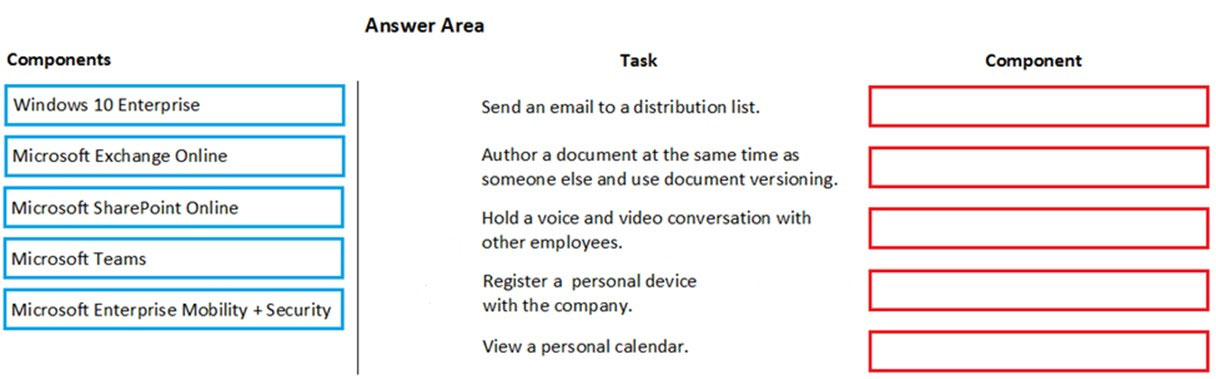
Answer:
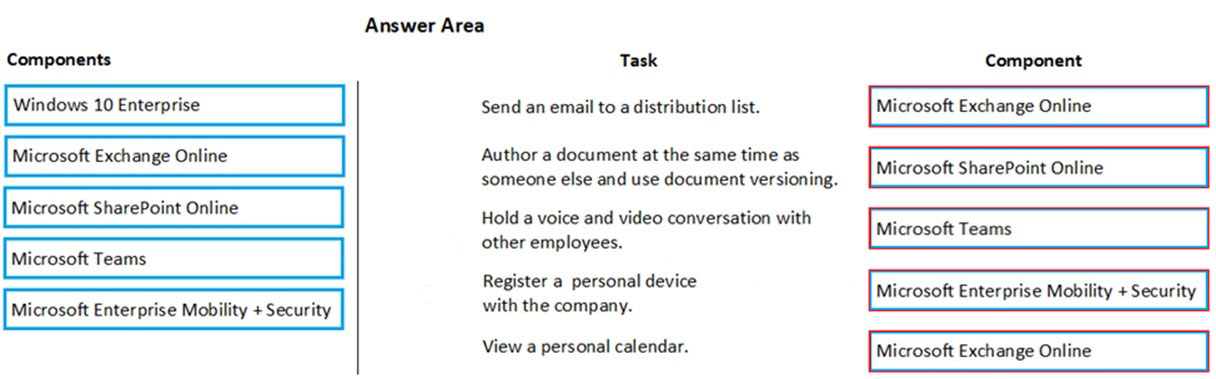
Reference:
https://products.office.com/en-us/microsoft-teams/group-chat-software https://www.microsoft.com/en-cy/cloud-platform/enterprise-mobility-security