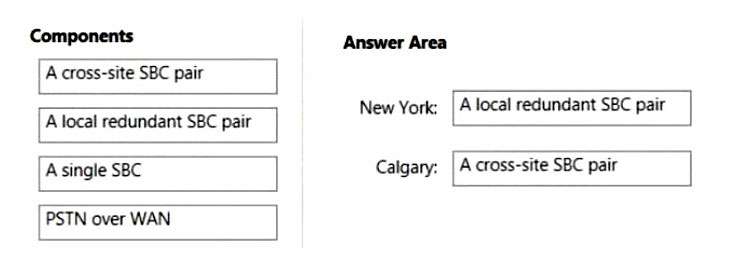You have a Microsoft Teams Phone deployment.
You are deploying Direct Routing.
All users have a SIP URI in the format of [email protected] The Session Border Controller (SBC) is named sbc.voice.contoso.com.
When troubleshooting errors on the SBC, you receive the warning shown in the following exhibit.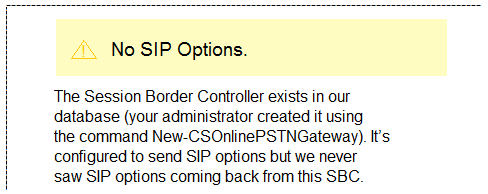
What is a possible cause of the issue?
Answer:
C
SBC connectivity issues.
When you set up Direct Routing, you might experience the following Session Border Controller (SBC) connectivity issues:
Session Initiation Protocol (SIP) options are not received.
Transport Layer Security (TLS) connections problems occur.
The SBC doesn't respond.
The SBC is marked as inactive in the Teams Admin portal.
Such issues are most likely caused by either or both of the following conditions:
A TLS certificate experiences problems.
An SBC is not configured correctly for Direct Routing.
Note: Overview of the SIP options process
* The SBC sends a TLS connection request that includes a TLS certificate to the SIP proxy server Fully Qualified Domain Name (FQDN) (for example, sip.pstnhub.microsoft.com).
* The SIP proxy checks the connection request.
If the request is not valid, the TLS connection is closed and the SIP proxy does not receive SIP options from the SBC.
If the request is valid, the TLS connection is established, and the SBC uses it to send SIP options to the SIP proxy.
* After it receives SIP options, the SIP proxy checks the Record-Route to determine whether the SBC FQDN belongs to a known tenant. If the FQDN information is not detected there, the SIP proxy checks the Contact header.
* If the SBC FQDN is detected and recognized, the SIP proxy sends a 200 OK message by using the same TLS connection.
* The SIP proxy sends SIP options to the SBC FQDN that is listed in the Contact header of the SIP options received from the SBC.
* After receiving SIP options from the SIP proxy, the SBC responds by sending a 200 OK message. This step confirms that the SBC is healthy.
* As the final step, the SBC is marked as Active in the Teams Admin portal.
Reference:
https://docs.microsoft.com/en-us/microsoftteams/troubleshoot/phone-system/direct-routing/sip-options-tls-certificate-issues
You have a Microsoft Teams Phone deployment.
You are deploying Direct Routing by using a certified Session Border Controller (SBC). The FQDN of the SBC is sbc1.contoso.com. You are signaling port 5067.
You cannot place calls and receive an error message in the Microsoft Teams admin center as shown in the following exhibit.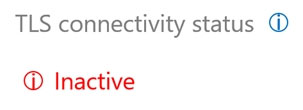
What is a possible cause of the issue?
Answer:
C
SBC connectivity issues.
When you set up Direct Routing, you might experience the following Session Border Controller (SBC) connectivity issues:
Session Initiation Protocol (SIP) options are not received.
Transport Layer Security (TLS) connections problems occur.
The SBC doesn't respond.
The SBC is marked as inactive in the Teams Admin portal.
Such issues are most likely caused by either or both of the following conditions:
A TLS certificate experiences problems.
An SBC is not configured correctly for Direct Routing.
Note: Overview of the SIP options process
* The SBC sends a TLS connection request that includes a TLS certificate to the SIP proxy server Fully Qualified Domain Name (FQDN) (for example, sip.pstnhub.microsoft.com).
* The SIP proxy checks the connection request.
If the request is not valid, the TLS connection is closed and the SIP proxy does not receive SIP options from the SBC.
If the request is valid, the TLS connection is established, and the SBC uses it to send SIP options to the SIP proxy.
* After it receives SIP options, the SIP proxy checks the Record-Route to determine whether the SBC FQDN belongs to a known tenant. If the FQDN information is not detected there, the SIP proxy checks the Contact header.
* If the SBC FQDN is detected and recognized, the SIP proxy sends a 200 OK message by using the same TLS connection.
* The SIP proxy sends SIP options to the SBC FQDN that is listed in the Contact header of the SIP options received from the SBC.
* After receiving SIP options from the SIP proxy, the SBC responds by sending a 200 OK message. This step confirms that the SBC is healthy.
* As the final step, the SBC is marked as Active in the Teams Admin portal.
Reference:
https://docs.microsoft.com/en-us/microsoftteams/troubleshoot/phone-system/direct-routing/sip-options-tls-certificate-issues
DRAG DROP -
You have a Microsoft Teams Phone deployment.
When you attempt to deploy a Session Border Controller (SBC) named sbc1.contoso.com, you receive the following error message: "We can't use the
"SBC1.contoso.com" domain as it hasn't been set up in the organization. Try again. If you continue to have problems, contact Microsoft customer support."
You need to add the SBC to the tenant.
Which three actions should you perform in sequence? To answer, move the appropriate actions from the list of actions to the answer area and arrange them in the correct order.
Select and Place: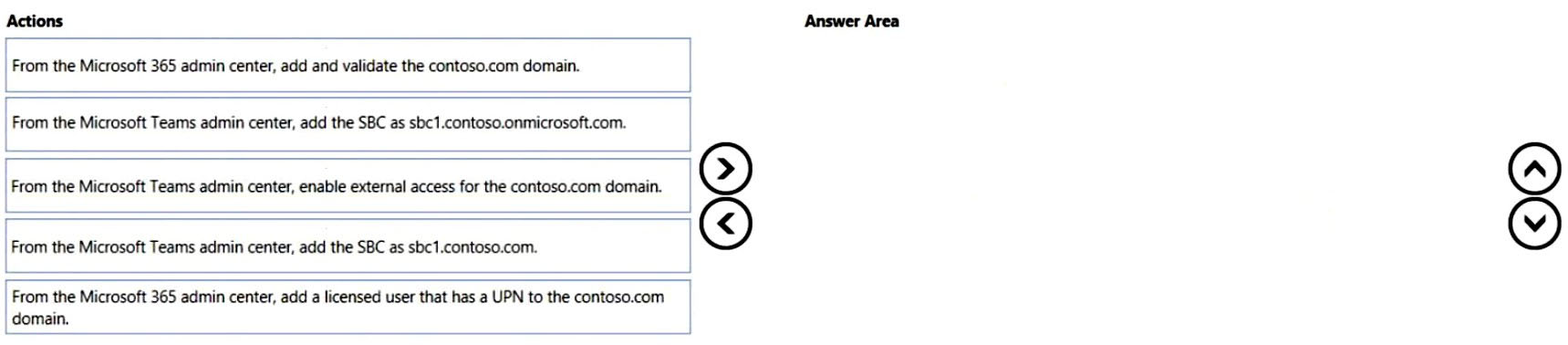
Answer:
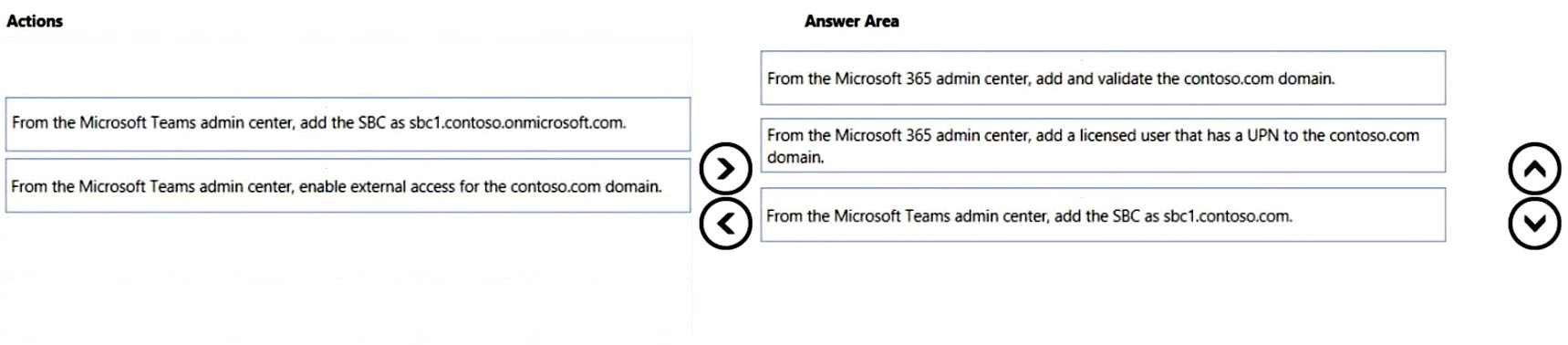
Step 1: From Microsoft 365 admin center, add and validate the contoso.com domain
Add a base domain to the tenant and verify it.
1. In the Microsoft 365 admin center, go to Setup > Domains > Add domain.
2. In the Enter a domain you own box, type the FQDN of the base domain. In the following example, the base domain is customers.adatum.biz.
3. Click Next.
4. If you add an FQDN that has not been verified before, you'll need to go through the process of verification.
5. Etc.
Step 2: From Microsoft 365 admin center, add a licensed user that has a UPN to the contoso.com domain.
Activate the domain name.
After you have registered a domain name, you need to activate it by adding at least one user with a Phone System license and assigning a SIP address with the
FQDN portion of the SIP address matching the created base domain.
Step 3: From Microsoft 365 admin center, add the SBC as sbc1.contoso.com
Add the FQDNs for the SBC. In this case sbc1.contoso.com.
Reference:
https://docs.microsoft.com/en-us/microsoftteams/direct-routing-sbc-multiple-tenants
Your company has offices in Paris and London.
You are migrating from an on-premises PBX telephony solution to a Microsoft Teams Phone deployment that uses Direct Routing. You plan to use the existing telephony carrier. The new solution will provide telephony services to users in both offices.
You need to recommend a solution that is the most resistant to possible failures. The solution must ensure that calls are routed through each user s respective office.
Which two actions should you include in the recommendation? Each correct answer presents part of the solution.
NOTE: Each correct selection is worth one point.
Answer:
BC
B: Microsoft only supports the certified SBCs to pair with Direct Routing.
SBCs in each site must be paired with Direct Routing to provide dial tone and PSTN calling capabilities by using your own trunks.
C: The solution must ensure that calls are routed through each user s respective office.
Reference:
https://docs.microsoft.com/en-us/microsoftteams/onboarding-checklist-configure-direct-routing-in-microsoft-teams https://docs.microsoft.com/en-us/microsoftteams/direct-routing-voice-routing
You have a Microsoft Teams Phone deployment.
You are deploying a new remote site.
You have a Session Border Controller (SBC) that has an E1/T1 Primary Rate Interface (PRI) deployed to the remote site.
You plan to deploy a Survivable Branch Appliance (SBA) to ensure PSTN connectivity.
Which type of endpoints is supported by the SBA?
Answer:
C
The SBA feature is supported on the following Microsoft Teams clients:
Microsoft Teams Windows desktop -
Microsoft Teams macOS desktop -
Teams for Mobile -
Teams Phones -
Reference:
https://docs.microsoft.com/en-us/microsoftteams/direct-routing-survivable-branch-appliance
You have a Microsoft Teams Phone deployment
You need to ensure that a user named [email protected] can call international phone numbers by using Direct Routing.
Which type of policy should you use?
Answer:
C
Example: Voice routing with multiple PSTN usages.
The voice routing policy created in Example 1 (Voice routing with one PSTN usage) only allows calls to phone numbers in the US and Canada--unless the
Microsoft Calling Plan license is also assigned to the user.
In the example that follows, you can create the "No Restrictions" voice routing policy. The policy reuses the "US and Canada" PSTN usage created in Example 1, as well as the new "International" PSTN usage.
Reference:
https://docs.microsoft.com/en-us/microsoftteams/direct-routing-voice-routing
HOTSPOT -
You have a Microsoft Teams Phone deployment
You have a cloud-only user named [email protected]
You need to enable a Direct Routing phone number for [email protected]
How should you complete the PowerShell script? To answer, select the appropriate options in the answer area.
NOTE: Each correct selection is worth one point.
Hot Area: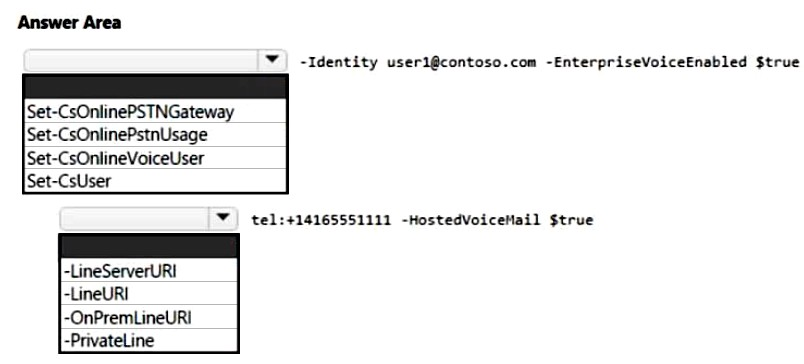
Answer:
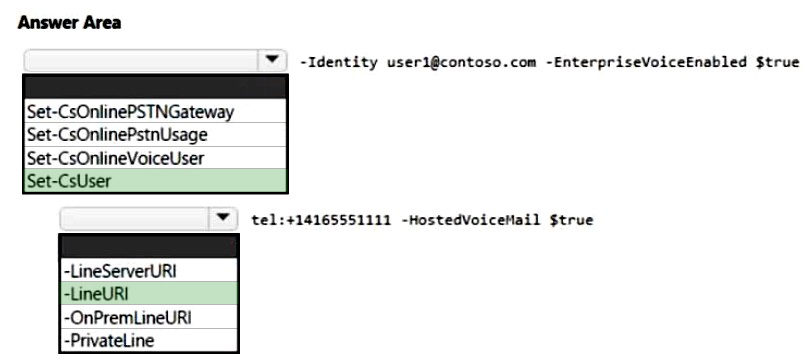
Box 1: Set-CsUser -
Example:
Set-CsUser -Identity "Pilar Ackerman" -EnterpriseVoiceEnabled $True
In this example, the Set-CsUser cmdlet is used to modify the user account with the Identity Pilar Ackerman. In this case, the account is modified to enable
Enterprise Voice, the Microsoft implementation of VoIP. This task is carried out by adding the EnterpriseVoiceEnabled parameter, and then setting the parameter value to $True.
Box 2: -LineUri -
Example:
Set-CsUser -Identity "Pilar Ackerman" -LineUri tel:+123456789
In this example, the Set-CsUser cmdlet is used to modify the user account with the Identity Pilar Ackerman. In this case, the account is modified to set the phone number assigned to the user settings its LineUri property.
Reference:
https://docs.microsoft.com/en-us/powershell/module/skype/set-csuser
You have a Microsoft Teams Phone deployment.
You are deploying Direct Routing.
All users have a SIP URI in the format of [email protected] The Session Border Controller (SBC) is named sbc.voice.contoso.com.
When troubleshooting errors on the SBC, you receive the warning shown in the following exhibit.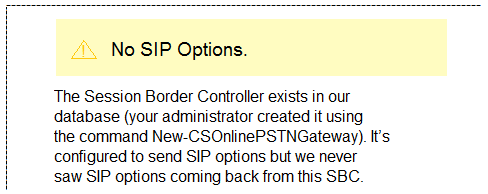
What is a possible cause of the issue?
Answer:
C
SBC connectivity issues.
When you set up Direct Routing, you might experience the following Session Border Controller (SBC) connectivity issues:
Session Initiation Protocol (SIP) options are not received.
Transport Layer Security (TLS) connections problems occur.
The SBC doesn't respond.
The SBC is marked as inactive in the Teams Admin portal.
Such issues are most likely caused by either or both of the following conditions:
A TLS certificate experiences problems.
An SBC is not configured correctly for Direct Routing.
Note: Overview of the SIP options process
* The SBC sends a TLS connection request that includes a TLS certificate to the SIP proxy server Fully Qualified Domain Name (FQDN) (for example, sip.pstnhub.microsoft.com).
* The SIP proxy checks the connection request.
If the request is not valid, the TLS connection is closed and the SIP proxy does not receive SIP options from the SBC.
If the request is valid, the TLS connection is established, and the SBC uses it to send SIP options to the SIP proxy.
* After it receives SIP options, the SIP proxy checks the Record-Route to determine whether the SBC FQDN belongs to a known tenant. If the FQDN information is not detected there, the SIP proxy checks the Contact header.
* If the SBC FQDN is detected and recognized, the SIP proxy sends a 200 OK message by using the same TLS connection.
* The SIP proxy sends SIP options to the SBC FQDN that is listed in the Contact header of the SIP options received from the SBC.
* After receiving SIP options from the SIP proxy, the SBC responds by sending a 200 OK message. This step confirms that the SBC is healthy.
* As the final step, the SBC is marked as Active in the Teams Admin portal.
Reference:
https://docs.microsoft.com/en-us/microsoftteams/troubleshoot/phone-system/direct-routing/sip-options-tls-certificate-issues
You have a Microsoft Teams Phone deployment.
You are deploying Direct Routing by using a certified Session Border Controller (SBC). The FQDN of the SBC is sbc1.contoso.com. You are signaling port 5067.
You cannot place calls and receive an error message in the Microsoft Teams admin center as shown in the following exhibit.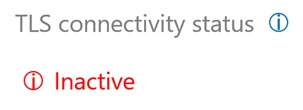
What is a possible cause of the issue?
Answer:
D
One important point to note over here is that the SIP signaling port that is present by default is port 5067. The Direct Routing SIP Trunk can be configured only by using a TLS connection.
Reference:
https://ezcloudinfo.com/2021/01/19/part-2-configure-audiocodes-sbc-for-microsoft-teams-direct-routing/
DRAG DROP -
Your company has a main office in New York and a branch office in Calgary. All offices connect to each other by using a dedicated WAN.
You have a Microsoft Teams Phone deployment.
You need to recommend a Direct Routing solution that meets the following requirements:
✑ If a Session Border Controller (SBC) fails in the New York office, PSTN services must remain available through a local PSTN egress in New York.
✑ The Calgary office must prioritize a local PSTN egress and ensure that PSTN services remain available in the event of a local SBC outage.
✑ The number of SBCs must be minimized.
What should you recommend for each office? To answer, drag the appropriate components to the correct offices. Each component may be used once, more than once, or not at all. You may need to drag the split bar between panes or scroll to view content.
NOTE: Each correct selection is worth one point.
Select and Place: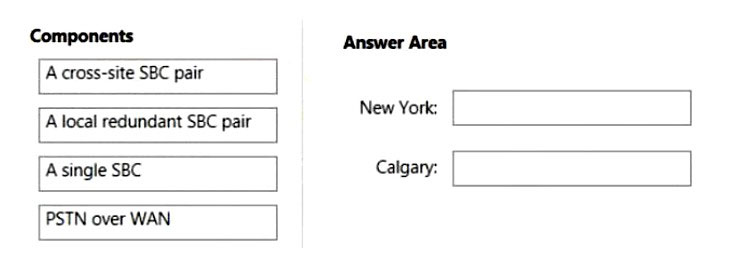
Answer: