HOTSPOT -
Your company named ADatum Corporation has a Microsoft Exchange Online subscription that contains the sharing policies shown in the following table.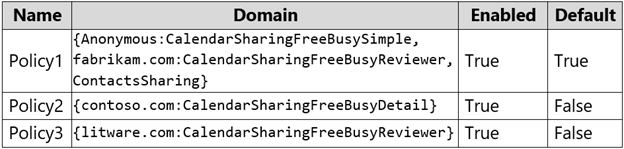
The subscription contains the mailboxes shown in the following table.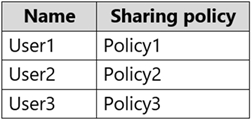
ADatum does business with the partner companies shown in the following table.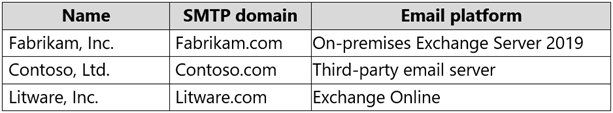
For each of the following statements, select Yes if the statement is true. Otherwise, select No.
NOTE: Each correct selection is worth one point.
Hot Area: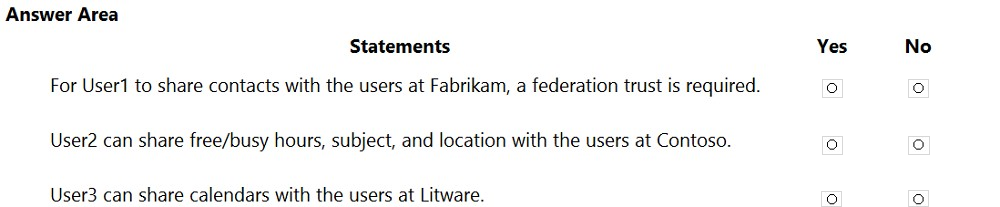
Answer:
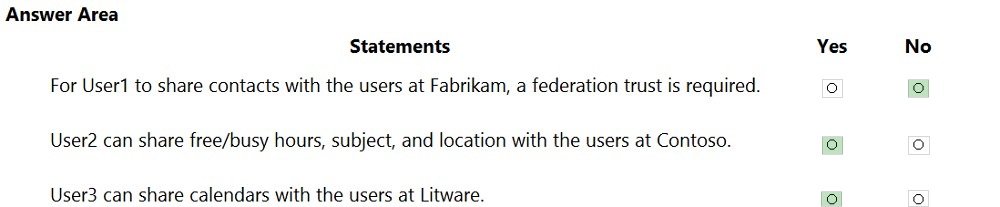
You have a Microsoft Exchange Server 2019 hybrid deployment.
You need to change the free/busy data access sharing level between the on-premises organization and Exchange Online.
What should you do?
Answer:
A
Reference:
https://docs.microsoft.com/en-us/exchange/shared-free-busy
You have a Microsoft Exchange Server 2019 organization.
You purchase a Microsoft Office 365 E5 subscription.
You plan to implement Exchange Modern Hybrid and free/busy sharing.
Which two components should you configure for the planned implementation? Each correct answer presents part of the solution.
NOTE: Each correct selection is worth one point.
Answer:
BC
Reference:
https://docs.microsoft.com/en-us/exchange/shared-free-busy
You have a Microsoft Exchange Online tenant that uses an email domain named @contoso.com.
You recently purchased an email domain named fabrikam.com.
You need to ensure that all the users in the tenant can receive email messages by using the @fabrikam.com email domain. The solution must ensure that the users can continue to receive email by using the @contoso.com email domain.
Which two actions should you perform? Each correct answer presents part of the solution.
NOTE: Each correct selection is worth one point.
Answer:
AE
A: the first step is to add the Fabrikam.com domain to Microsoft 365. You would also need to verify the domain (verify that you own the domain).
E: create a script that runs the Set-Mailbox cmdlet to add an @fabrikam.com email address to each mailbox.
Note: This question is part of a series of questions that present the same scenario. Each question in the series contains a unique solution that might meet the stated goals. Some question sets might have more than one correct solution, while others might not have a correct solution.
After you answer a question in this section, you will NOT be able to return to it. As a result, these questions will not appear in the review screen.
You have a Microsoft Exchange Online tenant that contains 1,000 mailboxes.
All the users in the sales department at your company are in a group named Sales.
The company is implementing a new policy to restrict the use of email attachments for the users in the Sales group.
You need to prevent all email messages that contain attachments from being delivered to the users in the Sales group.
Solution: You modify the Exchange Online Protection (EOP) settings.
Does this meet the goal?
Answer:
B
You can block common attachments (attachments commonly used as malware) in EOP but not all attachments as required in this question. Instead, you should create a mail flow rule.
Reference:
https://docs.microsoft.com/en-us/exchange/security-and-compliance/mail-flow-rules/common-attachment-blocking-scenarios
Note: This question is part of a series of questions that present the same scenario. Each question in the series contains a unique solution that might meet the stated goals. Some question sets might have more than one correct solution, while others might not have a correct solution.
After you answer a question in this section, you will NOT be able to return to it. As a result, these questions will not appear in the review screen.
Your company has an Exchange Online tenant that contains 2,000 mailboxes.
A partner company named Fabrikam, Inc. uses a third-party messaging solution. The outbound SMTP server for Fabrikam uses an IP address of 131.107.2.22.
You discover that several email messages from the fabrikam.com domain are erroneously marked as spam.
You need to ensure that all the email messages sent from the fabrikam.com domain are delivered successfully to the user mailboxes of your company.
Solution: You create a spam filter policy.
Does this meet the goal?
Answer:
A
Add Fabrikam.com to the 'Domain allow list' in a spam filter policy.
Note: This question is part of a series of questions that present the same scenario. Each question in the series contains a unique solution that might meet the stated goals. Some question sets might have more than one correct solution, while others might not have a correct solution.
After you answer a question in this section, you will NOT be able to return to it. As a result, these questions will not appear in the review screen.
Your company has an Exchange Online tenant that contains 2,000 mailboxes.
A partner company named Fabrikam, Inc. uses a third-party messaging solution. The outbound SMTP server for Fabrikam uses an IP address of 131.107.2.22.
You discover that several email messages from the fabrikam.com domain are erroneously marked as spam.
You need to ensure that all the email messages sent from the fabrikam.com domain are delivered successfully to the user mailboxes of your company.
Solution: You create a connection filter.
Does this meet the goal?
Answer:
B
You can allow the server IP address in the Connection Filter. This would achieve the objective of ensuring all email from Fabrikam.com is delivered. However, it would also allow any other company that uses the third-party email server to bypass the spam filter.
The fact that the question specifies that Fabrikam uses a ג€third-party messaging solutionג€ suggests that the answer to this question should be No although technically it would work.
Reference:
https://docs.microsoft.com/en-us/microsoft-365/security/office-365-security/create-safe-sender-lists-in-office-365?view=o365-worldwide
You have a Microsoft Exchange Server 2019 organization.
You need to ensure that a user named User1 can prevent mailbox content from being deleted if the content contains the words Fabrikam and Confidential.
What should you do?
Answer:
A
The Legal Hold management role is required to place a mailbox on Litigation Hold or In-Place Hold. But to create a query-based In-Place Hold, you must also be assigned the Mailbox Search role. Users that have been added to the Discovery Management role-based access control (RBAC) role group (or assigned the Legal
Hold and Mailbox Search roles) can place users hold and create a query-based In-Place Hold.
Reference:
https://docs.microsoft.com/en-us/exchange/policy-and-compliance/holds/holds?view=exchserver-2019
Note: This question is part of a series of questions that present the same scenario. Each question in the series contains a unique solution that might meet the stated goals. Some question sets might have more than one correct solution, while others might not have a correct solution.
After you answer a question in this section, you will NOT be able to return to it. As a result, these questions will not appear in the review screen.
You have a Microsoft 365 E5 subscription.
You need to ensure that a user named User1 can review audit reports from the Microsoft 365 security center. User1 must be prevented from tracing messages from the Security admin center.
Solution: You assign the Compliance administrator role to User1.
Does this meet the goal?
Answer:
B
A user with the Compliance Administrator role can review audit reports but can also perform a message trace.
Reference:
https://docs.microsoft.com/en-us/exchange/permissions-exo/permissions-exo
Note: This question is part of a series of questions that present the same scenario. Each question in the series contains a unique solution that might meet the stated goals. Some question sets might have more than one correct solution, while others might not have a correct solution.
After you answer a question in this section, you will NOT be able to return to it. As a result, these questions will not appear in the review screen.
Your company has an Exchange Online tenant that contains 2,000 mailboxes.
A partner company named Fabrikam, Inc. uses a third-party messaging solution. The outbound SMTP server for Fabrikam uses an IP address of 131.107.2.22.
You discover that several email messages from the fabrikam.com domain are erroneously marked as spam.
You need to ensure that all the email messages sent from the fabrikam.com domain are delivered successfully to the user mailboxes of your company.
Solution: You create a remote domain.
Does this meet the goal?
Answer:
B