DRAG DROP -
You have a hybrid deployment between a Microsoft Exchange Online tenant and an on-premises Exchange Server 2013 organization. The deployment contains the public folders shown in following table.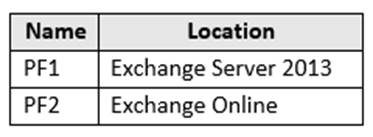
You need to configure the deployment to meet the following requirements:
✑ Exchange Server 2013 mailboxes must be able to access PF2.
✑ Exchange Online mailboxes must be able to access PF1.
Which PowerShell script should you run from an Exchange Server 2013 server to meet each requirement? To answer, drag the appropriate scripts to the correct requirements. Each script may be used once, more than once, or at all. You may need to drag the split bar between panes or scroll to view content.
NOTE: Each correct selection is worth one point.
Select and Place: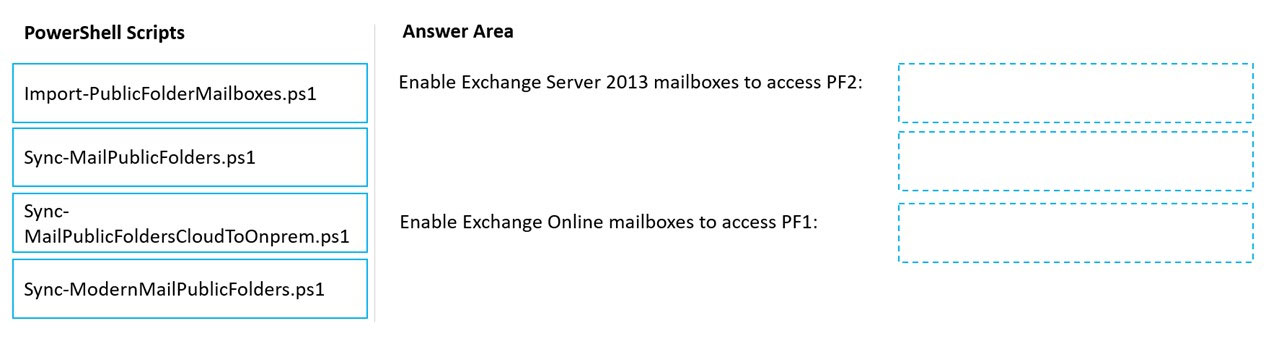
Answer:
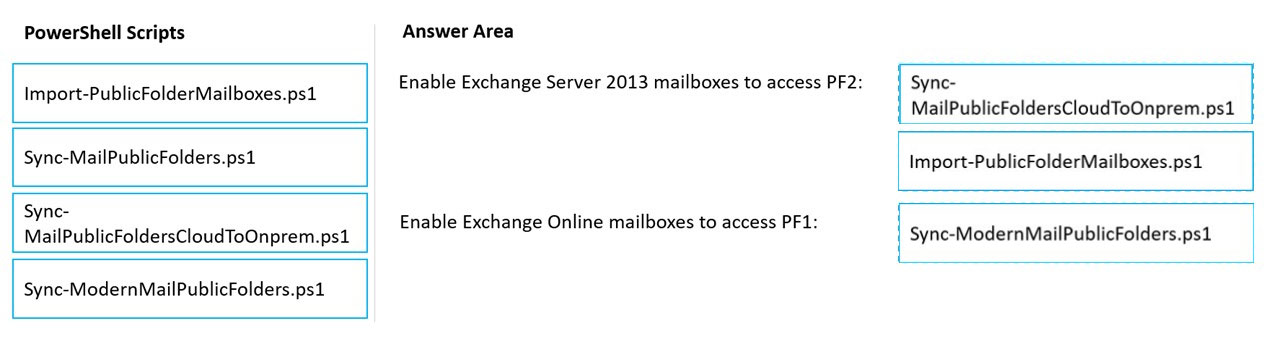
Reference:
https://docs.microsoft.com/en-us/exchange/hybrid-deployment/set-up-exo-hybrid-public-folders https://docs.microsoft.com/en-us/exchange/hybrid-deployment/set-up-modern-hybrid-public-folders
You have a Microsoft Exchange Server 2016 organization.
You are performing a full migration to Exchange Online.
You need to migrate all the address lists and data loss prevention (DLP) policies to Exchange Online.
What should you configure in the Hybrid Configuration Wizard?
Answer:
B
Attributes, such as Address lists and DLP policies, are copied from an on-premises Exchange organization to Exchange Online. These attributes are copied as soon as the Organization Configuration Transfer option is selected in the Hybrid Configuration Wizard.
Reference:
https://docs.microsoft.com/en-us/exchange/org-config-transfer-attributes/org-config-transfer-attributes
DRAG DROP -
You have a hybrid deployment between a Microsoft Exchange Online tenant and an on-premises Exchange Server 2019 organization. The deployment contains user mailboxes hosted on-premises and in the cloud. The deployment contains 20 public folders hosted in Exchange Online.
You need to ensure that users who have mailboxes hosted on-premises can access the public folders.
Which three cmdlets and scripts should you run in sequence? To answer, move the appropriate cmdlets and scripts from the list of cmdlets to the answer area and arrange them in the correct order.
Select and Place: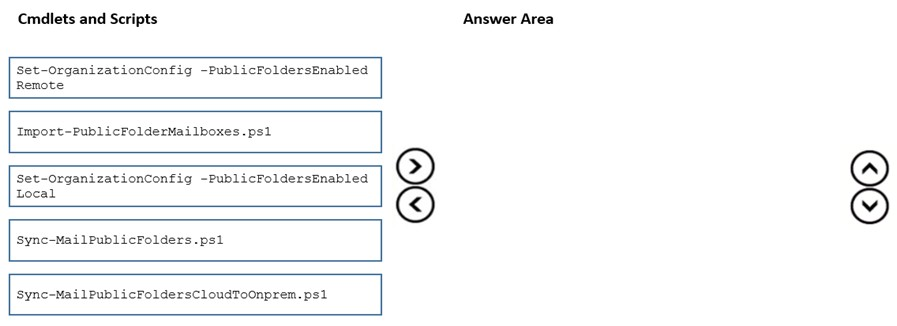
Answer:
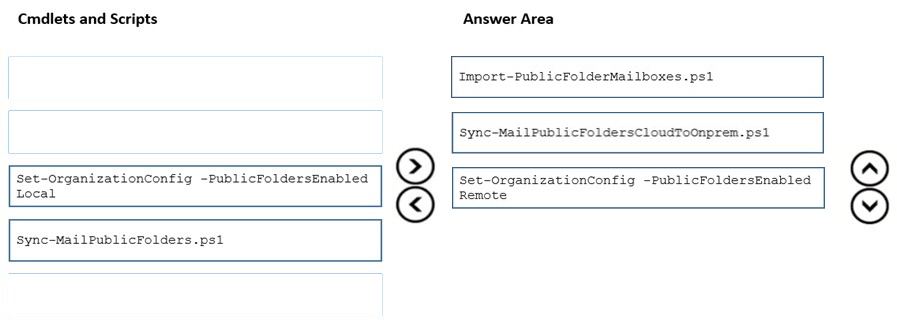
Step 1: Import-PublicFolderMailboxes. ps1
First download the scripts.
1. Download the following files from Mail-enabled Public Folders - directory sync from EXO to On-prem script.
Import-PublicFolderMailboxes.ps1
(ImportPublicFolderMailboxes.strings.psd1
Sync-MailPublicFoldersCloudToOnprem.ps1
Sync-MailPublicFoldersCloudToOnprem.strings.psd1)
2. Save the files to the local computer on which you'll be running PowerShell. For example, C:\PFScripts.
Step 2: Sync-MailPublicFoldersCloudToOnprem.ps1
Configure directory synchronization.
Running the script Sync-MailPublicFoldersCloudToOnprem.ps1 will synchronize the mail-enabled public folders between Exchange Online and your Exchange
Server on-premises environment.
Step 3: Set-OrganizationConfig -PublicFoldersEnabled Remote
Finally configure on-premises users to access Exchange Online public folders.
Enable the Exchange 2013 on-premises organization to access the Exchange Online public folders.
Set-OrganizationConfig -PublicFoldersEnabled Remote
Reference:
https://docs.microsoft.com/en-us/exchange/collaboration-exo/public-folders/set-up-exo-hybrid-public-folders
You have a hybrid deployment that contains a Microsoft Exchange Online tenant and an on-premises Exchange Server 2019 server named Server1.
Server1 uses a certificate from a third-party certification authority (CA). The certificate is enabled for the SMTP service.
You replace the certificate with a new certificate.
You discover that delivery fails for all email messages sent from Server1 to your Microsoft 365 tenant.
You receive the following error message for all the queued email messages: `450 4.4.101 Proxy session setup failed on Frontend with 451 4.4.0 Primary target IP address responded with 451 5.7.3 STARTTLS is required to send mail.`
You need to ensure that the messages are delivered successfully from Server1 to the Microsoft 365 tenant.
What should you do?
Answer:
A
Cause -
This issue occurs if the TlsCertificateName property of the hybrid server's receive connector contains incorrect certificate information after a new Exchange certificate is installed and old certificate that is used for hybrid mail flow is removed.
Resolution -
Make sure that the new certificate is enabled for SMTP. If it's not, run the following command to enable the SMTP service on the newly installed certificate.
Enable-ExchangeCertificate <thumbprint> -services SMTP
Reference:
https://docs.microsoft.com/en-us/exchange/troubleshoot/email-delivery/cannot-receive-mail-with-new-certificate
You have 1,000 user accounts that are each licensed for Microsoft 365. Each user account has a Microsoft Exchange Online mailbox.
Ten of the user accounts are configured as service accounts for applications. The applications send event notifications to the mailboxes of the service accounts by using SMTP. The developers of each application have delegated access to the mailbox of their respective application.
You need to ensure that all the event notifications sent by the applications are retained in the service account mailboxes so that new developers can review older notifications. The developers must be able to view only the notifications for their respective application. The solution must minimize licensing costs.
What should you do?
Answer:
C
References:
https://docs.microsoft.com/en-us/microsoft-365/admin/email/convert-user-mailbox-to-shared-mailbox?view=o365-worldwide
All the users in your company have Microsoft 365 mailboxes.
Each user connects to Microsoft Exchange Online and OneDrive for Business from a personal computer that runs Windows 10.
You need to ensure that the users can save attachments to OneDrive for Business only when they connect to their mailbox from Outlook on the web.
What should you create?
Answer:
B
HOTSPOT -
You have a Microsoft Exchange Server 2019 organization.
You have the Address Book Policies (ABP) and address lists in the following table.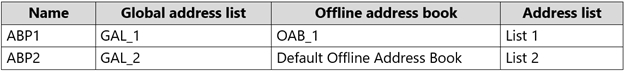
You have the users in the following table.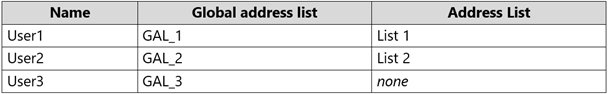
You assign ABP1 to User1 and User2.
User3 is NOT assigned to an Address Book Policy.
For each of the following statements, select Yes if the statement is true. Otherwise, select No.
NOTE: Each correct selection is worth one point.
Hot Area: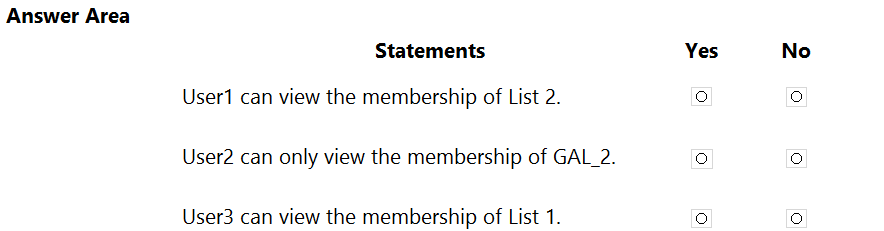
Answer:
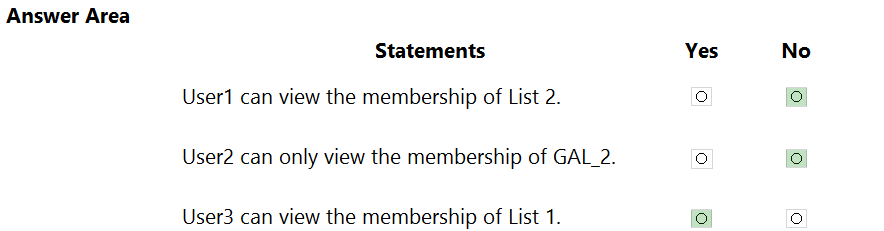
Reference:
https://docs.microsoft.com/en-us/exchange/email-addresses-and-address-books/address-book-policies/address-book-policies?view=exchserver-2019
You have a Microsoft Exchange Server 2019 organization.
A compliance manager plans to create retention policies for the mailboxes of executive users. The policies will move specific emails to an archive mailbox.
You need to create an archive mailbox for each executive user.
What should you do?
Answer:
B
Reference:
https://docs.microsoft.com/en-us/microsoft-365/compliance/enable-archive-mailboxes?view=o365-worldwide
HOTSPOT -
You need to create an address list that contains all the users who have a title of Director.
How should you complete the command? To answer, select the appropriate options in the answer area.
NOTE: Each correct selection is worth one point.
Hot Area: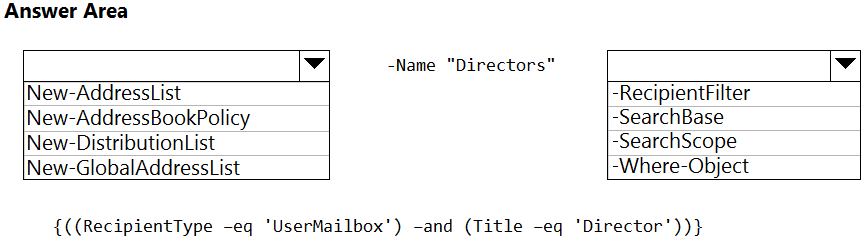
Answer:
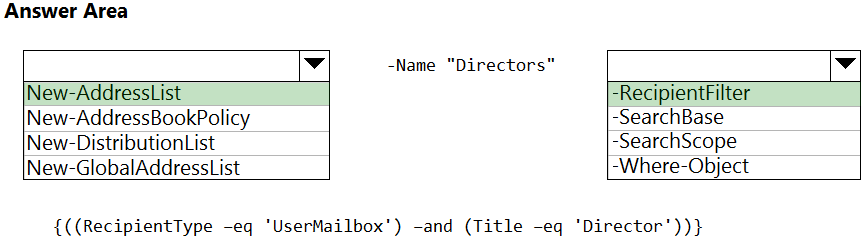
Reference:
https://docs.microsoft.com/en-us/powershell/module/exchange/email-addresses-and-address-books/new-addresslist?view=exchange-ps
HOTSPOT -
You have an address book policy named Contoso-US that contains an address list named Contoso-Finance.
You need to add an address list named Contoso-Marketing to Contoso-US without removing Contoso-Finance.
How should you complete the command? To answer, select the appropriate options in the answer area.
NOTE: Each correct selection is worth one point.
Hot Area: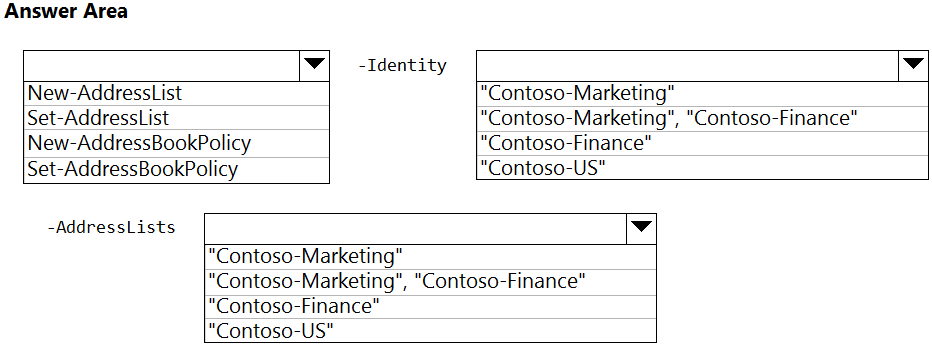
Answer:
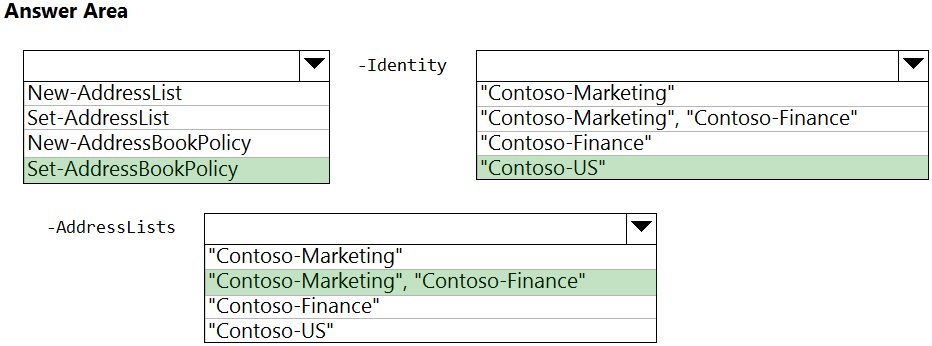
Reference:
https://docs.microsoft.com/en-us/exchange/address-books/address-book-policies/change-the-settings-of-an-address-book-policy