You have a Microsoft Exchange Server 2019 organization.
You plan to migrate all mailboxes to Exchange Online.
You need to provide a user with the ability to perform the mailbox migrations. The solution must use the principle of least privilege.
Which role should you assign to the user?
Answer:
A
Reference:
https://docs.microsoft.com/en-us/exchange/permissions/feature-permissions/recipient-permissions?view=exchserver-2019
HOTSPOT -
You have a Microsoft Exchange Server 2019 hybrid deployment.
You use Advanced Threat Protection (ATP).
You have safe attachments policies configured as shown in the following table.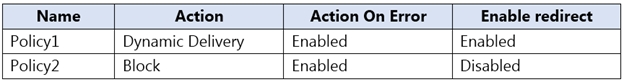
You have the users shown in the following table.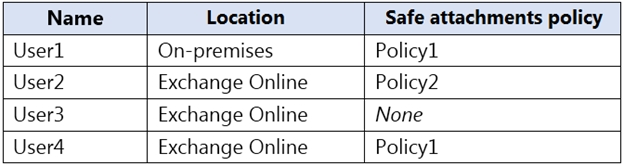
For each of the following statements, select Yes if the statement is true. Otherwise, select No.
NOTE: Each correct selection is worth one point.
Hot Area: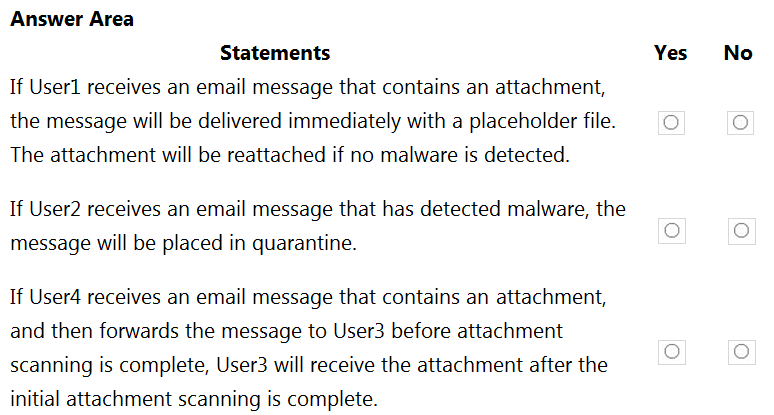
Answer:
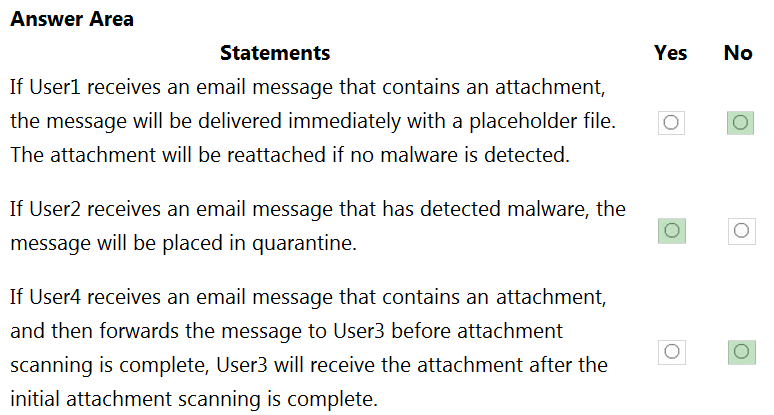
Box 1: No -
Dynamic Delivery cannot make changes to on-premise mailboxes after the message has been delivered.
Box 2: Yes -
Policy2 applies to User2. Policy2 has a block action so the message will be placed in quarantine.
Box 3: No -
User3 does not have a policy assigned so the attachment will be forwarded without being scanned.
Reference:
https://docs.microsoft.com/en-us/microsoft-365/security/office-365-security/atp-safe-attachments?view=o365-worldwide https://docs.microsoft.com/en-us/microsoft-365/security/office-365-security/atp-safe-attachments?view=o365-worldwide#dynamic-delivery-in-safe-attachments- policies
You deploy a Microsoft Exchange Server 2019 organization.
You need to ensure that users of all new mailboxes are prevented from editing their personal information.
What should you do?
Answer:
B
Reference:
https://docs.microsoft.com/en-us/powershell/module/exchange/role-based-access-control/new-roleassignmentpolicy?view=exchange-ps
You have a Microsoft Exchange Online tenant.
You discover that a virus has infected the mailboxes of several users. The users are currently spreading the virus by emailing attachments that contain the virus.
You need to temporarily prevent all users from emailing attachments while you remove the virus from all the mailboxes.
What should you configure?
Answer:
B
Reference:
https://docs.microsoft.com/en-us/exchange/security-and-compliance/mail-flow-rules/common-attachment-blocking-scenarios
You have a hybrid deployment between a Microsoft Exchange Online tenant and an on-premises Exchange Server 2019 organization. The deployment contains an Exchange Server 2019 server named Server1.
Server1 has a public certificate named Cert1 that is bound to the SMTP protocol. Cert1 will expire soon.
You replace Cert1 with a new certificate named Cert2 from a different public certification authority (CA).
After you replace the certificate, you discover that email delivery between Server1 and the Exchange Online tenant fails.
You need to ensure that messages can be delivered successfully.
What should you do on Server1?
Answer:
A
You have a Microsoft 365 E5 subscription and an on premises Microsoft Exchange Server 2019 organization that contains the servers shown in the following table.
You run the Hybrid Configuration wizard on EXCH1.
After running the wizard, you discover that Outlook on the web redirection.
You need to disable Outlook on the web redirection.
What should you do?
Answer:
D
You have a hybrid deployment that contains a Microsoft Exchange Online tenant and an on-premises Exchange Server 2019 server named Server1.
Server1 uses a certificate from a third-party certification authority (CA). The certificate is enabled for the SMTP service.
You replace the certificate with a new certificate.
You discover that delivery fails for all email messages sent from Server1 to your Microsoft 365 tenant.
You receive the following error message for all the queued email messages: “450 4.4.101 Proxy session setup failed on Frontend with 451 4.4.0 Primary target IP address responded with 451 5.7.3 STARTTLS is required to send mail.”
You need to ensure that the messages are delivered successfully from Server1 to the Microsoft 365 tenant.
What should you do?
Answer:
A
Note: This question is part of a series of questions that present the same scenario. Each question in the series contains a unique solution that might meet the stated goals. Some question sets might have more than one correct solution, while others might not have a correct solution.
After you answer a question in this section, you will NOT be able to return to it. As a result, these questions will not appear in the review screen.
You have a hybrid deployment between a Microsoft Exchange Online tenant and an on-premises Exchange Server 2019 organization. The deployment uses Azure AD Connect. All incoming email is delivered to Exchange Online.
You have 10 mail-enabled public folders hosted on an on-premises Mailbox server.
Customers receive an error when an email message is sent to a public folder.
You need to ensure that all the mail-enabled public folders can receive email messages from the internet. The solution must ensure that messages can be delivered only to valid recipients.
Solution: From Azure AD Connect, select Exchange Mail Public Folders.
Does this meet the goal?
Answer:
B
HOTSPOT
-
You have a hybrid deployment between a Microsoft Exchange Online tenant and an on-premises Exchange Server 2019 organization. The deployment contains mailboxes.
You need to configure hybrid mail flow to meet the following requirements:
• All email received from the internet must be filtered for spam by using Exchange Online Protection (EOP).
• Both the on-premises Exchange organization and Microsoft 365 must be authorized to send email on behalf of the domain.
Which type of DNS record should you configure for each requirement? To answer, select the appropriate options in the answer area.
NOTE: Each correct selection is worth one point.
Answer:

You have a hybrid deployment that contains a Microsoft Exchange Online tenant and an on-premises Exchange Server 2019 server named Server1.
Server1 uses a certificate from a third-party certification authority (CA). The certificate is enabled for the SMTP service.
You replace the certificate with a new certificate.
You discover that delivery fails for all email messages sent from Server1 to your Microsoft 365 tenant.
You receive the following error message for all the queued email messages: “450 4.4.101 Proxy session setup failed on Frontend with 451 4.4.0 Primary target IP address responded with 451 5.7.3 STARTTLS is required to send mail.”
You need to ensure that the messages are delivered successfully from Server1 to the Microsoft 365 tenant.
What should you do?
Answer:
A