HOTSPOT -
You have a new Microsoft 365 subscription.
A user named User1 has a mailbox in Microsoft Exchange Online.
You need to log any changes to the mailbox folder permissions of User1.
Which command should you run? To answer, select the appropriate options in the answer area.
NOTE: Each correct selection is worth one point.
Hot Area: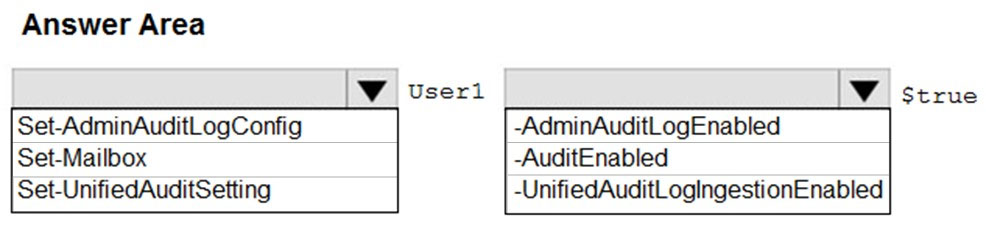
Answer:
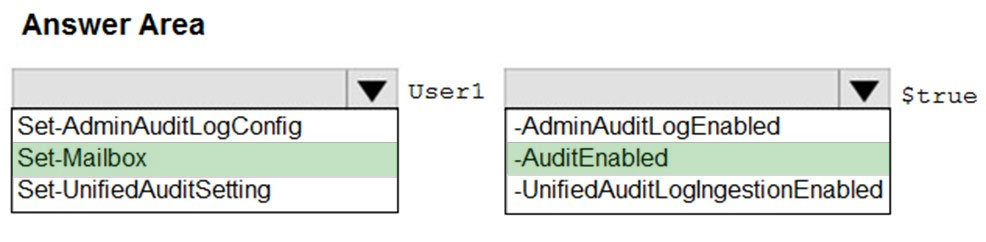
To enable auditing for a single mailbox (in this example, belonging to Holly Sharp), use this PowerShell command: Set-Mailbox username -AuditEnabled $true
References:
https://support.microsoft.com/en-us/help/4026501/office-auditing-in-office-365-for-admins https://docs.microsoft.com/en-us/powershell/module/exchange/mailboxes/set-mailbox?view=exchange-ps
You have a Microsoft 365 subscription.
You recently configured a Microsoft SharePoint Online tenant in the subscription.
You plan to create an alert policy.
You need to ensure that an alert is generated only when malware is detected in more than five documents stored in SharePoint Online during a period of 10 minutes.
What should you do first?
Answer:
A
Reference:
https://docs.microsoft.com/en-us/cloud-app-security/use-case-admin-quarantine
DRAG DROP -
Your company has a Microsoft 365 E5 tenant.
Users access resources in the tenant by using both personal and company-owned Android devices. Company policies requires that the devices have a threat level of medium or lower to access Microsoft Exchange Online mailboxes.
You need to recommend a solution to identify the threat level of the devices and to control access of the devices to the resources.
What should you include in the solution for each device type? To answer, drag the appropriate components to the correct devices. Each component may be used once, more than once, or not at all. You may need to drag the split bar between panes or scroll to view content.
NOTE: Each correct selection is worth one point.
Select and Place: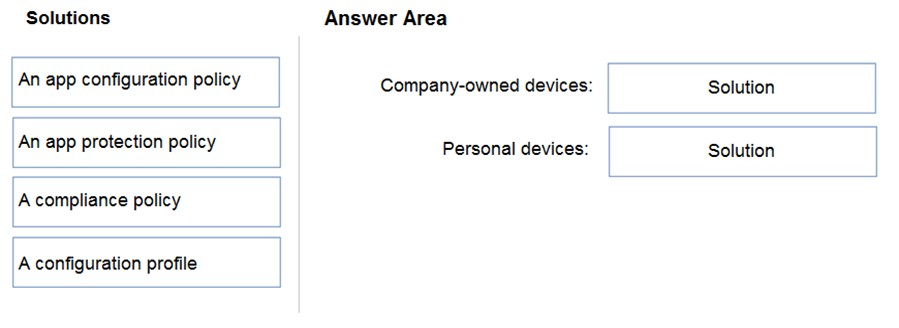
Answer:
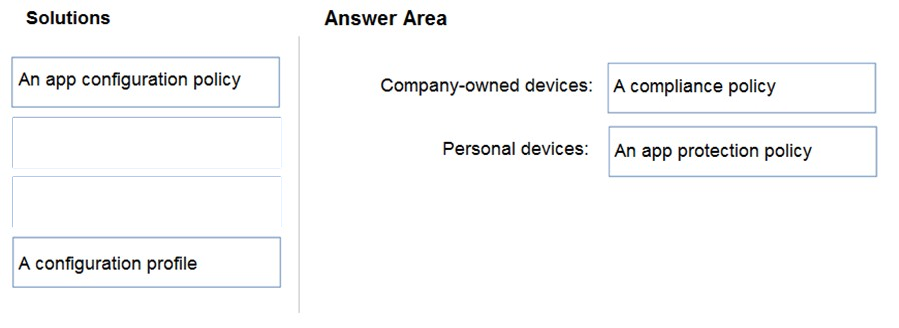
HOTSPOT -
You have a Microsoft 365 E5 tenant that contains five devices enrolled in Microsoft Intune as shown in the following table.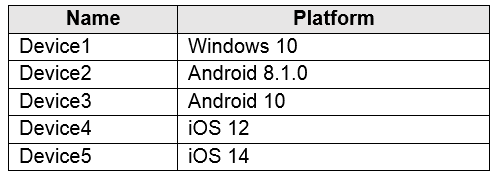
All the devices have an app named App1 installed.
You need to prevent users from copying data from App1 and pasting the data into other apps.
Which policy should you create in Microsoft Endpoint Manager, and what is the minimum number of required policies? To answer, select the appropriate options in the answer area.
NOTE: Each correct selection is worth one point.
Hot Area: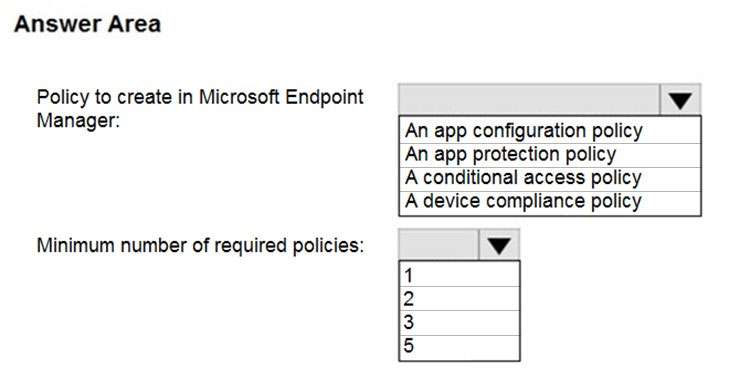
Answer:
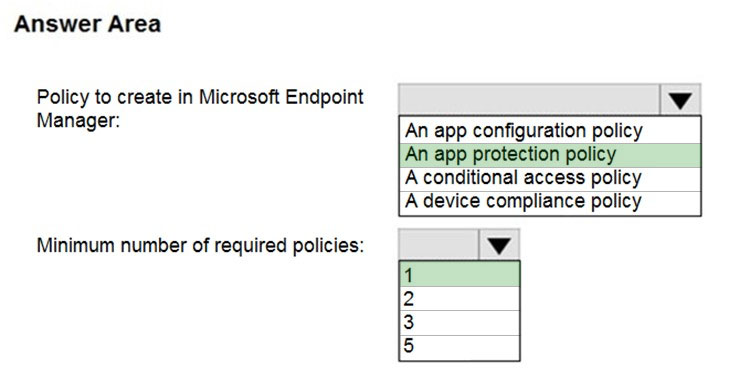
Reference:
https://docs.microsoft.com/en-us/mem/intune/apps/app-protection-policy
You have a Microsoft 365 tenant.
You plan to manage incidents in the tenant by using the Microsoft 365 Defender.
Which Microsoft service source will appear on the Incidents page of the Microsoft 365 Defender?
Answer:
A
Reference:
https://docs.microsoft.com/en-us/microsoft-365/security/defender/investigate-alerts?view=o365-worldwide
You have a Microsoft 365 tenant.
You plan to manage incidents in the tenant by using the Microsoft 365 Defender.
Which Microsoft service source will appear on the Incidents page of the Microsoft 365 Defender portal?
Answer:
D
Reference:
https://docs.microsoft.com/en-us/microsoft-365/security/defender/investigate-alerts?view=o365-worldwide
You have a Microsoft 365 E5 subscription.
All users have Mac computers. All the computers are enrolled in Microsoft Endpoint Manager and onboarded to Microsoft Defender Advanced Threat Protection
(Microsoft Defender ATP).
You need to configure Microsoft Defender ATP on the computers.
What should you create from the Endpoint Management admin center?
Answer:
B
Reference:
https://docs.microsoft.com/en-us/mem/intune/protect/advanced-threat-protection-configure
You have a Microsoft 365 subscription that contains the alerts shown in the following table.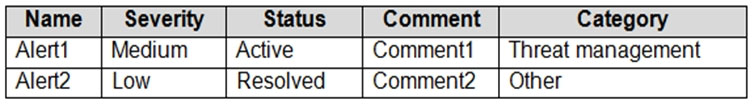
Which properties of the alerts can you modify?
Answer:
B
Reference:
https://docs.microsoft.com/en-us/microsoft-365/security/defender-endpoint/update-alert?view=o365-worldwide#limitations
DRAG DROP -
Your company purchases a cloud app named App1.
You need to ensure that you can use Microsoft Defender for Cloud Apps to block downloads in App1. App1 supports session controls.
Which three actions should you perform in sequence? To answer, move the appropriate actions from the list of actions to the answer area and arrange them in the correct order.
Select and Place: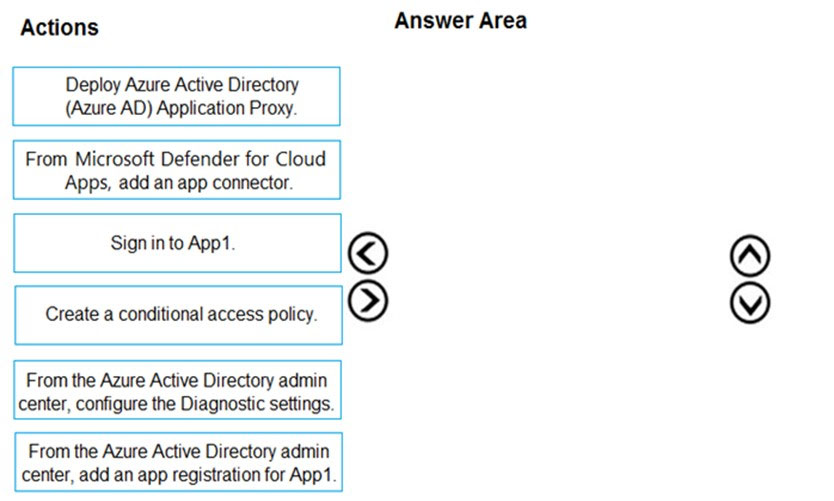
Answer:
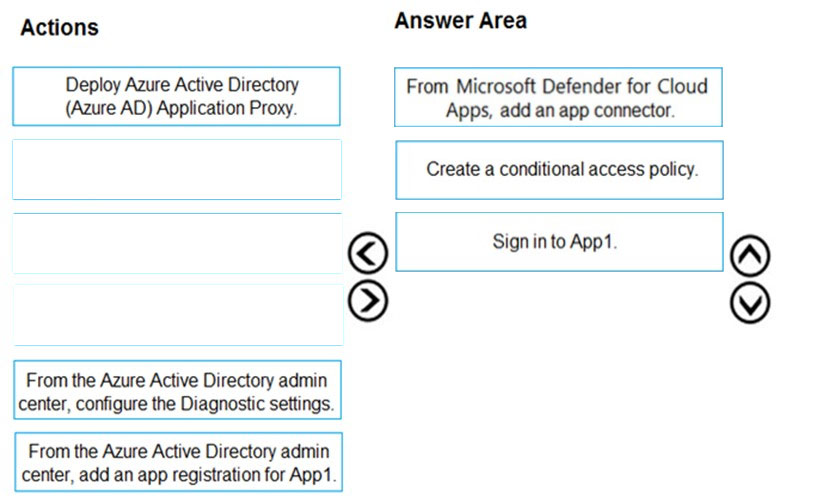
Reference:
https://docs.microsoft.com/en-us/cloud-app-security/getting-started-with-cloud-app-security https://docs.microsoft.com/en-us/defender-for-identity/integrate-mde
You have a Microsoft 365 E5 subscription that has Microsoft Defender for Endpoint integrated with Microsoft Endpoint Manager.
Devices are onboarded by using Microsoft Defender for Endpoint.
You plan to block devices based on the results of the machine risk score calculated by Microsoft Defender for Endpoint.
What should you create first?
Answer:
B
Reference:
https://docs.microsoft.com/en-us/mem/intune/protect/advanced-threat-protection-configure