You have Windows 10 devices that are managed by using Microsoft Endpoint Manager.
You need to configure the security settings in Microsoft Edge.
What should you create in Microsoft Endpoint Manager?
Answer:
C
Reference:
https://docs.microsoft.com/en-us/deployedge/configure-edge-with-intune
HOTSPOT -
You have a Microsoft 365 E5 tenant that contains the users shown in the following table.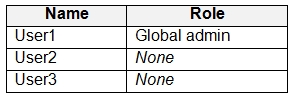
You provision the private store in Microsoft Store for Business.
You assign Microsoft Store for Business roles to the users as shown in the following table.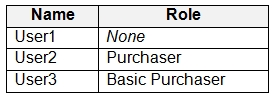
You need to identify which users can add apps to the private store, and which users can assign apps from Microsoft Store for Business.
Which users should you identify? To answer, select the appropriate options in the answer area.
NOTE: Each correct selection is worth one point.
Hot Area: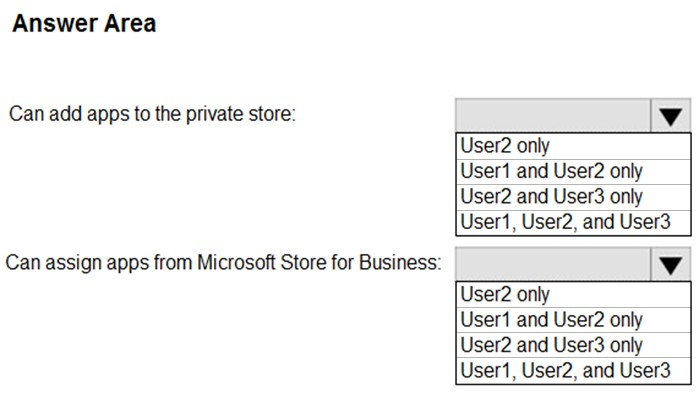
Answer:
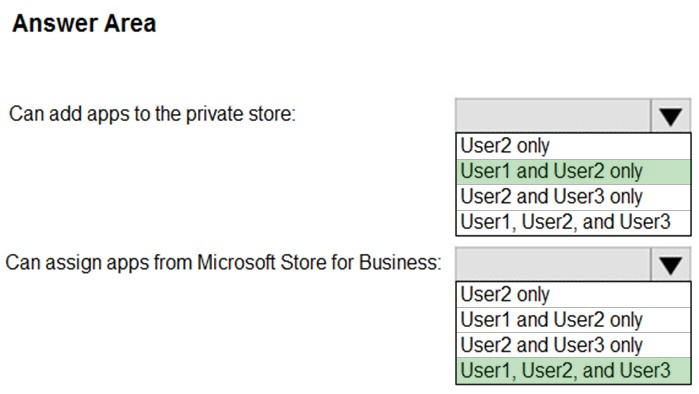
Reference:
https://docs.microsoft.com/en-us/microsoft-store/roles-and-permissions-microsoft-store-for-business https://docs.microsoft.com/en-us/education/windows/education-scenarios-store-for-business#basic-purchaser-role
DRAG DROP -
You have a Microsoft 365 subscription.
You have the devices shown in the following table.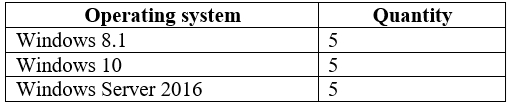
You need to onboard the devices to Microsoft Defender for Endpoint. The solution must avoid installing software on the devices whenever possible.
Which onboarding method should you use for each operating system? To answer, drag the appropriate methods to the correct operating systems. Each method may be used once, more than once, or not at all. You may need to drag the split bar between panes or scroll to view content.
NOTE: Each correct selection is worth one point.
Select and Place: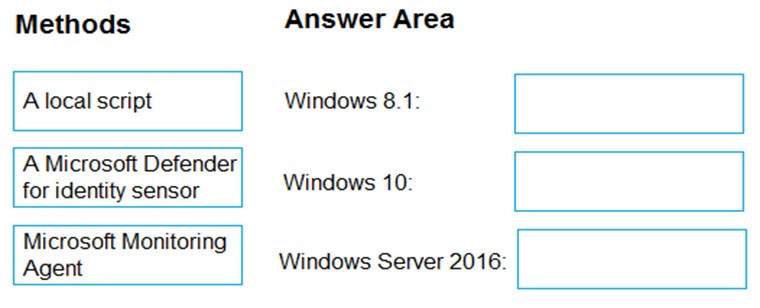
Answer:
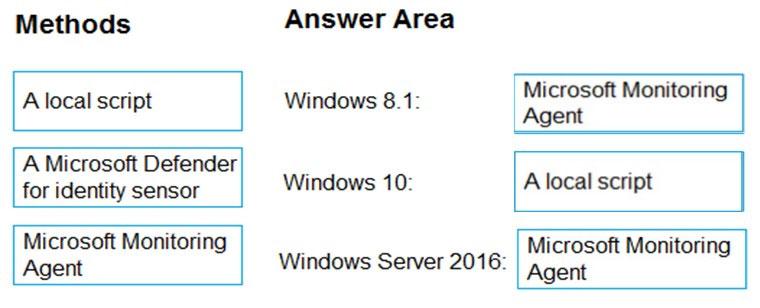
Reference:
https://docs.microsoft.com/en-us/microsoft-365/security/defender-endpoint/onboard-downlevel?view=o365-worldwide https://docs.microsoft.com/en-us/microsoft-365/security/defender-endpoint/configure-endpoints?view=o365-worldwide https://docs.microsoft.com/en-us/microsoft-365/security/defender-endpoint/configure-server-endpoints?view=o365-worldwide
The users at your company use Dropbox Business to store documents. The users access Dropbox Business by using the MyApps portal.
You need to ensure that user access to Dropbox Business is authenticated by using a Microsoft 365 identity. The documents must be protected if the data is downloaded to a device that is not trusted.
What should you do?
Answer:
A
Reference:
https://docs.microsoft.com/en-us/microsoft-365/campaigns/m365-campaigns-conditional-access?view=o365-worldwide https://docs.microsoft.com/en-us/azure/active-directory/conditional-access/concept-conditional-access-conditions
Note: This question is part of a series of questions that present the same scenario. Each question in the series contains a unique solution that might meet the stated goals. Some question sets might have more than one correct solution, while others might not have a correct solution.
After you answer a question in this section, you will NOT be able to return to it. As a result, these questions will not appear in the review screen.
You have a Microsoft 365 subscription.
You discover that some external users accessed content on a Microsoft SharePoint site. You modify the SharePoint sharing policy to prevent sharing outside your organization.
You need to be notified if the SharePoint sharing policy is modified in the future.
Solution: From the SharePoint admin center, you modify the sharing settings.
Does this meet the goal?
Answer:
B
Note: This question is part of a series of questions that present the same scenario. Each question in the series contains a unique solution that might meet the stated goals. Some question sets might have more than one correct solution, while others might not have a correct solution.
After you answer a question in this section, you will NOT be able to return to it. As a result, these questions will not appear in the review screen.
You have a Microsoft 365 subscription.
You need to prevent users from accessing your Microsoft SharePoint Online sites unless the users are connected to your on-premises network.
Solution: From the Device Management admin center, you create a trusted location and a compliance policy
Does this meet the goal?
Answer:
B
Conditional Access in SharePoint Online can be configured to use an IP Address white list to allow access.
References:
https://techcommunity.microsoft.com/t5/Microsoft-SharePoint-Blog/Conditional-Access-in-SharePoint-Online-and-OneDrive-for/ba-p/46678
Note: This question is part of a series of questions that present the same scenario. Each question in the series contains a unique solution that might meet the stated goals. Some question sets might have more than one correct solution, while others might not have a correct solution.
After you answer a question in this section, you will NOT be able to return to it. As a result, these questions will not appear in the review screen.
You have a Microsoft 365 subscription.
You need to prevent users from accessing your Microsoft SharePoint Online sites unless the users are connected to your on-premises network.
Solution: From the Microsoft 365 admin center, you configure the Organization profile settings.
Does this meet the goal?
Answer:
B
Conditional Access in SharePoint Online can be configured to use an IP Address white list to allow access.
References:
https://techcommunity.microsoft.com/t5/Microsoft-SharePoint-Blog/Conditional-Access-in-SharePoint-Online-and-OneDrive-for/ba-p/46678A
Note: This question is part of a series of questions that present the same scenario. Each question in the series contains a unique solution that might meet the stated goals. Some question sets might have more than one correct solution, while others might not have a correct solution.
After you answer a question in this section, you will NOT be able to return to it. As a result, these questions will not appear in the review screen.
You have a Microsoft 365 subscription.
You need to prevent users from accessing your Microsoft SharePoint Online sites unless the users are connected to your on-premises network.
Solution: From the Azure Active Directory admin center, you create a trusted location and a conditional access policy.
Does this meet the goal?
Answer:
A
Conditional Access in SharePoint Online can be configured to use an IP Address white list to allow access.
References:
https://docs.microsoft.com/en-us/azure/active-directory/conditional-access/location-condition https://techcommunity.microsoft.com/t5/Microsoft-SharePoint-Blog/Conditional-Access-in-SharePoint-Online-and-OneDrive-for/ba-p/46678
HOTSPOT -
You have Microsoft 365 subscription.
You create an alert policy as shown in the following exhibit.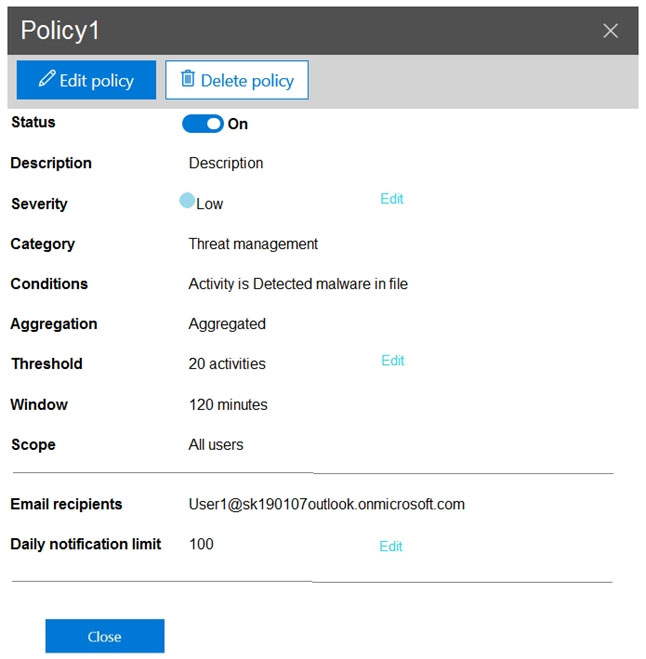
Use the drop-down menus to select the answer choice that completes each statement based on the information presented in the graphic.
NOTE: Each correct selection is worth one point.
Hot Area: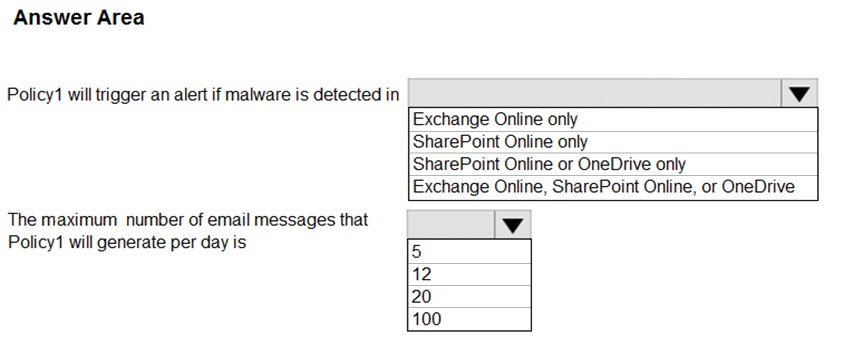
Answer:
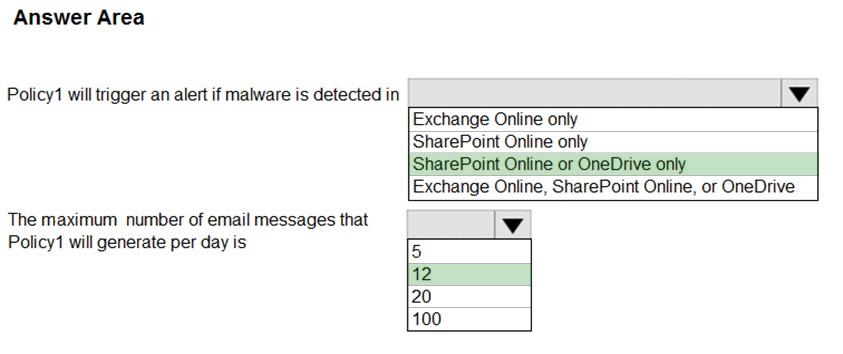
Note: The Aggregation settings has a 120 minute window
You have a Microsoft 365 subscription.
All users have their email stored in Microsoft Exchange Online.
In the mailbox of a user named User1, you need to preserve a copy of all the email messages that contain the word ProjectX.
What should you do?
Answer:
A
References:
https://docs.microsoft.com/en-us/azure/information-protection/configure-policy-classification