Your network contains an Active Directory domain. The domain contains a computer named Computer1 that runs Windows 10.
You need to view the settings to Computer1 by Group Policy objects (GPOs) in the domain and local Group Policies.
Which command should you run?
Answer:
A
Reference:
https://docs.microsoft.com/en-us/windows-server/administration/windows-commands/gpresult
Your network contains an Active Directory domain. The domain contains computers that run Windows 10.
You need to provide a user with the ability to remotely create and modify shares on the computers. The solution must use the principle of least privilege.
To which group should you add the user?
Answer:
C
You have a computer named Computer1 that runs Windows 10 Current branch. Computer1 belongs to a workgroup.
You run the following commands on Computer1.
New-LocalUser `"Name User1 `"NoPassword
Add-LocalGroupMember Users `"Member User1
What is the effect of the configurations?
Answer:
D
User1 will be prompted to change the password at first login. The message will say, ג€You must change your passwordג€. You do have to set a password, even if it is a blank password before you can log in.
Reference:
https://docs.microsoft.com/en-us/powershell/module/microsoft.powershell.localaccounts/new-localuser?view=powershell-5.1
You have a computer that runs Windows 10 and is joined to Azure Active Directory (Azure AD).
You attempt to open Control Panel and receive the error message shown on the following exhibit.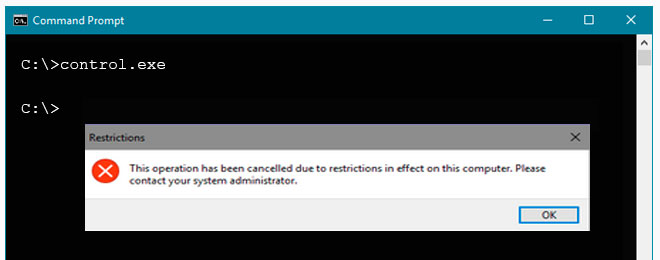
You need to be able to access Control Panel.
What should you modify?
Answer:
B
Reference:
https://windows10skill.com/this-operation-has-been-cancelled-due-to-restrictions-in-effect-on-this-pc/
HOTSPOT -
Your domain contains a Computer named Computer1 that runs Windows 10. Computer1 does not have a TPM.
You need to be able to encrypt the C drive by using BitLocker Drive Encryption (BitLocker). The solution must ensure that the recovery key is stored in Active
Directory.
Which two Group Policy settings should you configure? To answer, select the appropriate settings in the answer area.
NOTE: Each correct selection is worth one point.
Hot Area: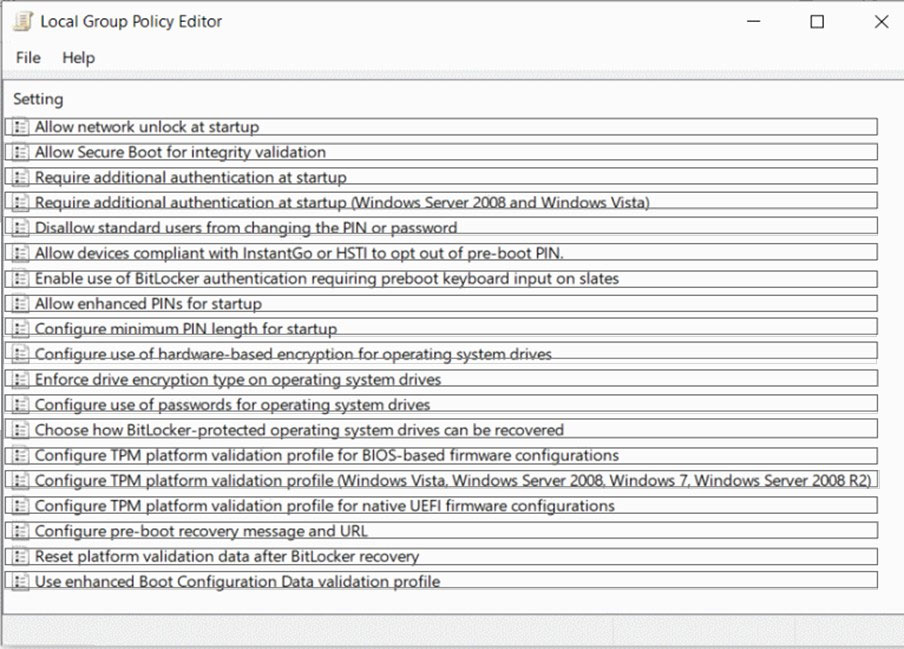
Answer:
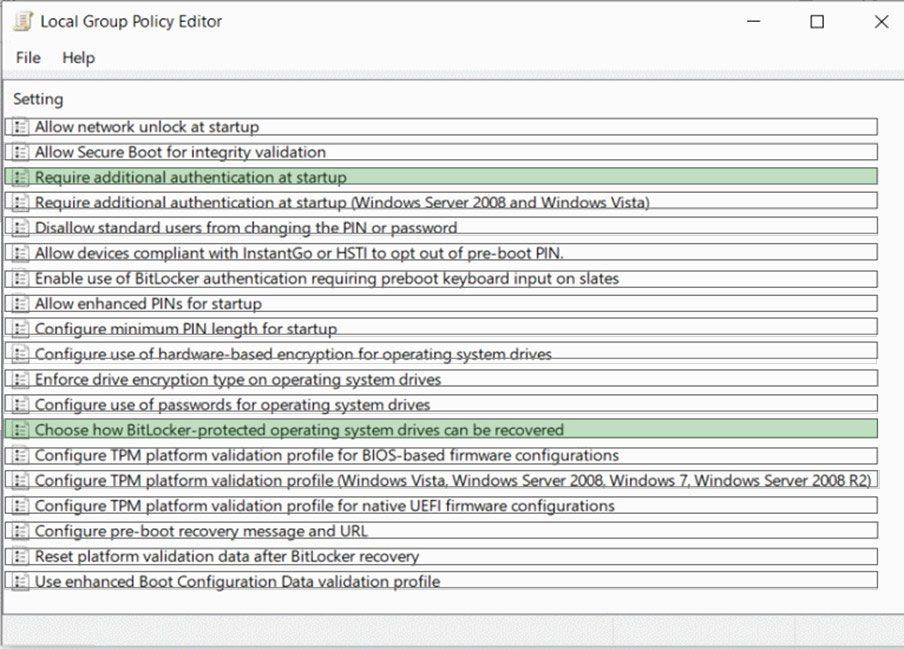
Reference:
https://docs.microsoft.com/en-us/windows/security/information-protection/bitlocker/bitlocker-group-policy-settings#bkmk-rec1
You have a public computer named Computer1 that runs Windows 10. Computer1 contains a folder named Folder1.
You need to provide a user named User1 with the ability to modify the permissions of Folder1. The solution must use the principle of least privilege.
Which NTFS permission should you assign to User1?
Answer:
A
The NTFS Full control permission is required to change permissions.
Reference:
https://www.ntfs.com/ntfs-permissions-file-folder.htm
You have 10 computers that run Windows 10 and have BitLocker Drive Encryption (BitLocker) enabled.
You plan to update the firmware of the computers.
You need to ensure that you are not prompted for the BitLocker recovery key on the next restart. The drive must be protected by BitLocker on subsequent restarts.
Which cmdlet should you run?
Answer:
D
Reference:
https://support.microsoft.com/en-us/help/4057282/bitlocker-recovery-key-prompt-after-surface-uefi-tpm-firmware-update
HOTSPOT -
You have a computer named Computer1 that runs Windows 10.
You are troubleshooting Group Policy objects (GPOs) on Computer1.
You run gpresult /user user1 /v and receive the output shown in the following exhibit.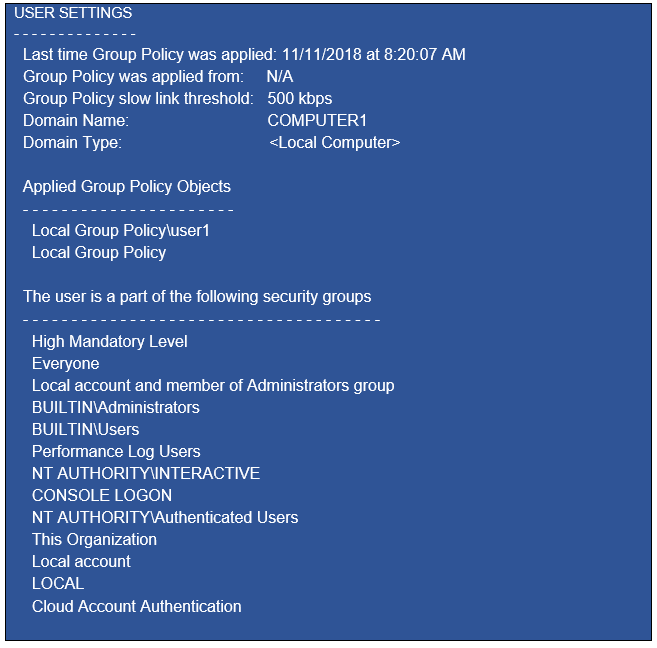
Use the drop-down menus to select the answer choice that completes each statement based on the information presented in the graphic.
NOTE: Each correct selection is worth one point.
Hot Area: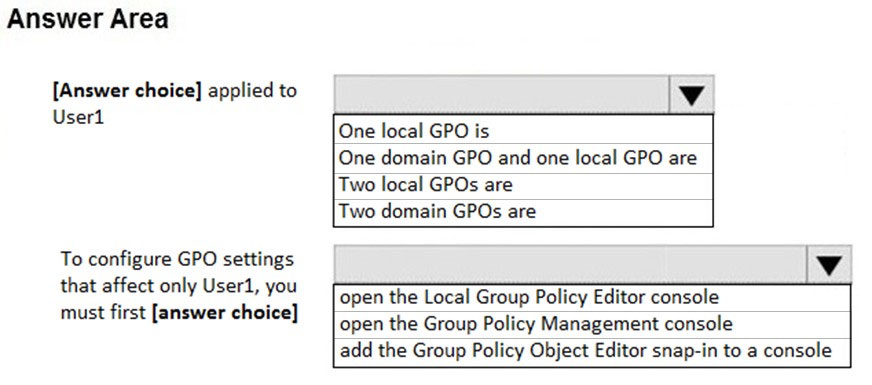
Answer:
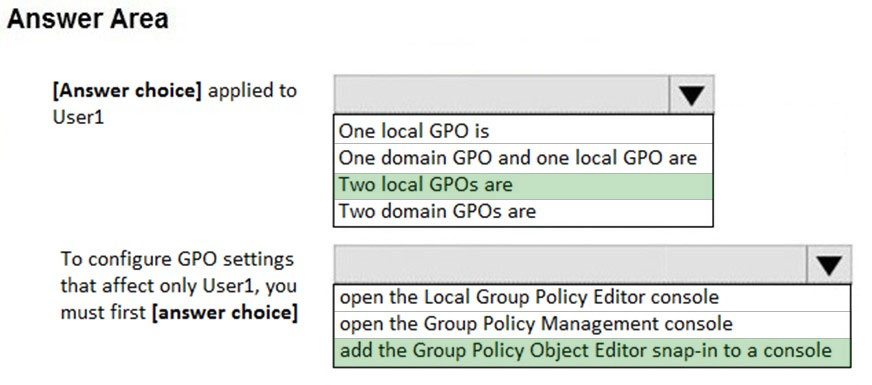
Reference:
https://www.windowscentral.com/how-apply-local-group-policy-settings-specific-users-windows-10
HOTSPOT -
You have a computer named Computer1 that runs Windows 10. Computer1 is in a workgroup.
Computer1 contains the local users shown in the following table.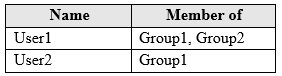
You create a folder named Folder1 that has the permissions shown in the following table.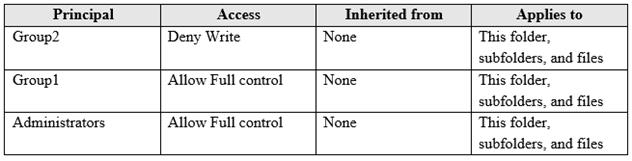
You create a file named File1.txt in Folder1 and allow Group2 Full control permissions to File1.txt.
For each of the following statements, select Yes if the statement is true. Otherwise, select No.
NOTE: Each correct selection is worth one point.
Hot Area: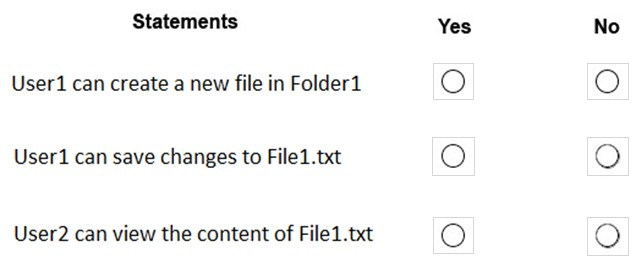
Answer:
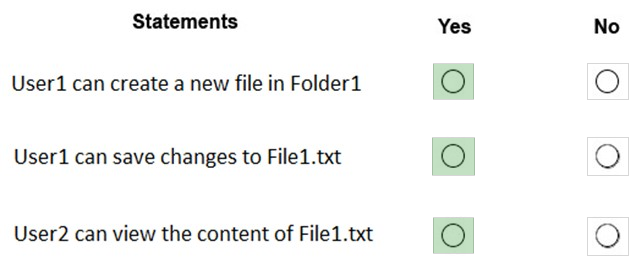
Reference:
https://www.dell.com/support/article/za/en/zadhs1/sln156352/understanding-file-and-folder-permissions-in-windows?lang=en
HOTSPOT -
You have a workgroup computer named Computer1 that runs Windows 10. Computer1 has the users accounts shown in the following table: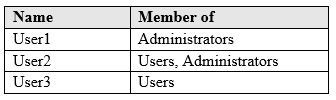
Computer1 has the local Group Policy shown in the following table.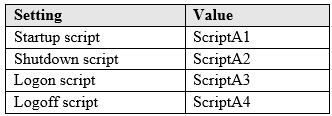
You create the Local Computer\Administrators policy shown in the following table.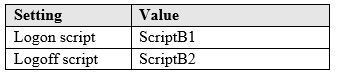
You create the Local Computer\Non-Administrators policy shown in the following table.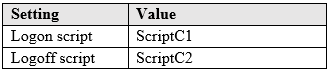
For each of the following statements, select Yes if the statement is true. Otherwise, select No.
NOTE: Each correct selection is worth one point.
Hot Area: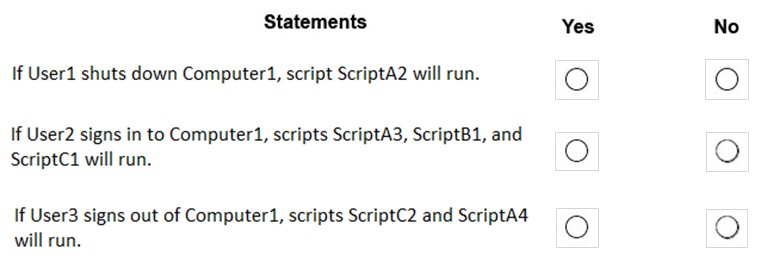
Answer:
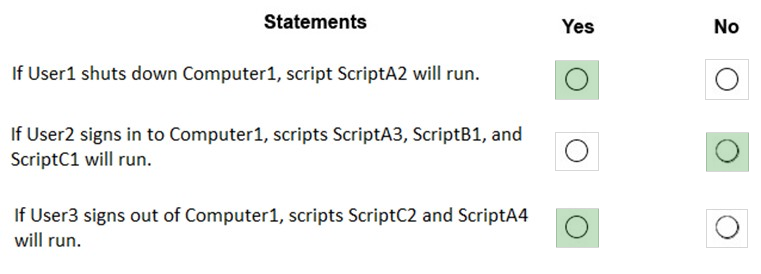
Reference:
https://docs.microsoft.com/en-us/previous-versions/windows/it-pro/windows-vista/cc766291(v=ws.10)