Note: This question is part of a series of questions that present the same scenario. Each question in the series contains a unique solution that might meet the stated goals. Some question sets might have more than one correct solution, while others might not have a correct solution.
After you answer a question in this section, you will NOT be able to return to it. As a result, these questions will not appear in the review screen.
You have two computers named Computer1 and Computer2 that run Windows 10.
You have an Azure Active Directory (Azure AD) user account named [email protected] that is in the local Administrators group on each computer.
You sign in to Computer1 by using [email protected]
You need to ensure that you can use Event Viewer on Computer1 to connect to the event logs on Computer2.
Solution: On Computer2, you create a Windows Defender Firewall rule that allows eventwr.exe.
Does this meet the goal?
Answer:
B
Reference:
https://docs.microsoft.com/en-us/previous-versions/windows/it-pro/windows-server-2008-R2-and-2008/cc766438(v=ws.11)?redirectedfrom=MSDN
Note: This question is part of a series of questions that present the same scenario. Each question in the series contains a unique solution that might meet the stated goals. Some question sets might have more than one correct solution, while others might not have a correct solution.
After you answer a question in this section, you will NOT be able to return to it. As a result, these questions will not appear in the review screen.
You have a computer named Computer1 that runs Windows 10.
You test Windows updates on Computer1 before you make the updates available to other computers.
You install a quality update that conflicts with a custom device driver.
You need to remove the update from Computer1.
Solution: From an elevated command prompt, you run the wusa.exe command and specify the /uninstall parameter.
Does this meet the goal?
Answer:
A
Reference:
https://support.microsoft.com/en-us/help/934307/description-of-the-windows-update-standalone-installer-in-windows
Note: This question is part of a series of questions that present the same scenario. Each question in the series contains a unique solution that might meet the stated goals. Some question sets might have more than one correct solution, while others might not have a correct solution.
After you answer a question in this section, you will NOT be able to return to it. As a result, these questions will not appear in the review screen.
You have a computer named Computer1 that runs Windows 10.
You test Windows updates on Computer1 before you make the updates available to other computers.
You install a quality update that conflicts with a custom device driver.
You need to remove the update from Computer1.
Solution: From System Restore, you revert the system state to a restore point that was created before the update was installed.
Does this meet the goal?
Answer:
A
You have 100 computers that run Windows 10. The computers belong to a workgroup.
The computers have a low-bandwidth metered Internet connection.
You need to reduce the amount of Internet bandwidth consumed to download updates.
What should you configure?
Answer:
C
Reference:
https://support.microsoft.com/en-us/help/4468254/windows-update-delivery-optimization-faq
You have 20 computers that run Windows 10.
You configure all the computers to forward all the events from all the logs to a computer named Computer1 that runs Windows 10.
When you sign in to Computer1, you cannot see any security events from other computers. You can see all the other forwarded events from the other computers.
You need to ensure that the security events are forwarded to Computer1.
What should you do?
Answer:
D
Reference:
https://docs.microsoft.com/en-us/windows/security/threat-protection/use-windows-event-forwarding-to-assist-in-intrusion-detection
HOTSPOT -
You have a computer named Computer1 that runs Windows 10 and contains the following files:
✑ C:\Folder1\File1.bat
✑ C:\Folder1\File1.exe
✑ C:\Folder1\File1.cmd
A user named User1 is assigned Read & execute to all the files.
Computer1 is configured as shown in the exhibit.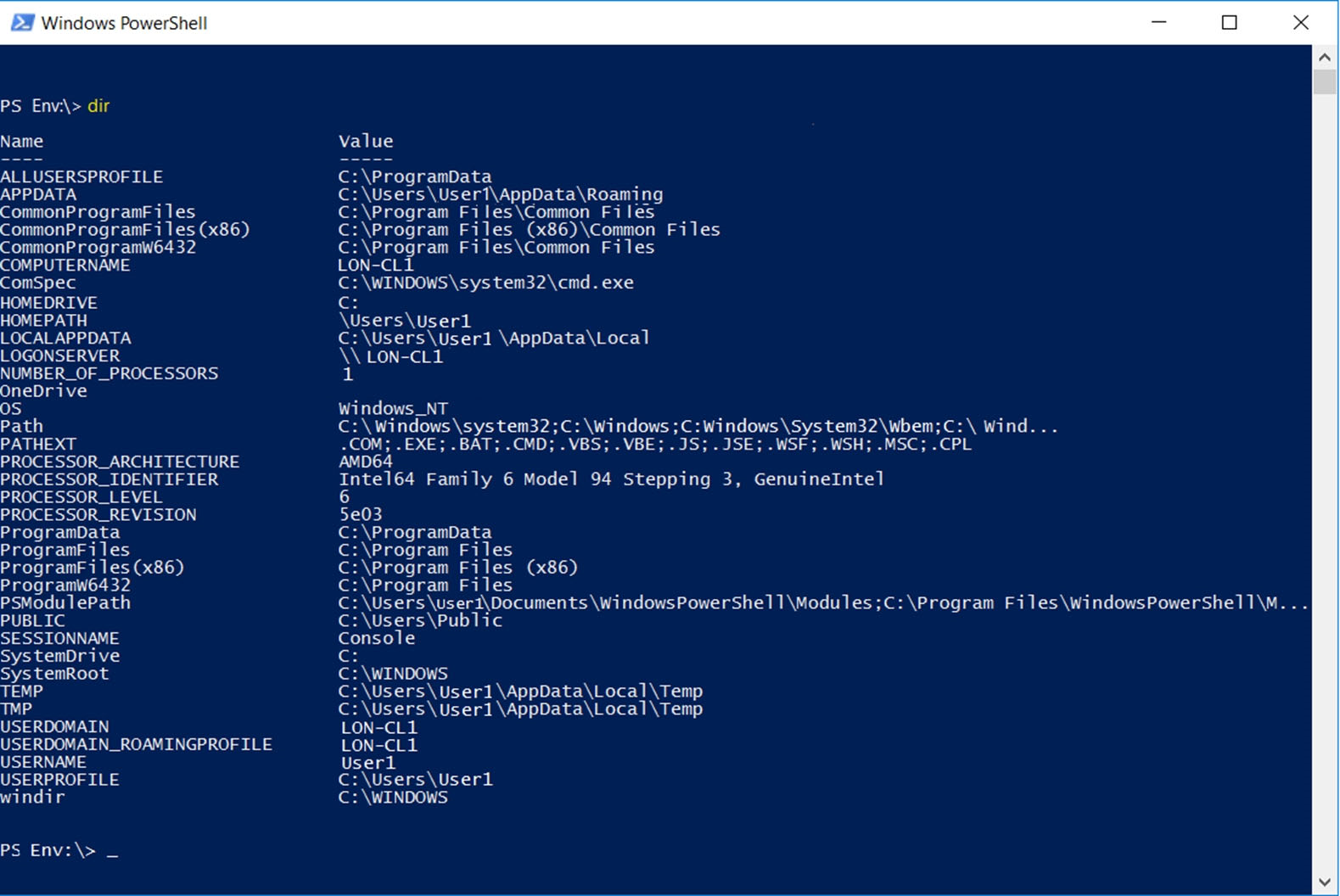
Use the drop-down menus to select the answer choice that completes each statement based on the information presented in the graphic.
NOTE: Each correct selection is worth one point.
Hot Area: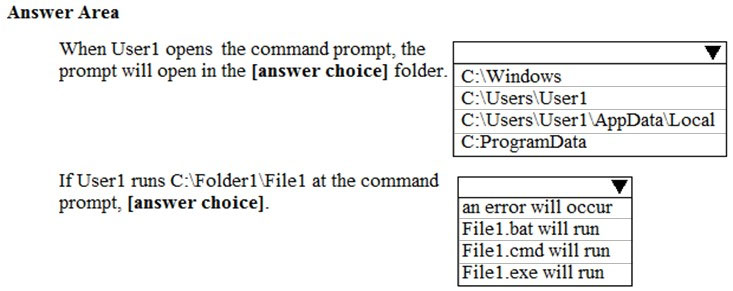
Answer:
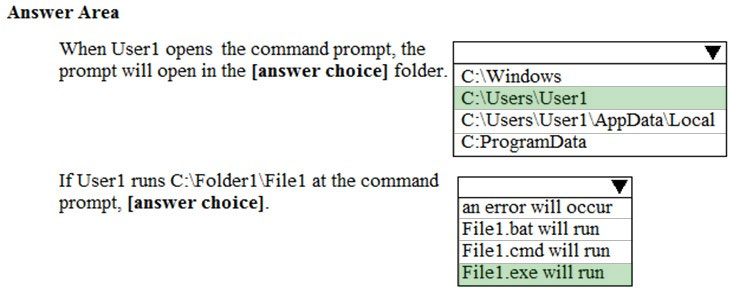
The command prompt will open in the user profile folder. In the exhibit, USERPROFILE is C:\Users\User1.
PathExt is an Environment Variable that stores a list of the file extensions for operation system to execute. When running a command line that does not contain an extension, the system uses the value of this environment variable to determine which extensions to look for and in what order, such as .com first, follow by
.exe, .bat, .cmd, which happens to be the default value stored in the PathExt by Windows.
In the exhibit, PATHEXT shows that .exe comes before .bat and .cmd. Therefore, File1.exe will run.
Reference:
https://www.nextofwindows.com/what-is-pathext-environment-variable-in-windows
You have a computer that runs Windows 10.
You discover that Windows updates are failing to install on the computer.
You need to generate a log file that contains detailed information about the failures.
Which cmdlet should you run?
Answer:
C
Reference:
https://docs.microsoft.com/en-us/powershell/module/windowsupdate/get-windowsupdatelog?view=win10-ps
HOTSPOT -
Your network contains an Active Directory domain named contoso.com. The domain contains a server named Server1 that runs Windows Server 2016 and a computer named Computer1 that runs Windows 10.
Server1 contains a share named Backup. All users can read and write data in Backup.
On Monday at 13:00, you configure Backup and Restore (Windows 7) on Computer1 to use the following settings:
✑ Backup Destination:\\Server1\Backup
✑ What do you want to back up?:Local Disk (D:), Include a system image of drives: System Reserved, (C:)
✑ Schedule: Daily at 23:00
You need to identify how many backups will be available on Thursday at 17:00.
What should you identify? To answer, select the appropriate options in the answer area.
NOTE: Each correct selection is worth one point.
Hot Area: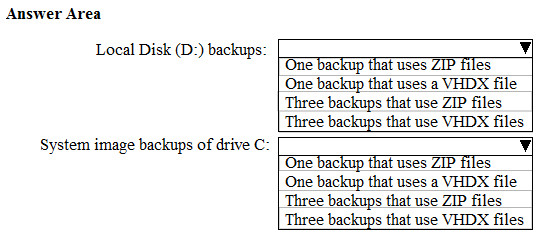
Answer:
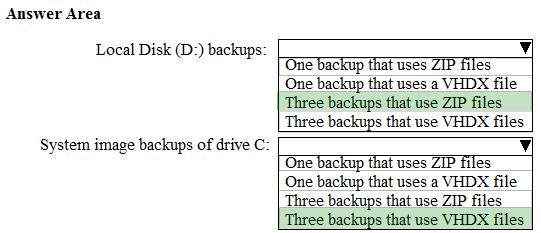
Reference:
https://www.windowscentral.com/how-make-full-backup-windows-10#create_system_image_windows10https://www.bleepingcomputer.com/tutorials/create- system-image-in-windows-7-8/
HOTSPOT -
You are planning a recovery strategy for computers that run Windows 10.
You need to create recovery procedures to roll back feature updates and quality updates within five days after an installation.
What should you include in the procedures? To answer, select the appropriate options in the answer area.
NOTE: Each correct selection is worth one point.
Hot Area: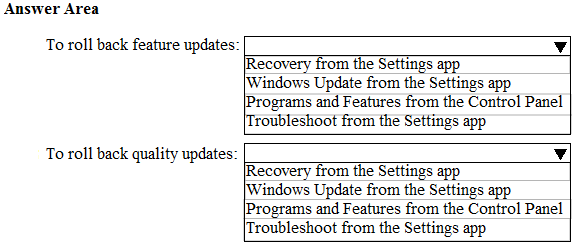
Answer:
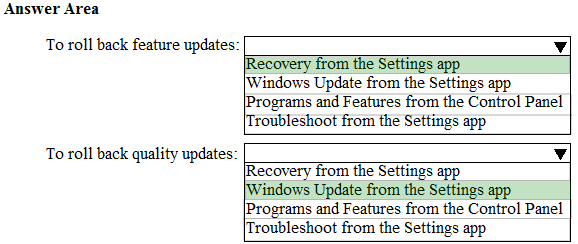
Reference:
https://www.thewindowsclub.com/rollback-uninstall-windows-10-creators-update https://www.dummies.com/computers/pcs/undo-windows-update/
You have a computer that runs Windows 10.
You can start the computer but cannot sign in.
You need to start the computer into the Windows Recovery Environment (WinRE).
What should you do?
Answer:
C
Reference:
https://docs.microsoft.com/en-us/windows-hardware/manufacture/desktop/windows-recovery-environment--windows-re--technical-reference