HOTSPOT -
You have an Azure environment that contains 10 web apps. To which URL should you connect to manage all the Azure resources? To answer, select the appropriate options in the answer area.
NOTE: Each correct selection is worth one point.
Hot Area: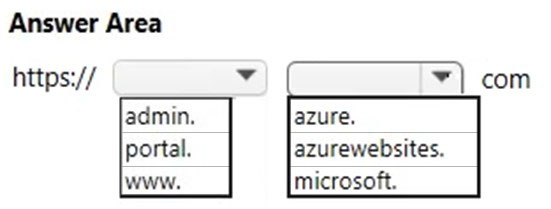
Answer:
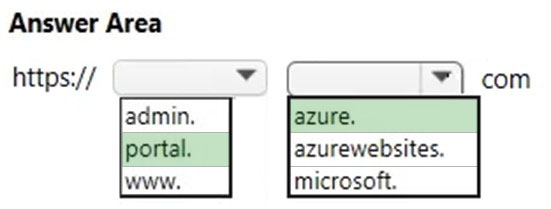
The Azure portal is a web-based management interface where you can view and manage all your Azure resources in one unified hub, including web apps, databases, virtual machines, virtual networks, storage and Visual Studio team projects.
The URL of the Azure portal is https://portal.azure.com.
References:
https://azure.microsoft.com/en-gb/features/azure-portal/
DRAG DROP -
Arrange the storage account redundancy options from the least redundant to the most redundant. To answer, move all options from the list of options to the answer area and arrange them in the correct order.
Select and Place: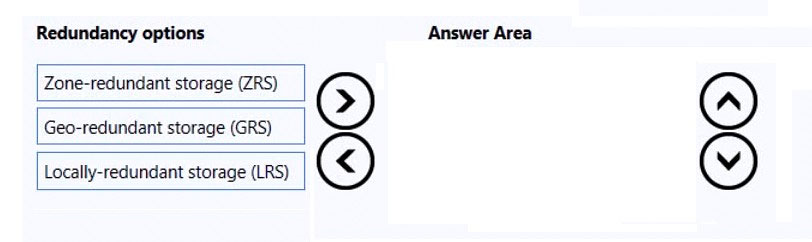
Answer:
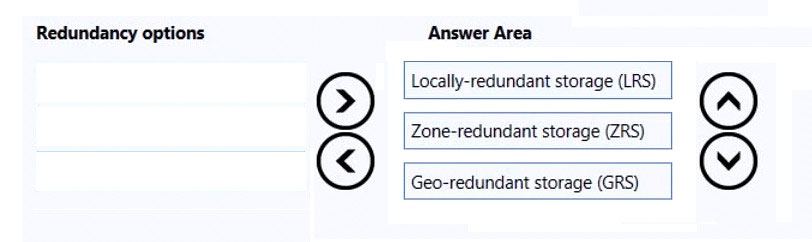
Note: This question is part of a series of questions that present the same scenario. Each question in the series contains a unique solution that might meet the stated goals. Some question sets might have more than one correct solution, while others might not have a correct solution.
After you answer a question in this section, you will NOT be able to return to it. As a result, these questions will not appear in the review screen.
An Azure administrator plans to run a PowerShell script that creates Azure resources.
You need to recommend which computer configuration to use to run the script.
Solution: Run the script from a computer that runs Linux and has the Azure CLI tools installed.
Does this meet the goal?
Answer:
B
A PowerShell script is a file that contains PowerShell cmdlets and code. A PowerShell script needs to be run in PowerShell.
PowerShell can now be installed on Linux. However, the question states that the computer has Azure CLI tools, not PowerShell installed. Therefore, this solution does not meet the goal.
References:
https://docs.microsoft.com/en-us/powershell/scripting/components/ise/how-to-write-and-run-scripts-in-the-windows-powershell-ise?view=powershell-6
Note: This question is part of a series of questions that present the same scenario. Each question in the series contains a unique solution that might meet the stated goals. Some question sets might have more than one correct solution, while others might not have a correct solution.
After you answer a question in this section, you will NOT be able to return to it. As a result, these questions will not appear in the review screen.
An Azure administrator plans to run a PowerShell script that creates Azure resources.
You need to recommend which computer configuration to use to run the script.
Solution: Run the script from a computer that runs Chrome OS and uses Azure Cloud Shell.
Does this meet the goal?
Answer:
A
A PowerShell script is a file that contains PowerShell cmdlets and code. A PowerShell script needs to be run in PowerShell.
With the Azure Cloud Shell, you can run PowerShell cmdlets and scripts in a Web browser. You log in to the Azure Portal and select the Azure Cloud Shell option.
This will open a PowerShell session in the Web browser. The Azure Cloud Shell has the necessary Azure PowerShell module installed.
Note: to run a PowerShell script in the Azure Cloud Shell, you need to change to the directory where the PowerShell script is stored.
References:
https://docs.microsoft.com/en-us/azure/cloud-shell/quickstart-powershell
HOTSPOT -
For each of the following statements, select Yes if the statement is true. Otherwise, select No.
NOTE: Each correct selection is worth one point.
Hot Area: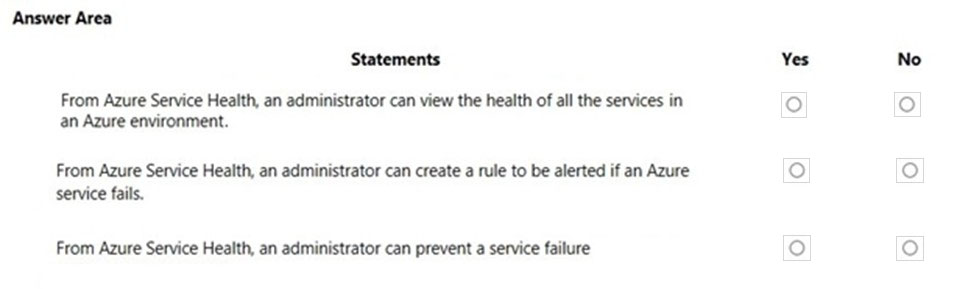
Answer:
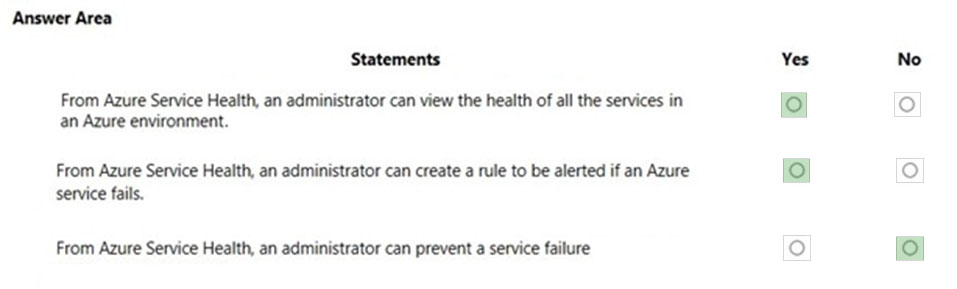
Box 1: Yes -
Azure Service Health consists of three components: Azure Status, Azure Service Heath and Azure Resource Health.
Azure service health provides a personalized view of the health of the Azure services and regions you're using. This is the best place to look for service impacting communications about outages, planned maintenance activities, and other health advisories because the authenticated Azure Service Health experience knows which services and resources you currently use.
To view the health of all other services available in Azure, you would use the Azure Status component of Azure Service Health. Azure status informs you of service outages in Azure on the Azure Status page. The page is a global view of the health of all Azure services across all Azure regions.
Box 2: Yes -
The best way to use Service Health is to set up Service Health alerts to notify you via your preferred communication channels when service issues, planned maintenance, or other changes may affect the Azure services and regions you use.
Box 3: No -
You can use Resource Health to view the health of a virtual machine. However, you cannot use Resource Health to prevent a service failure affecting the virtual machine.
Azure resource health provides information about the health of your individual cloud resources such as a specific virtual machine instance.
References:
https://docs.microsoft.com/en-us/azure/service-health/overview
Note: This question is part of a series of questions that present the same scenario. Each question in the series contains a unique solution that might meet the stated goals. Some question sets might have more than one correct solution, while others might not have a correct solution.
After you answer a question in this section, you will NOT be able to return to it. As a result, these questions will not appear in the review screen.
An Azure administrator plans to run a PowerShell script that creates Azure resources.
You need to recommend which computer configuration to use to run the script.
Solution: Run the script from a computer that runs macOS and has PowerShell Core 6.0 installed.
Does this meet the goal?
Answer:
A
A PowerShell script is a file that contains PowerShell cmdlets and code. A PowerShell script needs to be run in PowerShell.
In this question, the computer has PowerShell Core 6.0 installed. Therefore, this solution does meet the goal.
Note: To create Azure resources using PowerShell, you would need to import the Azure PowerShell module which includes the PowerShell cmdlets required to create the resources.
References:
https://docs.microsoft.com/en-us/powershell/scripting/components/ise/how-to-write-and-run-scripts-in-the-windows-powershell-ise?view=powershell-6
HOTSPOT -
You need to view a list of planned maintenance events that can affect the availability of an Azure subscription.
Which blade should you use from the Azure portal? To answer, select the appropriate blade in the answer area.
Hot Area: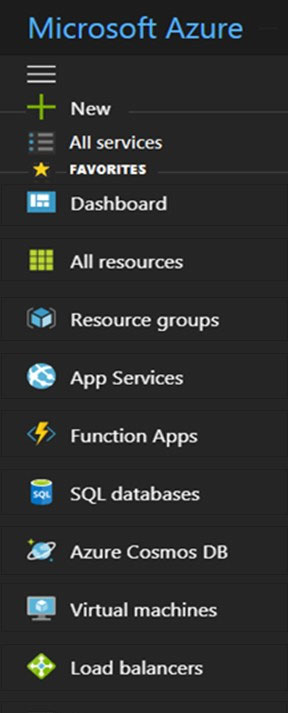
Answer:
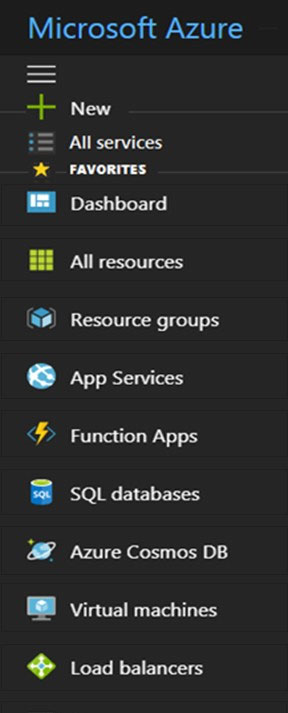
On the Help and Support blade, there is a Service Health option. If you click Service Health, a new blade opens. The Service Health blade contains the Planned
Maintenance link which opens a blade where you can view a list of planned maintenance events that can affect the availability of an Azure subscription.
DRAG DROP -
Match the Azure service to the correct definition.
Instructions: To answer, drag the appropriate Azure service from the column on the left to its description on the right. Each service may be used once, more than once, or not at all.
NOTE: Each correct match is worth one point.
Select and Place: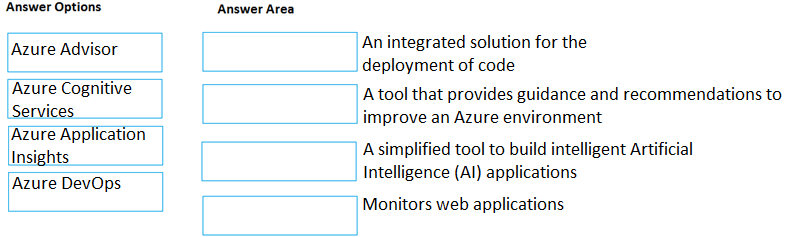
Answer:
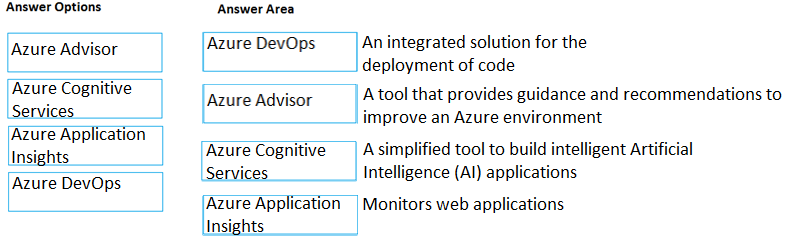
Box 1: Azure DevOps.
Azure DevOps is Microsoft's primary software development and deployment platform.
DevOps influences the application lifecycle throughout its plan, develop, deliver and operate phases.
Box 2: Azure Advisor.
Advisor is a personalized cloud consultant that helps you follow best practices to optimize your Azure deployments. It analyzes your resource configuration and usage telemetry and then recommends solutions that can help you improve the cost effectiveness, performance, high availability, and security of your Azure resources.
Box 3: Azure Cognitive Services.
Azure Cognitive Services are APIs, SDKs, and services available to help developers build intelligent applications without having direct AI or data science skills or knowledge. Azure Cognitive Services enable developers to easily add cognitive features into their applications. The goal of Azure Cognitive Services is to help developers create applications that can see, hear, speak, understand, and even begin to reason. The catalog of services within Azure Cognitive Services can be categorized into five main pillars - Vision, Speech, Language, Web Search, and Decision.
Box 4. Azure Application Insights.
Azure Application Insights detects and diagnoses anomalies in web apps.
Application Insights, a feature of Azure Monitor, is an extensible Application Performance Management (APM) service for developers and DevOps professionals.
Use it to monitor your live applications. It will automatically detect performance anomalies, and includes powerful analytics tools to help you diagnose issues and to understand what users actually do with your app.
References:
https://docs.microsoft.com/en-us/azure/azure-monitor/app/app-insights-overview https://azure.microsoft.com/en-gb/overview/what-is-devops/ https://docs.microsoft.com/en-us/azure/advisor/advisor-overview https://docs.microsoft.com/en-us/azure/cognitive-services/welcome
DRAG DROP -
Match the Azure service to the correct description.
Instructions: To answer, drag the appropriate Azure service from the column on the left to its description on the right. Each service may be used once, more than once, or not at all.
NOTE: Each correct match is worth one point.
Select and Place: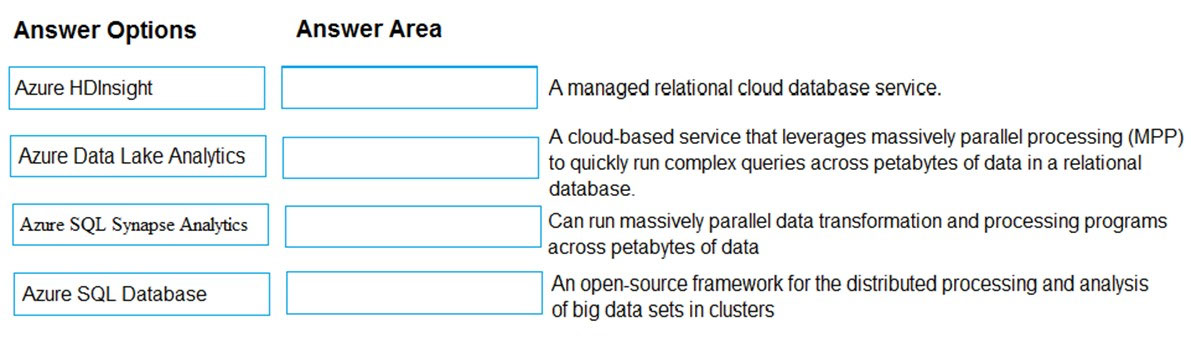
Answer:
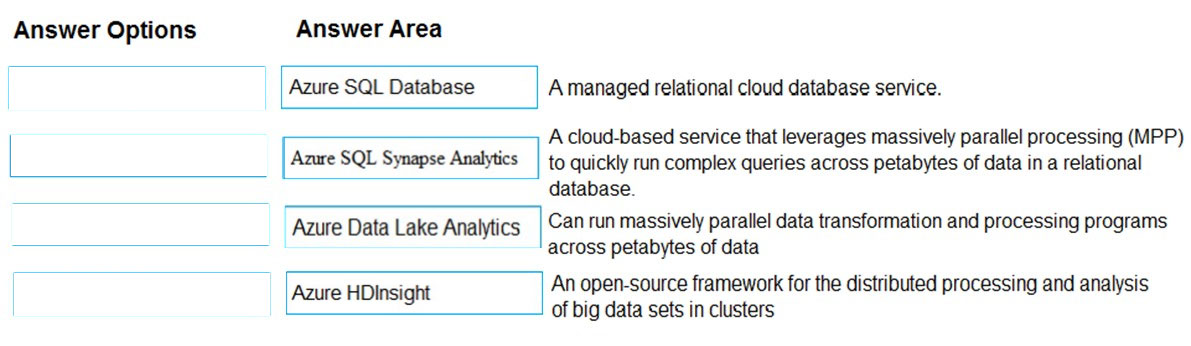
Box 1: Azure SQL Database -
SQL Server is a relational database service. Azure SQL Database is a managed SQL Server Database in Azure. The SQL Server is managed by Microsoft; you just have access to the database.
Box 2: Azure SQL Synapse Analytics
Azure SQL Synapse Analytics (previously called Data Warehouse) is a cloud-based Platform-as-a-Service (PaaS) offering from Microsoft. It is a large-scale, distributed, MPP (massively parallel processing) relational database technology in the same class of competitors as Amazon Redshift or Snowflake. Azure SQL
Synapse Analytics is an important component of the Modern Data Warehouse multi-platform architecture. Because Azure SQL Synapse Analytics is an MPP system with a shared-nothing architecture across distributions, it is meant for large-scale analytical workloads which can take advantage of parallelism.
Box 3: Azure Data Lake Analytics
You can process big data jobs in seconds with Azure Data Lake Analytics. You can process petabytes of data for diverse workload categories such as querying,
ETL, analytics, machine learning, machine translation, image processing and sentiment analysis by leveraging existing libraries written in .NET languages, R or
Python.
Box 4: Azure HDInsight.
Apache Hadoop was the original open-source framework for distributed processing and analysis of big data sets on clusters. The Hadoop ecosystem includes related software and utilities, including Apache Hive, Apache HBase, Spark, Kafka, and many others.
Azure HDInsight is a fully managed, full-spectrum, open-source analytics service in the cloud for enterprises. The Apache Hadoop cluster type in Azure HDInsight allows you to use HDFS, YARN resource management, and a simple MapReduce programming model to process and analyze batch data in parallel.
Reference:
https://azure.microsoft.com/en-us/services/sql-database/
https://docs.microsoft.com/en-us/azure/sql-data-warehouse/sql-data-warehouse-overview-what-is https://docs.microsoft.com/bs-latn-ba/azure/hdinsight/hadoop/apache-hadoop-introduction https://www.blue-granite.com/blog/is-azure-sql-data-warehouse-a-good-fit-updated https://azure.microsoft.com/en-gb/services/data-lake-analytics/