HOTSPOT -
You need to identify which blades in the Azure portal must be used to perform the following tasks:
✑ View security recommendations.
✑ Monitor the health of Azure services.
✑ Browse available virtual machine images.
Which blade should you identify for each task? To answer, select the appropriate options in the answer area.
NOTE: Each correct selection is worth one point.
Hot Area: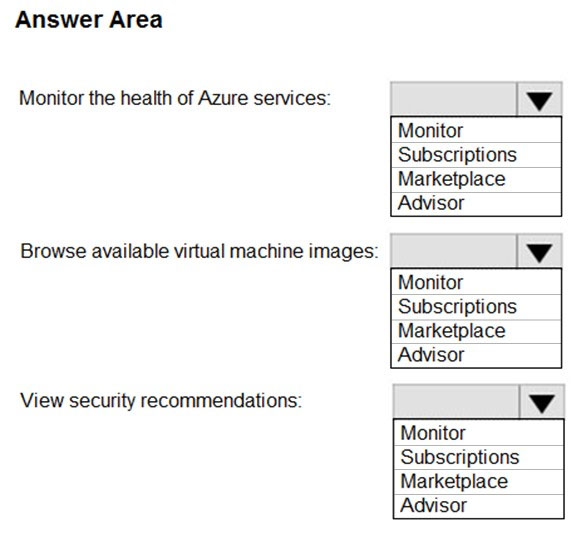
Answer:
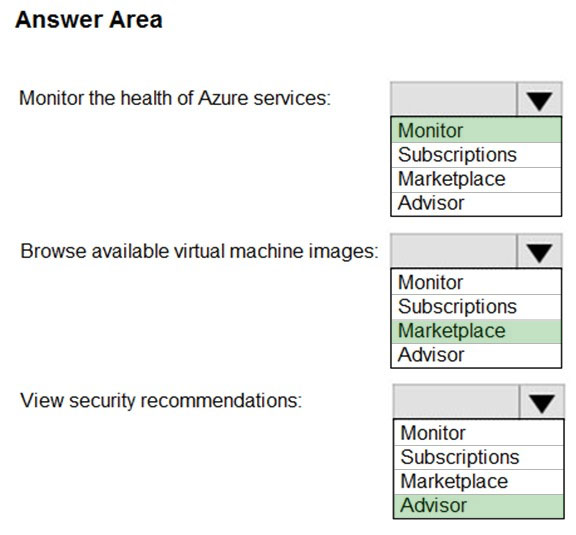
Box 1:
Azure Monitor is used to monitor the health of Azure services.
Azure Monitor maximizes the availability and performance of your applications and services by delivering a comprehensive solution for collecting, analyzing, and acting on telemetry from your cloud and on-premises environments. It helps you understand how your applications are performing and proactively identifies issues affecting them and the resources they depend on.
Box 2:
You can browse available virtual machine images in the Azure Marketplace.
Azure Marketplace provides access and information on solutions and services available from Microsoft and their partners. Customers can discover, try, or buy cloud software solutions built on or for Azure. The catalog of 8,000+ listings provides Azure building blocks, such as Virtual Machines (VMs), APIs, Azure apps,
Solution Templates and managed applications, SaaS apps, containers, and consulting services.
Box 3.
Azure Advisor displays security recommendations.
Azure Advisor provides you with a consistent, consolidated view of recommendations for all your Azure resources. It integrates with Azure Security Center to bring you security recommendations. You can get security recommendations from the Security tab on the Advisor dashboard.
Security Center helps you prevent, detect, and respond to threats with increased visibility into and control over the security of your Azure resources. It periodically analyzes the security state of your Azure resources. When Security Center identifies potential security vulnerabilities, it creates recommendations. The recommendations guide you through the process of configuring the controls you need.
References:
https://docs.microsoft.com/en-us/azure/azure-monitor/overview https://docs.microsoft.com/en-us/azure/marketplace/marketplace-faq-publisher-guide https://docs.microsoft.com/en-us/azure/advisor/advisor-security-recommendations
Note: This question is part of a series of questions that present the same scenario. Each question in the series contains a unique solution that might meet the stated goals. Some question sets might have more than one correct solution, while others might not have a correct solution.
After you answer a question in this section, you will NOT be able to return to it. As a result, these questions will not appear in the review screen.
You have an Azure environment. You need to create a new Azure virtual machine from a tablet that runs the Android operating system.
Solution: You use Bash in Azure Cloud Shell.
Does this meet the goal?
Answer:
A
With Azure Cloud Shell, you can create virtual machines using Bash or PowerShell.
Azure Cloud Shell is an interactive, authenticated, browser-accessible shell for managing Azure resources. It provides the flexibility of choosing the shell experience that best suits the way you work, either Bash or PowerShell.
Reference:
https://docs.microsoft.com/en-us/azure/cloud-shell/quickstart https://docs.microsoft.com/en-us/azure/cloud-shell/overview
You have an on-premises application that sends email notifications automatically based on a rule.
You plan to migrate the application to Azure.
You need to recommend a serverless computing solution for the application.
What should you include in the recommendation?
Answer:
C
Azure Logic Apps is a cloud service that helps you schedule, automate, and orchestrate tasks, business processes, and workflows when you need to integrate apps, data, systems, and services across enterprises or organizations. Logic Apps simplifies how you design and build scalable solutions for app integration, data integration, system integration, enterprise application integration (EAI), and business-to-business (B2B) communication, whether in the cloud, on premises, or both.
For example, here are just a few workloads you can automate with logic apps:
✑ Process and route orders across on-premises systems and cloud services.
✑ Send email notifications with Office 365 when events happen in various systems, apps, and services.
✑ Move uploaded files from an SFTP or FTP server to Azure Storage.
✑ Monitor tweets for a specific subject, analyze the sentiment, and create alerts or tasks for items that need review.
References:
https://docs.microsoft.com/en-us/azure/logic-apps/logic-apps-overview
You plan to deploy a website to Azure. The website will be accessed by users worldwide and will host large video files.
You need to recommend which Azure feature must be used to provide the best video playback experience.
What should you recommend?
Answer:
C
The question states that users are located worldwide and will be downloading large video files. The video playback experience would be improved if they can download the video from servers in the same region as the users. We can achieve this by using a content deliver network.
A content delivery network (CDN) is a distributed network of servers that can efficiently deliver web content to users. CDNs store cached content on edge servers in point-of-presence (POP) locations that are close to end users, to minimize latency.
Azure Content Delivery Network (CDN) offers developers a global solution for rapidly delivering high-bandwidth content to users by caching their content at strategically placed physical nodes across the world. Azure CDN can also accelerate dynamic content, which cannot be cached, by leveraging various network optimizations using CDN POPs. For example, route optimization to bypass Border Gateway Protocol (BGP).
The benefits of using Azure CDN to deliver web site assets include:
✑ Better performance and improved user experience for end users, especially when using applications in which multiple round-trips are required to load content.
✑ Large scaling to better handle instantaneous high loads, such as the start of a product launch event.
✑ Distribution of user requests and serving of content directly from edge servers so that less traffic is sent to the origin server.
References:
https://docs.microsoft.com/en-us/azure/cdn/cdn-overview
Your company plans to deploy several million sensors that will upload data to Azure.
You need to identify which Azure resources must be created to support the planned solution.
Which two Azure resources should you identify? Each correct answer presents part of the solution.
NOTE: Each correct selection is worth one point.
Answer:
AD
IoT Hub (Internet of things Hub) provides data from millions of sensors.
IoT Hub is a managed service, hosted in the cloud, that acts as a central message hub for bi-directional communication between your IoT application and the devices it manages. You can use Azure IoT Hub to build IoT solutions with reliable and secure communications between millions of IoT devices and a cloud- hosted solution backend. You can connect virtually any device to IoT Hub.
There are two storage services IoT Hub can route messages to -- Azure Blob Storage and Azure Data Lake Storage Gen2 (ADLS Gen2) accounts. Azure Data
Lake Storage accounts are hierarchical namespace-enabled storage accounts built on top of blob storage. Both of these use blobs for their storage.
References:
https://docs.microsoft.com/en-us/azure/iot-hub/about-iot-hub
https://docs.microsoft.com/en-us/azure/iot-hub/iot-hub-devguide-messages-d2c
You have an Azure web app.
You need to manage the settings of the web app from an iPhone.
What are two Azure management tools that you can use? Each correct answer presents a complete solution.
NOTE: Each correct selection is worth one point.
Answer:
BC
The Azure portal is the web-based portal for managing Azure. Being web-based, you can use the Azure portal on an iPhone.
Azure Cloud Shell is a web-based command line for managing Azure. You access the Azure Cloud Shell from the Azure portal. Being web-based, you can use the
Azure Cloud Shell on an iPhone.
Incorrect Answers:
A: Azure CLI can be installed on MacOS but it cannot be installed on an iPhone.
D: Windows PowerShell can be installed on MacOS but it cannot be installed on an iPhone.
E: Azure Storage Explorer is not used to manage Azure web apps.
References:
http://www.deployazure.com/management/managing-azure-from-ipad/
Your company plans to deploy an Artificial Intelligence (AI) solution in Azure.
What should the company use to build, test, and deploy predictive analytics solutions?
Answer:
B
Azure Machine Learning designer lets you visually connect datasets and modules on an interactive canvas to create machine learning models.
Reference:
https://docs.microsoft.com/en-us/azure/machine-learning/concept-designer
HOTSPOT -
For each of the following statements, select Yes if the statement is true. Otherwise, select No.
NOTE: Each correct selection is worth one point.
Hot Area: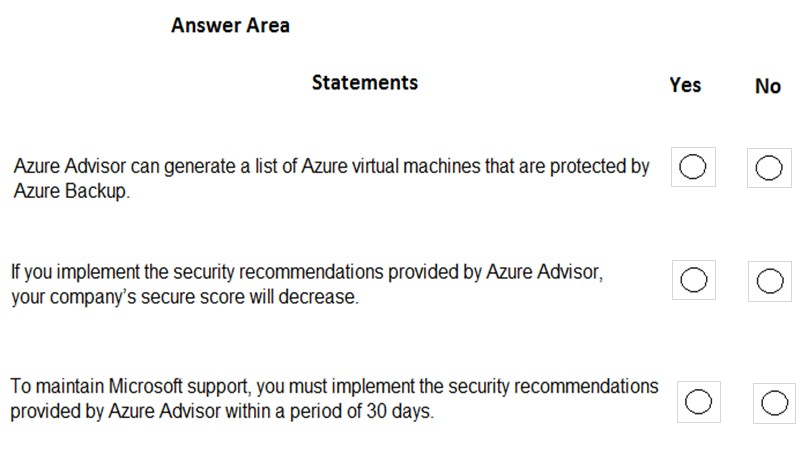
Answer:
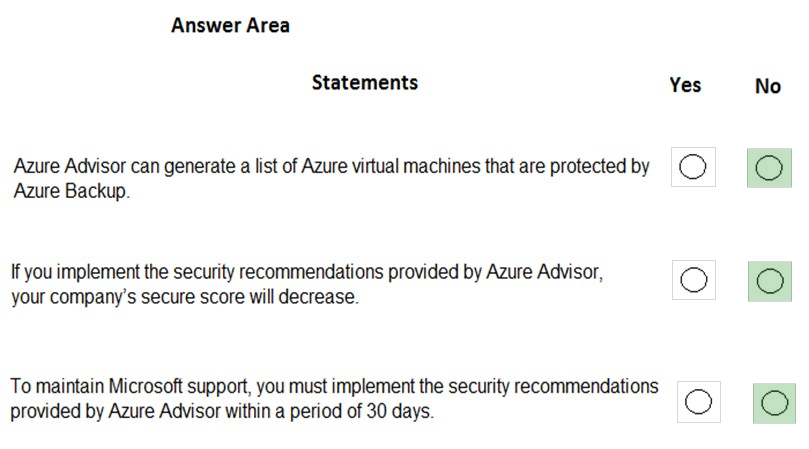
Box 1: No -
Azure Advisor does not generate a list of virtual machines that ARE protected by Azure Backup. Azure Advisor does however, generate a list of virtual that ARE
NOT protected by Azure Backup. You can view a list of virtual machines that are protected by Azure Backup by viewing the Protected Items in the Azure Recovery
Services Vault.
Box 2: No -
If you implement the security recommendations, you company's score will increase, not decrease.
Box 3: No -
There is no requirement to implement the security recommendations provided by Azure Advisor. The recommendations are just that, 'recommendations'. They are not 'requirements'.
References:
https://azure.microsoft.com/en-gb/blog/advisor-backup-recommendations/ https://docs.microsoft.com/en-us/azure/advisor/advisor-overview https://microsoft.github.io/AzureTipsAndTricks/blog/tip173.html
What can you use to automatically send an alert if an administrator stops an Azure virtual machine?
Answer:
C
Reference:
https://docs.microsoft.com/en-us/azure/azure-monitor/insights/vminsights-alerts
DRAG DROP -
Match the Azure services to the correct descriptions.
Instructions: To answer, drag the appropriate Azure service from the column on the left to its description on the right. Each service may be used once, more than once, or not at all.
NOTE: Each correct match is worth one point
Select and Place: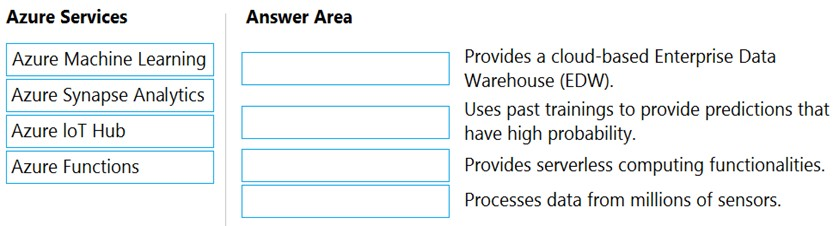
Answer:
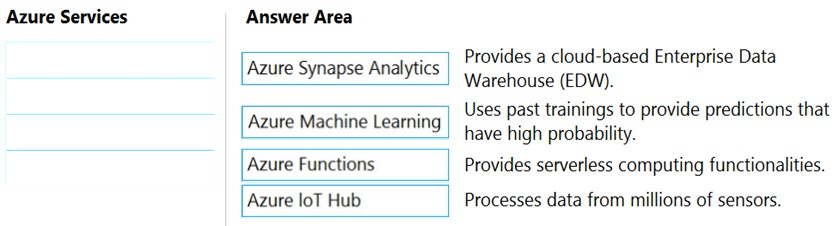
Box 1: Azure SQL Synapse Analytics
Azure SQL Synapse Analytics (previously called Data Warehouse) is a cloud-based Platform-as-a-Service (PaaS) offering from Microsoft. It is a large-scale, distributed, MPP (massively parallel processing) relational database technology in the same class of competitors as Amazon Redshift or Snowflake. Azure SQL
Synapse Analytics is an important component of the Modern Data Warehouse multi-platform architecture. Because Azure SQL Synapse Analytics is an MPP system with a shared-nothing architecture across distributions, it is meant for large-scale analytical workloads which can take advantage of parallelism.
Box 2:
Azure Machine Learning uses past trainings to provide predictions that have high probability.
Machine learning is a data science technique that allows computers to use existing data to forecast future behaviors, outcomes, and trends. By using machine learning, computers learn without being explicitly programmed.
Forecasts or predictions from machine learning can make apps and devices smarter. For example, when you shop online, machine learning helps recommend other products you might want based on what you've bought.
Box 3:
Azure Functions provides serverless computing functionalities.
Azure Functions is a serverless compute service that lets you run event-triggered code without having to explicitly provision or manage infrastructure.
Box 4:
IoT Hub (Internet of things Hub) provides data from millions of sensors.
IoT Hub is a managed service, hosted in the cloud, that acts as a central message hub for bi-directional communication between your IoT application and the devices it manages. You can use Azure IoT Hub to build IoT solutions with reliable and secure communications between millions of IoT devices and a cloud- hosted solution backend. You can connect virtually any device to IoT Hub.
Reference:
https://azure.microsoft.com/en-gb/services/synapse-analytics/ https://docs.microsoft.com/en-us/azure/machine-learning/overview-what-is-azure-ml https://docs.microsoft.com/en-us/azure/iot-hub/about-iot-hub https://docs.microsoft.com/en-us/azure/azure-functions/functions-overview