You need to manage containers.
Which two services can you use? Each correct answer presents a complete solution.
NOTE: Each correct selection is worth one point.
Answer:
DE
Run Docker containers on-demand in a managed, serverless Azure environment. Azure Container Instances is a solution for any scenario that can operate in isolated containers, without orchestration. Run event-driven applications, quickly deploy from your container development pipelines, and run data processing and build jobs.
You can manage containers at scale with a fully managed Kubernetes container management and orchestration service that integrates with Azure Active
Directory.
Azure Kubernetes Service is a robust and cost-effective container orchestration service that helps you to deploy and manage containerized applications in seconds where additional resources are assigned automatically without the headache of managing additional servers.
Reference:
https://docs.microsoft.com/en-us/azure/container-instances/
https://cloudacademy.com/blog/azure-kubernetes-service-aks-what-is-it-and-why-do-we-use-it
HOTSPOT -
To complete the sentence, select the appropriate option in the answer area.
Hot Area: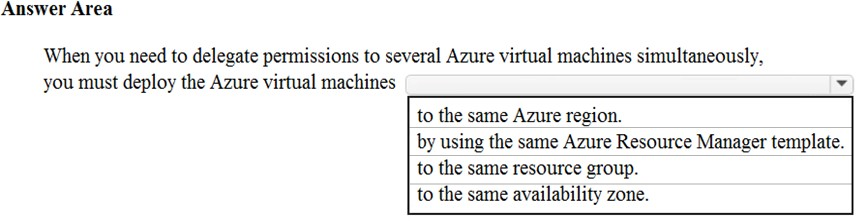
Answer:
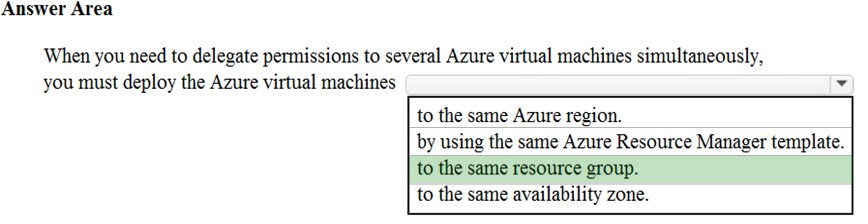
A resource group is a logical container for Azure resources. Resource groups make the management of Azure resources easier.
With a resource group, you can allow a user to manage all resources in the resource group, such as virtual machines, websites, and subnets. The permissions you apply to the resource group apply to all resources contained in the resource group.
Reference:
https://docs.microsoft.com/en-us/azure/azure-resource-manager/management/overview#resource-groups https://docs.microsoft.com/en-us/azure/role-based-access-control/overview
Note: This question is part of a series of questions that present the same scenario. Each question in the series contains a unique solution that might meet the stated goals. Some question sets might have more than one correct solution, while others might not have a correct solution.
After you answer a question in this section, you will NOT be able to return to it. As a result, these questions will not appear in the review screen.
You plan to deploy several Azure virtual machines.
You need to ensure that the services running on the virtual machines are available if a single data center fails.
Solution: You deploy the virtual machines to two or more availability zones.
Does this meet the goal?
Answer:
A
Availability zones expand the level of control you have to maintain the availability of the applications and data on your VMs. An Availability Zone is a physically separate zone, within an Azure region. There are three Availability Zones per supported Azure region.
Each Availability Zone has a distinct power source, network, and cooling. By architecting your solutions to use replicated VMs in zones, you can protect your apps and data from the loss of a datacenter. If one zone is compromised, then replicated apps and data are instantly available in another zone.
Reference:
https://docs.microsoft.com/en-us/azure/virtual-machine-scale-sets/availability
This question requires that you evaluate the underlined text to determine if it is correct.
One of the benefits of Azure SQL Data Warehouse is that high availability is built into the platform.
Instructions: Review the underlined text. If it makes the statement correct, select `No change is needed`. If the statement is incorrect, select the answer choice that makes the statement correct.
Answer:
A
Azure Data Warehouse (now known as Azure Synapse Analytics) is a PaaS offering from Microsoft. As with all PaaS services from Microsoft, SQL Data
Warehouse offers an availability SLA of 99.9%. Microsoft can offer 99.9% availability because it has high availability features built into the platform.
References:
https://docs.microsoft.com/en-us/azure/sql-data-warehouse/sql-data-warehouse-overview-faq
Note: This question is part of a series of questions that present the same scenario. Each question in the series contains a unique solution that might meet the stated goals. Some question sets might have more than one correct solution, while others might not have a correct solution.
After you answer a question in this section, you will NOT be able to return to it. As a result, these questions will not appear in the review screen.
You plan to deploy several Azure virtual machines.
You need to ensure that the services running on the virtual machines are available if a single data center fails.
Solution: You deploy the virtual machines to two or more regions.
Does this meet the goal?
Answer:
A
By deploying the virtual machines to two or more regions, you are deploying the virtual machines to multiple datacenters. This will ensure that the services running on the virtual machines are available if a single data center fails.
Azure operates in multiple datacenters around the world. These datacenters are grouped in to geographic regions, giving you flexibility in choosing where to build your applications.
You create Azure resources in defined geographic regions like 'West US', 'North Europe', or 'Southeast Asia'. You can review the list of regions and their locations.
Within each region, multiple datacenters exist to provide for redundancy and availability.
Reference:
https://docs.microsoft.com/en-us/azure/virtual-machines/windows/regions
HOTSPOT -
Select the answer that correctly completes the sentence.
Hot Area: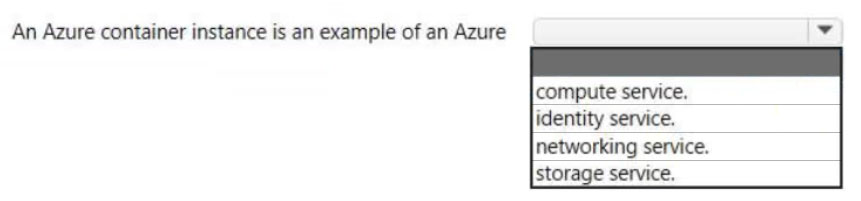
Answer:
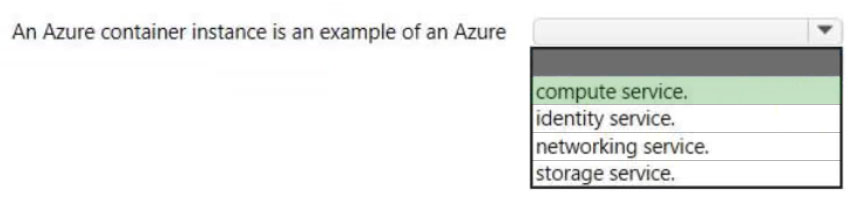
The term compute refers to the hosting model for the computing resources that your application runs on. For Azure this include:
Azure Container Instances. The fastest and simplest way to run a container in Azure, without having to provision any virtual machines and without having to adopt a higher-level service.
Note, and also the following:
Azure App Service. A managed service for hosting web apps, mobile app back ends, RESTful APIs, or automated business processes.
Azure Spring Cloud. A managed service designed and optimized for hosting Spring Boot apps.
Azure Kubernetes Service (AKS). A managed Kubernetes service for running containerized applications.
Azure Batch. A managed service for running large-scale parallel and high-performance computing (HPC) applications
Azure Functions. A managed FaaS service.
Azure Service Fabric. A distributed systems platform that can run in many environments, including Azure or on premises.
Azure Virtual machines. Deploy and manage VMs inside an Azure virtual network.
Azure Container Apps. Deploy and manage VMs inside an Azure virtual network.
Reference:
https://docs.microsoft.com/en-us/azure/architecture/guide/technology-choices/compute-decision-tree
At which OSI layer does ExpressRoute operate?
Answer:
A
ExpressRoute circuit. A layer 2 or layer 3 circuit supplied by the connectivity provider that joins the on-premises network with Azure through the edge routers. The circuit uses the hardware infrastructure managed by the connectivity provider.
In OSI terms, you start from layer 2ג€¦ The ג€Network Service Providerג€ concept was a managed concept, where you got a layer 3 solution (in OSI terms). The telecom provider took care of all the complexity for you.
Reference:
https://docs.microsoft.com/en-us/azure/architecture/reference-architectures/hybrid-networking/expressroute
HOTSPOT -
Select the answer that correctly completes the sentence.
Hot Area: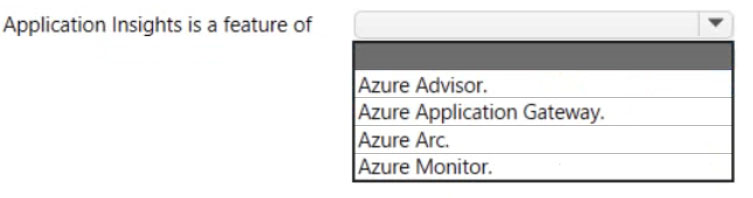
Answer:
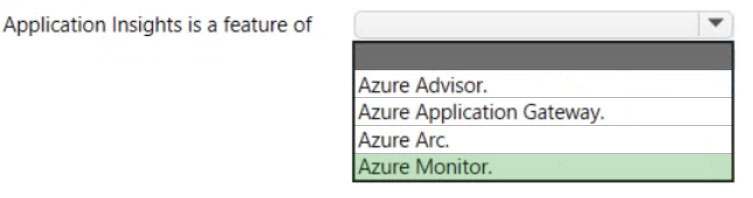
Application Insights is a feature of Azure Monitor that provides extensible application performance management (APM) and monitoring for live web apps.
Reference:
https://docs.microsoft.com/en-us/azure/azure-monitor/app/app-insights-overview
HOTSPOT -
For each of the following statements, select Yes if the statement is true. Otherwise, select No.
NOTE: Each correct selection is worth one point.
Hot Area: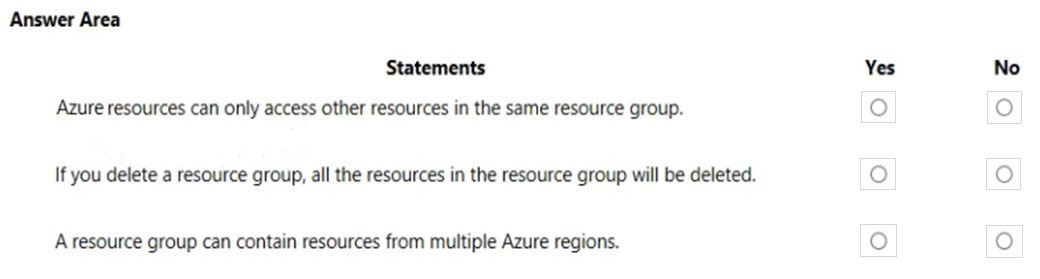
Answer:
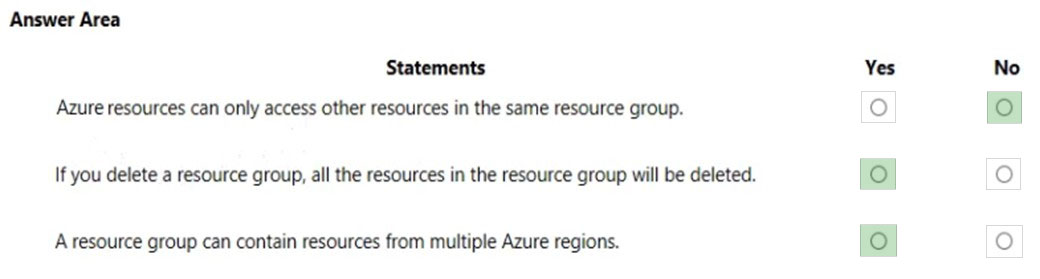
Box 1: No -
A resource can interact with resources in other resource groups.
Box 2: Yes -
Deleting the resource group will remove the resource group as well as all the resources in that resource group. This can be useful for the management of resources. For example, a virtual machine has several components (the VM itself, virtual disks, network adapter etc.). By placing the VM in its own resource group, you can delete the VM along with all its associated components by deleting the resource group.
Another example is when creating a test environment. You could place the entire test environment (Network components, virtual machines etc.) in one resource group. You can then delete the entire test environment by deleting the resource group.
Box 3: Yes -
Resources from multiple different regions can be placed in a resource group. The resource group only contains metadata about the resources it contains.
References:
https://docs.microsoft.com/en-us/azure/azure-resource-manager/resource-group-overview https://www.codeisahighway.com/effective-ways-to-delete-resources-in-a-resource-group-on-azure/
You plan to store 20 TB of data in Azure. The data will be accessed infrequently and visualized by using Microsoft Power BI.
You need to recommend a storage solution for the data.
Which two solutions should you recommend? Each correct answer presents a complete solution.
NOTE: Each correct selection is worth one point.
Answer:
AC
You can use Power BI to analyze and visualize data stored in Azure Data Lake and Azure SQL Data Warehouse.
Azure Data Lake includes all of the capabilities required to make it easy for developers, data scientists and analysts to store data of any size and shape and at any speed, and do all types of processing and analytics across platforms and languages. It removes the complexities of ingesting and storing all your data while making it faster to get up and running with batch, streaming and interactive analytics. It also integrates seamlessly with operational stores and data warehouses so that you can extend current data applications.
References:
https://docs.microsoft.com/en-us/azure/data-lake-store/data-lake-store-power-bi https://azure.microsoft.com/en-gb/solutions/data-lake/ https://docs.microsoft.com/en-us/azure/data-lake-store/data-lake-store-power-bi