You have an Azure subscription that contains an Azure Data Lake Storage Gen2 account named storage1.
You deploy an Azure Synapse Analytics workspace named synapsews1 to a managed virtual network.
You need to enable access from synapsews1 to storage1.
What should you configure?
Answer:
B
HOTSPOT -
You have an Azure subscription that contains the resources shown in the following table.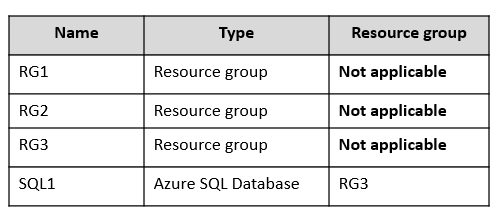
Transparent Data Encryption (TDE) is disabled on SQL1.
You assign policies to the resource groups as shown in the following table.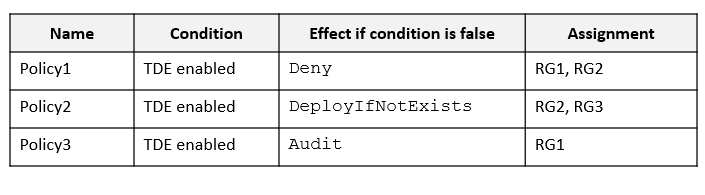
You plan to deploy Azure SQL databases by using an Azure Resource Manager (ARM) template. The databases will be configured as shown in the following table.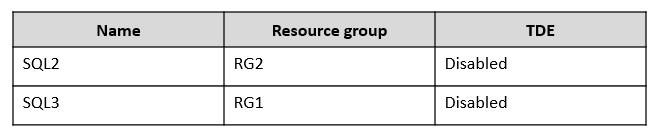
For each of the following statements, select Yes if the statement is true. Otherwise, select No.
NOTE: Each correct selection is worth one point.
Hot Area: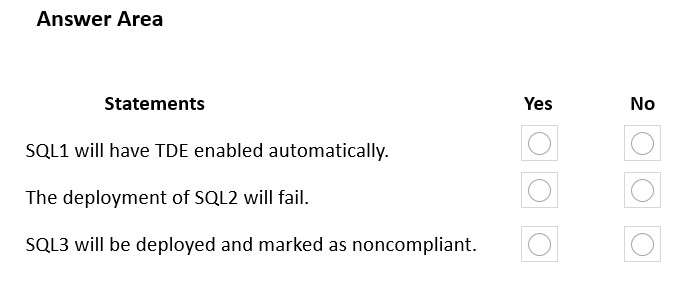
Answer:
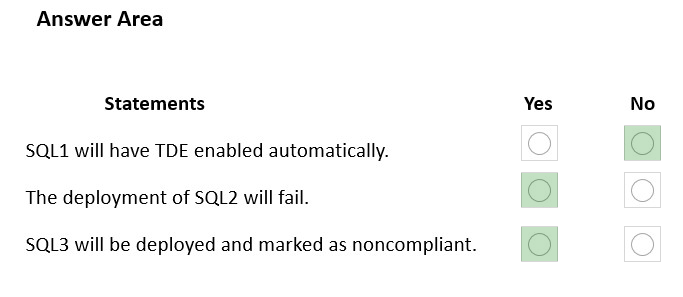
Reference:
https://docs.microsoft.com/en-us/azure/governance/policy/concepts/effects
HOTSPOT -
You have an Azure subscription named Sub1. Sub1 has an Azure Storage account named storage1 that contains the resources shown in the following table.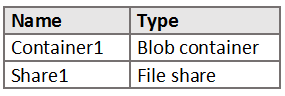
You generate a shared access signature (SAS) to connect to the blob service and the file service.
Which tool can you use to access the contents in Container1 and Share1 by using the SAS? To answer, select the appropriate options in the answer area.
NOTE: Each correct selection is worth one point.
Hot Area: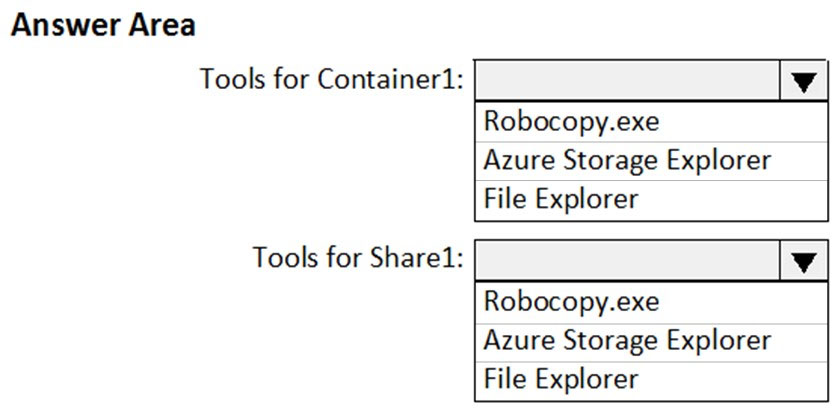
Answer:
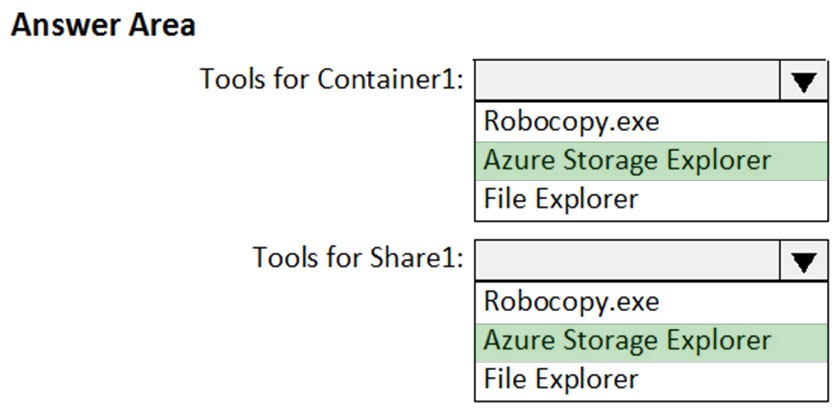
You have an Azure Storage account named storage1 that has a container named container1.
You need to prevent the blobs in container1 from being modified.
What should you do?
Answer:
B
References:
https://docs.microsoft.com/en-us/azure/storage/blobs/storage-blob-immutable-storage?tabs=azure-portal
Your company has an Azure Active Directory (Azure AD) tenant named contoso.com.
You plan to create several security alerts by using Azure Monitor.
You need to prepare the Azure subscription for the alerts.
What should you create first?
Answer:
B
You company has an Azure subscription named Sub1. Sub1 contains an Azure web app named WebApp1 that uses Azure Application Insights. WebApp1 requires users to authenticate by using OAuth 2.0 client secrets.
Developers at the company plan to create a multi-step web test app that preforms synthetic transactions emulating user traffic to Web App1.
You need to ensure that web tests can run unattended.
What should you do first?
Answer:
B
You have an Azure subscription named Subscription1.
You deploy a Linux virtual machine named VM1 to Subscription1.
You need to monitor the metrics and the logs of VM1.
What should you use?
Answer:
C
Reference:
https://docs.microsoft.com/en-us/azure/virtual-machines/extensions/diagnostics-linux
You onboard Azure Sentinel. You connect Azure Sentinel to Azure Security Center.
You need to automate the mitigation of incidents in Azure Sentinel. The solution must minimize administrative effort.
What should you create?
Answer:
B
Reference:
https://docs.microsoft.com/en-us/azure/sentinel/tutorial-respond-threats-playbook
You have an Azure Active Directory (Azure AD) tenant named contoso.com.
You need to configure diagnostic settings for contoso.com. The solution must meet the following requirements:
✑ Retain logs for two years.
✑ Query logs by using the Kusto query language.
✑ Minimize administrative effort.
Where should you store the logs?
Answer:
B
You are troubleshooting a security issue for an Azure Storage account.
You enable the diagnostic logs for the storage account.
What should you use to retrieve the diagnostics logs?
Answer:
D
If you want to download the metrics for long-term storage or to analyze them locally, you must use a tool or write some code to read the tables. You must download the minute metrics for analysis. The tables do not appear if you list all the tables in your storage account, but you can access them directly by name.
Many storage-browsing tools are aware of these tables and enable you to view them directly (see Azure Storage Client Tools for a list of available tools).
Microsoft provides several graphical user interface (GUI) tools for working with the data in your Azure Storage account. All of the tools outlined in the following table are free.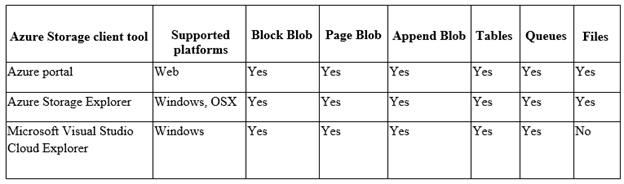
Note:
There are several versions of this question in the exam. The questions in the exam have two different correct answers:
1. Azure Storage Explorer
2. AZCopy
Other incorrect answer options you may see on the exam include the following:
1. SQL query editor in Azure
2. File Explorer in Windows
3. Azure Monitor
Reference:
https://docs.microsoft.com/en-us/azure/storage/common/storage-analytics-metrics?toc=%2fazure%2fstorage%2fblobs%2ftoc.json https://docs.microsoft.com/en-us/azure/storage/common/storage-explorers