HOTSPOT -
You have an Azure subscription that contains an Azure IoT hub, an Azure IoT Edge gateway, and 1,000 leaf devices. The leaf devices use a custom communication protocol that is NOT supported by the IoT hub.
You need to configure the gateway to meet the following requirements:
✑ Minimize the number of connections between the gateway and the IoT hub.
✑ Support addressing cloud-to-device messages to individual leaf devices.
How should you configure the gateway? To answer, select the appropriate options in the answer area.
NOTE: Each correct selection is worth one point.
Hot Area: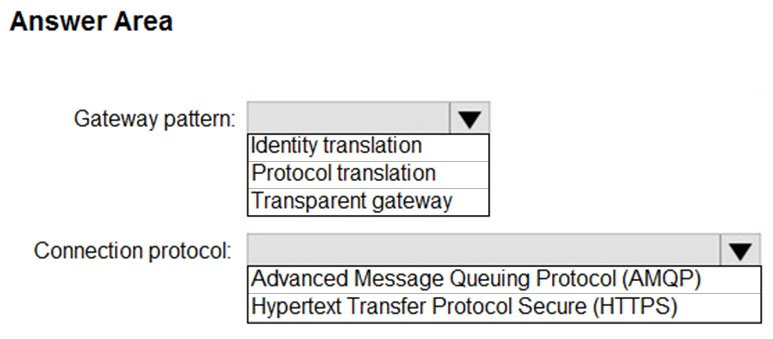
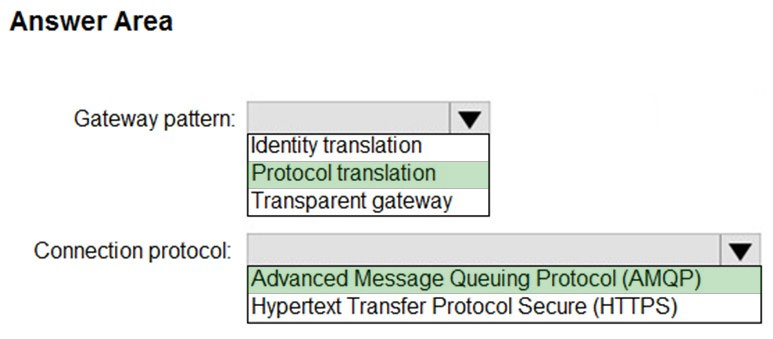
Box 1: Protocol translation -
In the protocol translation gateway pattern, only the IoT Edge gateway has an identity with IoT Hub. The translation module receives messages from downstream devices, translates them into a supported protocol, and then the IoT Edge device sends the messages on behalf of the downstream devices.
Box 2: Advanced MessageQueuing Protocol (AMQP)
Connection multiplexing - All devices connecting to IoT Hub through an IoT Edge gateway can use the same underlying connection. This multiplexing capability requires that the IoT Edge gateway uses AMQP as its upstream protocol.
Reference:
https://docs.microsoft.com/en-us/azure/iot-edge/iot-edge-as-gateway
You have an Azure IoT Edge module named SampleModule that runs on a device named Device1.
You make changes to the code of SampleModule by using Microsoft Visual Studio Code.
You need to push the code to the container registry and then deploy the module to Device1.
Which two actions should you perform from Visual Studio Code? Each correct answer presents part of the solution.
NOTE: Each correct selection is worth one point.
BC
C: Configure a deployment manifest. A deployment manifest is a JSON document that describes which modules to deploy, how data flows between the modules, and desired properties of the module twins.
B: You deploy modules to your device by applying the deployment manifest that you configured with the module information.
Reference:
https://docs.microsoft.com/en-us/azure/iot-edge/how-to-deploy-modules-vscode
HOTSPOT -
You have an Azure subscription that contains an Azure IoT hub and two IoT devices named Device1 and Device2.
You plan to deploy an Azure IoT Edge gateway device named Gateway1.
You need to ensure that all device-to-cloud messages and twin change notifications from Device1 and Device2 to the IoT hub are routed by using Gateway1.
What tasks should you perform to configure the devices? To answer, select the appropriate options in the answer area.
NOTE: Each correct selection is worth one point.
Hot Area: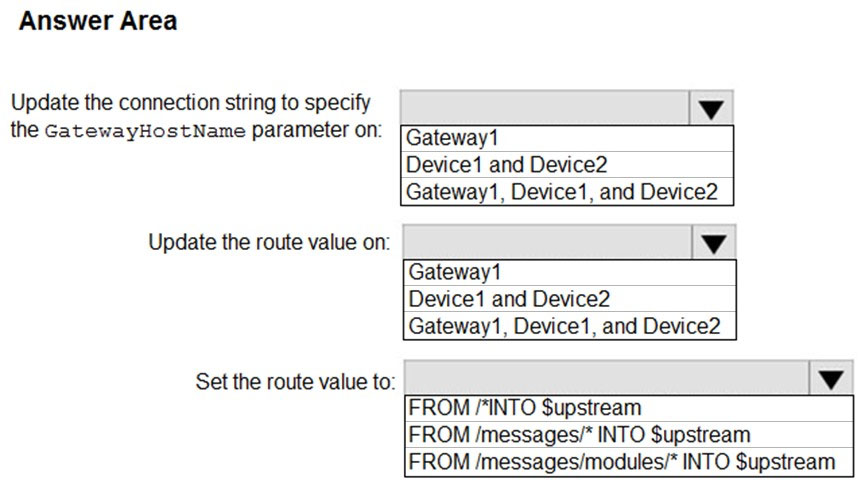
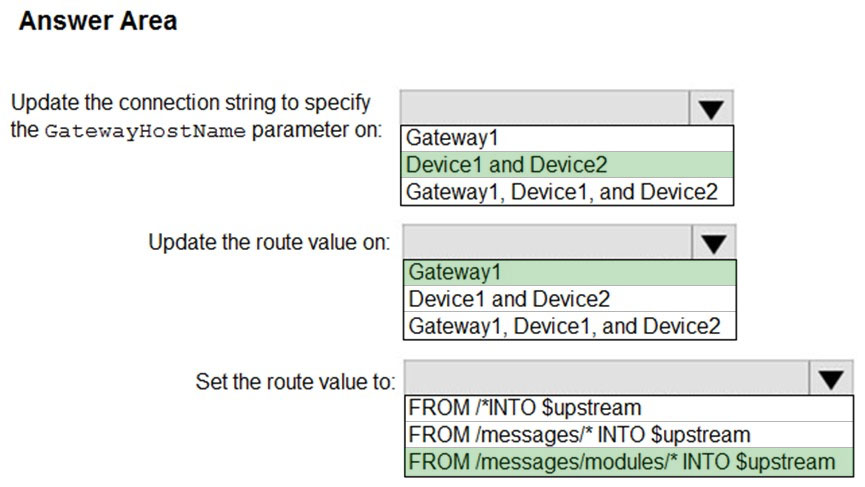
Box 1: Device1 and Device2 -
Connection strings for downstream devices need the following components:
✑ The gateway device that the device connects through. Provide the hostname value from the IoT Edge gateway device's config file: GatewayHostName=
{gateway hostname}
Box 2: Gateway1 -
To deploy the IoT Edge hub module and configure it with routes to handle incoming messages from downstream devices, follow these steps:
1. In the Azure portal, navigate to your IoT hub.
2. Go to IoT Edge and select your IoT Edge device that you want to use as a gateway.
3. Select Set Modules.
4. On the Modules page, you can add any modules you want to deploy to the gateway device.
5. Select Next: Routes.
6. On the Routes page, make sure that there is a route to handle messages coming from downstream devices. For example:
A route that sends all messages, whether from a module or from a downstream device, to IoT Hub:
Name: allMessagesToHub -
Value: FROM /messages/* INTO $upstream
Box 3: FROM /messages/* INTO $upstream
Reference:
https://docs.microsoft.com/en-us/azure/iot-edge/how-to-authenticate-downstream-device
DRAG DROP -
Your company develops a custom module and exports the module as a Linux Dockerfile.
You need to deploy the module to an Azure IoT Edge device that runs Ubuntu Server 18.04.
Which three actions should you perform in sequence? To answer, move the appropriate actions from the list of actions to the answer area and arrange them in the correct order.
Select and Place: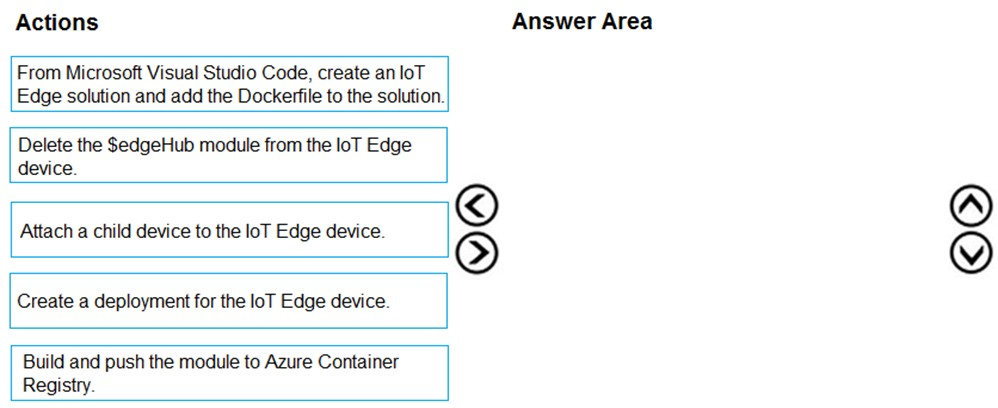
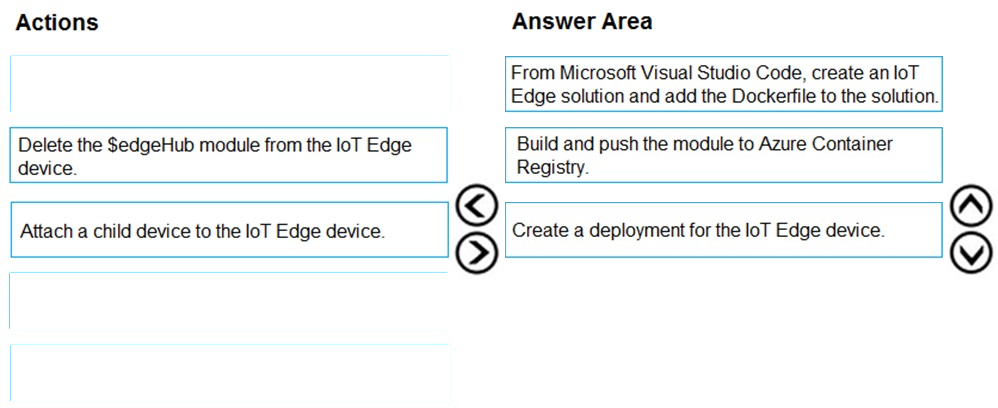
Step 1: From Microsoft Visual Studio Code,ג€¦
The Azure IoT Tools extension provides project templates for all supported IoT Edge module languages in Visual Studio Code. These templates have all the files and code that you need to deploy a working module to test IoT Edge, or give you a starting point to customize the template with your own business logic.
Step 2: Build and push the module to Azure Container Registry
Build and push your solution. Review the module code and the deployment. Then build the SampleModule container image and push it to your container registry.
Step 3: Create a deployment for the IoT Edge device.
Verify that the built container images are stored in your container registry, then deploy the modules to the device.
Reference:
https://docs.microsoft.com/en-us/azure/iot-edge/tutorial-develop-for-linux?view=iotedge-2020-11
Note: This question is part of a series of questions that present the same scenario. Each question in the series contains a unique solution that might meet the stated goals. Some question sets might have more than one correct solution, while others might not have a correct solution.
After you answer a question in this section, you will NOT be able to return to it. As a result, these questions will not appear in the review screen.
You are developing a custom Azure IoT Edge module.
The module needs to identify the device ID of the local device.
Solution: You configure the module to read the IOTEDGE_DEVICEID environment variable.
Does this meet the goal?
B
The Azure ID of the current device is available on the IOTEDGE_DEVICEID environment variable.
Instead read the device ID of the device twin.
Note: Device twins are JSON documents that store device state information including metadata, configurations, and conditions. Azure IoT Hub maintains a device twin for each device that you connect to IoT Hub.
Device identity properties. The root of the device twin JSON document contains the read-only properties from the corresponding device identity stored in the identity registry.
Reference:
https://docs.microsoft.com/en-us/azure/iot-hub/iot-hub-devguide-device-twins
Note: This question is part of a series of questions that present the same scenario. Each question in the series contains a unique solution that might meet the stated goals. Some question sets might have more than one correct solution, while others might not have a correct solution.
After you answer a question in this section, you will NOT be able to return to it. As a result, these questions will not appear in the review screen.
You are developing a custom Azure IoT Edge module.
The module needs to identify the device ID of the local device.
Solution: You configure the module to read the ProductInfo property of ModuleClient.
Does this meet the goal?
B
Instead read the device ID of the device twin.
Note: Device twins are JSON documents that store device state information including metadata, configurations, and conditions. Azure IoT Hub maintains a device twin for each device that you connect to IoT Hub.
Device identity properties. The root of the device twin JSON document contains the read-only properties from the corresponding device identity stored in the identity registry.
Reference:
https://docs.microsoft.com/en-us/azure/iot-hub/iot-hub-devguide-device-twins
Note: This question is part of a series of questions that present the same scenario. Each question in the series contains a unique solution that might meet the stated goals. Some question sets might have more than one correct solution, while others might not have a correct solution.
After you answer a question in this section, you will NOT be able to return to it. As a result, these questions will not appear in the review screen.
You are developing a custom Azure IoT Edge module.
The module needs to identify the device ID of the local device.
Solution: You configure the module to read the device ID of the device twin.
Does this meet the goal?
A
Device twins are JSON documents that store device state information including metadata, configurations, and conditions. Azure IoT Hub maintains a device twin for each device that you connect to IoT Hub.
Device identity properties. The root of the device twin JSON document contains the read-only properties from the corresponding device identity stored in the identity registry.
Reference:
https://docs.microsoft.com/en-us/azure/iot-hub/iot-hub-devguide-device-twins
Note: This question is part of a series of questions that present the same scenario. Each question in the series contains a unique solution that might meet the stated goals. Some question sets might have more than one correct solution, while others might not have a correct solution.
After you answer a question in this section, you will NOT be able to return to it. As a result, these questions will not appear in the review screen.
You have an Azure IoT solution that includes an Azure IoT hub and an Azure IoT Edge device.
You plan to deploy 10 Bluetooth sensors. The sensors do not support MQTT, AMQP, or HTTPS.
You need to ensure that all the sensors appear in the IoT hub as a single device.
Solution: You configure the IoT Edge device as an IoT Edge transparent gateway. You configure the sensors to connect to the device.
Does this meet the goal?
B
IoT Edge transparent gateways support only the MQTT or AMQP protocols.
Instead use a translation gateway.
IoT Hub. The translation module receives messages from downstream devices, translates them into a supported protocol, and then the IoT Edge device sends the messages on behalf of the downstream devices. All information looks like it is coming from one device, the gateway.
Reference:
https://docs.microsoft.com/en-us/azure/iot-edge/iot-edge-as-gateway
Note: This question is part of a series of questions that present the same scenario. Each question in the series contains a unique solution that might meet the stated goals. Some question sets might have more than one correct solution, while others might not have a correct solution.
After you answer a question in this section, you will NOT be able to return to it. As a result, these questions will not appear in the review screen.
You have an Azure IoT solution that includes an Azure IoT hub and an Azure IoT Edge device.
You plan to deploy 10 Bluetooth sensors. The sensors do not support MQTT, AMQP, or HTTPS.
You need to ensure that all the sensors appear in the IoT hub as a single device.
Solution: You configure the sensors to connect directly to the IoT hub.
Does this meet the goal?
B
Instead use a translation gateway.
Note: In the protocol translation gateway pattern, only the IoT Edge gateway has an identity with IoT Hub. The translation module receives messages from downstream devices, translates them into a supported protocol, and then the IoT Edge device sends the messages on behalf of the downstream devices. All information looks like it is coming from one device, the gateway.
Reference:
https://docs.microsoft.com/en-us/azure/iot-edge/iot-edge-as-gateway
You have 100 devices that connect to an Azure IoT hub.
You plan to use Azure functions to process all the telemetry messages from the devices before storing the messages.
You need to configure the functions binding for the IoT hub.
Which two configuration details should you use to configure the binding? Each correct answer presents part of the solution.
NOTE: Each correct selection is worth one point.
CD
EventHubName: Functions 2.x and higher. The name of the event hub. When the event hub name is also present in the connection string, that value overrides this property at runtime.
Connection: The name of an app setting that contains the connection string to the event hub's namespace. Copy this connection string by clicking the Connection
Information button for the namespace, not the event hub itself. This connection string must have send permissions to send the message to the event stream.
Reference:
https://docs.microsoft.com/en-us/azure/azure-functions/functions-bindings-event-iot-output