HOTSPOT -
A company uses SharePoint for its intranet and other functions. The company has also implemented model-driven apps.
SharePoint users must be able to create contact records in Microsoft Dataverse without having to navigate to the model-driven apps.
You need to create a link in SharePoint to open the Dataverse contact form displaying data from SharePoint.
How should you complete the URL? To answer, select the appropriate options in the answer area.
NOTE: Each correct selection is worth one point.
Hot Area: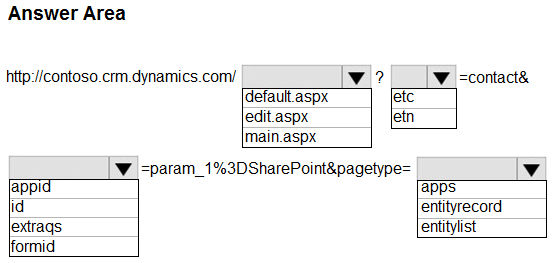
Answer:
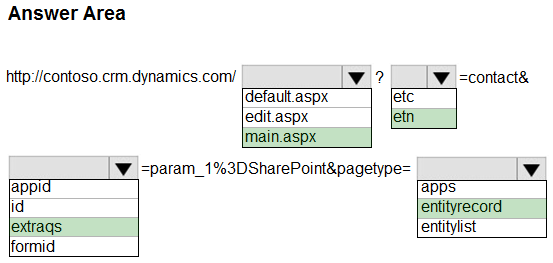
Box 1: main.aspx -
Example, to open the Active Contacts view.
https://myorg.crm.dynamics.com/main.aspx?etn=contact&pagetype=entitylist&viewid={00000000-0000-0000-00AA-000010001004}
Box 2: etn -
Etn: The logical name of the entity. Important: Do not use the etc (entity type code) parameter that contains an integer code for the entity. This integer code varies for custom entities in different organizations.
Box 3: Extraqs -
Extraqs: Optional for forms. This parameter contains encoded parameters within this parameter.
When you open a new form by using the URL address, you can include arguments in the extraqs parameter to set field values
Note: You must encode the parameters passed in the extraqs parameter. To encode the parameters, use encodeURIComponent. To use special characters like
"=" or "&" in the parameter values, you must double encode (e.g. to set name to A=B&C, it would be extraqs=name%3DA%253DB%2526C).
Box 4: entityrecord -
Example: Set the value for choice columns
To set the value for a Choice column, set the integer value for the option. The following sample sets the Role column value to ג€Decision Makerג€ in a new contact record.
The unencoded value for the extraqs parameter is ג€accountrolecode=1ג€.
/main.aspx?etn=contact&extraqs=accountrolecode%3D1&pagetype=entityrecord
Note: Pagetype: The type of page. There are two possible values:
- entityrecord
Displays an entity record form.
- entitylist
Displays an entity view.
Reference:
https://docs.microsoft.com/en-us/powerapps/developer/model-driven-apps/open-forms-views-dialogs-reports-url https://docs.microsoft.com/en-us/powerapps/developer/model-driven-apps/set-field-values-using-parameters-passed-form
A company uses a model-driven app to record details of laboratory test.
You are asked to create a custom component that makes it easier to capture multiple values from lab test results on mobile devices.
You need to create the interface for the dataset in case the mobile devices lose connection to the network.
Which method should you use?
Answer:
A
Use LoadData and SaveData for basic data storage while offline.
Note:
When building mobile apps, one of the most common scenarios app makers face is how to enable their users be productive in situations where there is limited or no connectivity at all. This has been one of the most requested features for PowerApps to allow running apps while being disconnected and to provide some support for offline data caching. In this release of PowerApps, we are delivering the first set of improvements for app makers to achieve that by enabling:
1. Launching the PowerApps mobile player app offline
2. Running apps while being offline
3. Determine when your app is online or offline or in a metered connection by using the Connection signal object.
4. Leverage existing formulas such as LoadData and SaveData for basic data storage while offline.
Reference:
https://powerapps.microsoft.com/sv-se/blog/build-offline-apps-with-new-powerapps-capabilities/
DRAG DROP -
Technicians for a company use a model-driven app on their phones to record information about service visits. Users do not have permissions to the Power Apps maker portal to create or update apps.
Technicians report issues with the model-driven app. You are unable to reproduce the issues in a development environment.
You need to provide instructions to the technicians to gather more details about the errors.
Which four actions should you recommend be performed in sequence? To answer, move the appropriate actions from the list of actions to the answer area and arrange them in the correct order.
Select and Place: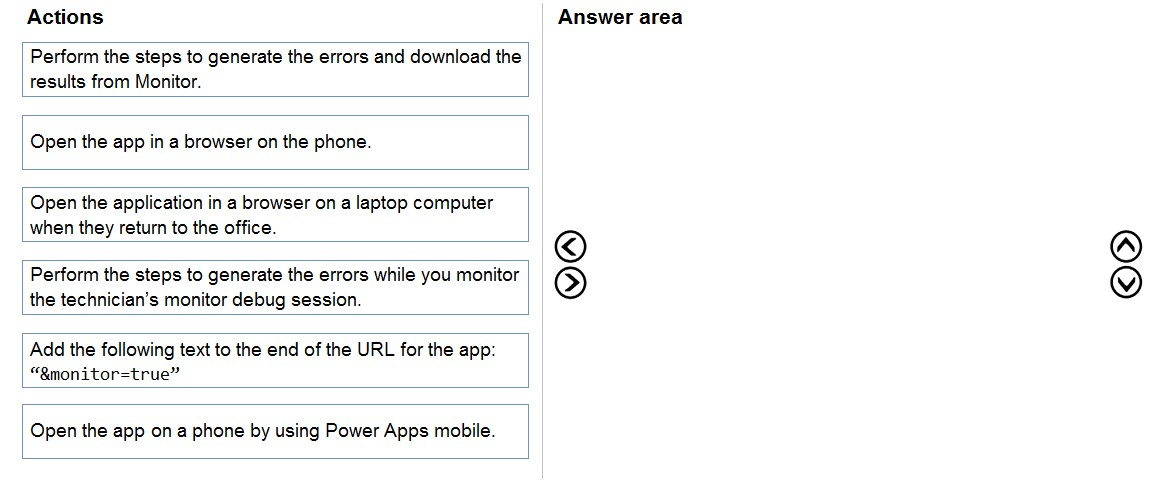
Answer:
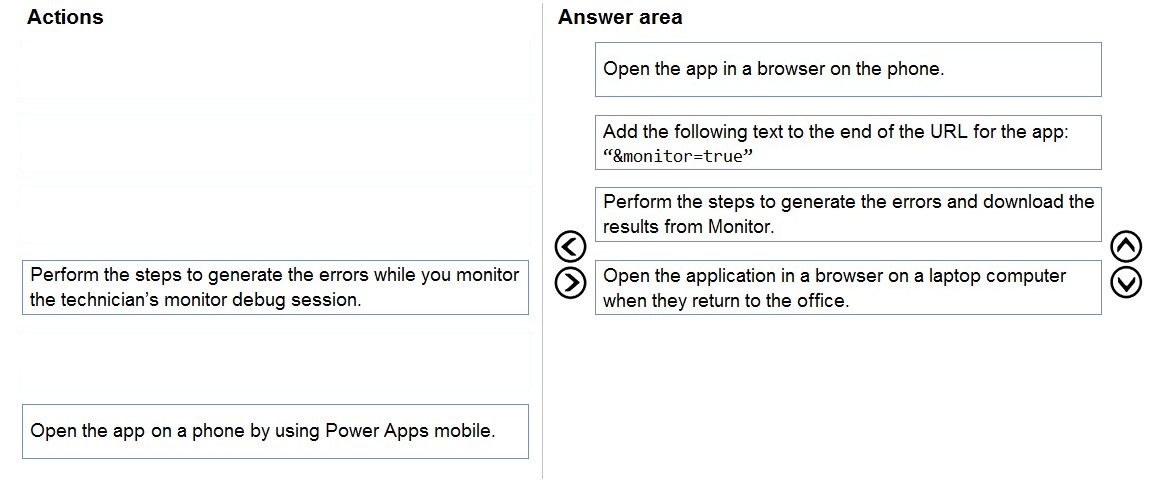
Step 1: Open the app in a browser on the phone.
Step 2: Add the following text to end of the URL for the app: "&monitor=true"
You can start a Monitor session from a model-driven app. To do this, append &monitor=true to the end of the URL in the browser. This displays the Monitor command on the model-driven app global command bar. Select Monitor to open a monitoring session in a new tab.
Step 3: Perform the steps to generate the errors and download the results from Monitor.
Step 4: Open the application in a browser on a laptop computer when they return to the office
Reference:
https://powerapps.microsoft.com/en-us/blog/monitor-now-supports-model-driven-apps/
You deploy a Power Platform plug-in to a production environment. The plug-in code contains detailed tracing information. You are a member of the Environment
Maker security role for the environment.
Users report unexpected results when they interact with confidential data by using the plug-in. You confirm that the plug-in works without errors in a development environment.
You need to investigate the root cause of the plug-in errors.
What should you do?
Answer:
C
Plug-in profiler is a solution that you can install on your environment that enables you to capture the execution context of a plug-in and then use that data to re- play the event within Visual Studio while debugging.
There are two tools available from which to run the Plug-in Profiler: the Plug-in Registration Tool and Power Platform Tools for Visual Studio.
Reference:
https://docs.microsoft.com/en-us/powerapps/developer/data-platform/tutorial-debug-plug-in
DRAG DROP -
You are creating a model-driven app.
Users need to see only the entities in the app navigation that are relevant to their role and their method of accessing the app.
You need to restrict entities on the sub-areas in the SiteMap.
Which properties should you use? To answer, drag the appropriate properties to the correct requirements. Each property may be used once, more than once, or not at all. You may need to drag the split bar between panes or scroll to view content.
NOTE: Each correct selection is worth one point.
Select and Place: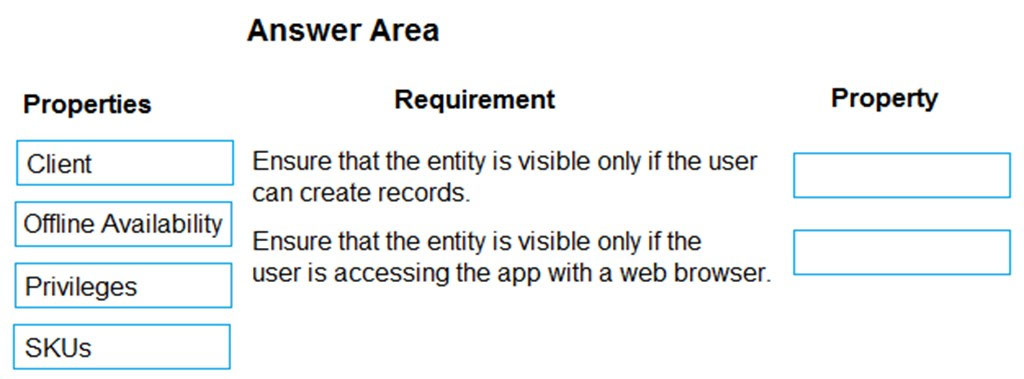
Answer:
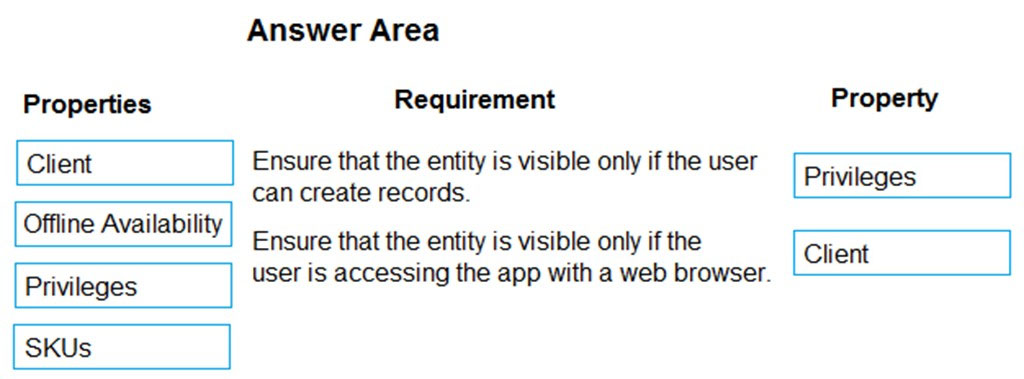
Box 1: Privileges -
Privileges: This defines whether a subarea is displayed based on privileges available in any security roles that are assigned to the user.
Box 2: Client -
Client: Select the type of client that displays this subarea.
Incorrect Answers:
Offline Availability: Select this check box to make this subarea available to users when they are offline in Dynamics 365 for Outlook.
Reference:
https://docs.microsoft.com/en-us/powerapps/maker/model-driven-apps/create-site-map-app
You fix a bug in the code of your application, which is currently on version 10.0.2.1.
You need to publish an updated version of the solution.
Which version identifier should you use?
Answer:
B
The version number are <major>.<minor>.<build>.<revision>.
This is just a bug fix so we only update the revision number.
Note: When we create patches in Dynamics 365, the system will automatically increment the build version (you can overwrite the chosen number when you create the patch). For example, if our solution starts at 1.0.0.0, we export it to become 1.0.0.1. We then create a patch, and the version of the patch is 1.0.1.1. If we export it now, it might become 1.0.1.2. In all cases, the build or version number has been incremented. Patches require the build or version number to increment, but not the major or minor version.
Incorrect:
Not C: This is not a minor update.
Not D: This is not a major update.
Reference:
https://carldesouza.com/how-solution-version-numbers-work-in-the-microsoft-power-platform/ https://docs.microsoft.com/en-us/power-apps/maker/data-platform/update-solutions
HOTSPOT -
Fabrikam, Inc, has two divisions as shown in the Business Unit exhibit. (Click the Business Unit tab.)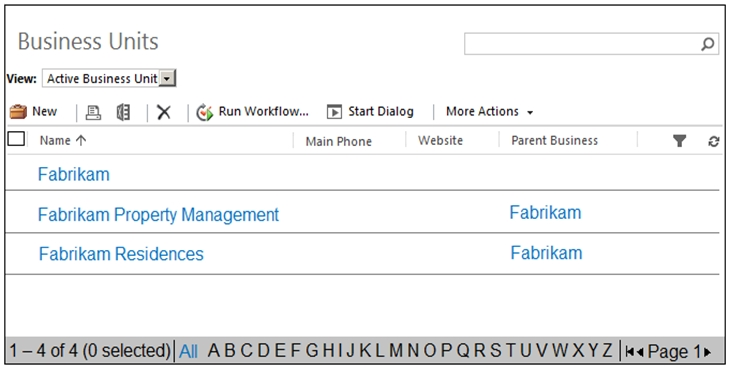
✑ Fabrikam Residences rents units short term to clients.
✑ Fabrikam Property Management deals with the maintenance of the units and manages the contractors who perform the maintenance.
✑ Clients and contractors are both stored in the Contact entity.
The manager of the Property Management business unit is a member of the Fabrikam Residences business unit, which has the root security role as shown in the
Security Role exhibit. (Click the Security Role tab.)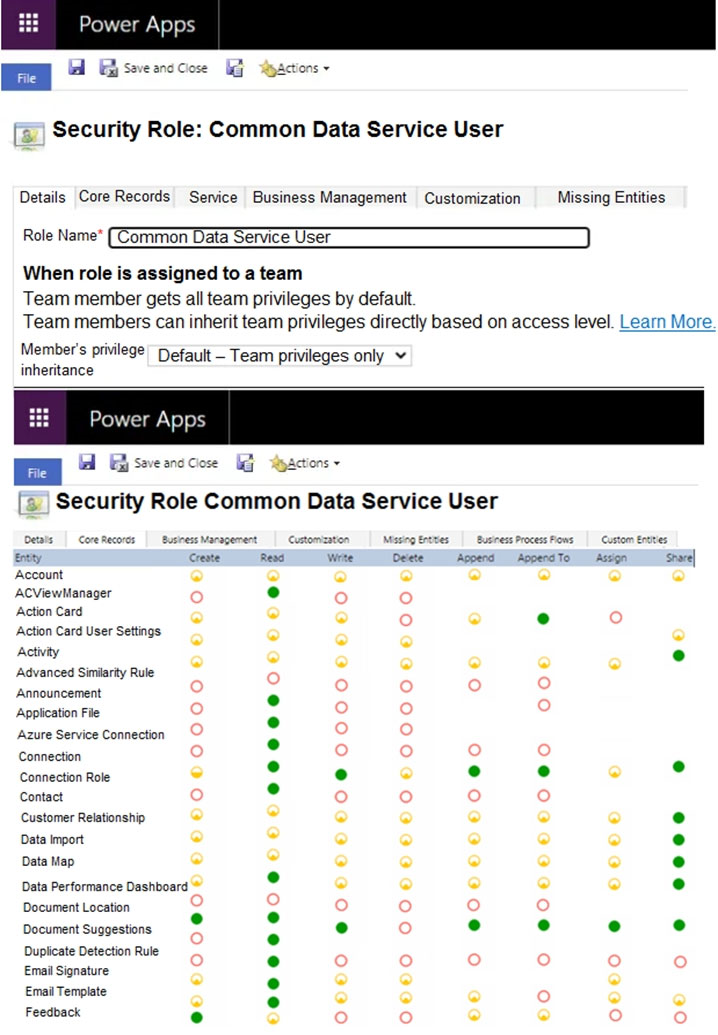
The manager cannot see the contact record shown in the Contact exhibit. (Click the Contact tab.)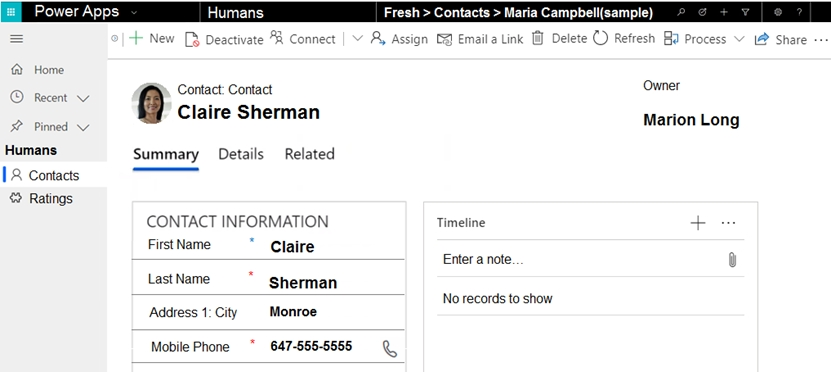
You need to ensure that the manager can view contact records owned by someone in the Residences business unit.
For each of the following statements, select Yes if the statement achieves the goal. Otherwise, select No.
Hot Area: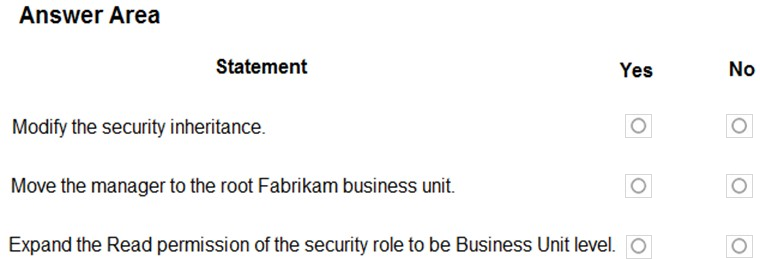
Answer:
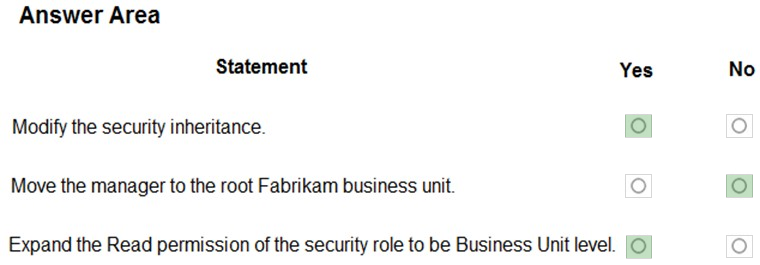
Box 1: Yes -
Change it to Direct User/Basic access level and Team privileges. This creates a security role with team member's privilege inheritance.
Note: For roles assigned to teams with Basic-level access user privilege, the role's inheritance configuration also comes into play. If the team has the Member's privilege inheritance set to Team privileges only, then the user will only be able make use of that privilege for records owned by the team.ֲ¨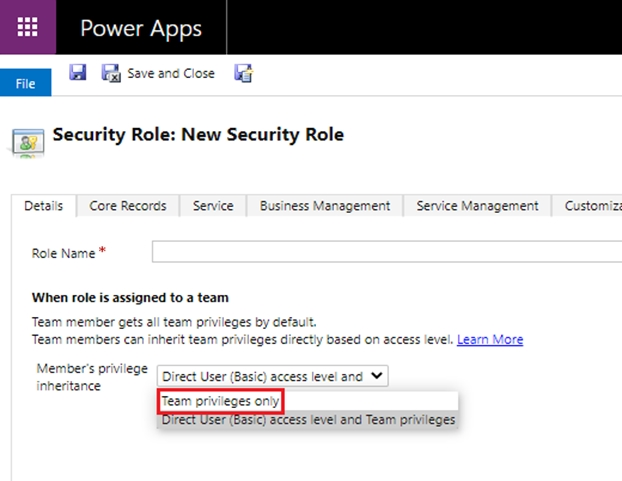
Box 2: No -
The manager of the Property Management business unit is already a member of a Fabrikam business unit, which has the root security role
Box 3: Yes -
Reference:
https://docs.microsoft.com/en-us/power-platform/admin/security-roles-privileges
HOTSPOT -
A company has a development environment and a production environment. The production environment has several third-party managed and unmanaged solutions that made changes to the Contact main form.
You create a new solution in the development environment. You add the Contact entity and the Contact main form to the solution. You create a custom field on the
Contact entity.
What happens when you perform these actions in the new solution and import the solution as managed into the production environment?
NOTE: Each correct selection is worth one point.
Hot Area: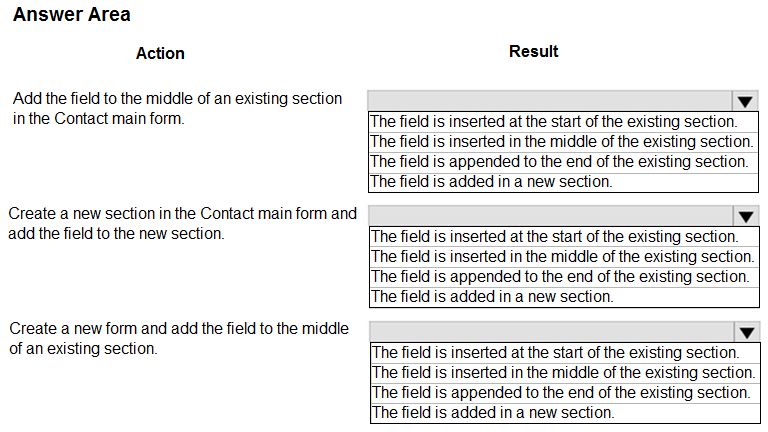
Answer:
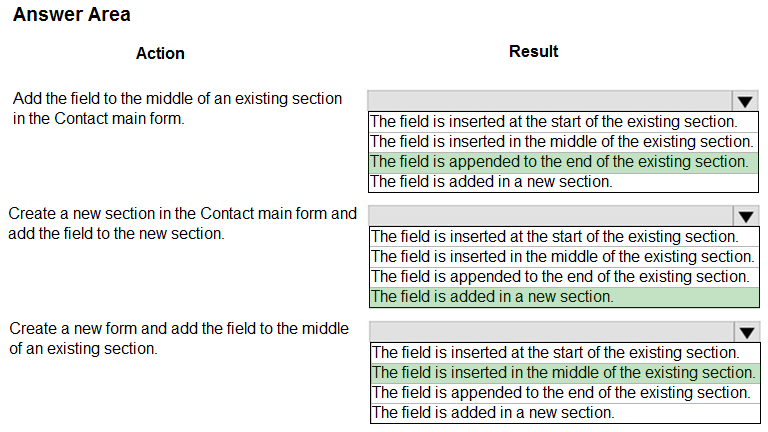
Box 1: The field is appended to the end of the existing section.
When you add new elements to a form that is to be merged, we recommend that you include your new elements within new container elements (tabs or sections).
Additions to any container will be appended to the end of the container. For example, fields added to a section will be positioned at the end of the section.
Reference:
https://docs.microsoft.com/en-us/previous-versions/dynamicscrm-2016/developers-guide/gg309329(v=crm.8)
An organization uses Dynamics 365 Sales. The organization has accounting and customer service departments.
You must restrict users in customer service from being able to change the value of the balance field on the Contact records. The accounting team must be the only team able to edit this field.
You need to create the appropriate solution without any customizations.
What should you do first?
Answer:
C
In Dynamics 365 Customer Engagement (on-premises), you use field-level security to restrict access to high business impact fields to specific users and teams.
For example, you use this to enable only certain users to read or update the credit score for a customer.
Reference:
https://docs.microsoft.com/en-us/dynamics365/customerengagement/on-premises/developer/security-dev/use-field-security-control-access-field-values
HOTSPOT -
You are developing a model-driven app for the purchasing department of an organization. You provision a new test environment and a security role. You select users to test the apps and assign the users to a security group named TestSG.
If the tests succeed, a manager will perform additional testing in the production environment and then publish the app for the organization's purchasing department.
You need to ensure that the test and production environments are configured correctly.
What should you do? To answer, select the appropriate options in the answer area.
NOTE: Each correct selection is worth one point.
Hot Area: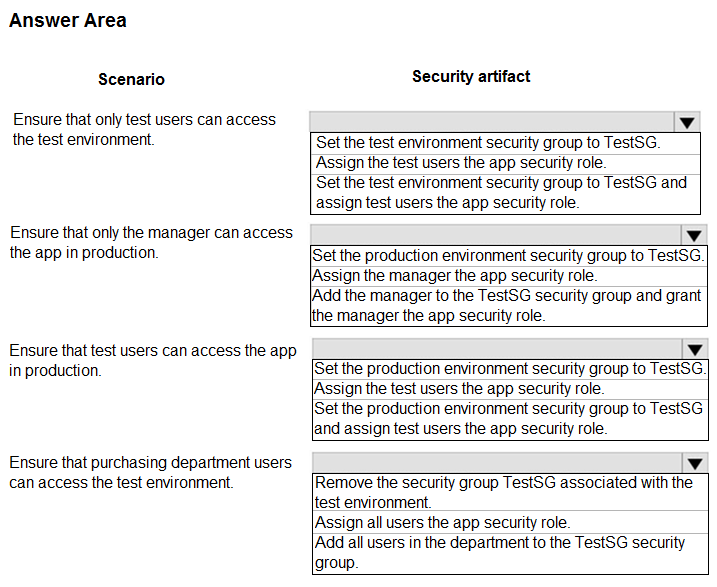
Answer:
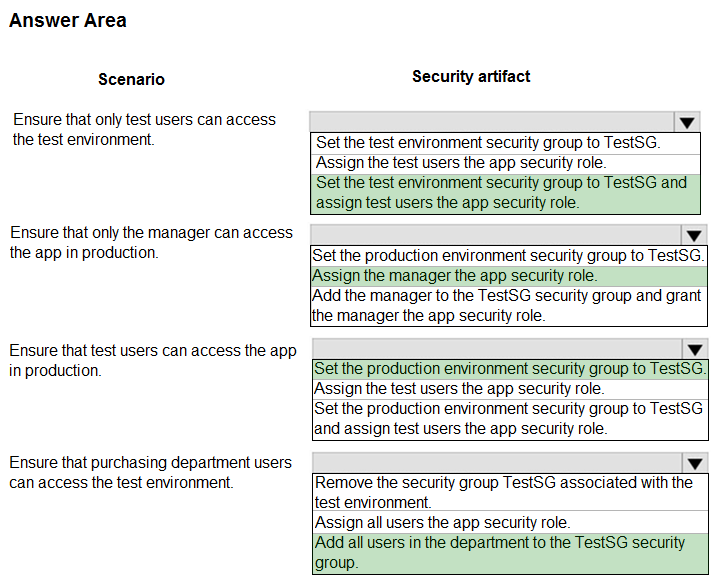
Box 1: Set the test environment security group to TestSG and assign test users the app security role.
PowerApps apps use role-based security for sharing. The fundamental concept in role-based security is that a security role contains privileges that define a set of actions that can be performed within the app. All app users must be assigned to one or more predefined or custom roles.
Reference:
https://docs.microsoft.com/en-us/powerapps/maker/model-driven-apps/share-model-driven-app