HOTSPOT -
A company is creating new app for use by technicians.
Previous versions of the app do not render properly on tablets and phones.
You need to ensure that the new app renders properly on all devices.
Which design element should you use? To answer, select the appropriate options in the answer area.
NOTE: Each correct selection is worth one point.
Hot Area: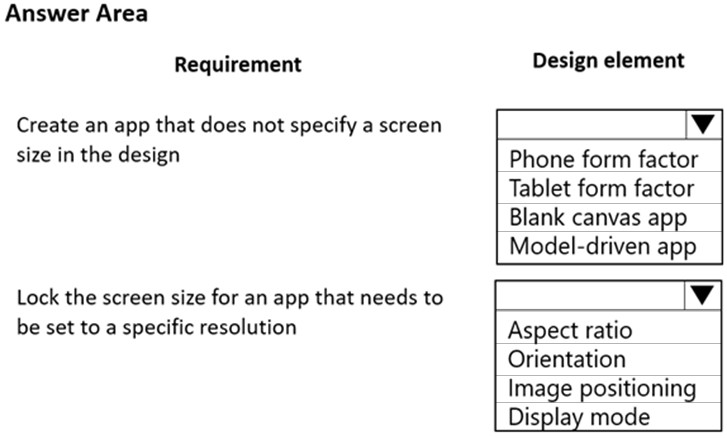
Answer:
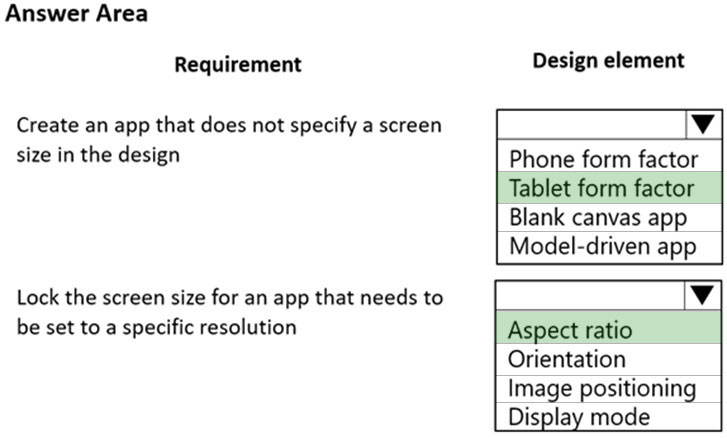
Box 1: Tablet form factor -
Box 2: Aspect version -
Customize a canvas app by changing its screen size.
1. Sign in to Power Apps.
2. Open the app to edit.
3. Select Settings.
4. Select Display.
5. (Tablet apps only) Under Aspect ratio, perform either of these steps:
✑ Select the ratio that matches the target device for this app.
✑ Select Custom to set your own size, and then specify a width between 50 - 3840 and a height between 50 - 2160.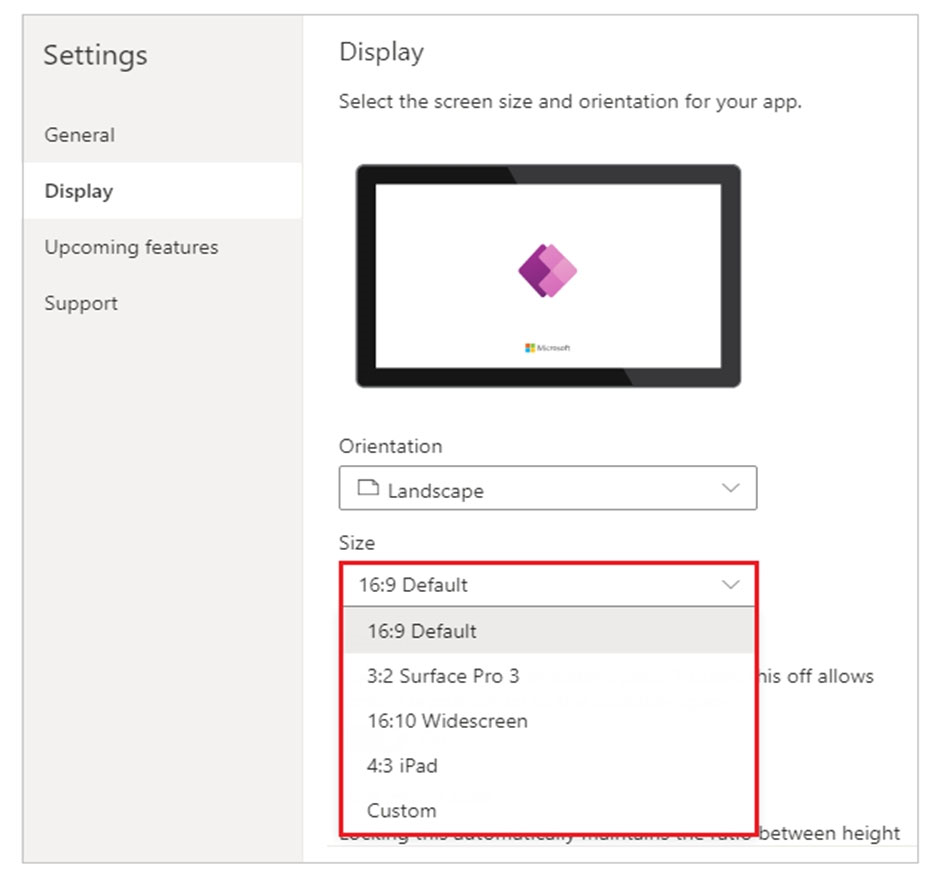
Reference:
https://docs.microsoft.com/en-us/powerapps/maker/canvas-apps/set-aspect-ratio-portrait-landscape
HOTSPOT -
A company is building a canvas app.
A user needs to understand which data they can make available for the 500 contacts that are present in the Contact table. All relevant data must be shown in the app. Single fields must show one record and grids must show multiple records. Only the primary fields for each related table should be shown for a contact.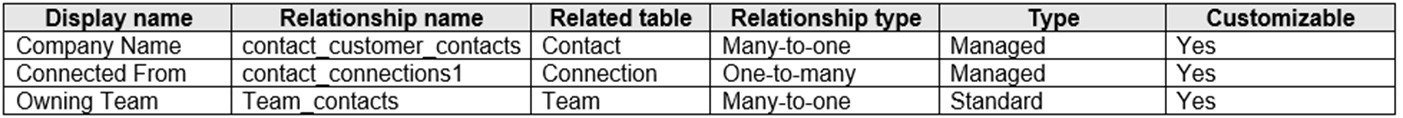
Use the drop-down menus to select the answer choice that answers each question based on the information presented in the graphic.
NOTE: Each correct selection is worth one point.
Hot Area: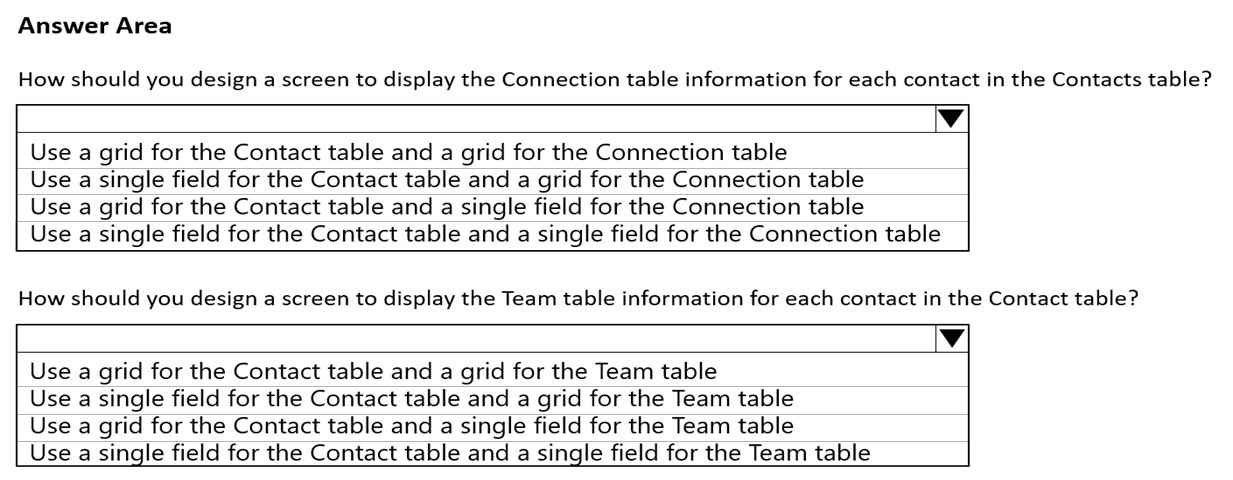
Answer:
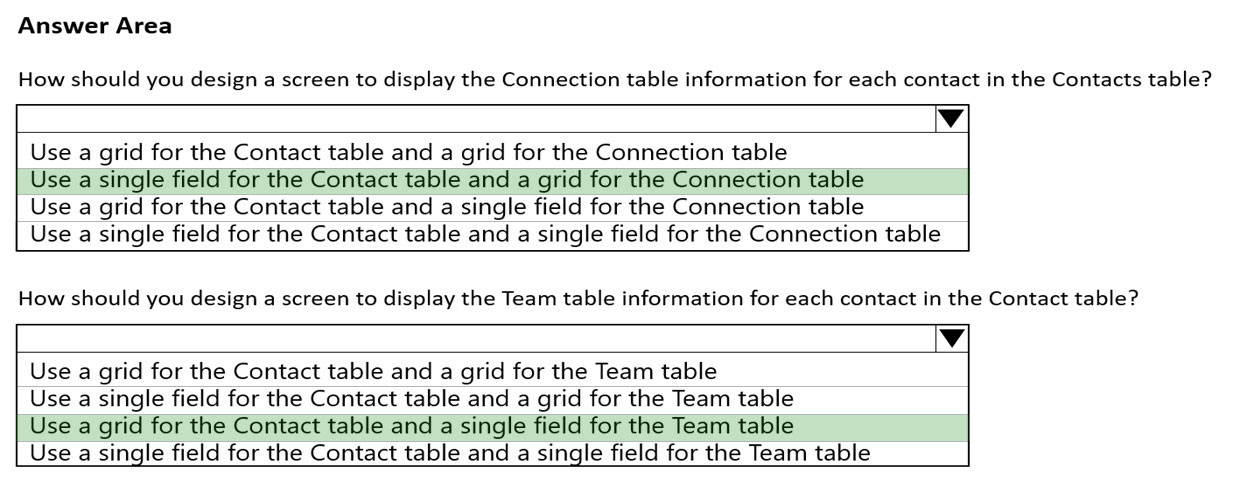
Box 1: Use a single field for Contact table and a grid for the Connection table
The Contact table is on 1-side of the 1-to-many relation to the Connection table.
Box 2: Use a single field for Team table and a grid for the Connect table
The Team table is on 1-side of the 1-to-many relation to Contact.
A company is using Power Virtual Agents in Microsoft Teams to expose Microsoft Dataverse data to employees.
You create a chatbot that retrieves a list of customers by postal code from a Dataverse table. The chatbot will accept requests from a user and must connect to
Dataverse to retrieve the data.
You need to connect the chatbot to the Dataverse table.
What should you use?
Answer:
C
Dataverse for Teams is the ג€liteג€ version of Dataverse. It is a low-code platform designed to build relatively simple (but still powerful) apps, using a user-friendly interface and remaining within Microsoft Teams. This new update means that users now have the possibility to create Power Apps apps, Power Automate flows and Power Virtual Agents bots without leaving the Teams platform.
Reference:
https://docs.microsoft.com/en-us/learn/paths/work-power-platform-teams/ https://docs.microsoft.com/en-us/learn/modules/create-chatbot-power-virtual-agents-dataverse-teams/5-call-action-pull-data
You create a Power Platform solution. Solution data is stored in a variety of documented cloud services.
You need to configure the data sources.
What should you do?
Answer:
B
Common Data Model is built upon a rich and extensible metadata definition system that enables you to describe and share your own semantically enhanced data types and structured tags, capturing valuable business insight which can be integrated and enriched with heterogeneous data to deliver actionable intelligence.
Common Data Model can be used by various applications and services including Microsoft Dataverse, Dynamics 365, Microsoft Power Platform, and Azure ensuring that all of your services can access the same data.
Note: A wide variety of applications and services can easily access data in a data lake, however, each consumer must understand the format and meaning of the data before it can provide value. The Common Data Model simplifies this process by providing a metadata system that describes the data and standard entities to which producers can map.
Reference:
https://docs.microsoft.com/en-us/common-data-model/use
HOTSPOT -
A company is building several Power Apps app to help with sales operations collaboration.
You need to identify the right solution for data storage.
Which solution should you use? To answer, select the appropriate options in the answer area.
NOTE: Each correct selection is worth one point.
Hot Area: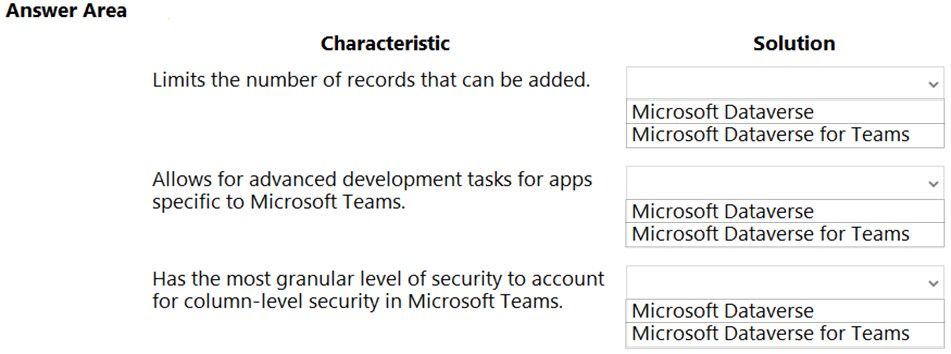
Answer:
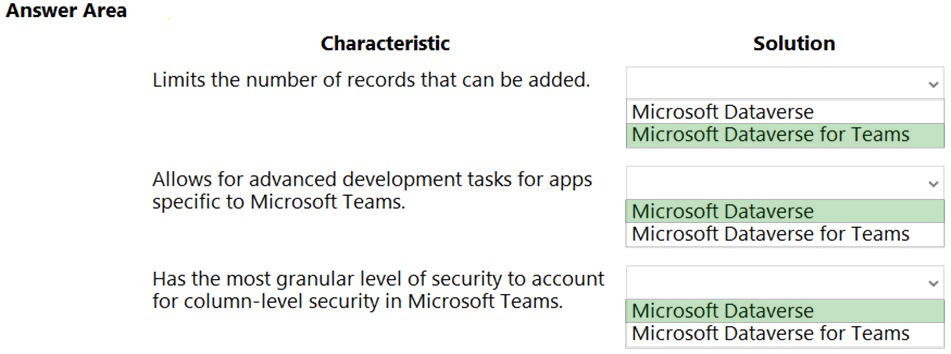
Box 1: Microsoft Dataverse for Teams
Microsoft Dataverse for Teams limits of records
With Dataverse for Teams, capacity is measured with relational, image, and file data. The 2-GB capacity provided to a team can typically store up to 1 million rows of data.
Whereas Dataverse for Teams focuses on one environment per team for up to 10,000 teams, Dataverse supports unlimited environments.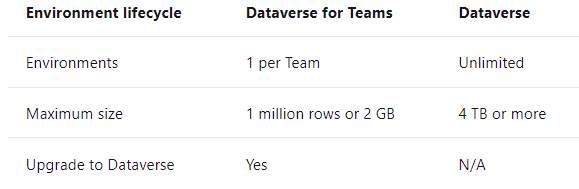
Box 2: Microsoft Dataverse -
This table describes the differences between Dataverse for Teams and Dataverse business intelligence and professional developer features.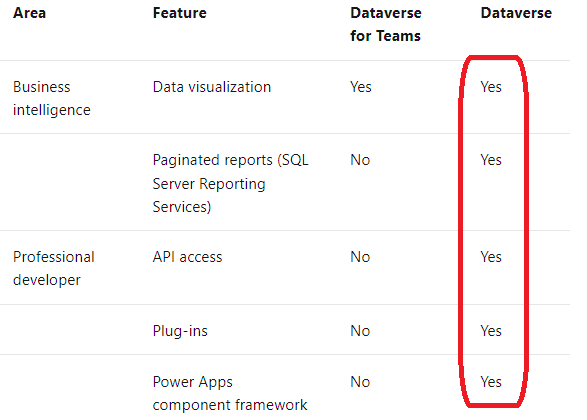
Box 3: Microsoft Dataverse -
Because Dataverse isn't specific to the Teams environment, it delivers more options for admin and user roles. It also includes a number of additional security capabilities such as customer-managed keys, field-level security, hierarchical security, sharing, and support for legacy authentication.
DRAG DROP -
An insurance broker uses a Microsoft Dataverse environment with custom tables. You create a Power Apps app to manage vehicle insurance policies.
The app has a drop-down field that allows uses to categorize a policy holder's driving record. This category field is not mandatory.
You need to ensure that insurance agents enter the correct categories when creating a new vehicle policy.
Which three actions should you perform in sequence? To answer, move the appropriate actions from the list of actions to the answer area and arrange them in the correct order.
Select and Place: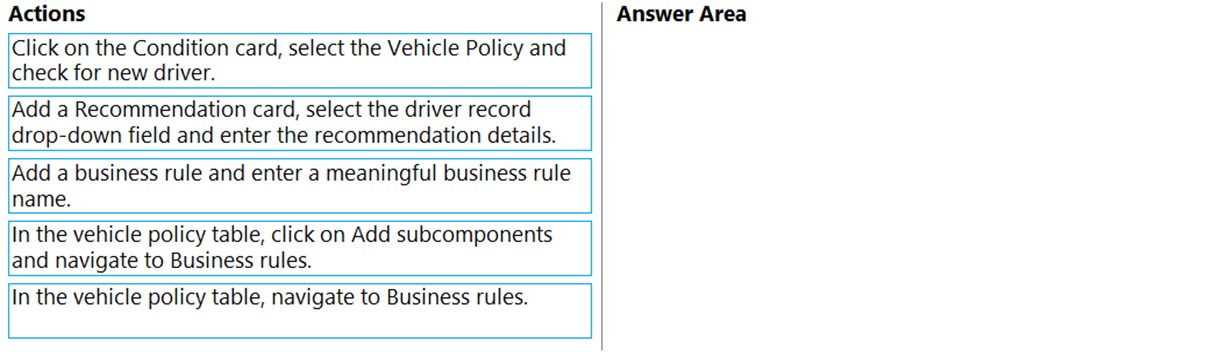
Answer:
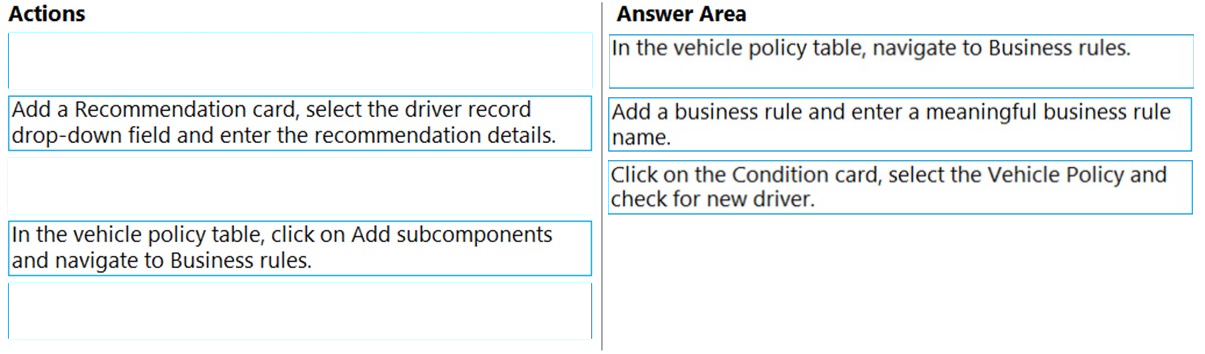
Step 1: In the vehicle policy table, navigate to Business rules.
Dataverse table business rules -
Create a business rule for a Dataverse Table.
1. Sign in to Power Apps, on the left navigation pane expand Data.
2. In the list that appears, select Tables.
3. Open the table you want to create the business rule for (for example, open the Account table), and then select the Business Rules tab.
4. Select Add business rule.
5. Add a description, if you want, in the description box in the upper-left corner of the window.
6. Set the scope.
7. Add conditions.
Step 2: Add a business rule and enter a meaningful business rule name.
Step 3: Click the Condition card, select Vehicle Policy and check for a new driver.
Reference:
https://docs.microsoft.com/en-us/powerapps/maker/data-platform/data-platform-create-business-rule
A company uses Microsoft Teams. A coworker creates a chatbot.
The coworker observes unexpected behavior with the chatbot.
You need to troubleshoot the chatbot.
Which two actions should you recommend to the coworker? Each correct answer presents part of the solution.
NOTE: Each correct selection is worth one point.
Answer:
AD
You need to have sufficient permissions to download chatbot sessions. If you're using the Power Virtual Agents app in Teams, you need to be the Team Owner.
On the left hand side of Canvas Studio there is a new tool icon that opens up a tray of Advanced tools. Monitor provides a running log of all the activity within your app.
References:
https://docs.microsoft.com/en-us/power-virtual-agents/teams/analytics-sessions-teams https://powerapps.microsoft.com/en-us/blog/introducing-monitor-to-debug-apps-and-improve-performance/
DRAG DROP -
You are developing an app that warehouse workers will run on their phones to perform inventory counts.
You need to design the app.
Which type of control should you use? To answer, drag the appropriate control types to the correct requirements. Each control type may be used once, more than once, or not at all. You may need to drag the split bar between panes or scroll to view content.
NOTE: Each correct selection presents a complete solution.
Select and Place: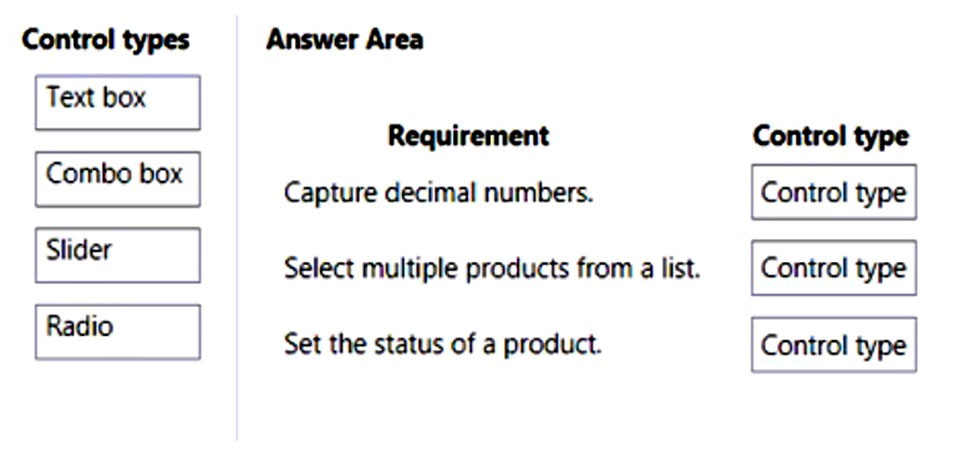
Answer:
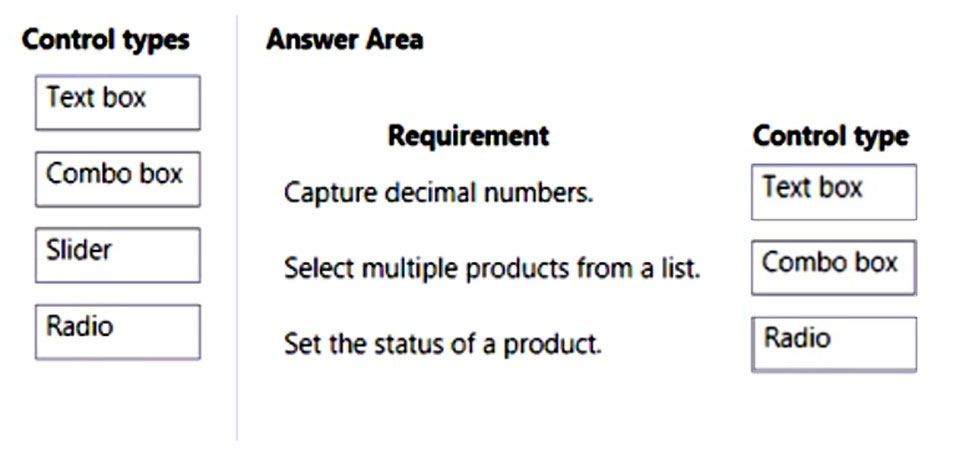
Box 1: Text box -
Box 2: Combo box -
A Combo box control allows you to search for items you will select. The search is performed server-side on the SearchField property so performance is not affected by large data sources.
Single or multi-select mode is configured via the SelectMultiple property.
Box 3: Radio -
Reference:
https://docs.microsoft.com/en-us/power-apps/maker/canvas-apps/controls/control-combo-box
DRAG DROP -
You are designing a data model for a new app. The app will be supported by two tables. TableA will contain data that is unique to your industry. TableB will provide access to read-only data from an Azure SQL database.
You need to configure the tables.
Which table type should you use? To answer, drag the appropriate table types to the correct tables. Each table type may be used once, more than once, or not at all. You may need to drag the split bar between panes or scroll to view content.
NOTE: Each correct selection is worth one point.
Select and Place: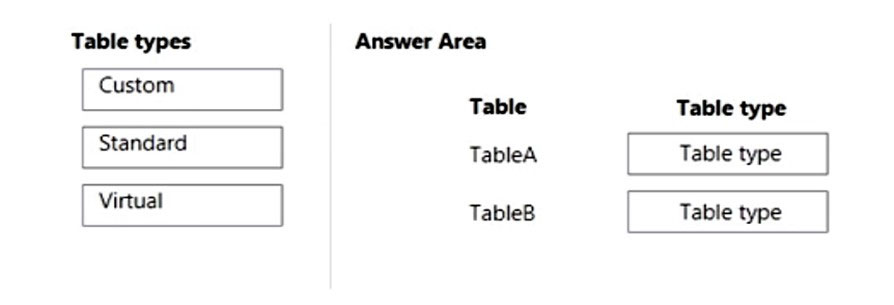
Answer:
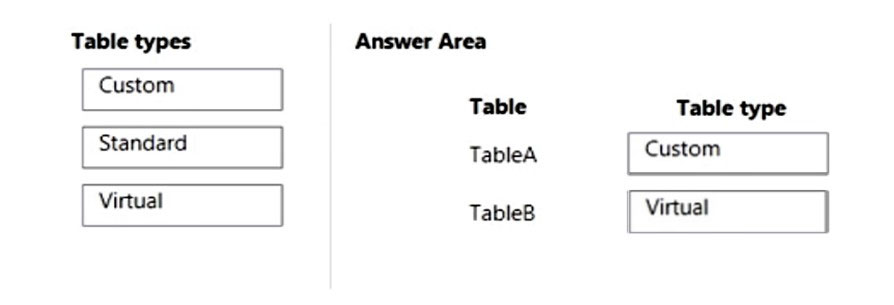
Box 1: Custom -
Custom: Custom tables are unmanaged tables that are either imported from an unmanaged solution or are new tables created directly in the environment. Any user with appropriate privileges can fully customize these tables.
Box 2: Virtual -
A virtual table is a custom table in Dataverse that has columns containing data from an external data source. Virtual tables appear in your app to users as regular table rows, but contain data that is sourced from an external database dynamically at runtime, such as an Azure SQL Database. Rows based on virtual tables are available in all clients including custom clients developed using the Dataverse web services.
Incorrect:
* Standard: Several standard tables, also known as out-of-box tables, are included with a Power Platform environment, that includes Microsoft Dataverse.
Account, business unit, contact, task, and user tables are examples of standard tables in Dataverse.
Reference:
https://docs.microsoft.com/en-us/power-apps/maker/data-platform/types-of-entities
HOTSPOT -
Inspectors for a city building department use a Microsoft Teams channel. Inspectors use SharePoint to view construction bylaws, rules, and regulations.
The city clerk emails inspectors links to new bylaw proposals. Inspectors vote on the proposals and provide additional feedback.
You need to demonstrate to the city clerk how they can automate the process.
Which option should you use? To answer, select the appropriate options in the answer area.
NOTE: Each correct selection is worth one point.
Hot Area: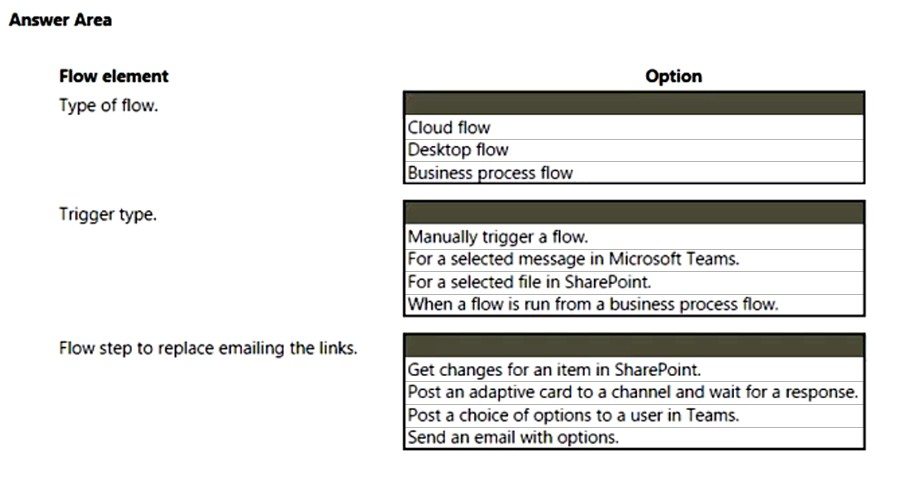
Answer:
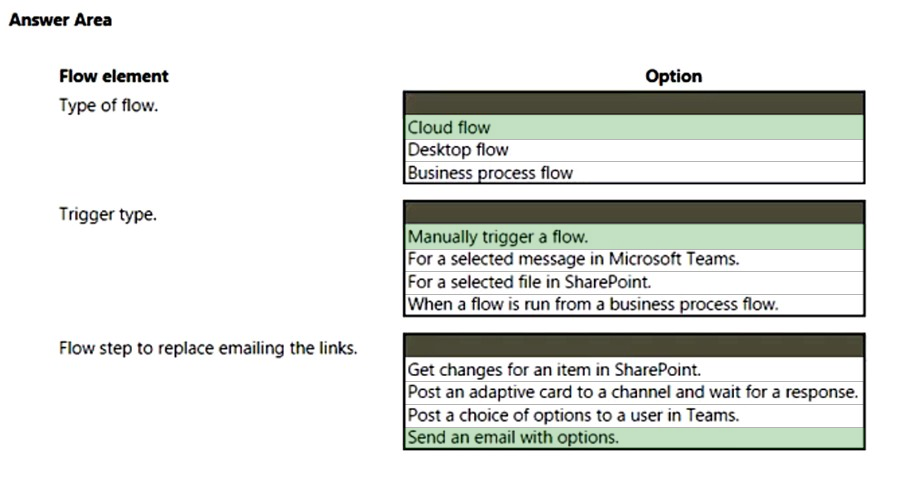
Box 1: Cloud flow -
Create a cloud flow when you want your automation to be triggered either automatically, instantly, or via a schedule.
Cloud flow Instant flows - Start an automation with a click of a button. You can automate for repetitive tasks from your Desktop or Mobile devices. For example, instantly send a reminder to the team with a push of a button from your mobile device.
Suitable for: Wide range of tasks such as requesting an approval, an action in Teams or SharePoint.
Cloud flow Automated flows - Create an automation that is triggered by an event such as arrival of an email from a specific person, or a mention of your company in social media.
Incorrect:
* Use desktop flows to automate tasks on the Web or the desktop.
* Business process flows provide a guide for people to get work done. They provide a streamlined user experience that leads people through the processes their organization has defined for interactions that need to be advanced to a conclusion of some kind. This user experience can be tailored so that people with different security roles can have an experience that best suits the work they do.
Box 2: Manually trigger a flow -
Box 3: Send an e email with options
When you use the Send Email with Options action, effectively the Flow will pause until it receives a response. Once it received a reply it can then do something with the response.
Incorrect:
* adaptive cards are used to display information
* Post a choice of options to a user in Teams
Reference:
https://docs.microsoft.com/en-us/power-automate/flow-types
https://docs.microsoft.com/en-us/power-automate/introduction-to-button-flows https://powerusers.microsoft.com/t5/Building-Flows/send-Email-with-options/td-p/285830