A company is consolidating communications processes by using Microsoft Teams and Microsoft Power Platform technologies.
A Power Automate flow monitors social media channels to identify high-impact trends.
When the Power Automate flow identifies the trends, consistently formatted and standardized feedback must be collected from the channel members within
Teams.
You need to streamline the Power Automate and Teams communication process.
What should you use?
Answer:
A
"Microsoft Power Platform and AI Builder components allowed us to quickly deliver an innovative and well-integrated solution within our Dynamics 365 platform for our marketing and sales business partners. The platform is a game-changer in this new world of rapid app delivery."
Jim Parker: Web and Collaboration Services Manager
Reference:
https://customers.microsoft.com/en-au/story/810656-hexion-manufacturing-power-platform
DRAG DROP -
A company is building multiple Power Apps apps to support a mobile sales team.
The apps must all share a common control that has custom properties.
You need to create a solution for the apps.
Which objects should you use? To answer, drag the appropriate objects to the correct requirements. Each object may be used once, more than once, or not at all.
You may need to drag the split bar between panes or scroll to view content.
NOTE: Each correct selection is worth one point.
Select and Place: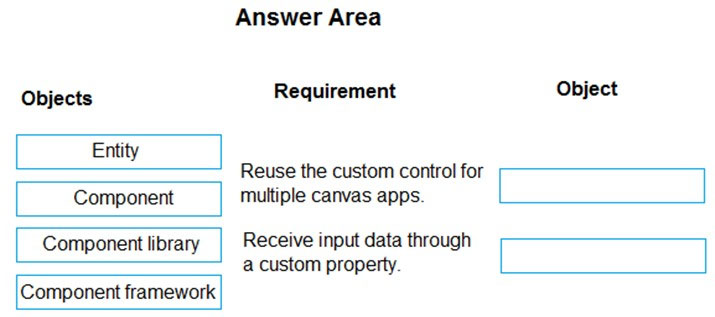
Answer:
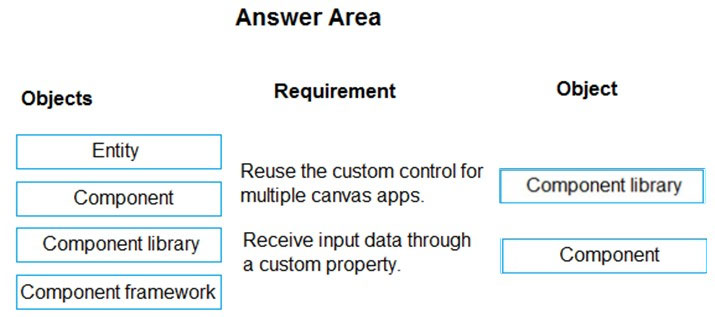
Box 1: Component library -
Components are reusable building blocks for canvas apps so that app makers can create custom controls to use inside an app, or across apps using a component library. Components can use advanced features such as custom properties and enable complex capabilities.
By creating a component library, app makers easily share and update one or more components with other makers.
Component libraries are containers of component definitions that make it easy to:
✑ Discover and search components.
✑ Publish updates.
✑ Notify app makers of available component updates.
Box 2: Component -
A component can receive input values and emit data if you create one or more custom properties.
Reference:
https://docs.microsoft.com/en-us/powerapps/maker/canvas-apps/component-library https://docs.microsoft.com/en-us/powerapps/maker/canvas-apps/create-component
DRAG DROP -
You are designing a canvas app.
You need to select user interface controls to include in the app.
Which control should you use? To answer, drag the appropriate controls to the correct requirements. Each control may be used once, more than once, or not at all. You may need to drag the split bar between panes or scroll to view content.
NOTE: Each correct selection is worth one point.
Select and Place: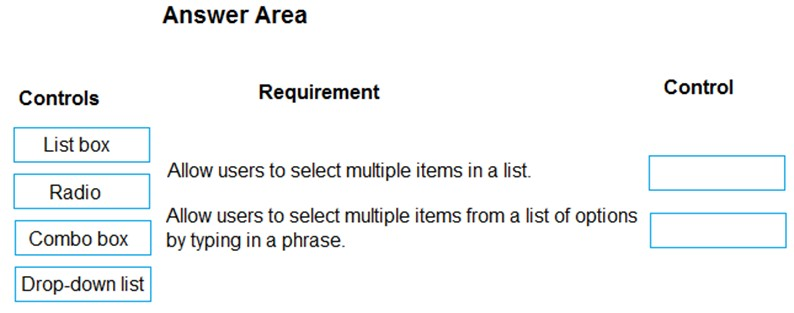
Answer:
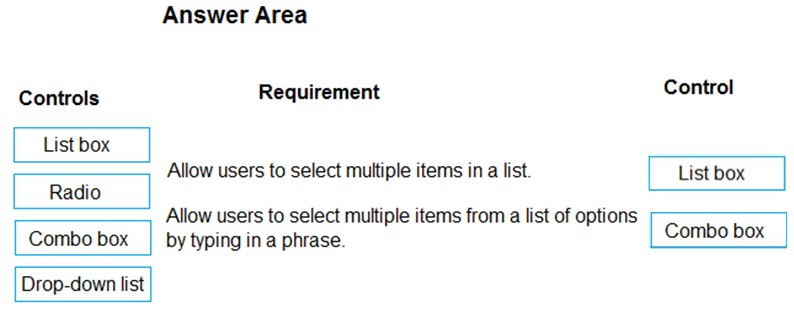
Box 1: List box -
A List Box control always shows all available choices (unlike a Drop down control) and in which the user can choose more than one item at a time (unlike a Radio control).
Box 2: Combo box -
A Combo box control allows you to search for items you will select. The search is performed server-side on the SearchField property so performance is not affected by large data sources.
Single or multi-select mode is configured via the SelectMultiple property.
When searching for items to select, for each item you can choose to show a single data value, two values, or a picture and two values (Person) by modifying the
Layout settings in the Data pane.
Reference:
https://docs.microsoft.com/en-us/powerapps/maker/canvas-apps/controls/control-list-box https://docs.microsoft.com/en-us/powerapps/maker/canvas-apps/controls/control-combo-box
HOTSPOT -
A company uses a model-driven app. You create a Power BI sales report.
The executive of the company wants all users to see tiles from the report in the model-driven app.
You need to ensure all users can see the tiles.
What should you do? To answer, select the appropriate options in the answer area.
NOTE: Each correct selection is worth one point.
Hot Area: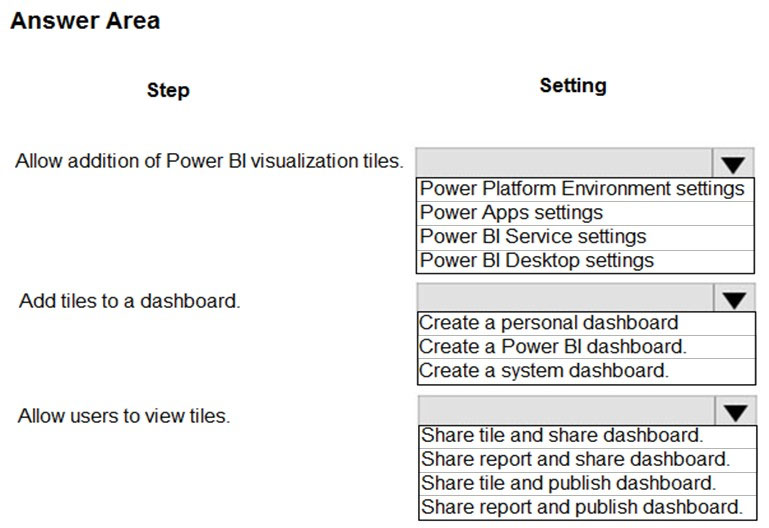
Answer:
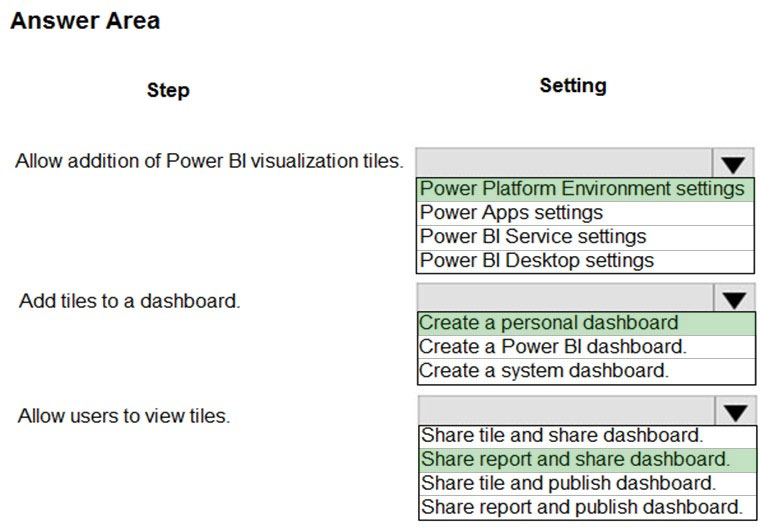
Box 1: Power Platform Environment settings
Before users can embed Power BI visualizations on personal dashboards, the organization-wide setting must be enabled.
1. In the Power Platform admin center, select an environment.
2. Select Settings > Product > Features.
3. Under Embedded content set Power BI visualization embedding to On to enable or Off to disable.
4. Select Save.
Box 2: Create a personal dashboard
You can embed Power BI tiles on your personal dashboard.
1. Open your app and go to Dashboards.
2. Select an existing personal dashboard or select New to create one.
3. On the dashboard, select an area where you want the tile to appear, and then select Power BI Tile on the toolbar.
4. Add new Power BI tile.
5. In the Power BI Tile dialog, select the workspace and then select the Power BI tile that you want to display on your dashboard. Select Enable for mobile if you want to make the tile available for Dynamics 365 for tablets and Dynamics 365 for phones.
6. Select another area of the dashboard and repeat this step to add another Power BI tile, or other component, such as a chart or list, to your dashboard.
7. Select Save to save your dashboard.
Box 3: Share report and share dashboard.
To share your personal dashboard that contains Power BI visualizations you must configure sharing in both Dataverse and Power BI, and the user or group must have the same credentials and appropriate level of access in both services. To share your personal dashboard in your app, go to Dashboards. In the list of dashboards, select the personal dashboard you want, and then select SHARE DASHBOARD.
Reference:
https://docs.microsoft.com/en-us/power-platform/admin/use-power-bi#embed--visualizations-on-personal-dashboards
You create a Power Platform solution. Solution data is stored in a variety of documented cloud services.
You need to configure the data sources.
What should you do?
Answer:
D
Common Data Model is built upon a rich and extensible metadata definition system that enables you to describe and share your own semantically enhanced data types and structured tags, capturing valuable business insight which can be integrated and enriched with heterogeneous data to deliver actionable intelligence.
Common Data Model can be used by various applications and services including Microsoft Dataverse, Dynamics 365, Microsoft Power Platform, and Azure ensuring that all of your services can access the same data.
Note: A wide variety of applications and services can easily access data in a data lake, however, each consumer must understand the format and meaning of the data before it can provide value. The Common Data Model simplifies this process by providing a metadata system that describes the data and standard entities to which producers can map.
Reference:
https://docs.microsoft.com/en-us/common-data-model/use
You are creating a canvas app that displays a list of accounts.
Users must be able to select an account and view details for the account. The app must include a feature that brings the user back to the list of accounts.
You add a blank screen named Screen_Accounts and add a gallery named Gallery_Accounts to the screen. You set the data source of Gallery_Accounts to
Accounts and add another blank screen named Screen_AccountDetail.
You need to complete the app.
What are two possible ways to achieve the goal? Each correct answer presents a complete solution.
NOTE: Each correct selection is worth one point.
A.
✑ Add an edit form to Screen_AccountDetail and set the Default Mode of the form to View.
✑ Set the OnSelect property of Gallery_Accounts to Navigate(Screen_AccountDetail).
✑ Set the data source of the form to Accounts.
✑ Set the Item property of the form to Selected.
✑ Add a back icon on Screen_AccountDetail and set its OnSelect property to Navigate(Screen_Accounts).
B.
✑ Add an edit form to Screen_AccountDetail and set the Default Mode of the form to View.
✑ Set the OnSelect property of Gallery_Accounts to Navigate(Screen_AccountDetail).
✑ Set the data source of the form to Accounts.
✑ Set the Item property of the form to First(Accounts).
✑ Add a back icon on Screen_AccountDetail and set its OnSelect property to Navigate(Screen_Accounts).
C.
✑ Add an edit form to Screen_AccountDetail and set the Default Mode of the form to New.
✑ Set the OnSelect property of Gallery_Accounts to Navigate(Screen_AccountDetail).
✑ Set the data source of the form to Accounts.
Set the Item property of the form to Selected.
✑ Add a back icon on Screen_AccountDetail and set its OnSelect property to Navigate(Screen_Accounts).
D.
✑ Add a display form to Screen_AccountDetail.
✑ Set the OnSelect property of Gallery_Accounts to Navigate(Screen_AccountDetail).
✑ Set the data source of the form to Accounts.
✑ Set the Item property of the form to Selected.
✑ Add a back icon on Screen_AccountDetail and set its OnSelect property to Navigate(Screen_Accounts).
Answer:
AD
A: The Form mode is correctly set to View.
Note: FormMode.View: The form is populated with an existing record but the user cannot modify the values of the fields.
Incorrect Answers:
B: Set the Item property of the form to Selected, not to First (Accounts).
C: The Form mode should be set to View, not New.
Reference:
https://docs.microsoft.com/en-us/powerapps/maker/canvas-apps/functions/function-form
Note: This question is part of a series of questions that present the same scenario. Each question in the series contains a unique solution that might meet the stated goals. Some question sets might have more than one correct solution, while others might not have a correct solution.
After you answer a question in this section, you will NOT be able to return to it. As a result, these questions will not appear in the review screen.
A company is deploying Microsoft Power Platform components to streamline a job candidate screening process.
The human resources (HR) representatives of the company plan to attend school career fairs. The HR representatives must qualify and enter potential job candidates into a Power Apps app. The HR representatives must enter the following information for each candidate: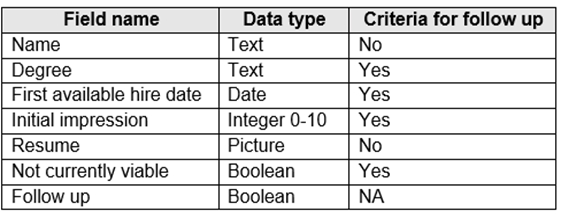
If a candidate is currently unqualified for a job position but would eventually qualify based on follow-up criteria, the follow-up checkbox must be selected or cleared in the system immediately.
The company plans to create a similar Power Apps app that will contain the same business use case, but for internal employees and promotions.
You need to create a Power Apps app solution to automatically mark the candidate for follow up.
Proposed solution: Create a business rule on the appropriate data entity with a scope of entity.
Does the solution meet the goal?
Answer:
B
Instead use Common Data Service workflow with a PowerQuery on the data entity.
Note: Process (Workflow) table/entity reference is a set of logical rules that define the steps necessary to automate a specific business process, task, or set of actions to be performed.
Common Data Service workflow support: Filter triggers based on which attributes change - You can control which field changes trigger your automated flows. For example, trigger your flow only when the status field changes while ignoring all other fields that may change.
Reference:
https://docs.microsoft.com/en-us/business-applications-release-notes/april19/microsoft-flow/automated-parity-classic-common-data-service-workflows
Note: This question is part of a series of questions that present the same scenario. Each question in the series contains a unique solution that might meet the stated goals. Some question sets might have more than one correct solution, while others might not have a correct solution.
After you answer a question in this section, you will NOT be able to return to it. As a result, these questions will not appear in the review screen.
A company is deploying Microsoft Power Platform components to streamline a job candidate screening process.
The human resources (HR) representatives of the company plan to attend school career fairs. The HR representatives must qualify and enter potential job candidates into a Power Apps app. The HR representatives must enter the following information for each candidate: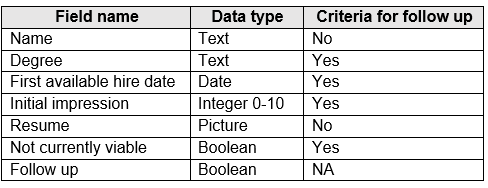
If a candidate is currently unqualified for a job position but would eventually qualify based on follow-up criteria, the follow-up checkbox must be selected or cleared in the system immediately.
The company plans to create a similar Power Apps app that will contain the same business use case, but for internal employees and promotions.
You need to create a Power Apps app solution to automatically mark the candidate for follow up.
Proposed solution: Create a Power Automate flow with conditions that use entered data as default data.
Does the solution meet the goal?
Answer:
B
Instead use Common Data Service workflow with a PowerQuery on the data entity.
Note: Process (Workflow) table/entity reference is a set of logical rules that define the steps necessary to automate a specific business process, task, or set of actions to be performed.
Common Data Service workflow support: Filter triggers based on which attributes change - You can control which field changes trigger your automated flows. For example, trigger your flow only when the status field changes while ignoring all other fields that may change.
Reference:
https://docs.microsoft.com/en-us/business-applications-release-notes/april19/microsoft-flow/automated-parity-classic-common-data-service-workflows
Note: This question is part of a series of questions that present the same scenario. Each question in the series contains a unique solution that might meet the stated goals. Some question sets might have more than one correct solution, while others might not have a correct solution.
After you answer a question in this section, you will NOT be able to return to it. As a result, these questions will not appear in the review screen.
A company is deploying Microsoft Power Platform components to streamline a job candidate screening process.
The human resources (HR) representatives of the company plan to attend school career fairs. The HR representatives must qualify and enter potential job candidates into a Power Apps app. The HR representatives must enter the following information for each candidate: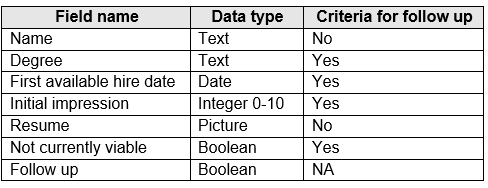
If a candidate is currently unqualified for a job position but would eventually qualify based on follow-up criteria, the follow-up checkbox must be selected or cleared in the system immediately.
The company plans to create a similar Power Apps app that will contain the same business use case, but for internal employees and promotions.
You need to create a Power Apps app solution to automatically mark the candidate for follow up.
Proposed solution: Create a custom action that has defined dataflows.
Does the solution meet the goal?
Answer:
B
Instead use Common Data Service workflow with a PowerQuery on the data entity.
Note: Process (Workflow) table/entity reference is a set of logical rules that define the steps necessary to automate a specific business process, task, or set of actions to be performed.
Common Data Service workflow support: Filter triggers based on which attributes change - You can control which field changes trigger your automated flows. For example, trigger your flow only when the status field changes while ignoring all other fields that may change.
Reference:
https://docs.microsoft.com/en-us/business-applications-release-notes/april19/microsoft-flow/automated-parity-classic-common-data-service-workflows
Note: This question is part of a series of questions that present the same scenario. Each question in the series contains a unique solution that might meet the stated goals. Some question sets might have more than one correct solution, while others might not have a correct solution.
After you answer a question in this section, you will NOT be able to return to it. As a result, these questions will not appear in the review screen.
A company is deploying Microsoft Power Platform components to streamline a job candidate screening process.
The human resources (HR) representatives of the company plan to attend school career fairs. The HR representatives must qualify and enter potential job candidates into a Power Apps app. The HR representatives must enter the following information for each candidate: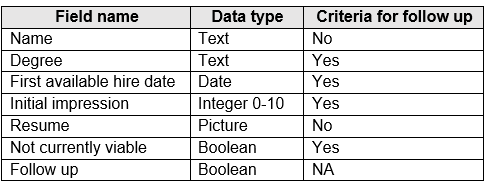
If a candidate is currently unqualified for a job position but would eventually qualify based on follow-up criteria, the follow-up checkbox must be selected or cleared in the system immediately.
The company plans to create a similar Power Apps app that will contain the same business use case, but for internal employees and promotions.
You need to create a Power Apps app solution to automatically mark the candidate for follow up.
Proposed solution: Use a Common Data Service workflow with a PowerQuery on the data entity.
Does the solution meet the goal?
Answer:
A
Process (Workflow) table/entity reference is a set of logical rules that define the steps necessary to automate a specific business process, task, or set of actions to be performed.
Common Data Service workflow support: Filter triggers based on which attributes change - You can control which field changes trigger your automated flows. For example, trigger your flow only when the status field changes while ignoring all other fields that may change.
Reference:
https://docs.microsoft.com/en-us/business-applications-release-notes/april19/microsoft-flow/automated-parity-classic-common-data-service-workflows