Your company has a Microsoft 365 subscription.
You need to ensure that users from a partner company named Contoso, Ltd. can collaborate with your company's users in teams. The solution must ensure that the Contoso users can exchange chat messages in channels.
Which three actions should you perform before you add the Contoso users to teams? Each correct answer presents part of the solution.
NOTE: Each correct selection is worth one point.
Answer:
ABF
Reference:
https://docs.microsoft.com/en-us/microsoftteams/manage-external-access https://docs.microsoft.com/en-us/microsoftteams/teams-dependencies https://docs.microsoft.com/en-us/microsoftteams/guest-access-checklist
Your company has a Microsoft 365 subscription.
You recently set the company's Microsoft Teams upgrade policy to Teams only coexistence mode.
A user reports that several online meetings are configured to use Microsoft Skype for Business.
You need to convert the online meetings in the user's calendar to use Microsoft Teams.
What are two possible ways to achieve the goal? Each correct answer presents a complete solution.
NOTE: Each correct selection is worth one point.
Answer:
AB
Reference:
https://docs.microsoft.com/en-us/skypeforbusiness/audio-conferencing-in-office-365/setting-up-the-meeting-migration-service-mms
Your company has a Microsoft Office 365 subscription.
The company has the departments and teams shown in the following table.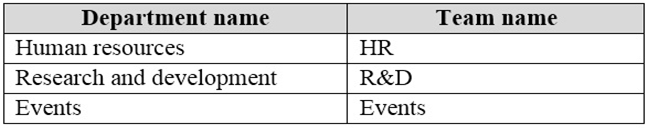
You need to ensure that only the following apps appear in the app bar of the Microsoft Teams client for only the events department:
✑ Activity
✑ Shifts
✑ Chat
What should you do first?
Answer:
C
Reference:
https://docs.microsoft.com/en-us/microsoftteams/teams-app-setup-policies#assign-a-custom-app-setup-policy-to-users
You have a Microsoft Office 365 subscription.
You plan to upgrade from Microsoft Skype for Business to Microsoft Teams.
You use the following workloads in Skype for Business:
✑ Audio/video conferencing
✑ Dial-in conferencing
✑ Enterprise Voice
✑ Persistent Chat
✑ Chat
You need to ensure that users can evaluate Microsoft Teams while maintaining PSTN calling by using the Skype for Business client.
Which coexistence mode should you use?
Answer:
D
Reference:
https://docs.microsoft.com/en-us/microsoftteams/teams-and-skypeforbusiness-coexistence-and-interoperability
DRAG DROP -
Your company has a Microsoft 365 E5 subscription.
You need to configure Microsoft Teams to meet the following requirements:
✑ All new teams must include the Wiki app and the Planner app.
✑ Users in specific groups must be prevented from creating private channels.
✑ Only users in the company's IT department must have early access to the unreleased features of Microsoft Teams.
What should you configure for each requirement? To answer, drag the appropriate settings to the correct requirements. Each setting may be used once, more than once, or not at all. You may need to drag the split bar between panes or scroll to view content.
NOTE: Each correct selection is worth one point.
Select and Place: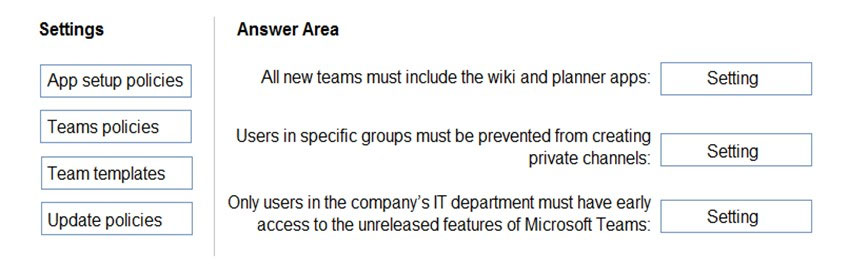
Answer:
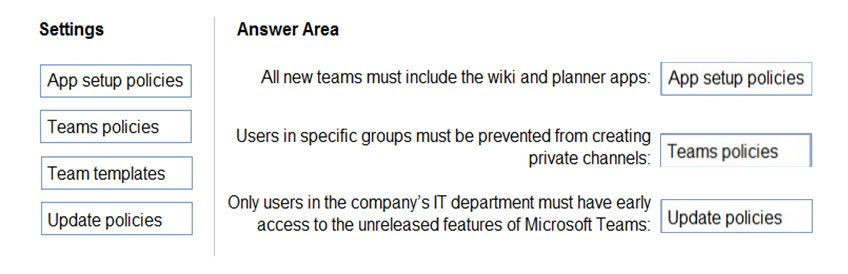
Reference:
https://docs.microsoft.com/en-us/microsoftteams/teams-app-setup-policies https://docs.microsoft.com/en-us/microsoftteams/teams-policies https://docs.microsoft.com/en-us/microsoftteams/public-preview-doc-updates
HOTSPOT -
You have a Microsoft 365 subscription that uses Microsoft Teams and contains a user named User1.
You have the following Microsoft Team templates:
✑ Manage an Event
✑ Manage a Project
✑ Quality and Safety
✑ Onboard Employees
You have the Microsoft Teams template policies shown in the following table.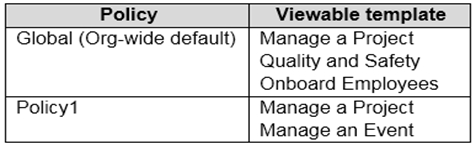
The Templates policy settings for User1 are configured as shown in the following exhibit.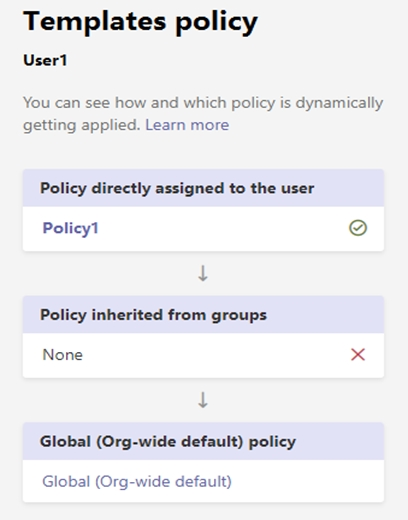
For each of the following statements, select Yes if the statement is true. Otherwise, select No.
NOTE: Each correct selection is worth one point.
Hot Area: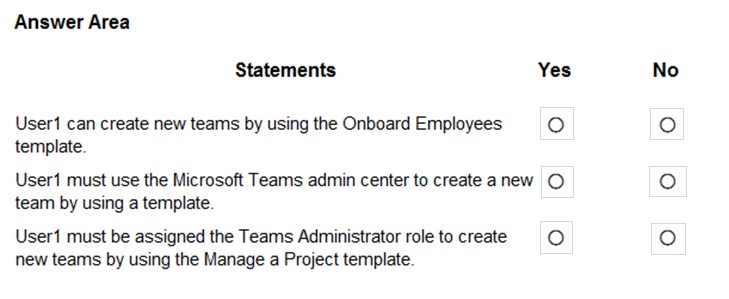
Answer:
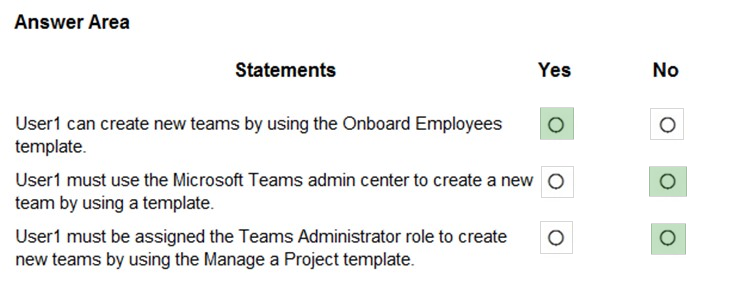
Reference:
https://support.microsoft.com/en-us/office/create-a-team-from-a-template-a90c30f3-9940-4897-ab5b-988e69e4cd9c
You have a Microsoft 365 subscription.
You create an org-wide team named Team1. Users named User1 and User2 are the owners of Team1.
You need to configure Team1 to meet following requirements:
✑ Ensure that only User1 and User2 can create new posts in the General channel.
✑ Prevent @mentions for the org-wide team members.
Which two actions should you perform from the Microsoft Teams client? Each correct answer presents part of the solution.
NOTE: Each correct selection is worth one point.
Answer:
CE
Reference:
https://docs.microsoft.com/en-us/microsoftteams/create-an-org-wide-team
Your company has a Microsoft 365 subscription.
From the Microsoft Teams client, you review the teams shown in the exhibit.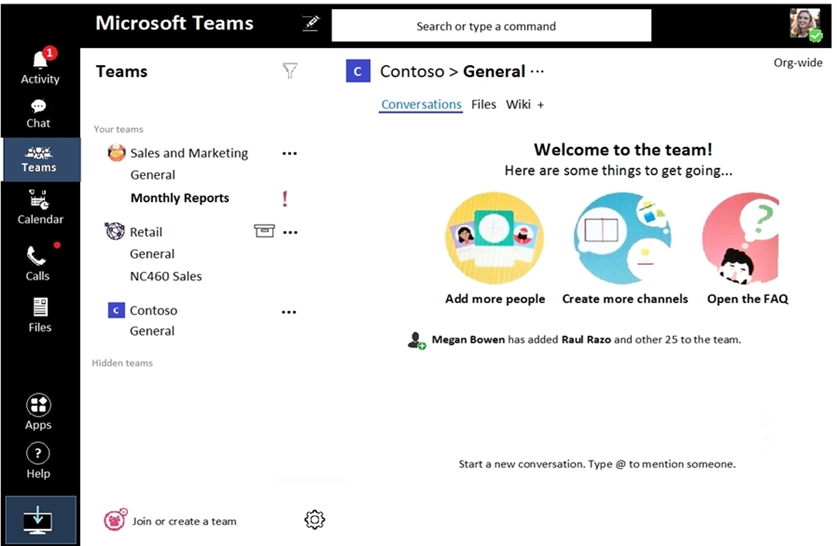
Members of the Retail team report that they cannot create channels.
You need to ensure that the Retail team members can create channels.
Which two actions should you perform? Each correct answer presents a complete solution.
NOTE: Each correct selection is worth one point.
Answer:
CD
Your company has a Microsoft 365 subscription.
The Microsoft 365 tenant uses a domain named contoso.com.
You need to ensure that team channels can receive email only from users in the company and email addresses that use an email domain named @fabrikam.com.
What should you modify?
Answer:
C
DRAG DROP -
You have a Microsoft Office 365 subscription named contoso.com.
You need to create the Microsoft Teams teams shown in the following table.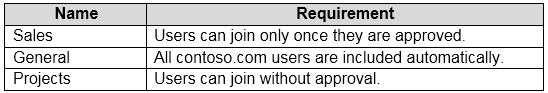
What should you configure each team? To answer, drag the appropriate team types to the correct teams. Each team type may be used once, more than once, or not at all. You may need to drag the split bar between panes or scroll to view content.
NOTE: Each correct selection is worth one point.
Select and Place: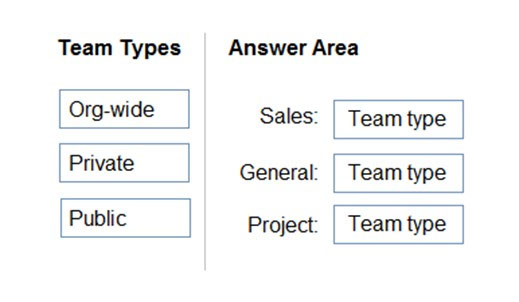
Answer:
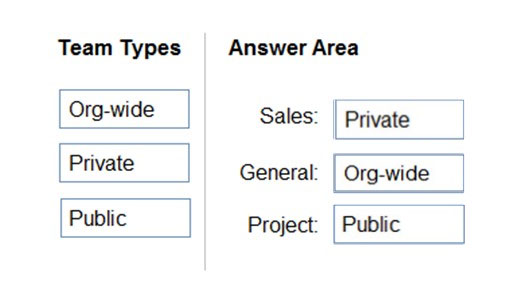
Reference:
https://docs.microsoft.com/en-us/microsoftteams/teams-channels-overview