Your company has a Microsoft 365 subscription.
You have a Microsoft Teams team named Sales that is set to Private.
Users report that they can view the Sales team from a list of suggested teams.
You need to hide the team from the list of suggested teams.
What should you do from the Microsoft Teams client?
Answer:
A
Reference:
https://docs.microsoft.com/en-us/microsoftteams/manage-discovery-of-private-teams#set-whether-existing-private-teams-are-discoverable
Note: This question is part of a series of questions that present the same scenario. Each question in the series contains a unique solution that might meet the stated goals. Some question sets might have more than one correct solution, while others might not have a correct solution.
After you answer a question in this section, you will NOT be able to return to it. As a result, these questions will not appear in the review screen.
You have a Microsoft 365 subscription that contains several Microsoft SharePoint Online sites.
You need to ensure that the content stored in a SharePoint modern team site named Sales is available from Microsoft Teams. The solution must ensure that when a new channel is added to a team, a folder for the channel is created in the Sales site.
Solution: From a team, you add a tab for the Sales site.
Does this meet the goal?
Answer:
B
This solution will make the Sales site available in Teams. However, the team will already have an associated SharePoint site. Any new channels will create new folders in the existing SharePoint site, not the Sales site.
Note: This question is part of a series of questions that present the same scenario. Each question in the series contains a unique solution that might meet the stated goals. Some question sets might have more than one correct solution, while others might not have a correct solution.
After you answer a question in this section, you will NOT be able to return to it. As a result, these questions will not appear in the review screen.
You have a Microsoft 365 subscription that contains several Microsoft SharePoint Online sites.
You need to ensure that the content stored in a SharePoint modern team site named Sales is available from Microsoft Teams. The solution must ensure that when a new channel is added to a team, a folder for the channel is created in the Sales site.
Solution: From the Microsoft Teams client, you create a new team and select Create from an existing Office 365 group or team.
Does this meet the goal?
Answer:
A
The Sales SharePoint site will have an associated Office 365 group. We need to create a new Team from that group. That will ensure that any new channels created in the new Team will create a new folder in the Sales SharePoint site.
Reference:
https://support.microsoft.com/en-us/office/create-a-team-from-an-existing-group-24ec428e-40d7-4a1a-ab87-29be7d145865
Note: This question is part of a series of questions that present the same scenario. Each question in the series contains a unique solution that might meet the stated goals. Some question sets might have more than one correct solution, while others might not have a correct solution.
After you answer a question in this section, you will NOT be able to return to it. As a result, these questions will not appear in the review screen.
You have a Microsoft 365 subscription that contains several Microsoft SharePoint Online sites.
You need to ensure that the content stored in a SharePoint modern team site named Sales is available from Microsoft Teams. The solution must ensure that when a new channel is added to a team, a folder for the channel is created in the Sales site.
Solution: From the Sales site, you use the Create a Team option.
Does this meet the goal?
Answer:
A
Reference:
https://office365atwork.com/teams/connect-microsoft-teams-with-sharepoint-site/
Note: This question is part of a series of questions that present the same scenario. Each question in the series contains a unique solution that might meet the stated goals. Some question sets might have more than one correct solution, while others might not have a correct solution.
After you answer a question in this section, you will NOT be able to return to it. As a result, these questions will not appear in the review screen.
You have a Microsoft 365 subscription that contains several Microsoft SharePoint Online sites.
You need to ensure that the content stored in a SharePoint modern team site named Sales is available from Microsoft Teams. The solution must ensure that when a new channel is added to a team, a folder for the channel is created in the Sales site.
Solution: From PowerShell, you run the Set-AzureADGroup cmdlet.
Does this meet the goal?
Answer:
B
HOTSPOT -
You have a Microsoft 365 tenant that uses Microsoft Skype for Business on-premises.
You plan to upgrade to Microsoft Teams in stages based on groups. The features required by each group are shown in the following table.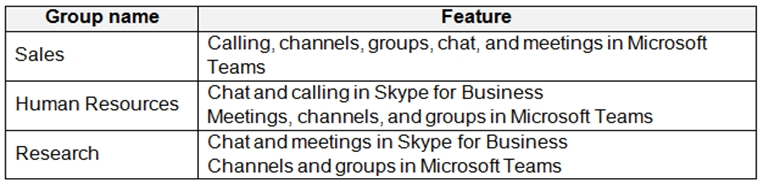
How should you configure the upgrade policy for the groups? To answer, select the appropriate options in the answer area.
NOTE: Each correct selection is worth one point.
Hot Area: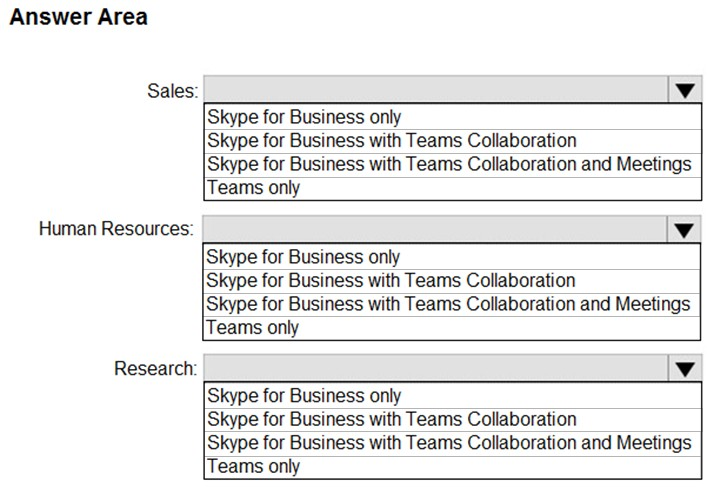
Answer:
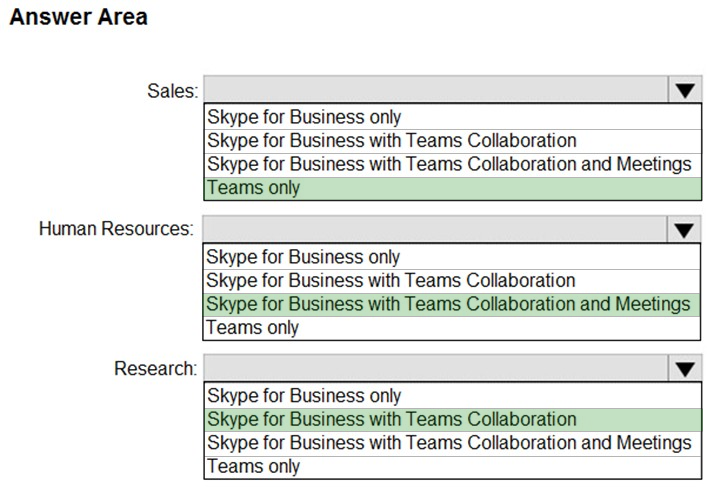
Reference:
https://docs.microsoft.com/en-us/microsoftteams/migration-interop-guidance-for-teams-with-skype
HOTSPOT -
Your company has a Microsoft 365 subscription.
The company's only messaging policy is a global messaging policy configured as shown in the following exhibit.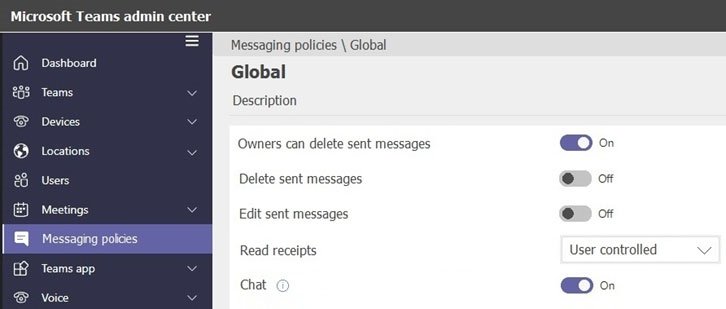
Use the drop-down menus to select the answer choice that completes each statement based on the information presented in the graphic.
NOTE: Each correct selection is worth one point.
Hot Area: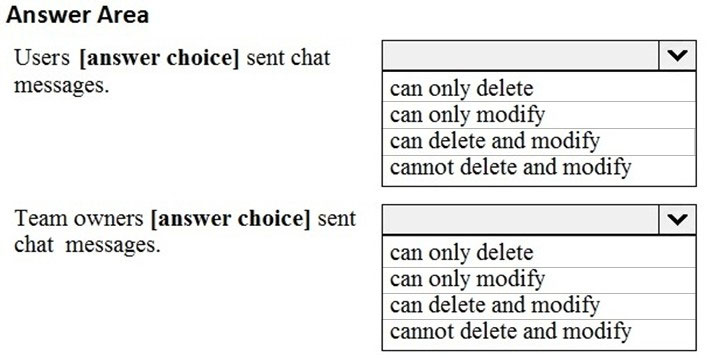
Answer:
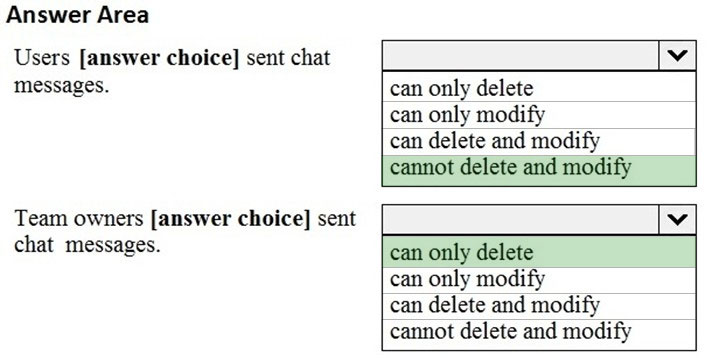
Reference:
https://docs.microsoft.com/en-us/microsoftteams/messaging-policies-in-teams
HOTSPOT -
You have a Microsoft 365 E5 subscription that uses Microsoft Teams and a hybrid deployment of Microsoft Skype for Business Server.
Coexistence mode in Microsoft Teams is set to Islands.
Coexistence mode is configured for three users named User1, User2, and User3 as shown in the following table.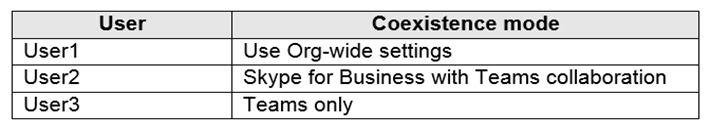
The Skype for Business user accounts are homed as shown in the following table.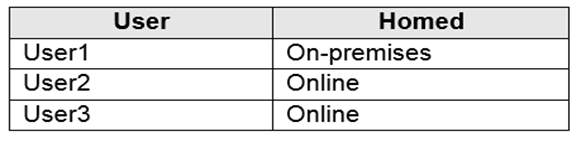
For each of the following statements, select Yes if the statement is true. Otherwise, select No.
NOTE: Each correct selection is worth one point.
Hot Area: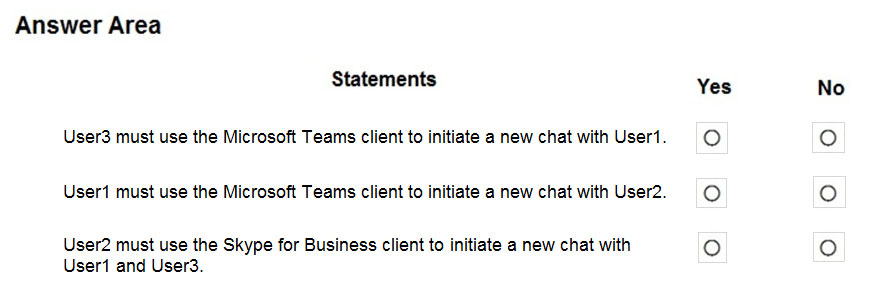
Answer:
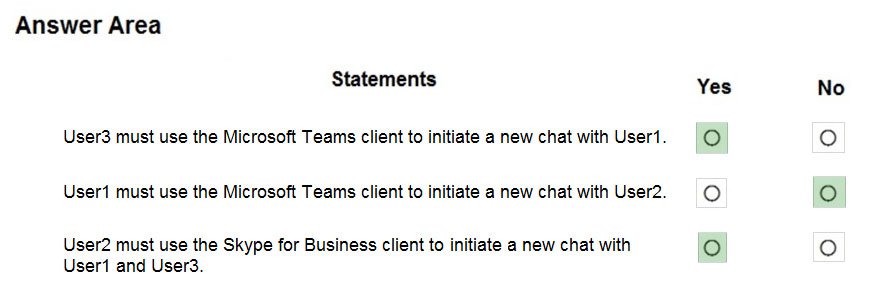
Reference:
https://docs.microsoft.com/en-us/microsoftteams/coexistence-chat-calls-presence
HOTSPOT -
Your company uses Microsoft Skype for Business Online and Microsoft Teams.
All Skype for Business Online users can make and receive PSTN calls. Microsoft Teams is configured for PSTN calls.
You plan to upgrade the Skype for Business Online users to Microsoft Teams.
The Teams upgrade settings are configured as shown in the Teams upgrade exhibit. (Click the Teams upgrade tab.)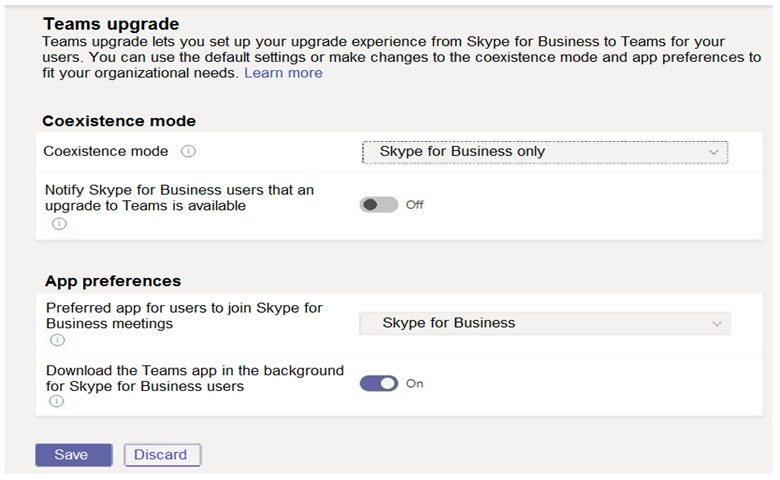
You apply TeamsUpgradePolicy to the user accounts of the company's R&D and human resources (HR) departments by using the coexistence modes shown in the following table.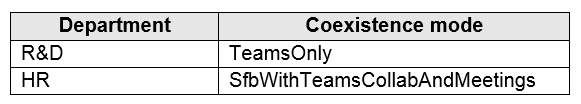
For each of the following statements, select Yes if the statement is true. Otherwise, select No.
NOTE: Each correct selection is worth one point.
Hot Area: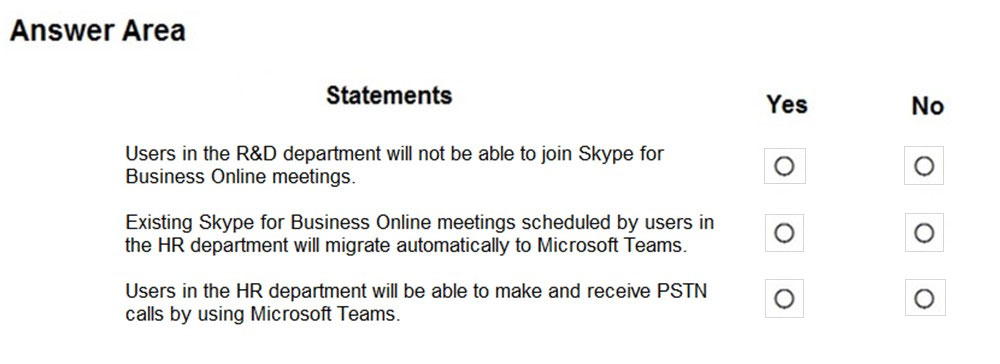
Answer:
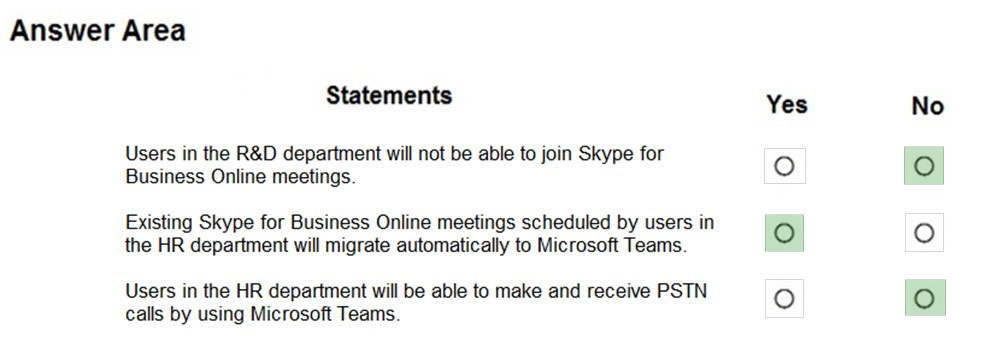
Box 1: No -
TeamsOnly: Can schedule meetings in Teams only, but can join Skype for Business or Teams meetings.
Box 2: Yes -
By default, when assigning either TeamsOnly or SfbWithTeamsCollabAndMeetings to an individual user, any existing Skype for Business meetings scheduled by that user for the future are converted to Teams meetings.
Box 3: No -
SfBWithTeamsCollabAndMeetings: Has the chat and calling functionality of user in SfBOnly mode.
SfBOnly: Can initiate chats and calls from Skype for Business only.
Reference:
https://docs.microsoft.com/en-us/microsoftteams/migration-interop-guidance-for-teams-with-skype
Your company is upgrading from Microsoft Skype for Business Online to Microsoft Teams.
The company's Microsoft Teams upgrade policy is set to Islands coexistence mode. The company plans to maintain the coexistence mode for several months.
Several users report that they receive email messages about missed chat conversations.
You need to recommend a solution to ensure that all the users receive chat messages.
Which two actions should you recommend? Each correct answer presents part of the solution.
NOTE: Each correct selection is worth one point.
Answer:
AE
Reference:
https://docs.microsoft.com/en-us/microsoftteams/teams-and-skypeforbusiness-coexistence-and-interoperability