DRAG DROP -
You are developing a web app that will display emails from the Microsoft 365 mailbox of the current signed-in user.
For performance reasons, you do not want all the emails to be loaded simultaneously, rather page-by-page as the user navigates the app.
You plan to display 30 emails per page. The most recent emails must be displayed first.
How should you complete the query parameters for the REST request to display the third page of emails? To answer, drag the appropriate query parameters to the correct targets. Each query parameter may be used once, more than once, or not at all. You may need to drag the split bar between panes or scroll to view content.
NOTE: Each correct selection is worth one point.
Select and Place: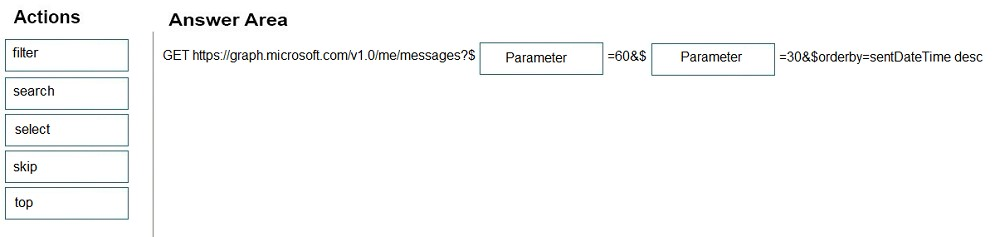
Answer:
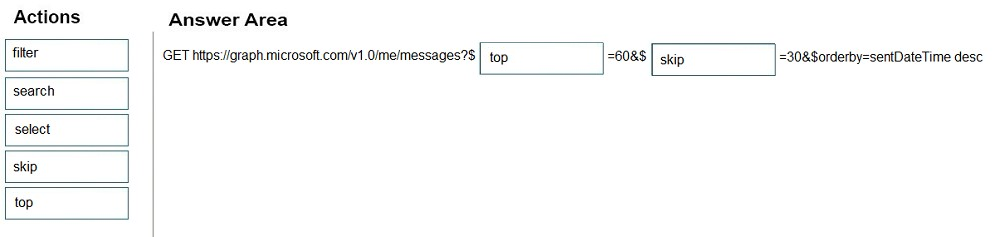
Box 1: top -
Number of items to return in a result
Box 2: skip -
$skip Indexes into a result set. Also used by some APIs to implement paging and can be used together with $top to manually page results.
Incorrect Answers:
✑ $select
To specify a different set of properties to return than the default set provided by the Graph, use the $select query option. The $select option allows for choosing a subset or superset of the default set returned. For example, when retrieving your messages, you might want to select that only the from and subject properties of messages are returned.
✑ $search
To restrict the results of a request that match a search criterion, use the $search query parameter. You cannot use $filter or $orderby in a $search request.
Reference:
https://developer.microsoft.com/en-us/graph/docs/overview/query_parameters
HOTSPOT -
You need to retrieve a list of the last 10 files that the current user opened from Microsoft OneDrive. The response must contain only the file ID and the file name.
Which URI should you use to retrieve the results? To answer, select the appropriate options in the answer area.
NOTE: Each correct selection is worth one point.
Hot Area: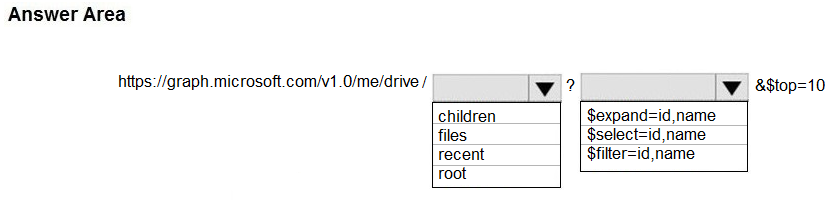
Answer:
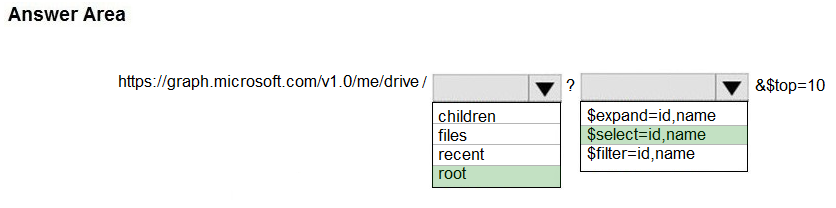
"graph.microsoft.com" "drive" onedrive
Box 1: root -
/root - The root folder for the drive.
Box 2: $select=id,name -
To specify a different set of properties to return than the default set provided by the Graph, use the $select query option. The $select option allows for choosing a subset or superset of the default set returned. For example, when retrieving your messages, you might want to select that only the from and subject properties of messages are returned.
Reference:
https://docs.microsoft.com/en-us/onedrive/developer/rest-api/concepts/addressing-driveitems https://developer.microsoft.com/en-us/graph/docs/overview/query_parameters
You need to build a daemon app that polls Microsoft Graph to get all user information.
You register and configure the app in Azure Active Directory (Azure AD).
Which three actions should you perform next? Each correct answer presents part of the solution.
NOTE: Each correct selection is worth one point.
Answer:
BDE
Reference:
https://docs.microsoft.com/en-us/azure/active-directory/develop/scenario-daemon-overview https://docs.microsoft.com/en-us/graph/auth/auth-concepts
You are developing an app that will display all the users returned in a Microsoft Graph query.
The entire dataset is too large, and you receive the following response.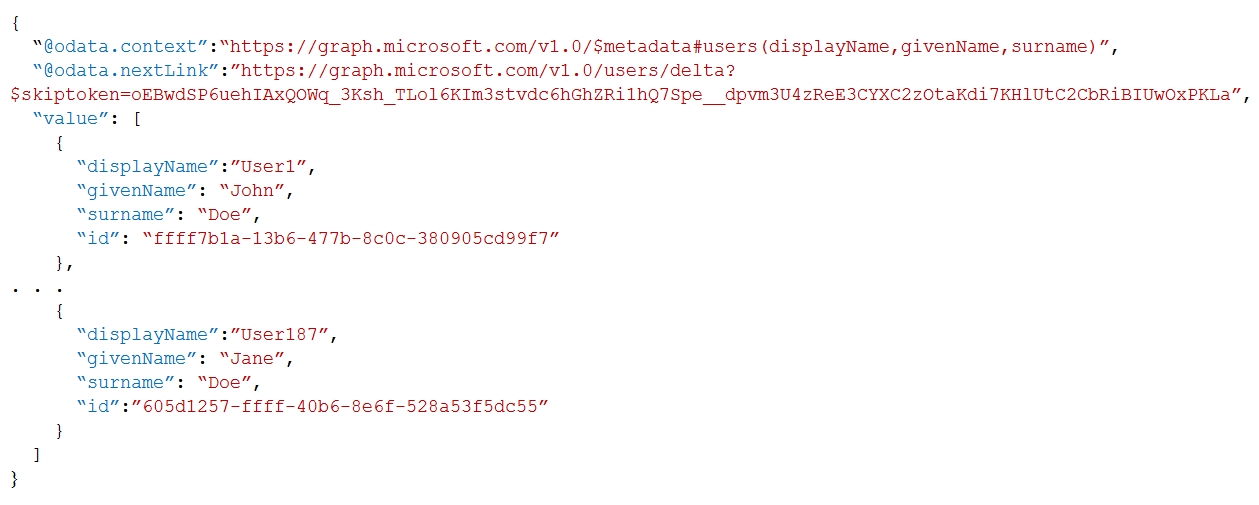
How should you retrieve the next page of data?
Answer:
D
Reference:
https://docs.microsoft.com/en-us/graph/query-parameters
You are building an application that will help Azure Active Directory (Azure AD) administrators manage Microsoft 365 groups.
You are building a details page that will display information about the groups.
You need to display the groups of which the current group is a member. The results must contain the nested groups.
Which URI should you use?
Answer:
A
Reference:
https://docs.microsoft.com/en-us/graph/api/group-list-transitivememberof?view=graph-rest-1.0&tabs=http
HOTSPOT -
You have an app named App1 that uses the Microsoft Graph API.
You need to identify all users who have a job title of Developer. The solution must return only the display name and email address attributes of the users.
How should you complete the Microsoft Graph API query? To answer, select the appropriate options in the answer area.
NOTE: Each correct selection is worth one point.
Hot Area: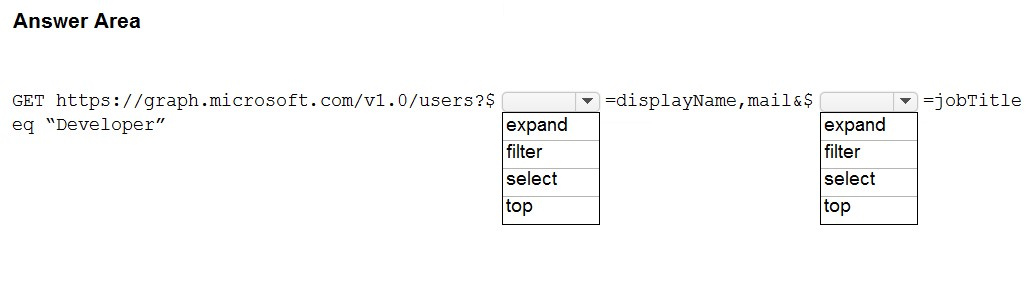
Answer:
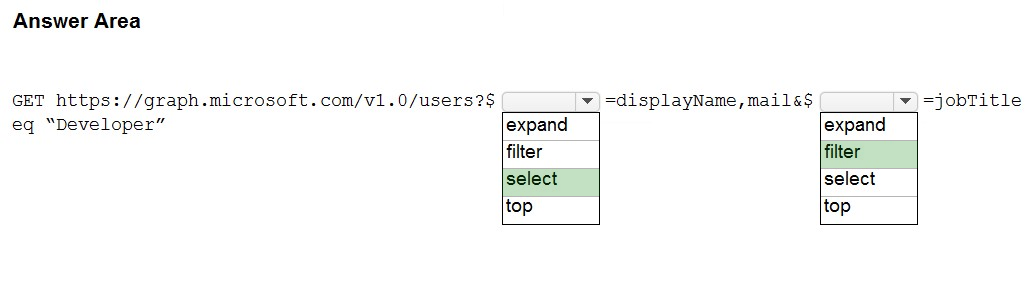
Reference:
https://docs.microsoft.com/en-us/graph/api/user-list?view=graph-rest-1.0&tabs=http
You have the following Microsoft Graph call.
PATCH /me/drive/items/01NKDM7HMOJTVYMDOSXFDK2QJDXCDI3WUK
Content-type: application/json -
{
"name": "Marketing-Campaign.docx"
}
What occurs when you execute the call?
Answer:
A
Reference:
https://docs.microsoft.com/en-us/graph/api/driveitem-update?view=graph-rest-1.0&tabs=http
HOTSPOT -
You are developing a web app that will use the Microsoft Graph API. The app will use a front end to authenticate users and a backend to provision new unified groups.
Users do not have permission to provision groups in Azure Active Directory (Azure AD).
You need to recommend which permission types to grant. The solution must use the principle of least privilege.
What should you recommend? To answer, select the appropriate options in the answer area.
NOTE: Each correct selection is worth one point.
Hot Area: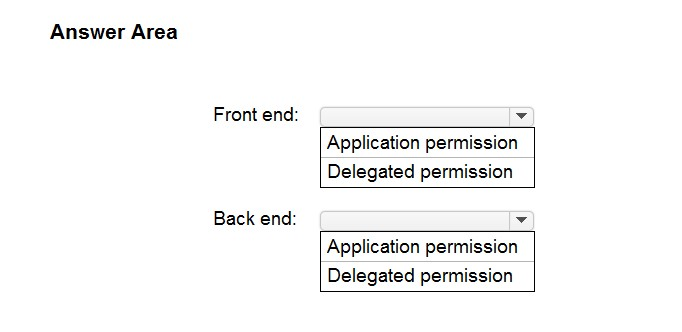
Answer:
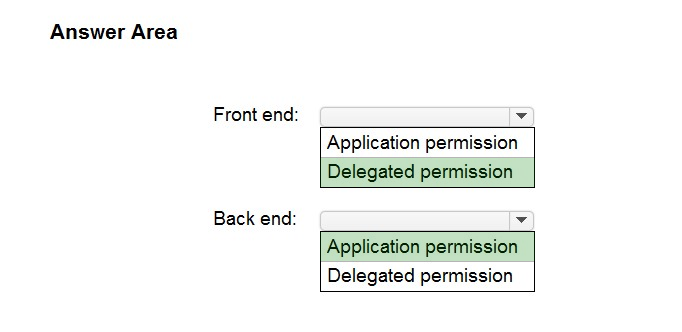
Reference:
https://docs.microsoft.com/en-us/azure/app-service/scenario-secure-app-access-microsoft-graph-as-user?tabs=azure-resource-explorer%2Ccommand-line
HOTSPOT -
You have a Microsoft 365 tenant that contains a Microsoft SharePoint Online site named Projects.
You need to get a list of documents in the Documents library by using the Microsoft Graph API.
How should you complete the query? To answer, select the appropriate options in the answer area.
NOTE: Each correct selection is worth one point.
Hot Area: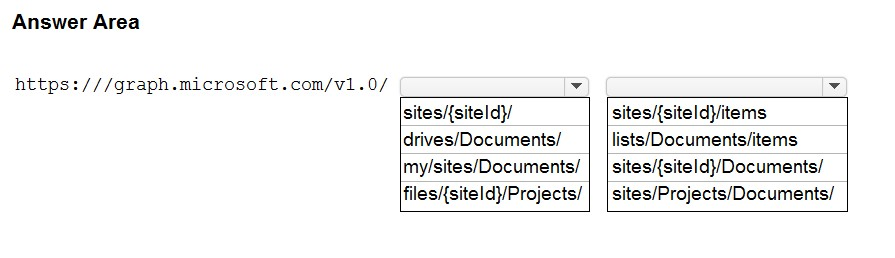
Answer:
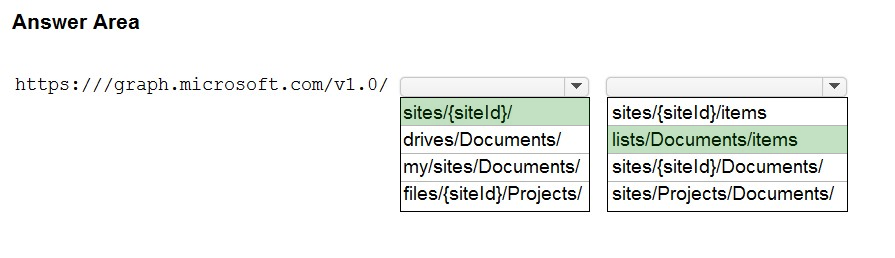
Reference:
https://docs.microsoft.com/en-us/graph/api/list-get?view=graph-rest-1.0&tabs=http
You have a custom web app that uses the Microsoft Graph API.
You receive an HTTP 403 Forbidden error when you call the Microsoft Graph endpoint.
What are two possible causes of the error? Each correct answer presents a complete solution.
NOTE: Each correct selection is worth one point.
Answer:
AD
Reference:
https://docs.microsoft.com/en-us/graph/resolve-auth-errors