You have a Microsoft Exchange Online tenant that contains 1,000 users.
A user recently sent an email message that was never received by a recipient on the internet.
From the Exchange admin center, you successfully run a message trace but cannot see the message in the trace.
What is the most likely reason why the message fails to appear in the message trace?
Answer:
B
You have a Microsoft 365 subscription for a company named Fabrikam, Inc. The company uses an Exchange Online tenant that has an email domain named fabrikam.com.
Fabrikam works with a partner company named Contoso, Ltd. that uses an email domain named contoso.com.
A new security policy at Contoso states that any email sent from partners to Contoso employees must use TLS encryption.
You need to ensure that email sent from Fabrikam to Contoso uses TLS.
What should you create in the tenant?
Answer:
A
Configure a Send connector in Fabrikam to point to Contoso.
HOTSPOT -
You have a Microsoft Exchange Online subscription that uses a namespace of litwareinc.com.
You create a connector in Exchange Online that is configured as shown in the following exhibit.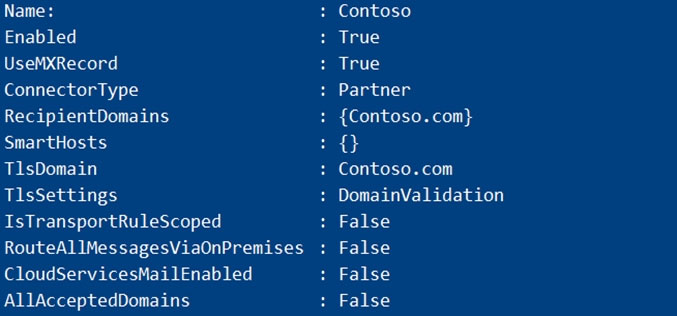
Use the drop-down menus to select the answer choice that completes each statement based on the information presented in the graphic.
NOTE: Each correct selection is worth one point.
Hot Area: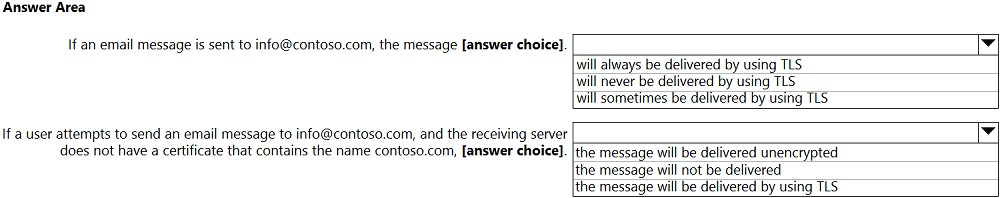
Answer:
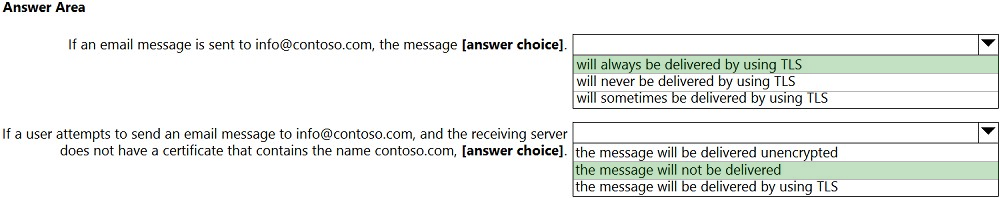
You have a hybrid deployment that contains a Microsoft Exchange Online tenant and an on-premises Exchange Server 2019 server named Server1. All users use an email address suffix of @contoso.com.
On Server1, you create a new mailbox that uses an email address of [email protected]
Users hosted in Exchange Online report that they receive a non-delivery report (NDR) when they attempt to send email messages to [email protected] The
NDR contains the following text: `User1 wasn't found at contoso.com.`
You verify that the Exchange Online users can send email successfully to the other mailboxes hosted on Server1. Users hosted on Server1 can send email to [email protected] successfully.
You need to identify what causes the email delivery to fail.
What should you use?
Answer:
C
It's likely that the new user account hasn't replicated to Azure Active Directory. Azure AD Connect is responsible for account replication between on-prem AD and
Azure AD.
You have a Microsoft Exchange Online tenant named contoso.com.
Several users report that email messages sent to the users at another company named fabrikam.com contain a Winmail.dat attachment.
You need to prevent the fabrikam.com users from receiving Winmail.dat attachments.
What should you do?
Answer:
D
Reference:
https://gcits.com/knowledge-base/how-to-fix-the-winmail-dat-attachment-issue/
You have a Microsoft Exchange Online subscription.
You need to generate a CSV file containing all the email messages that failed to send from the [email protected] email address during the last 30 days.
What are two possible ways to achieve the goal? Each correct answer presents part of the solution.
NOTE: Each correct selection is worth one point.
Answer:
BC
Reference:
https://docs.microsoft.com/en-us/exchange/monitoring/trace-an-email-message/run-a-message-trace-and-view-results https://docs.microsoft.com/en-us/powershell/module/exchange/mail-flow/get-messagetracedetail?view=exchange-ps
Note: This question is part of a series of questions that present the same scenario. Each question in the series contains a unique solution that might meet the stated goals. Some question sets might have more than one correct solution, while others might not have a correct solution.
After you answer a question in this section, you will NOT be able to return to it. As a result, these questions will not appear in the review screen.
You have a Microsoft Exchange Online tenant that uses an email domain named contoso.com.
You need to prevent all users from performing the following tasks:
✑ Sending out-of-office replies to an email domain named fabrikam.com.
✑ Sending automatic replies to an email domain named adatum.com.
The solution must ensure that all the users can send out-of-office replies and automatic replies to other email domains on the internet.
Solution: You create one mail flow rule.
Does this meet the goal?
Answer:
B
Reference:
https://docs.microsoft.com/en-us/exchange/mail-flow-best-practices/remote-domains/remote-domains
Note: This question is part of a series of questions that present the same scenario. Each question in the series contains a unique solution that might meet the stated goals. Some question sets might have more than one correct solution, while others might not have a correct solution.
After you answer a question in this section, you will NOT be able to return to it. As a result, these questions will not appear in the review screen.
You have a Microsoft Exchange Online tenant that uses an email domain named contoso.com.
You need to prevent all users from performing the following tasks:
✑ Sending out-of-office replies to an email domain named fabrikam.com.
✑ Sending automatic replies to an email domain named adatum.com.
The solution must ensure that all the users can send out-of-office replies and automatic replies to other email domains on the internet.
Solution: You create two new remote domains.
Does this meet the goal?
Answer:
A
Reference:
https://docs.microsoft.com/en-us/exchange/mail-flow-best-practices/remote-domains/remote-domains
You have a Microsoft Exchange Online tenant that uses a third-party email gateway device.
You discover that inbound email messages are delayed.
The gateway device receives the following error message when sending email to the tenant.
4.7.500 Server busy, please try again later.
You need to prevent inbound email delays.
What should you configure?
Answer:
D
Reference:
https://docs.microsoft.com/en-us/exchange/mail-flow-best-practices/use-connectors-to-configure-mail-flow/use-connectors-to-configure-mail-flow
Note: This question is part of a series of questions that present the same scenario. Each question in the series contains a unique solution that might meet the stated goals. Some question sets might have more than one correct solution, while others might not have a correct solution.
After you answer a question in this section, you will NOT be able to return to it. As a result, these questions will not appear in the review screen.
You have a Microsoft Exchange Online tenant that uses an email domain named contoso.com.
You need to prevent all users from performing the following tasks:
✑ Sending out-of-office replies to an email domain named fabrikam.com.
✑ Sending automatic replies to an email domain named adatum.com.
The solution must ensure that all the users can send out-of-office replies and automatic replies to other email domains on the internet.
Solution: You modify the default remote domain.
Does this meet the goal?
Answer:
B
Reference:
https://docs.microsoft.com/en-us/exchange/mail-flow-best-practices/remote-domains/remote-domains