You have a Microsoft 365 subscription. You have a user named User1.
You need to ensure that User1 can place a hold on all mailbox content.
What permission should you assign to User1?
Answer:
A
References:
https://docs.microsoft.com/en-us/Exchange/permissions/feature-permissions/policy-and-compliance-permissions?view=exchserver-2019
You have a Microsoft 365 subscription.
All users are assigned a Microsoft 365 E3 license.
You enable auditing for your organization.
What is the maximum amount of time data will be retained in the Microsoft 365 audit log?
Answer:
D
References:
https://docs.microsoft.com/en-us/office365/securitycompliance/search-the-audit-log-in-security-and-compliance
HOTSPOT -
Your company is based in the United Kingdom (UK).
Users frequently handle data that contains Personally Identifiable Information (PII).
You create a data loss prevention (DLP) policy that applies to users inside and outside the company. The policy is configured as shown in the following exhibit.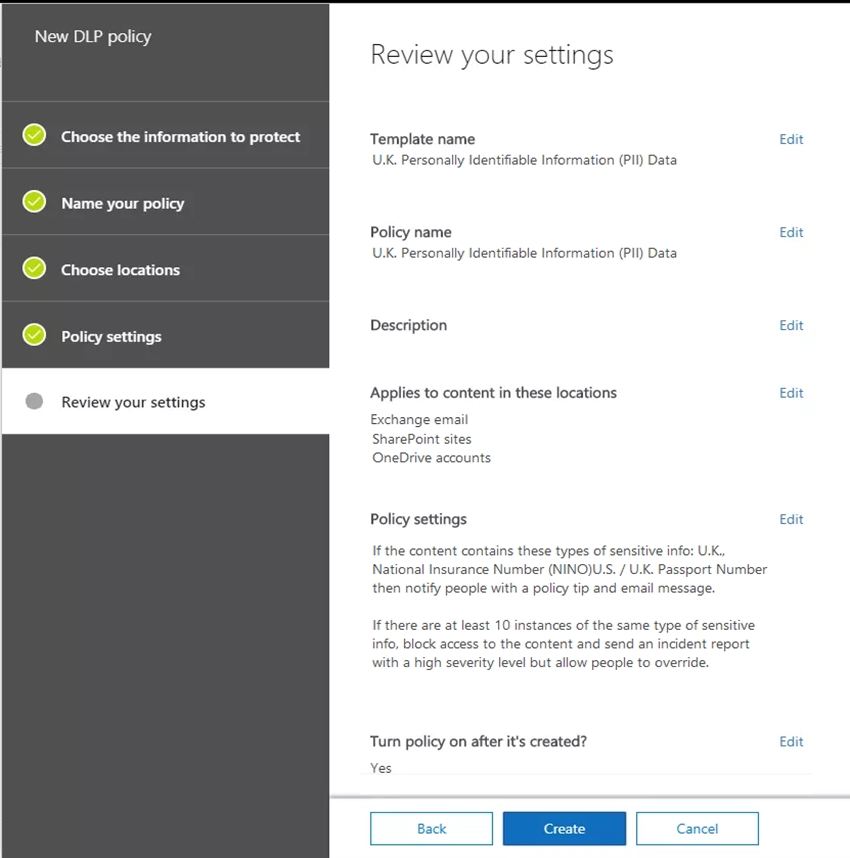
Use the drop-down menus to select the answer choice that completes each statement based on the information presented in the graphic.
NOTE: Each correct selection is worth one point.
Hot Area: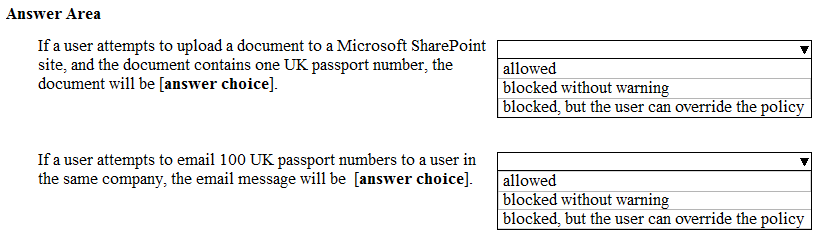
Answer:
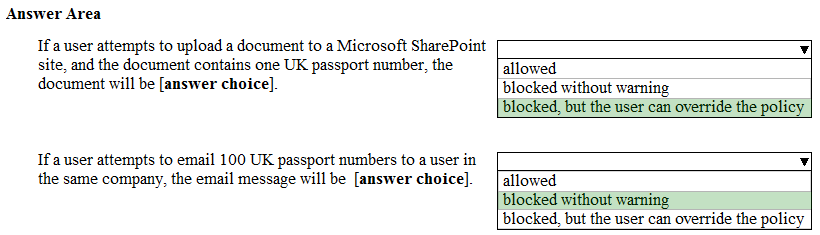
References:
https://docs.microsoft.com/en-us/office365/securitycompliance/data-loss-prevention-policies
HOTSPOT -
You have a Microsoft 365 subscription that contains all the user data.
You plan to create the retention policy shown in the Choose Locations exhibit. (Click the Choose Locations tab.)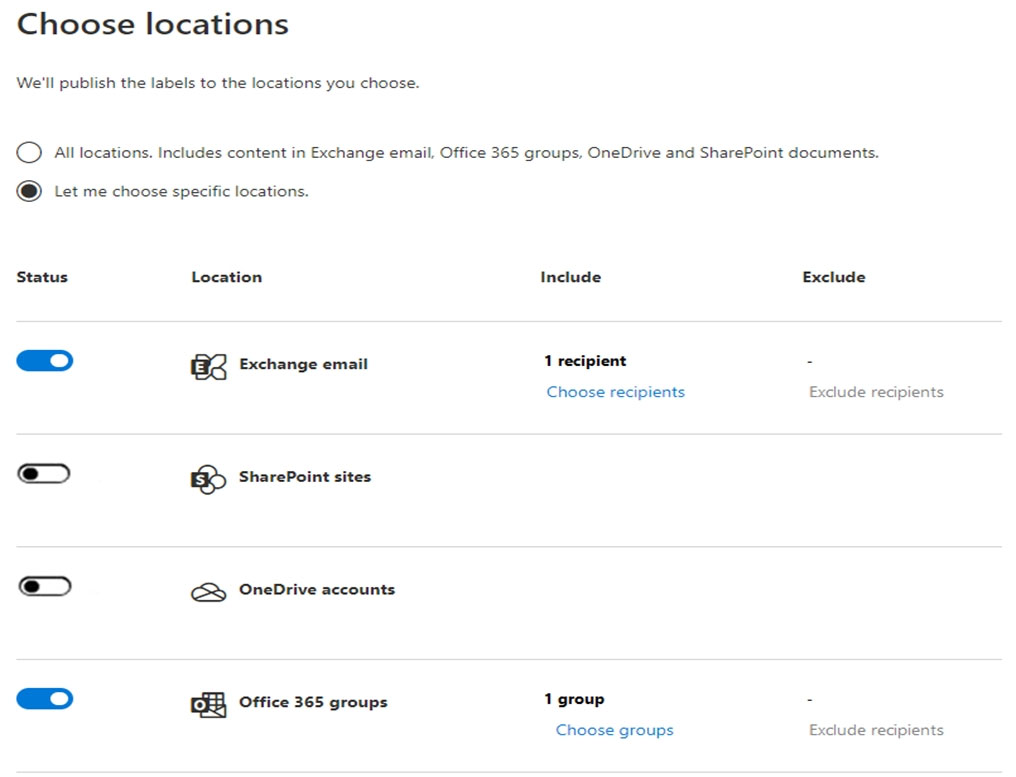
You configure the Advanced retention settings as shown in the Retention exhibit. (Click the Retention tab.)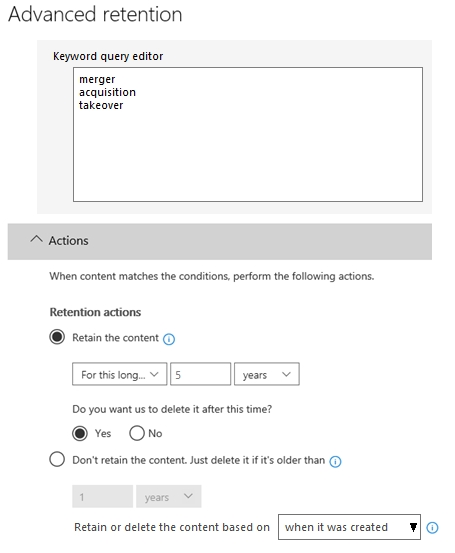
The locations specified in the policy include the groups shown in the following table.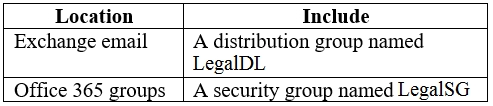
For each of the following statements, select Yes if the statement is true. Otherwise, select No.
NOTE: Each correct selection is worth one point.
Hot Area: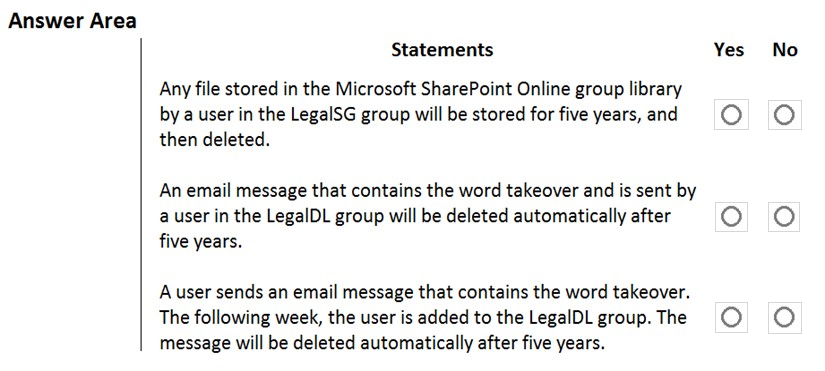
Answer:
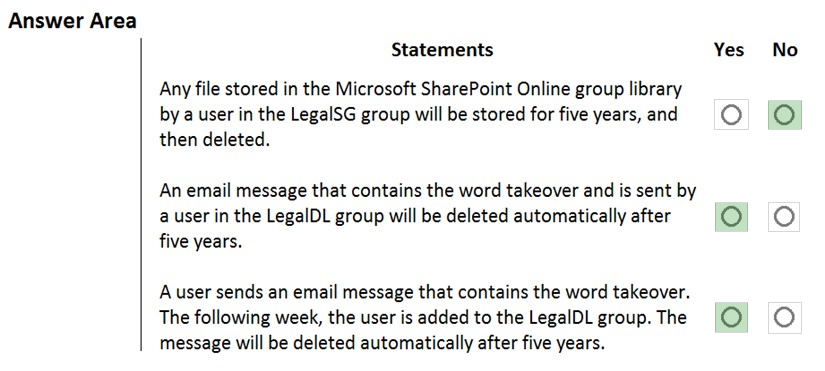
References:
https://docs.microsoft.com/en-us/office365/securitycompliance/retention-policies
HOTSPOT -
You have retention policies in Microsoft 365 as shown in the following table.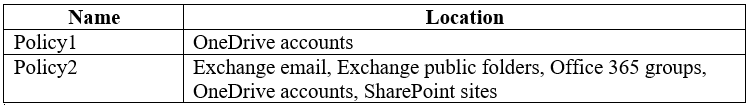
Policy1 is configured as shown in the Policy1 exhibit. (Click the Policy1 tab.)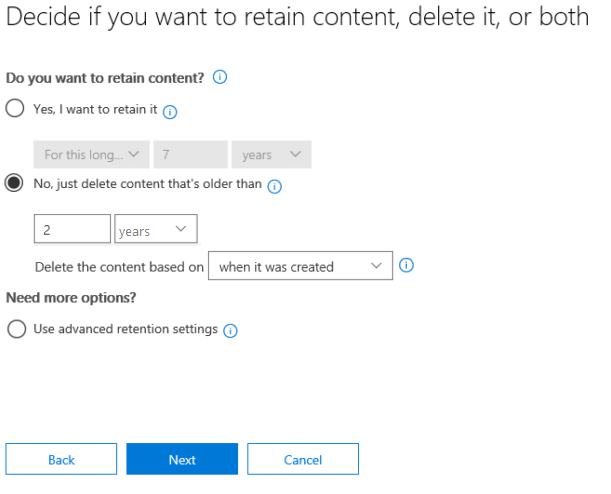
Policy2 is configured as shown in the Policy2 exhibit. (Click the Policy2 tab.)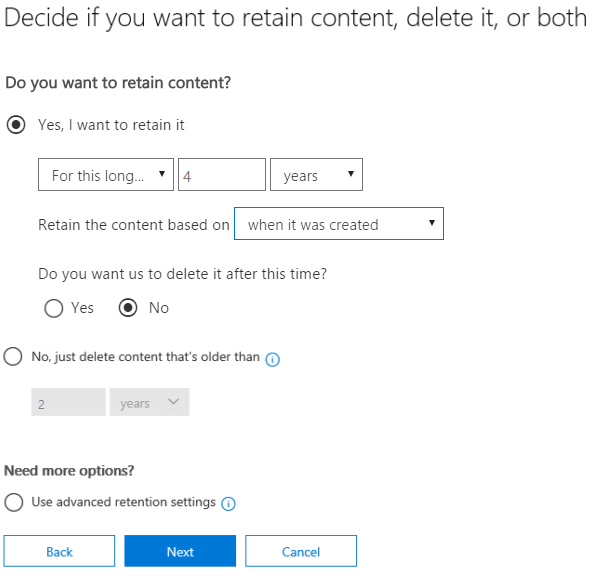
For each of the following statements, select Yes if the statement is true. Otherwise, select No.
NOTE: Each correct selection is worth one point.
Hot Area: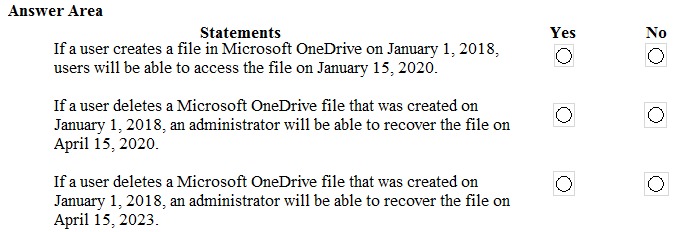
Answer:
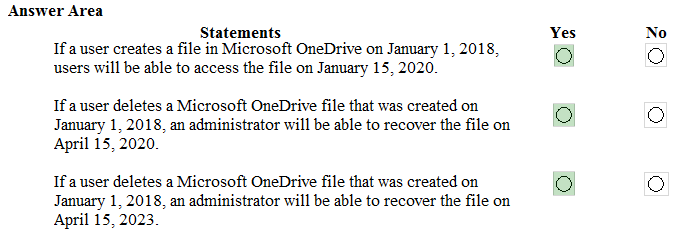
References:
https://docs.microsoft.com/en-us/office365/securitycompliance/retention-policies#the-principles-of-retention-or-what-takes-precedence
You have a Microsoft 365 subscription.
You configure a data loss prevention (DLP) policy.
You discover that users are incorrectly marking content as false positive and bypassing the DLP policy.
You need to prevent the users from bypassing the DLP policy.
What should you configure?
Answer:
D
References:
https://docs.microsoft.com/en-us/office365/securitycompliance/data-loss-prevention-policies
You have a Microsoft 365 subscription.
All users have their email stored in Microsoft Exchange Online.
In the mailbox of a user named User1, you need to preserve a copy of all the email messages that contain the word ProjectX.
What should you do?
Answer:
A
References:
https://docs.microsoft.com/en-us/office365/securitycompliance/ediscovery-cases#step-2-create-a-new-case
You have a Microsoft 365 E5 subscription.
You run an eDiscovery search that returns the following Azure Rights Management (Azure RMS) `" encrypted content:
✑ Microsoft Exchange emails
✑ Microsoft OneDrive documents
✑ Microsoft SharePoint documents
Which content can be decrypted when you export the eDiscovery search results?
Answer:
A
Reference:
https://docs.microsoft.com/en-us/microsoft-365/compliance/export-search-results?view=o365-worldwide
You have a Microsoft 365 subscription.
You plan to connect to Microsoft Exchange Online PowerShell and run the following cmdlets:
✑ Search-MailboxAuditLog
✑ Test-ClientAccessRule
✑ Set-GroupMailbox
Get-Mailbox -
Which cmdlet will generate an entry in the Microsoft Office 365 audit log?
Answer:
C
Reference:
https://docs.microsoft.com/en-us/microsoft-365/compliance/search-the-audit-log-in-security-and-compliance?view=o365-worldwide#exchange-admin-audit-log
HOTSPOT -
Your company has a Microsoft 365 subscription that uses an Azure Active Directory (Azure AD) tenant named contoso.com. The tenant contains the users shown in the following table.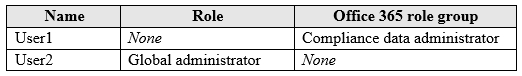
You create a retention label named Label1 that has the following configurations:
✑ Retains content for five years
✑ Automatically deletes all content that is older than five years
You turn on Auto labeling for Label1 by using a policy named Policy1. Policy1 has the following configurations:
✑ Applies to content that contains the word Merger
✑ Specifies the OneDrive accounts and SharePoint sites locations
You run the following command.
Set-RetentionCompliancePolicy Policy1 `"RestrictiveRetention $true
-Force
For each of the following statements, select Yes if the statement is true. Otherwise, select No.
NOTE: Each correct selection is worth one point.
Hot Area: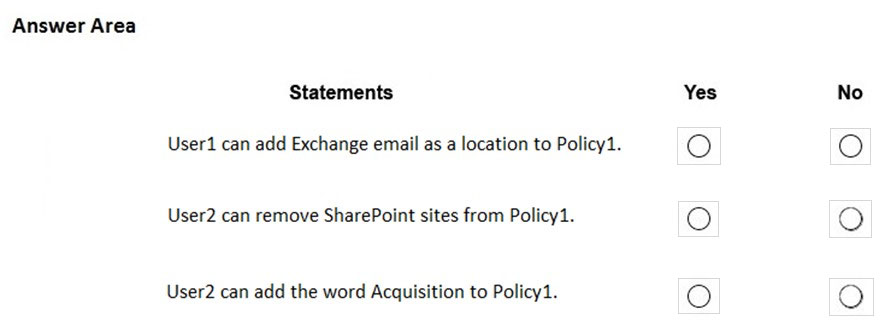
Answer:
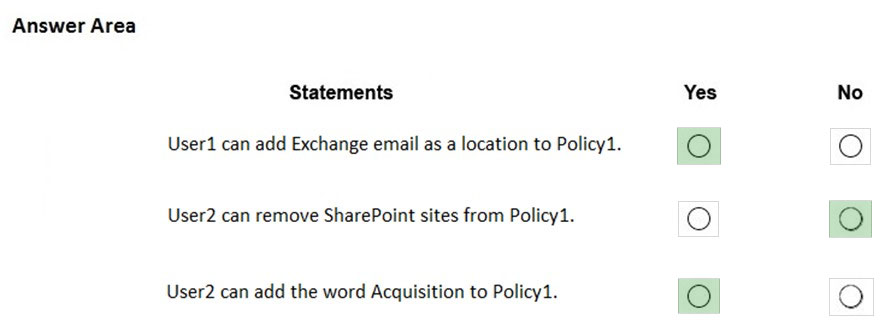
Reference:
https://docs.microsoft.com/en-us/powershell/module/exchange/policy-and-compliance-retention/set-retentioncompliancepolicy?view=exchange-ps