DRAG DROP -
A company uses Dynamics 365 Business Central.
You need to create filters for ledger entries.
Which features should you use? To answer, drag the appropriate features to the correct requirements. Each feature may be used once, more than once, or not at all. You may need to drag the split bar between panes or scroll to view content.
NOTE: Each correct selection is worth one point.
Select and Place: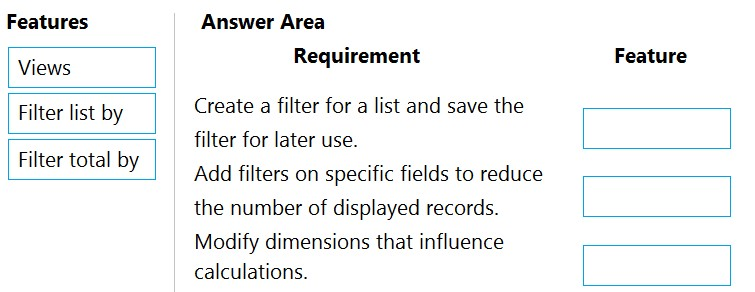
Answer:
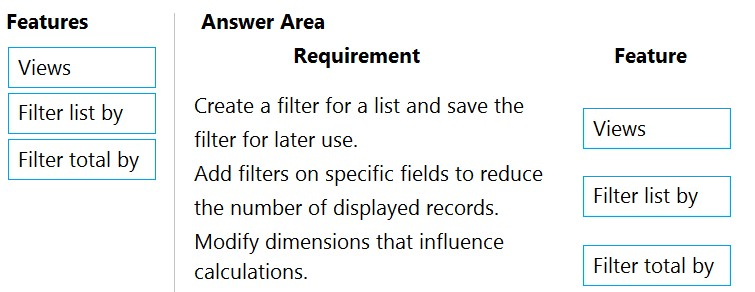
Box 1: Views -
Some lists include the Views section. Views are variations of the list that have been preconfigured with filters. You can define and save as many views as you want per list. The views will be available to you on any device you sign into.
Box 2: Filter list by -
Filter list by: This section is where you add filters on specific fields to reduce the number of displayed records. To add a filter, choose the + Filter action. Then, type the name of the field that you want to filter the list by or pick a field from the drop-down list.
Box 3: Filter totals by -
Some lists that display calculated fields, such as amounts and quantities, will include the Filter totals by section where you can adjust various dimensions that influence calculations.
Reference:
https://docs.microsoft.com/en-us/dynamics365/business-central/ui-enter-criteria-filters
A company is using Dynamics 365 Business Central. You manually import bank transactions daily.
You need to streamline operations and implement automated processes that connect banks with Dynamics 365 Business Central.
Which two tools can you use? Each correct answer presents a complete solution.
NOTE: Each correct selection is worth one point.
Answer:
AE
A: Microsoft has added a new standard extension, ג€Simplified Bank Statement Importג€.
E: The ASN Banking app enables the user to automatically import bank transactions.
ASN Banking app is designed to import bank transactions from ASN into the Bank-/Giro Journal of Microsoft Dynamics 365 Business Central.
Reference:
https://yzhums.com/11072/
https://appsource.microsoft.com/en-us/product/dynamics-365-for-finance-and-operations/pubid.microapps
DRAG DROP -
A company uses Dynamics 365 Business Central.
You need to configure the system for new customers.
Which features should you use? To answer, drag the appropriate features to the correct requirements. Each feature may be used once, more than once, or not at all. You may need to drag the split bar between panes or scroll to view content.
NOTE: Each correct selection is worth one point.
Select and Place: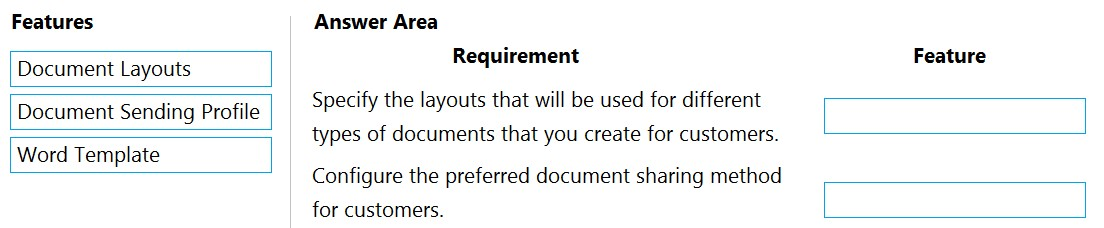
Answer:
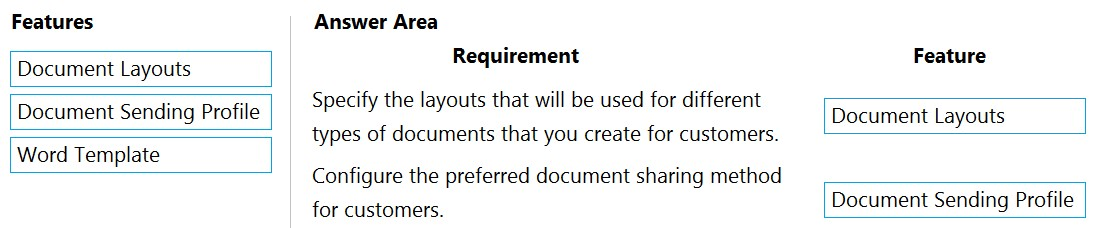
Box 1: Document Layouts -
You define a document layout for a customer or vendor
Box 2: Document Sending Profile -
You can set each customer up with a preferred method of sending sales documents, so that you do not have to select a sending option every time you choose the
Post and Send action.
On the Document Sending Profiles page, you set up different sending profiles that you can select from in the Document Sending Profile field on a customer card.
Reference:
https://docs.microsoft.com/en-us/dynamics365/business-central/ui-define-customer-vendor-document-layouts https://docs.microsoft.com/en-us/dynamics365/business-central/sales-how-setup-document-send-profiles
DRAG DROP -
You complete Payment Registration setup. The following options are enabled:
✑ Use this account as default
✑ Auto Fill Date received
You need to process a single full payment from a customer against the amounts due for two invoices by using customer payment registration.
What four actions should you perform in sequence? To answer, move the appropriate actions from the list of actions to the answer area and arrange them in the correct order.
Select and Place: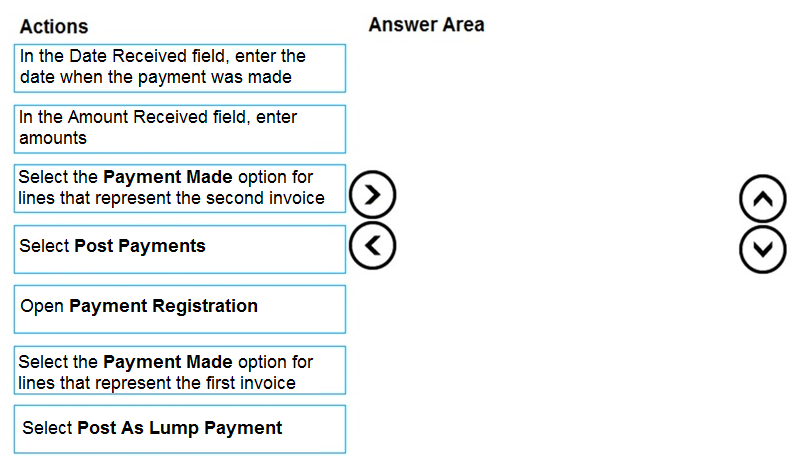
Answer:
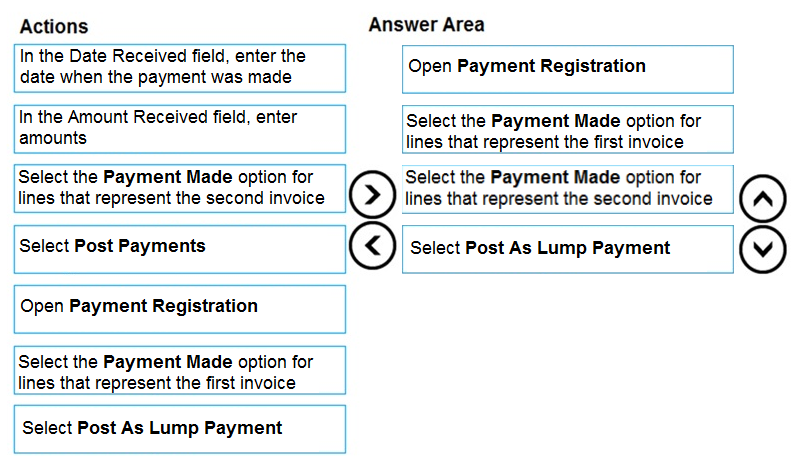
Reference:
https://docs.microsoft.com/en-gb/dynamics365/business-central/receivables-how-reconcile-customer-payments-list-unpaid-sales-documents
You need to configure Dynamics 365 Business Central to allow for receipt of quantities of items greater than the quantity ordered.
What are two possible ways to achieve the goal? Each correct answer presents a complete solution.
NOTE: Each correct selection is worth one point.
Answer:
CD
Reference:
https://docs.microsoft.com/en-gb/dynamics365/business-central/warehouse-how-receive-items
DRAG DROP -
You have multiple, unpaid posted purchase invoices to reverse. Some invoices require complete reversal while others need partial reversal.
You need to process credit memos from the posted purchase invoices page.
Which actions should you perform? To answer, drag the appropriate action buttons to the correct requirements. Each action button may be used once, more than once, or not at all. You may need to drag the split bar between panes or scroll to view content.
NOTE: Each correct selection is worth one point.
Select and Place: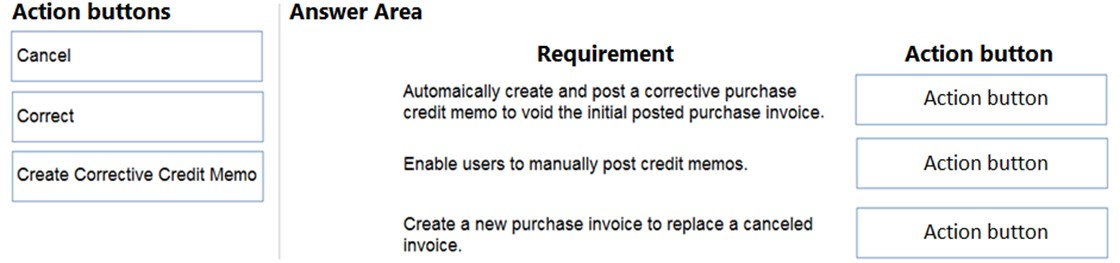
Answer:
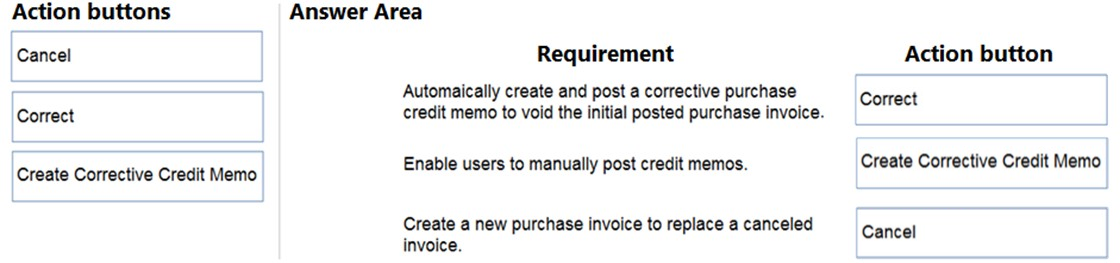
Reference:
https://docs.microsoft.com/en-gb/dynamics365/business-central/purchasing-how-process-purchase-returns-cancellations https://docs.microsoft.com/en-gb/dynamics365/business-central/purchasing-how-correct-cancel-unpaid-purchase-invoices
DRAG DROP -
A company uses Dynamics 365 Business Central.
The company's funds are limited and some invoices that are due cannot be paid on time.
You need to prioritize vendors when you suggest vendor payments.
Which three actions should you perform in sequence? To answer, move the appropriate actions from the list of actions to the answer area and arrange them in the correct order.
Select and Place: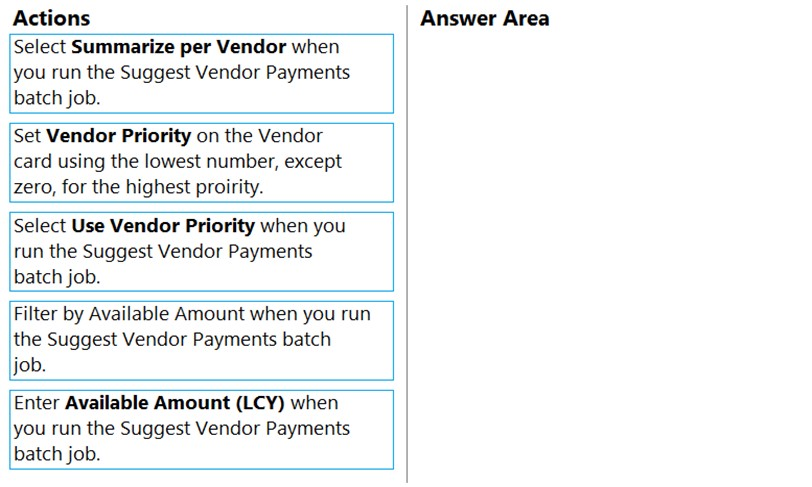
Answer:
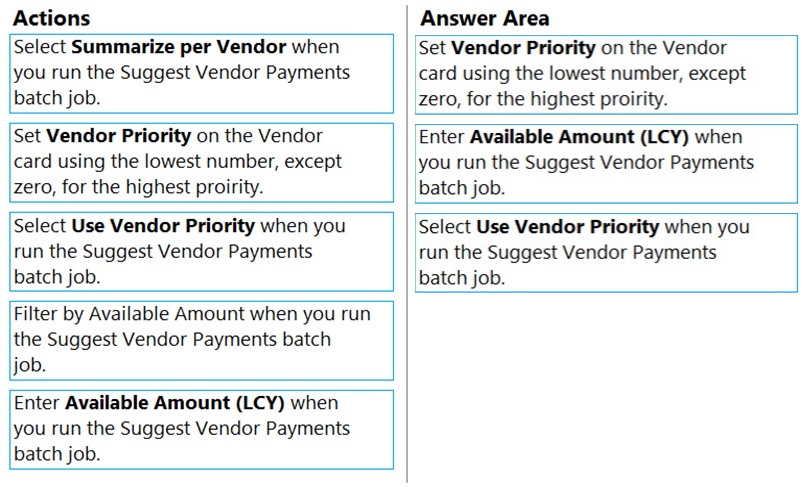
Reference:
https://docs.microsoft.com/en-us/learn/modules/suggest-vendor-payments-dynamics-365-business-central/2-priority
You have a Microsoft Excel file that includes journal entry data that must be imported into Dynamics 365 Business Central. This file was previously imported into a
General Journal batch.
You receive an updated version of the file that includes corrections, deletions, and new journal entries.
Which two actions can you perform by using the Edit in Excel feature? Each correct answer presents a complete solution.
NOTE: Each correct selection is worth one point.
Answer:
AE
A user reports that they cannot create or view sales quotes in Dynamics 365 Business Central.
You need to help the user create and view sales quotes.
From which three cards can the user perform the required activities? Each correct answer presents a complete solution.
NOTE: Each correct selection is worth one point.
Answer:
BEF
DRAG DROP -
You are implementing Dynamics 365 Business Central for a company.
The company must perform inventory valuation according to the following business rules:
✑ Include received items that are not yet invoiced on balance sheets.
✑ Lock inventory value by closing the month.
You need to recommend a process for the company's accounting department to use.
Which three actions should you recommend be performed in sequence? To answer, move the appropriate actions from the list of actions to the answer area and arrange them in the correct order.
Select and Place: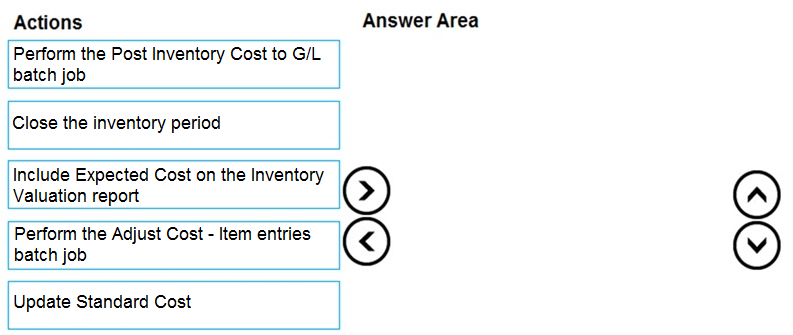
Answer:
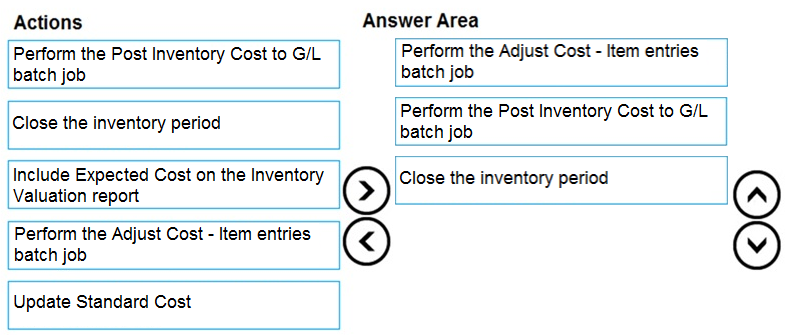
Reference:
https://docs.microsoft.com/en-gb/dynamics365/business-central/finance-how-to-work-with-inventory-periods