A customer maintains a single database that will be used to create a template that includes final configuration data for a Dynamics 365 Supply Chain Management implementation.
The database must contain all data required to enter sales and purchase orders into the system, including the customer and vendor data. You must exclude historical and open order data from the database build.
You need to ensure that the database includes only the relevant data.
Which three types of entity data should you use? Each correct answer presents part of the solution.
NOTE: Each correct selection is worth one point.
Answer:
BCD
Reference:
https://docs.microsoft.com/en-us/dynamics365/fin-ops-core/dev-itpro/data-entities/data-entities
HOTSPOT -
A company is deploying Dynamics 365 Finance.
The company must migrate customer data from a third-party system to Dynamics 365 Finance. The third-party system creates a new customer record for every unique address.
Customers that have multiple addresses have the following conditions:
✑ CustomerA owns multiple subsidiaries that operate independently.
✑ CustomerB has multiple fully-owned locations and uses centralized receivables.
✑ CustomerC has multiple operational sites.
You need to migration strategy for the customer data.
How should you migrate the data? You need to identify the features that support the expansion.
Which feature should you use? To answer, select the appropriate options in the answer area.
NOTE: Each correct selection is worth one point.
Hot Area: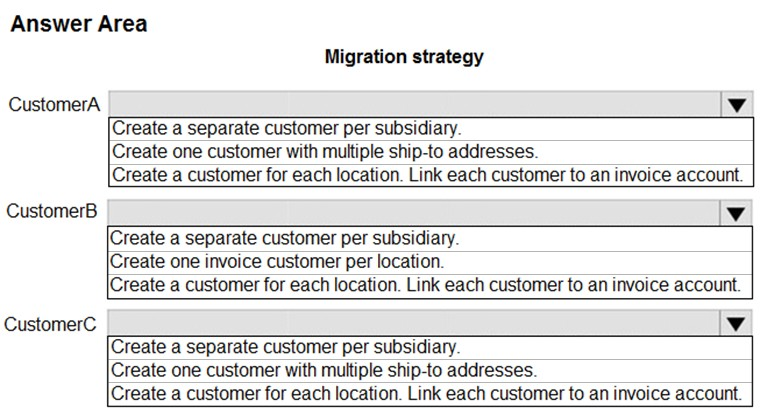
Answer:
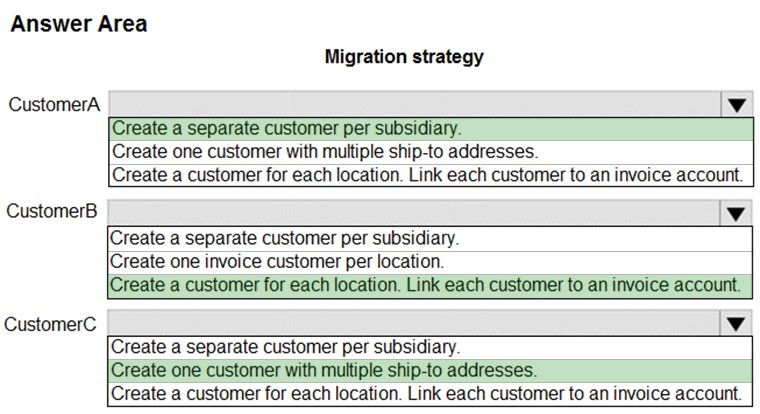
DRAG DROP -
You create a new Dynamics 365 Finance instance.
You must migrate data from several third-party financial systems into a Dynamics 365 Finance instance. You gather all relevant data.
You need to map the third-party data to Dynamics 365 Finance entities.
Which entity categories should you use? To answer, drag the appropriate entity categories to the correct source data. Each entity category may be used once, more than once, or not at all. You may need to drag the split bar between panes or scroll to view content.
NOTE: Each correct selection is worth one point.
Select and Place: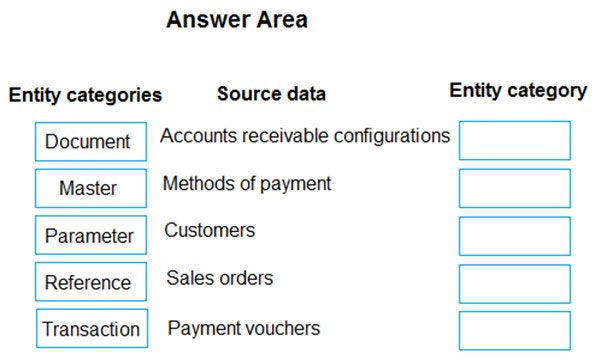
Answer:
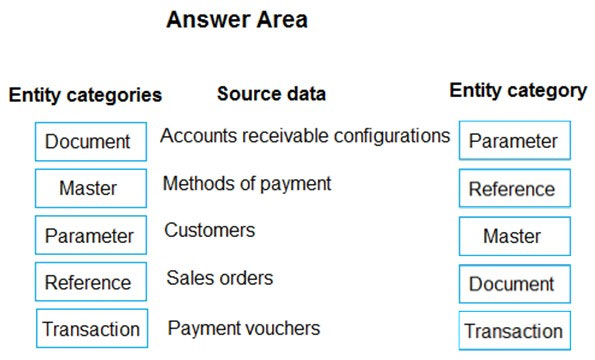
Reference:
https://docs.microsoft.com/en-us/dynamics365/fin-ops-core/dev-itpro/data-entities/data-entities
DRAG DROP -
You are importing from a third-party e-commerce system into Dynamics 365 Finance.
The Sales Tax Code Groups data package is configured as follows: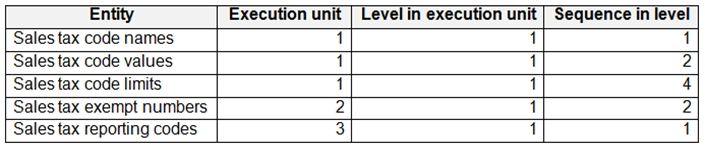
You start the import process.
You need to determine when each entity will start to import.
What will the system do? To answer, drag the start imports to the appropriate entity. Each start import may be used once, more than once, or not at all. You may need to drag the split bar between panes or scroll to view content.
NOTE: Each correct selection is worth one point.
Select and Place: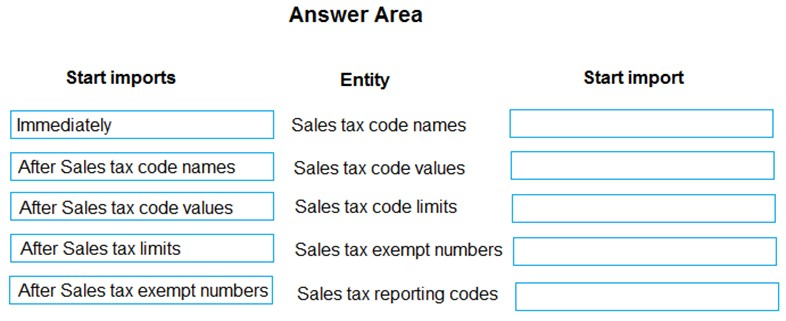
Answer:
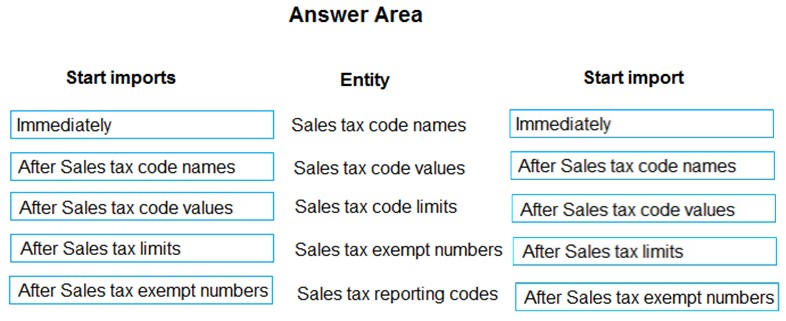
Reference:
https://docs.microsoft.com/en-us/dynamics365/fin-ops-core/dev-itpro/data-entities/data-entities-data-packages
A company implements Dynamics 365 Finance.
You need to schedule a recurring general journal import.
What should you use?
Answer:
D
HOTSPOT -
During the implementation planning process, a company decides to migrate various functional data from its legacy systems. These include accounting data, sales data, and purchasing data.
Some functional data elements reference data stored in other tables.
You need to ensure that data types and data elements are imported in the correct order.
In what order should you perform the data migration? To answer, select the appropriate configuration in the answer area.
NOTE: Each correct selection is worth one point.
Hot Area: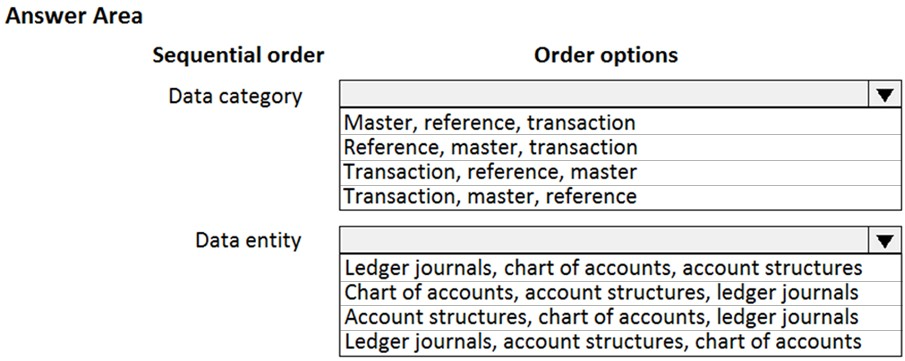
Answer:
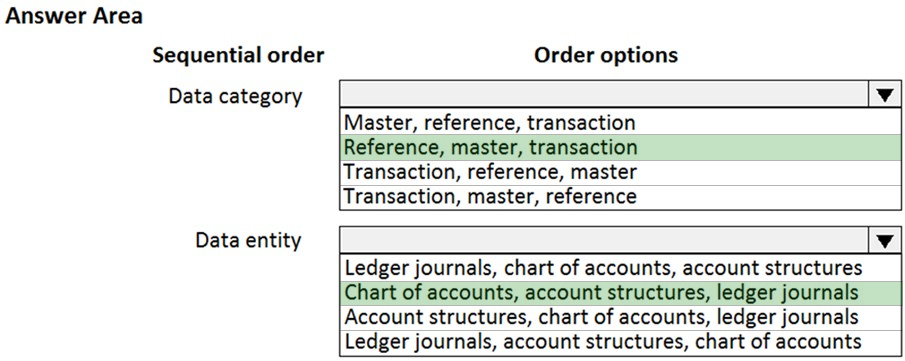
SIMULATION -
You are a functional consultant for Contoso Entertainment System USA (USMF).
You plan to import customers from an old legacy system to USMF.
You need to identify the format used for the customer details v2 entity by creating an export job. The solution must use a Microsoft Excel data format and Contoso
Europe. To validate your results, save the file in Microsoft Excel format to the Downloads\Customer folder.
To complete this task, sign in to the Dynamics 365 portal.
NOTE: To complete this task, you must configure the Shared working directory for the Framework parameters to C:\users\public\documents\.
Answer:
See explanation below.
1. Navigate to System Administration > Workspaces > Data management.
2. Click the Framework parameters tile.
3. In the Shared working directory field, enter C:\users\public\documents\ then click Validate.
4. Click the Export tile.
5. In the Name field, enter a name for the export job.
6. In the Entity Name field, select the Customer details v2 entity.
7. Click on Add entity.
8. In the Target data format field, select EXCEL.
9. Set the Skip staging option to No.
10.Click the Add button.
11.Click Export to begin the export.
12.Click on Download package.
13.Select the Downloads\Customer folder as the location to save the downloaded file.
SIMULATION -
You are a functional consultant for Contoso Entertainment System USA (USMF).
You plan to import the banking information of a new legal entity to USMF.
You need to identify the format used in the bank account entity by creating an export job. The solution must use a Microsoft Excel data format. To validate your results, save the file in Microsoft Excel format to the Downloads\Bank folder.
To complete this task, sign in to the Dynamics 365 portal.
Answer:
See explanation below.
1. Navigate to System Administration > Workspaces > Data management.
2. Click the Framework parameters tile.
3. In the Shared working directory field, enter C:\users\public\documents\ then click Validate.
4. Click the Export tile.
5. In the Name field, enter a name for the export job.
6. In the Entity Name field, select the Bank Account entity.
7. Click on Add entity.
8. In the Target data format field, select EXCEL.
9. Set the Skip staging option to No.
10.Click the Add button.
11.Click Export to begin the export.
12.Click on Download package.
13.Select the Downloads\Bank folder as the location to save the downloaded file.
You plan the migration from a Dynamics AX 2012 to a Dynamics 365 Finance environment.
You are tasked with overseeing and planning a cutover to guarantee a smooth experience for end users during the cutover. You perform a basic data upgrade validation.
You need to perform a cutover.
Which three tasks must you perform? Each correct answer presents part of the solution.
NOTE: Each correct selection is worth one point.
Answer:
BDE
References:
https://docs.microsoft.com/en-us/dynamics365/fin-ops-core/dev-itpro/migration-upgrade/upgrade-cutover-testing
Note: This question is part of a series of questions that present the same scenario. Each question in the series contains a unique solution that might meet the stated goals. Some question sets might have more than one correct solution, while others might not have a correct solution.
After you answer a question in this section, you will NOT be able to return to it. As a result, these questions will not appear in the review screen.
You are a Dynamics 365 Finance system administrator. You have a test environment that is used by several people at any given time.
You create a new data entity in your development environment and migrate the code to the test environment. In the test environment, you are unable to find the data entity in the list.
You need to locate the data entity.
Solution: Restart the Application Object Server (AOS) of the test environment.
Does the solution meet the goal?
Answer:
B