You are a Dynamics 365 Finance system administrator.
You manage a system that imports a large volume of sales orders from multiple systems daily. The system encounters a performance problem due to the amount of data.
You need to improve performance for the import.
What should you do?
Answer:
C
You plan a data migration from Dynamics AX 2009 to a Dynamics 365 Finance environment.
You need to ensure that you can perform the data migration.
What should you do first?
Answer:
C
You plan the migration from Dynamics AX 2012 R3 to a Dynamics 365 Finance environment.
You will be using Lifecycle Services (LCS) and the tools provided with it.
You need to clean up data, review and configure SQL optimizations, and identify deprecated features in your code.
What tool should you use?
Answer:
D
HOTSPOT -
You manage a Dynamics 365 Finance environment.
In preparation for being migrated into a new environment, data packages are being numbered in alignment with the default numbering formats in Lifecycle
Services. A package is named 03.01.002.
You need to identify what this package contains. To answer, select the appropriate option in the answer area.
NOTE: Each correct selection is worth one point.
Hot Area: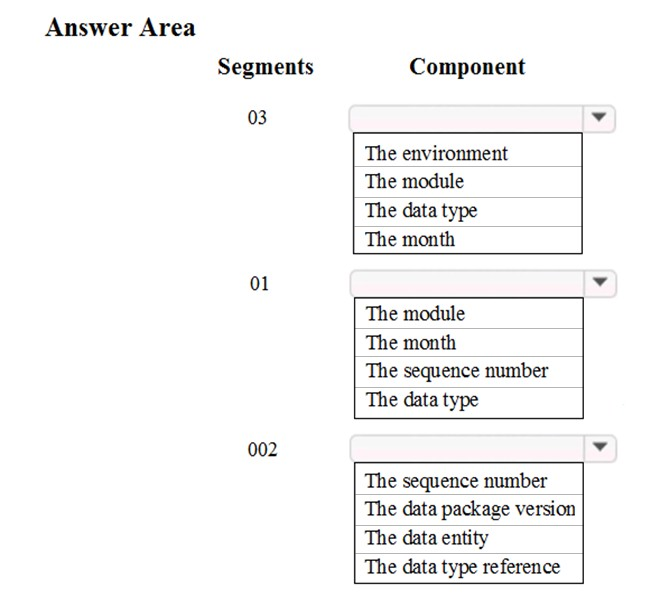
Answer:
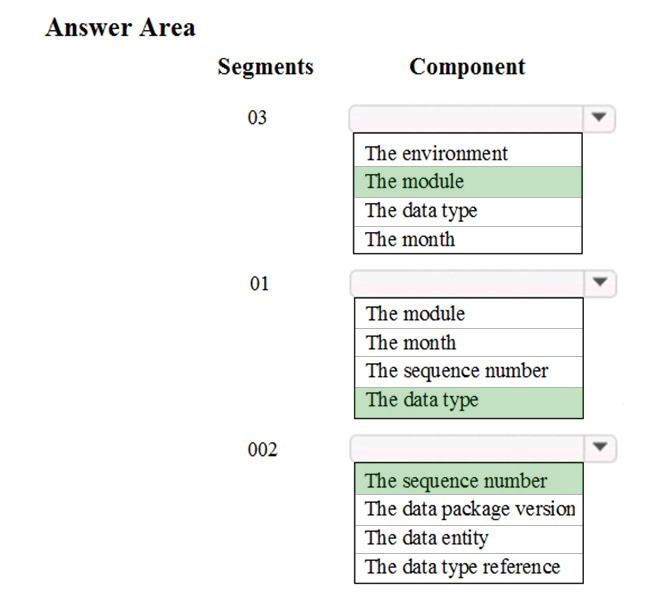
Reference:
https://docs.microsoft.com/en-us/dynamics365/unified-operations/dev-itpro/lcs-solutions/process-data-packages-lcs-solutions
DRAG DROP -
You manage a Dynamics 365 Finance environment.
You create a new Microsoft Azure SQL Database instance.
You need to copy data from specific Dynamics 365 entities to the new database instance.
Which three actions should you perform in sequence before creating a data project? To answer, move three actions from the list of actions to the answer area and arrange them in the correct order.
Select and Place: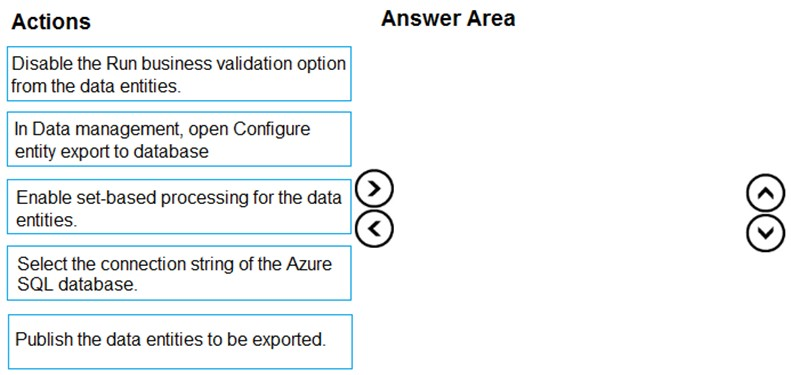
Answer:
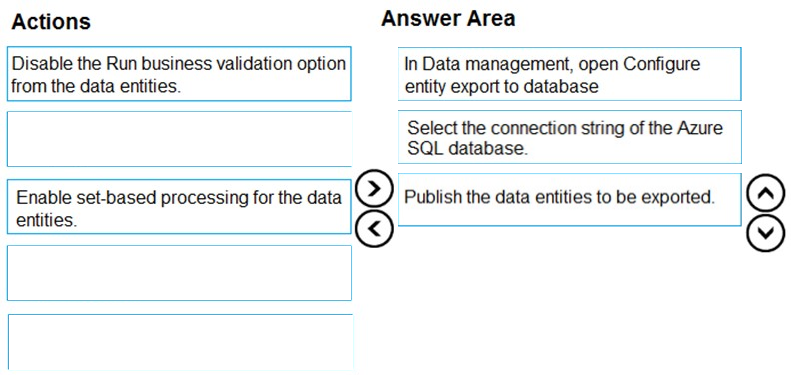
Reference:
https://docs.microsoft.com/en-us/dynamics365/fin-ops-core/dev-itpro/analytics/export-entities-to-your-own-database
DRAG DROP -
Your company acquires hundreds of partnerships after it purchases a separate company. The separate company stores the partnership records in a legacy system.
You export Partnership and PartnershipGroup files from the legacy system into Microsoft Word format. You create Partnership and PartnershipGroup entities.
You need to import the partnerships into Dynamics 365 Finance.
Which four actions should you perform in order? To answer, move four actions from the list of actions to the answer area and arrange them in the correct order.
Select and Place: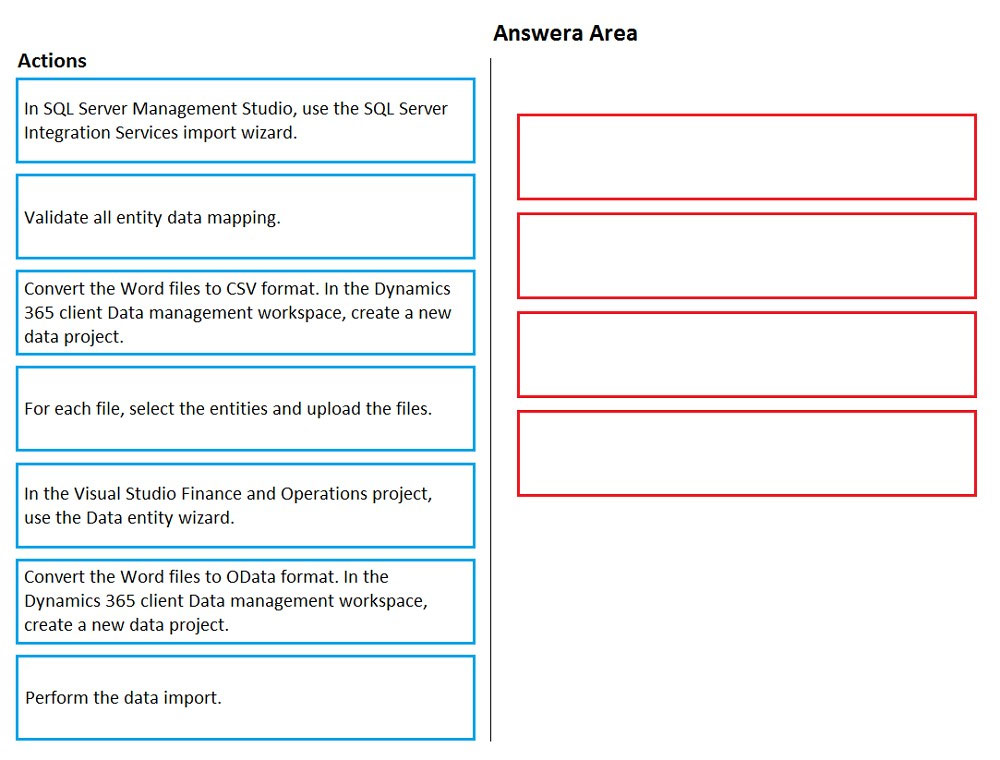
Answer:
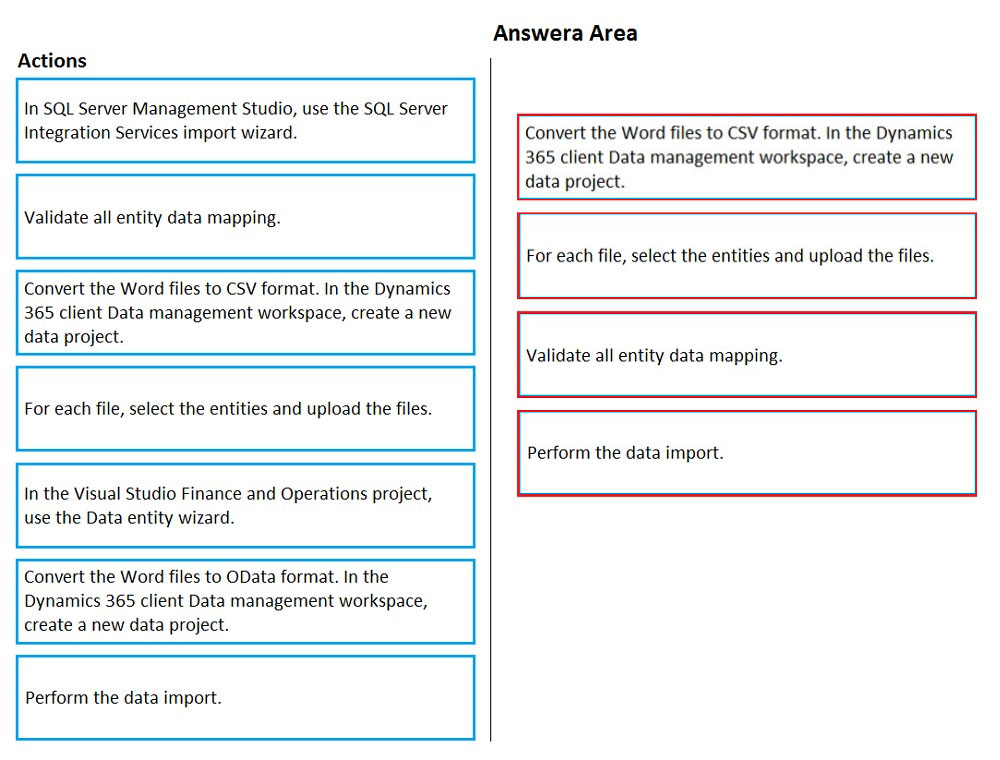
Note: This question is part of a series of questions that present the same scenario. Each question in the series contains a unique solution that might meet the stated goals. Some question sets might have more than one correct solution, while others might not have a correct solution.
After you answer a question in this section, you will NOT be able to return to it. As a result, these questions will not appear in the review screen.
You have the following Dynamics 365 Finance instances: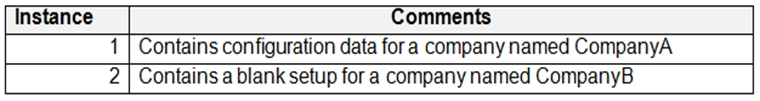
You must copy the configuration data from CompanyA to CompanyB.
Solution: Export from CompanyA. Import to CompanyB.
Does the solution meet the goal?
Answer:
A
Reference:
https://docs.microsoft.com/en-us/dynamics365/fin-ops-core/dev-itpro/data-entities/copy-configuration
SIMULATION -
You are a functional consultant for Contoso Entertainment System USA (USMF).
You need to export a list of all the vendors in the USMF legal entry by using an export job to an XLS file. The file must be saved to the Downloads folder.
To complete this task, sign in to the Dynamics 365 portal.
NOTE: To complete this task, you must configure the Shared working directory for the Framework parameters to C:\users\public\documents\.
Answer:
See explanation below.
1. Navigate to System Administration > Workspaces > Data management.
2. Click the Framework parameters tile.
3. In the Shared working directory field, enter C:\users\public\documents\ then click Validate.
4. Click the Export tile.
5. In the Name field, enter a name for the export job.
6. In the Entity Name field, select the Vendors entity.
7. Click on Add entity.
8. In the Target data format field, select EXCEL.
9. Set the Skip staging option to No.
10.Click the Add button.
11.Click Export to begin the export.
12.Click on Download package.
13.Select the Downloads folder as the location to save the downloaded file.
HOTSPOT -
A company implements Dynamics 365 Supply Chain Management. The company creates a separate Microsoft Azure SQL database for reporting.
You must synchronize any data changes made in the Supply Chain Management database with the reporting database.
You need to configure the system.
What should you use? To answer, select the appropriate options in the answer area.
NOTE: Each correct selection is worth one point.
Hot Area: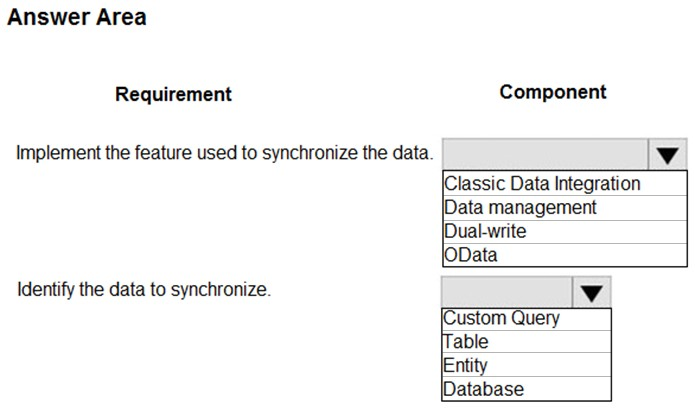
Answer:
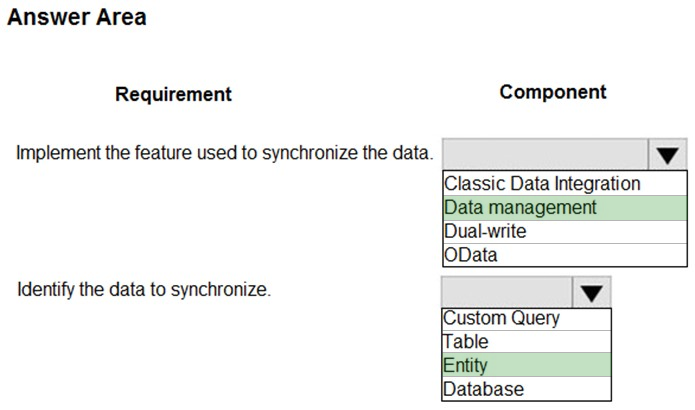
Reference:
https://docs.microsoft.com/en-us/power-platform/admin/replicate-data-microsoft-azure-sql-database
DRAG DROP -
You must migrate product data from a third-party database into Dynamics 365 Finance. The data includes units of measure and accounting currency.
You need to identify the data entity types.
What should use? To answer, drag the appropriate entity types to the correct data. Each entity type may be used once, more than once, or not at all. You may need to drag the split bar between panes or scroll to view content.
NOTE: Each correct selection is worth one point.
Select and Place: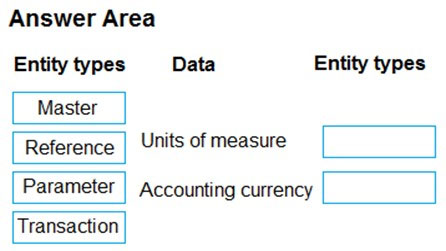
Answer:
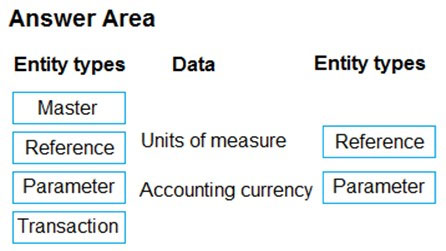
Reference:
https://docs.microsoft.com/en-us/dynamics365/fin-ops-core/dev-itpro/data-entities/data-entities