HOTSPOT -
You have an Azure Cosmos DB Core (SQL) API account named account1 that has the disableKeyBasedMetadataWriteAccess property enabled.
You are developing an app named App1 that will be used by a user named DevUser1 to create containers in account1. DevUser1 has a non-privileged user account in the Azure Active Directory (Azure AD) tenant.
You need to ensure that DevUser1 can use App1 to create containers in account1.
What should you do? To answer, select the appropriate options in the answer area.
NOTE: Each correct selection is worth one point.
Hot Area: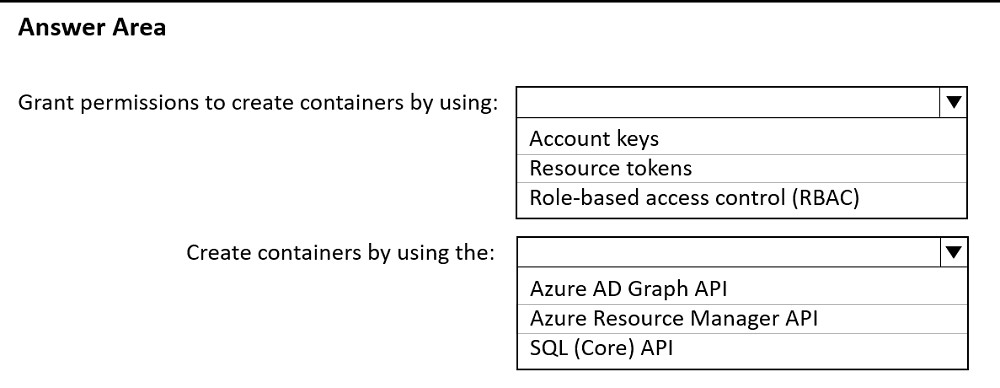
Answer:
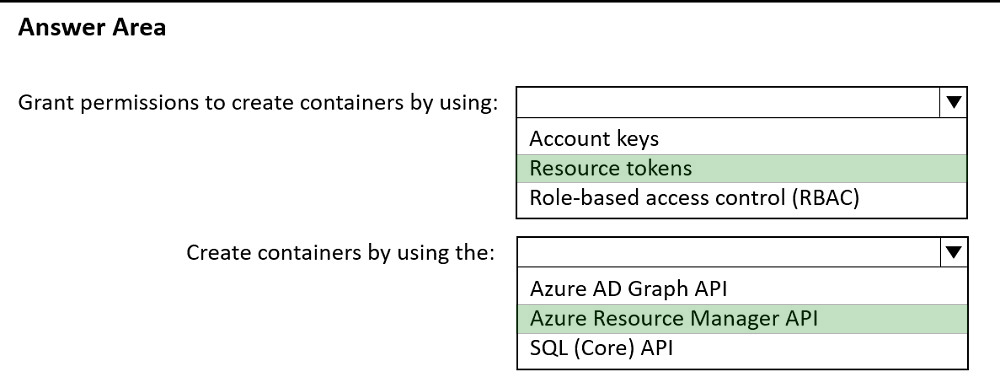
Box 1: Resource tokens -
Resource tokens provide access to the application resources within a database. Resource tokens:
Provide access to specific containers, partition keys, documents, attachments, stored procedures, triggers, and UDFs.
Box 2: Azure Resource Manager API
You can use Azure Resource Manager to help deploy and manage your Azure Cosmos DB accounts, databases, and containers.
Incorrect Answers:
The Microsoft Graph API is a RESTful web API that enables you to access Microsoft Cloud service resources.
Reference:
https://docs.microsoft.com/en-us/azure/cosmos-db/secure-access-to-data https://docs.microsoft.com/en-us/rest/api/resources/
HOTSPOT -
You have an Azure Cosmos DB Core (SQL) account that has a single write region in West Europe.
You run the following Azure CLI script.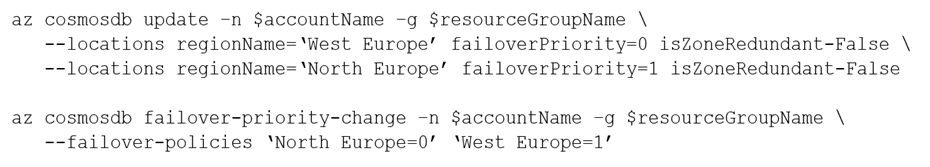
For each of the following statements, select Yes if the statement is true. Otherwise, select No.
NOTE: Each correct selection is worth one point.
Hot Area: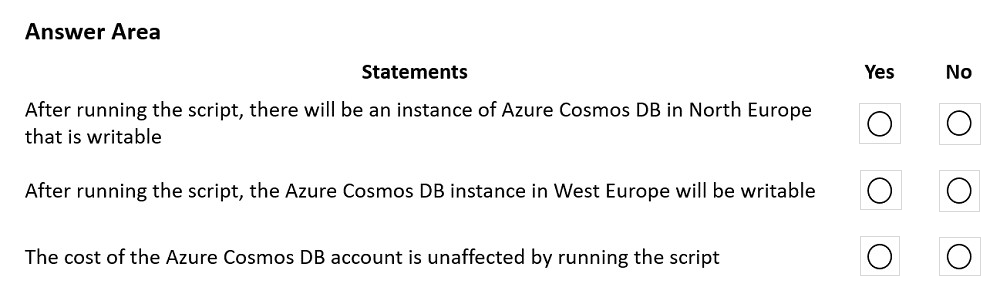
Answer:
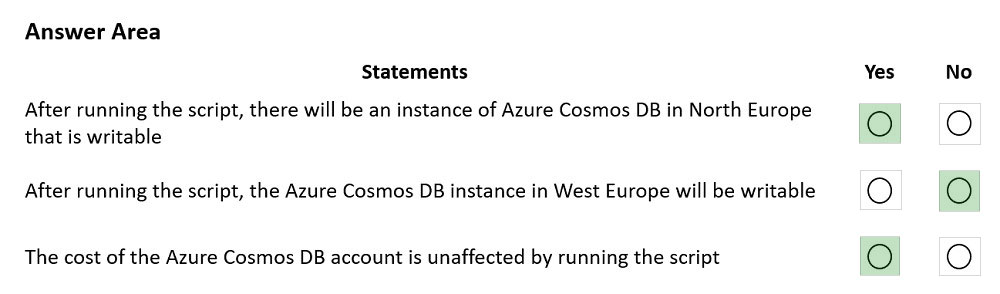
Box 1: Yes -
The Automatic failover option allows Azure Cosmos DB to failover to the region with the highest failover priority with no user action should a region become unavailable.
Box 2: No -
West Europe is used for failover. Only North Europe is writable.
To Configure multi-region set UseMultipleWriteLocations to true.
Box 3: Yes -
Provisioned throughput with single write region costs $0.008/hour per 100 RU/s and provisioned throughput with multiple writable regions costs $0.016/per hour per 100 RU/s.
Reference:
https://docs.microsoft.com/en-us/azure/cosmos-db/sql/how-to-multi-master https://docs.microsoft.com/en-us/azure/cosmos-db/optimize-cost-regions
You are developing an application that will use an Azure Cosmos DB Core (SQL) API account as a data source.
You need to create a report that displays the top five most ordered fruits as shown in the following table.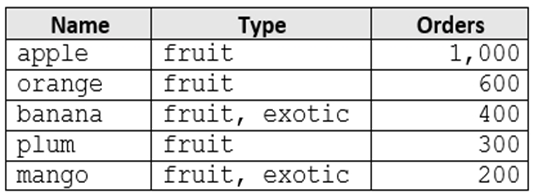
A collection that contains aggregated data already exists. The following is a sample document: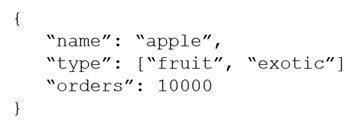
Which two queries can you use to retrieve data for the report? Each correct answer presents a complete solution.
NOTE: Each correct selection is worth one point.
A.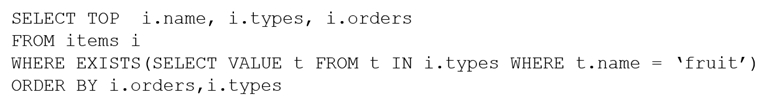
B.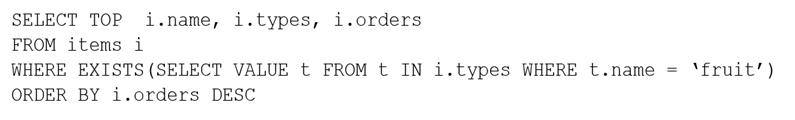
C.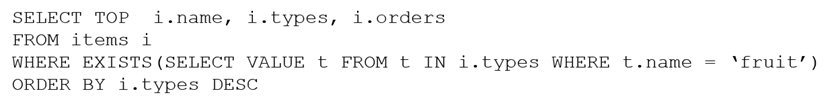
D.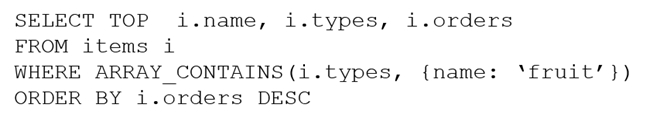
Answer:
BD
ARRAY_CONTAINS returns a Boolean indicating whether the array contains the specified value. You can check for a partial or full match of an object by using a boolean expression within the command.
Incorrect Answers:
A: Default sorting ordering is Ascending. Must use Descending order.
C: Order on Orders not on Type.
Reference:
https://docs.microsoft.com/en-us/azure/cosmos-db/sql/sql-query-array-contains
HOTSPOT -
You have a database in an Azure Cosmos DB Core (SQL) API account.
You plan to create a container that will store employee data for 5,000 small businesses. Each business will have up to 25 employees. Each employee item will have an emailAddress value.
You need to ensure that the emailAddress value for each employee within the same company is unique.
To what should you set the partition key and the unique key? To answer, select the appropriate options in the answer area.
NOTE: Each correct selection is worth one point.
Hot Area: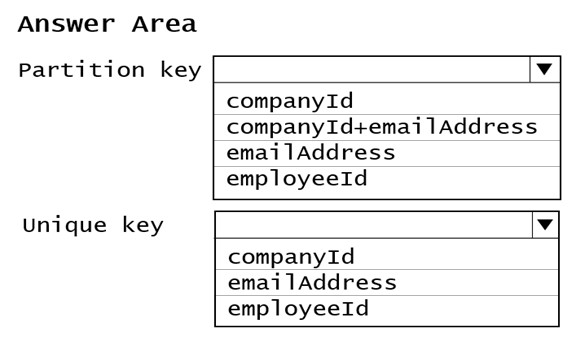
Answer:
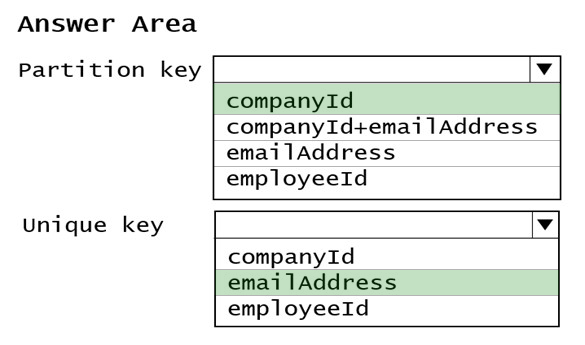
Box 1: CompanyID -
After you create a container with a unique key policy, the creation of a new or an update of an existing item resulting in a duplicate within a logical partition is prevented, as specified by the unique key constraint. The partition key combined with the unique key guarantees the uniqueness of an item within the scope of the container.
For example, consider an Azure Cosmos container with Email address as the unique key constraint and CompanyID as the partition key. When you configure the user's email address with a unique key, each item has a unique email address within a given CompanyID. Two items can't be created with duplicate email addresses and with the same partition key value.
Box 2: emailAddress -
Reference:
https://docs.microsoft.com/en-us/azure/cosmos-db/unique-keys
You have an Azure Cosmos DB Core (SQL) API account that uses a custom conflict resolution policy. The account has a registered merge procedure that throws a runtime exception.
The runtime exception prevents conflicts from being resolved.
You need to use an Azure function to resolve the conflicts.
What should you use?
Answer:
D
The Azure Cosmos DB Trigger uses the Azure Cosmos DB Change Feed to listen for inserts and updates across partitions. The change feed publishes inserts and updates, not deletions.
Reference:
https://docs.microsoft.com/en-us/azure/azure-functions/functions-bindings-cosmosdb
The following is a sample of a document in orders.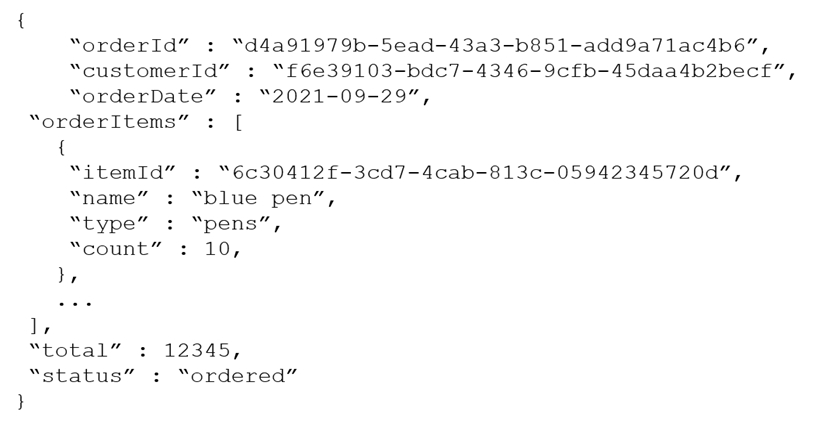
The orders container uses customerId as the partition key.
You need to provide a report of the total items ordered per month by item type. The solution must meet the following requirements:
✑ Ensure that the report can run as quickly as possible.
✑ Minimize the consumption of request units (RUs).
What should you do?
Answer:
B
You can facilitate aggregate data by using Change Feed and Azure Functions, and then use it for reporting.
Reference:
https://docs.microsoft.com/en-us/azure/cosmos-db/change-feed
HOTSPOT -
You have three containers in an Azure Cosmos DB Core (SQL) API account as shown in the following table.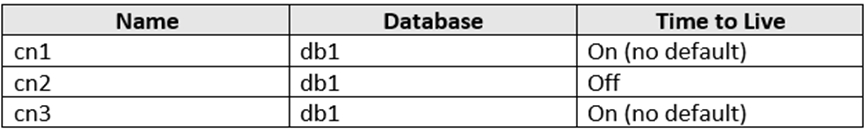
You have the following Azure functions:
✑ A function named Fn1 that reads the change feed of cn1
✑ A function named Fn2 that reads the change feed of cn2
✑ A function named Fn3 that reads the change feed of cn3
You perform the following actions:
✑ Delete an item named item1 from cn1.
✑ Update an item named item2 in cn2.
✑ For an item named item3 in cn3, update the item time to live to 3,600 seconds.
For each of the following statements, select Yes if the statement is true. Otherwise, select No.
NOTE: Each correct selection is worth one point.
Hot Area: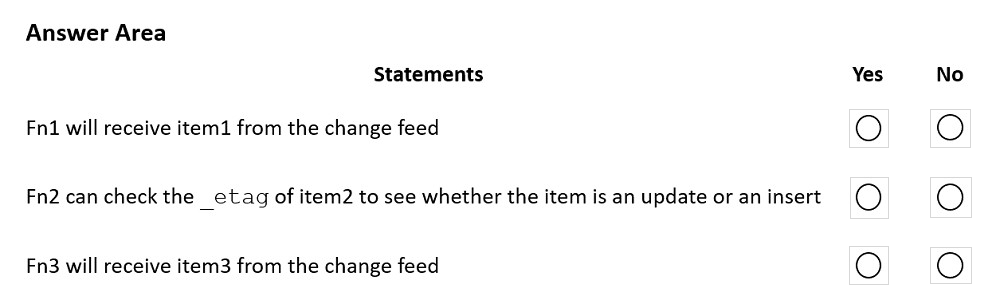
Answer:
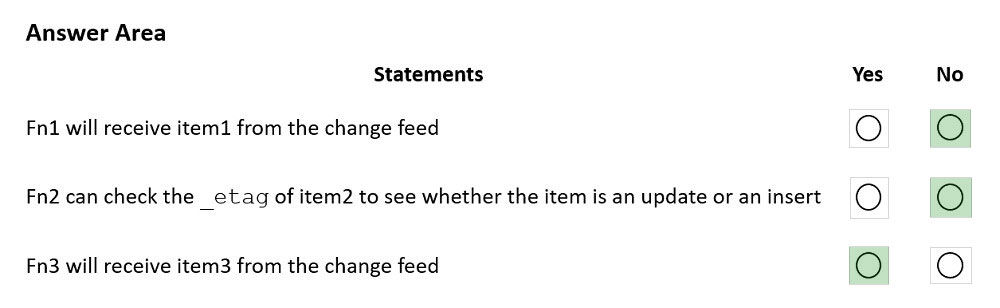
Box 1: No -
Azure Cosmos DB's change feed is a great choice as a central data store in event sourcing architectures where all data ingestion is modeled as writes (no updates or deletes).
Note: The change feed does not capture deletes. If you delete an item from your container, it is also removed from the change feed. The most common method of handling this is adding a soft marker on the items that are being deleted. You can add a property called "deleted" and set it to "true" at the time of deletion. This document update will show up in the change feed. You can set a TTL on this item so that it can be automatically deleted later.
Box 2: No -
The _etag format is internal and you should not take dependency on it, because it can change anytime.
Box 3: Yes -
Change feed support in Azure Cosmos DB works by listening to an Azure Cosmos container for any changes.
Reference:
https://docs.microsoft.com/en-us/azure/cosmos-db/sql/change-feed-design-patterns https://docs.microsoft.com/en-us/azure/cosmos-db/change-feed
HOTSPOT -
You configure Azure Cognitive Search to index a container in an Azure Cosmos DB Core (SQL) API account as shown in the following exhibit.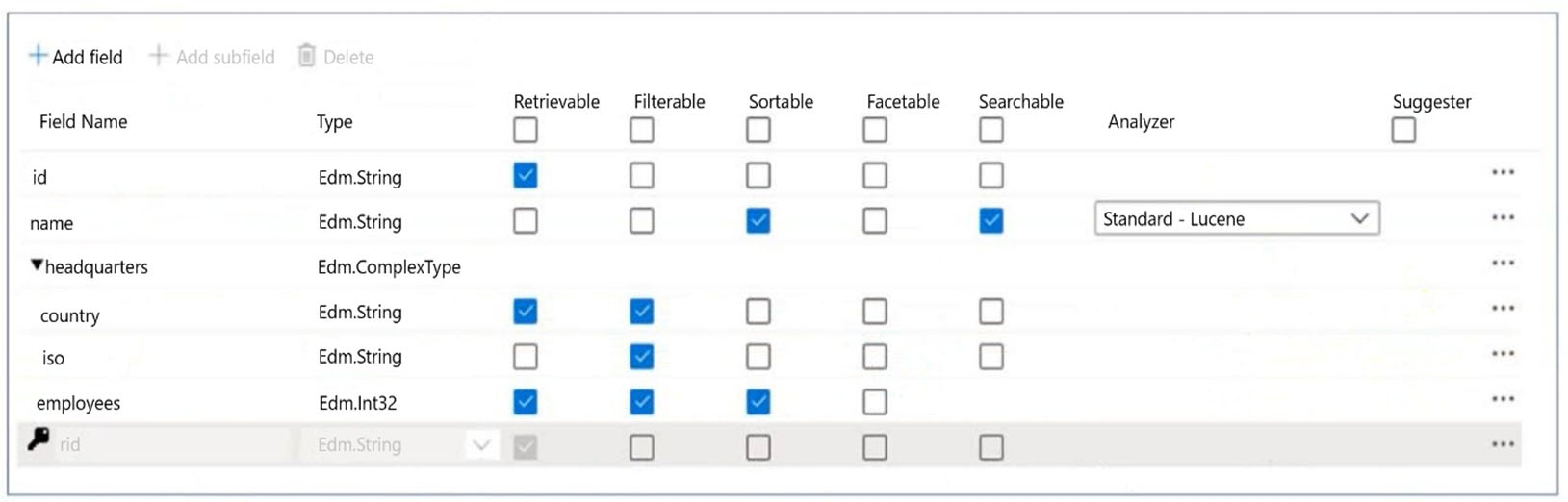
Use the drop-down menus to select the answer choice that completes each statement based on the information presented in the graphic.
NOTE: Each correct selection is worth one point.
Hot Area: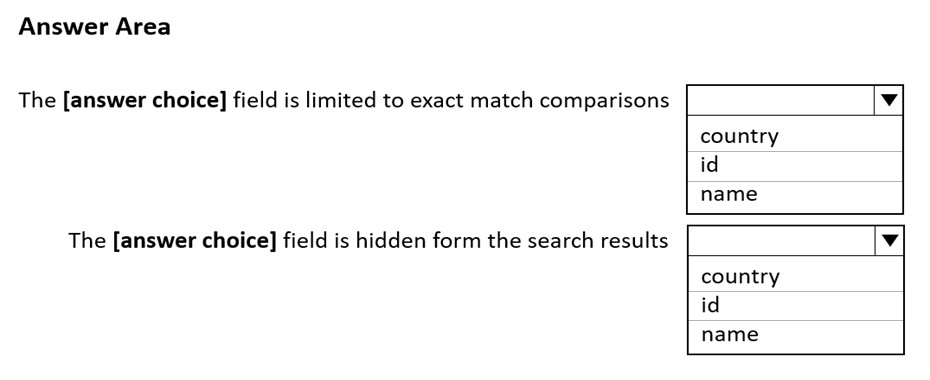
Answer:
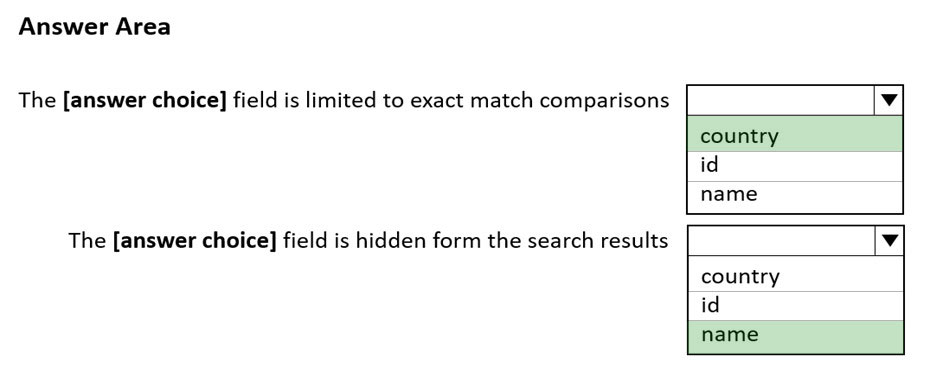
Box 1: country -
The country field is filterable.
Note: filterable: Indicates whether to enable the field to be referenced in $filter queries. Filterable differs from searchable in how strings are handled. Fields of type
Edm.String or Collection(Edm.String) that are filterable do not undergo lexical analysis, so comparisons are for exact matches only.
Box 2: name -
The name field is not Retrievable.
Retrievable: Indicates whether the field can be returned in a search result. Set this attribute to false if you want to use a field (for example, margin) as a filter, sorting, or scoring mechanism but do not want the field to be visible to the end user.
Note: searchable: Indicates whether the field is full-text searchable and can be referenced in search queries.
Reference:
https://docs.microsoft.com/en-us/rest/api/searchservice/create-index
Note: This question is part of a series of questions that present the same scenario. Each question in the series contains a unique solution that might meet the stated goals. Some question sets might have more than one correct solution, while others might not have a correct solution.
After you answer a question in this section, you will NOT be able to return to it. As a result, these questions will not appear in the review screen.
You have a container named container1 in an Azure Cosmos DB Core (SQL) API account.
You need to make the contents of container1 available as reference data for an Azure Stream Analytics job.
Solution: You create an Azure Synapse pipeline that uses Azure Cosmos DB Core (SQL) API as the input and Azure Blob Storage as the output.
Does this meet the goal?
Answer:
B
Instead create an Azure function that uses Azure Cosmos DB Core (SQL) API change feed as a trigger and Azure event hub as the output.
The Azure Cosmos DB change feed is a mechanism to get a continuous and incremental feed of records from an Azure Cosmos container as those records are being created or modified. Change feed support works by listening to container for any changes. It then outputs the sorted list of documents that were changed in the order in which they were modified.
The following diagram represents the data flow and components involved in the solution: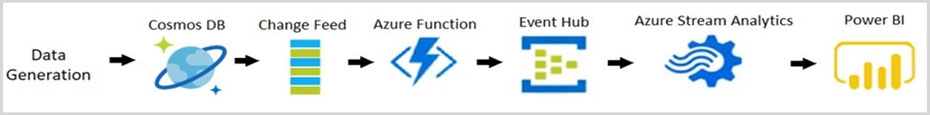
Reference:
https://docs.microsoft.com/en-us/azure/cosmos-db/sql/changefeed-ecommerce-solution
Note: This question is part of a series of questions that present the same scenario. Each question in the series contains a unique solution that might meet the stated goals. Some question sets might have more than one correct solution, while others might not have a correct solution.
After you answer a question in this section, you will NOT be able to return to it. As a result, these questions will not appear in the review screen.
You have a container named container1 in an Azure Cosmos DB Core (SQL) API account.
You need to make the contents of container1 available as reference data for an Azure Stream Analytics job.
Solution: You create an Azure Data Factory pipeline that uses Azure Cosmos DB Core (SQL) API as the input and Azure Blob Storage as the output.
Does this meet the goal?
Answer:
B
Instead create an Azure function that uses Azure Cosmos DB Core (SQL) API change feed as a trigger and Azure event hub as the output.
The Azure Cosmos DB change feed is a mechanism to get a continuous and incremental feed of records from an Azure Cosmos container as those records are being created or modified. Change feed support works by listening to container for any changes. It then outputs the sorted list of documents that were changed in the order in which they were modified.
The following diagram represents the data flow and components involved in the solution: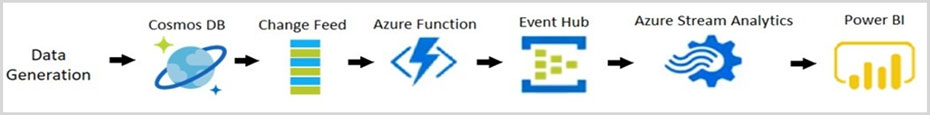
Reference:
https://docs.microsoft.com/en-us/azure/cosmos-db/sql/changefeed-ecommerce-solution