DRAG DROP -
You have SQL Server on an Azure virtual machine.
You need to use Policy-Based Management in Microsoft SQL Server to identify stored procedures that do not comply with your naming conventions.
Which three actions should you perform in sequence? To answer, move the appropriate actions from the list of actions to the answer area and arrange them in the correct order.
Select and Place: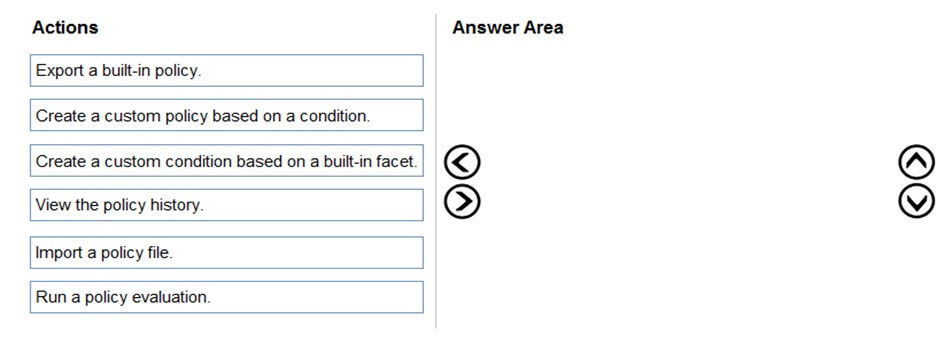
Answer:
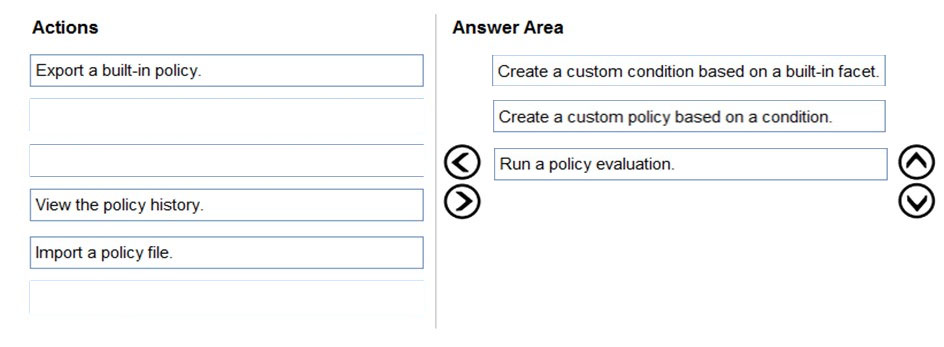
First create a condition, then a custom policy based on the condition, finally run a policy evaluation.
Reference:
https://www.mssqltips.com/sqlservertip/2298/enforce-sql-server-database-naming-conventions-using-policy-based-management/
You have an Azure SQL managed instance named SQLMI1 that hosts 10 databases.
You need to implement alerts by using Azure Monitor. The solution must meet the following requirements:
✑ Minimize costs.
✑ Aggregate Intelligent Insights telemetry from each database.
What should you do?
Answer:
A
Databases in Azure SQL Managed Instance
You can set up an instance database resource to collect the following diagnostic telemetry:
To enable streaming of diagnostic telemetry for an instance database, follow these steps:
1. Go to instance database resource within managed instance.
2. Select Diagnostics settings.
3. Select Turn on diagnostics if no previous settings exist, or select Edit setting to edit a previous setting.
4. Etc.
5. Repeat the above steps for each instance database you want to monitor.
Reference:
https://docs.microsoft.com/en-us/azure/azure-sql/database/metrics-diagnostic-telemetry-logging-streaming-export-configure?tabs=azure-portal#configure-the- streaming-export-of-diagnostic-telemetry
You have an Azure SQL managed instance that hosts multiple databases.
You need to configure alerts for each database based on the diagnostics telemetry of the database.
What should you use?
Answer:
D
You can use Azure SQL Analytics for monitoring and alerting.
You can easily create alerts with the data coming from Azure SQL Database resources. Here are some useful log queries that you can use with a log alert:
Example, HIGH CPU:
AzureMetrics -
| where ResourceProvider=="MICROSOFT.SQL"
| where ResourceId contains "/DATABASES/"
| where MetricName=="cpu_percent"
| summarize AggregatedValue = max(Maximum) by bin(TimeGenerated, 5m)
| render timechart
Note: Azure Monitor Logs is based on Azure Data Explorer, and log queries are written using the same Kusto query language (KQL).
Reference:
https://docs.microsoft.com/en-us/azure/azure-sql/database/metrics-diagnostic-telemetry-logging-streaming-export-configure?tabs=azure-portal#configure-the- streaming-export-of-diagnostic-telemetry
You have an Azure SQL managed instance.
You need to enable SQL Agent Job email notifications.
What should you do?
Answer:
C
You would need to enable Database email extended procedure using Database Mail XPs configuration option:
EXEC sp_configure 'show advanced options', 1;
GO -
RECONFIGURE;
GO -
EXEC sp_configure 'Database Mail XPs', 1;
GO -
RECONFIGURE -
GO -
Now you can test the configuration by sending emails using sp_send and sp_notify_operator procedures.
Reference:
https://techcommunity.microsoft.com/t5/azure-sql-blog/sending-emails-in-azure-sql-managed-instance/ba-p/386235
You have four Azure subscriptions. Each subscription contains multiple Azure SQL databases.
You need to update the column and index statistics for the databases.
What should you use?
Answer:
A
You can create a runbook for index maintenance in an Azure SQL database.
Reference:
https://www.sqlshack.com/automate-azure-sql-database-indexes-and-statistics-maintenance/
DRAG DROP -
You have SQL Server on an Azure virtual machine named SQL1.
SQL1 has an agent job to back up all databases.
You add a user named dbadmin1 as a SQL Server Agent operator.
You need to ensure that dbadmin1 receives an email alert if a job fails.
Which three actions should you perform in sequence? To answer, move the appropriate actions from the list of actions to the answer area and arrange them in the correct order.
Select and Place: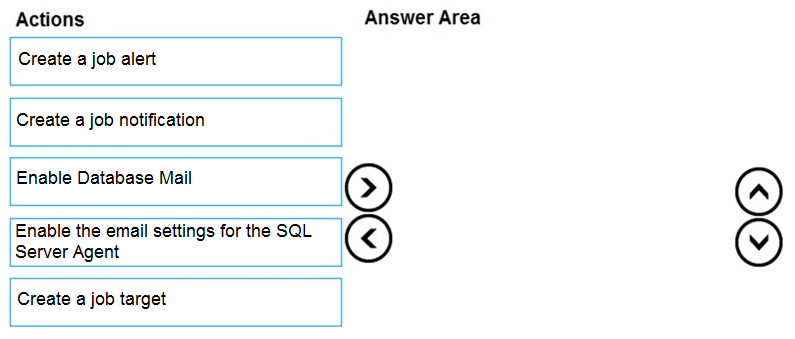
Answer:
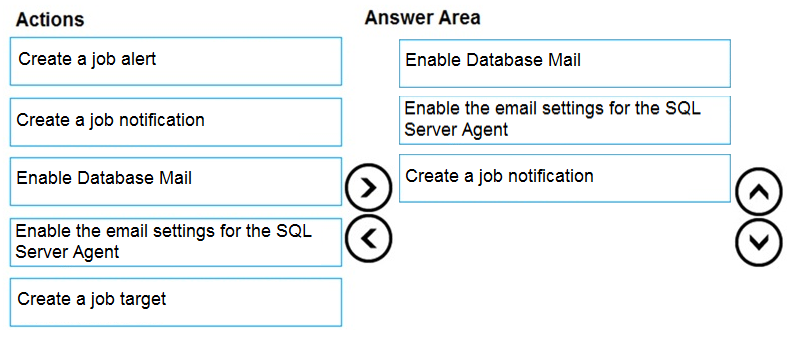
Step 1: Enable Database Mail -
Database Mail must be enabled.
Step 2: Enable the email settings for the SQL Server Agent.
To send a notification in response to an alert, you must first configure SQL Server Agent to send mail.
Step 3: Create a job notification
Example:
-- adds an e-mail notification for the specified alert (Test Alert)
-- This example assumes that Test Alert already exists
-- and that Franֳ§ois Ajenstat is a valid operator name.
USE msdb ;
GO -
EXEC dbo.sp_add_notification -
@alert_name = N'Test Alert',
@operator_name = N'Franֳ§ois Ajenstat',
@notification_method = 1 ;
GO -
Reference:
https://docs.microsoft.com/en-us/sql/ssms/agent/notify-an-operator-of-job-status https://docs.microsoft.com/en-us/sql/ssms/agent/assign-alerts-to-an-operator
DRAG DROP -
You need to apply 20 built-in Azure Policy definitions to all new and existing Azure SQL Database deployments in an Azure subscription. The solution must minimize administrative effort.
Which three actions should you perform in sequence? To answer, move the appropriate actions from the list of actions to the answer area and arrange them in the correct order.
Select and Place: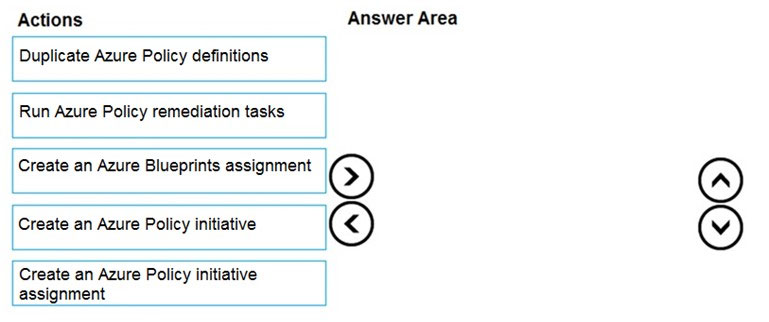
Answer:
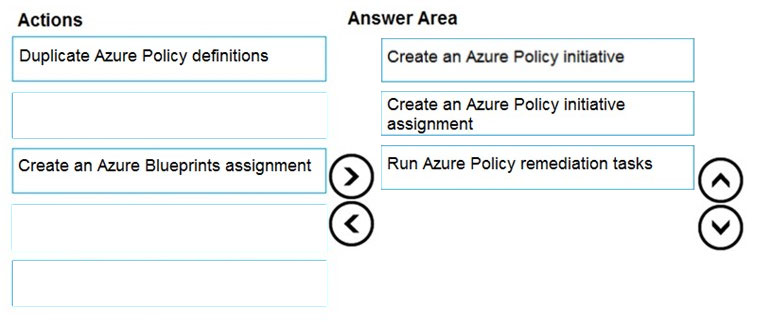
Step 1: Create an Azure Policy Initiative
The first step in enforcing compliance with Azure Policy is to assign a policy definition. A policy definition defines under what condition a policy is enforced and what effect to take.
With an initiative definition, you can group several policy definitions to achieve one overarching goal. An initiative evaluates resources within scope of the assignment for compliance to the included policies.
Step 2: Create an Azure Policy Initiative assignment
Assign the initiative definition you created in the previous step.
Step 3: Run Azure Policy remediation tasks
To apply the Policy Initiative to the existing SQL databases.
Reference:
https://docs.microsoft.com/en-us/azure/governance/policy/tutorials/create-and-manage
You have an Azure SQL Database managed instance named SQLMI1. A Microsoft SQL Server Agent job runs on SQLMI1.
You need to ensure that an automatic email notification is sent once the job completes.
What should you include in the solution?
Answer:
C
To send a notification in response to an alert, you must first configure SQL Server Agent to send mail.
Using SQL Server Management Studio; to configure SQL Server Agent to use Database Mail:
1. In Object Explorer, expand a SQL Server instance.
2. Right-click SQL Server Agent, and then click Properties.
3. Click Alert System.
4. Select Enable Mail Profile.
5. In the Mail system list, select Database Mail.
6. In the Mail profile list, select a mail profile for Database Mail.
7. Restart SQL Server Agent.
Note: Prerequisites include:
✑ Enable Database Mail.
✑ Create a Database Mail account for the SQL Server Agent service account to use.
✑ Create a Database Mail profile for the SQL Server Agent service account to use and add the user to the DatabaseMailUserRole in the msdb database.
✑ Set the profile as the default profile for the msdb database.
Reference:
https://docs.microsoft.com/en-us/sql/relational-databases/database-mail/configure-sql-server-agent-mail-to-use-database-mail
You need to trigger an Azure Data Factory pipeline when a file arrives in an Azure Data Lake Storage Gen2 container.
Which resource provider should you enable?
Answer:
B
Event-driven architecture (EDA) is a common data integration pattern that involves production, detection, consumption, and reaction to events. Data integration scenarios often require Data Factory customers to trigger pipelines based on events happening in storage account, such as the arrival or deletion of a file in Azure
Blob Storage account. Data Factory natively integrates with Azure Event Grid, which lets you trigger pipelines on such events.
Reference:
https://docs.microsoft.com/en-us/azure/data-factory/how-to-create-event-trigger
You plan to move two 100-GB databases to Azure.
You need to dynamically scale resources consumption based on workloads. The solution must minimize downtime during scaling operations.
What should you use?
Answer:
A
Azure SQL Database elastic pools are a simple, cost-effective solution for managing and scaling multiple databases that have varying and unpredictable usage demands. The databases in an elastic pool are on a single server and share a set number of resources at a set price.
Reference:
https://docs.microsoft.com/en-us/azure/azure-sql/database/elastic-pool-overview