HOTSPOT -
To complete the sentence, select the appropriate option in the answer area.
Hot Area: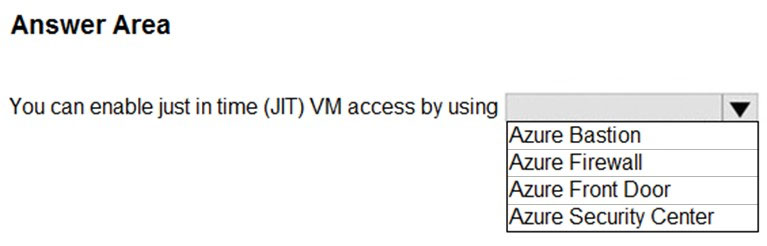
Answer:
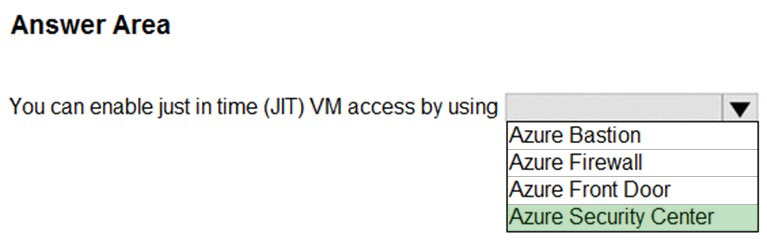
The just-in-time (JIT) virtual machine (VM) access feature in Azure Security Center allows you to lock down inbound traffic to your Azure Virtual Machines. This reduces exposure to attacks while providing easy access when you need to connect to a VM.
Reference:
https://docs.microsoft.com/en-us/azure/security-center/security-center-just-in-time?tabs=jit-config-asc%2Cjit-request-asc
HOTSPOT -
For each of the following statements, select Yes if the statement is true. Otherwise, select No.
NOTE: Each correct selection is worth one point.
Hot Area: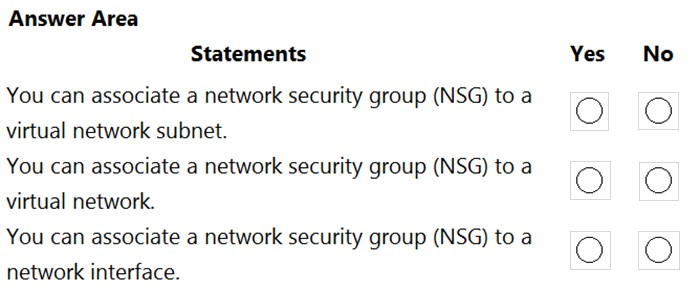
Answer:
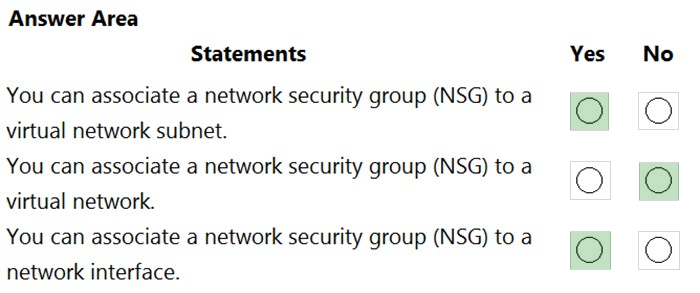
Reference:
https://docs.microsoft.com/en-us/azure/virtual-network/network-security-group-how-it-works
You have an Azure environment that contains 10 virtual networks and 100 virtual machines.
You need to limit the amount of inbound traffic to all the Azure virtual networks.
What should you create?
Answer:
D
You can restrict traffic to multiple virtual networks with a single Azure firewall.
Azure Firewall is a managed, cloud-based network security service that protects your Azure Virtual Network resources. It's a fully stateful firewall as a service with built-in high availability and unrestricted cloud scalability.
You can centrally create, enforce, and log application and network connectivity policies across subscriptions and virtual networks. Azure Firewall uses a static public IP address for your virtual network resources allowing outside firewalls to identify traffic originating from your virtual network.
References:
https://docs.microsoft.com/en-us/azure/firewall/overview
This question requires that you evaluate the underlined text to determine if it is correct.
Azure Key Vault is used to store secrets for Azure Active Directory (Azure AD) user accounts.
Instructions: Review the underlined text. If it makes the statement correct, select `No change is needed`. If the statement is incorrect, select the answer choice that makes the statement correct.
Answer:
D
Key Vault is designed to store configuration secrets for server apps. It's not intended for storing data belonging to your app's users, and it shouldn't be used in the client-side part of an app.
Reference:
https://docs.microsoft.com/en-us/learn/modules/manage-secrets-with-azure-key-vault/2-what-is-key-vault https://docs.microsoft.com/en-us/azure/key-vault/key-vault-overview https://docs.microsoft.com/en-us/learn/modules/manage-secrets-with-azure-key-vault/
Your company plans to automate the deployment of servers to Azure.
Your manager is concerned that you may expose administrative credentials during the deployment.
You need to recommend an Azure solution that encrypts the administrative credentials during the deployment.
What should you include in the recommendation?
Answer:
A
Azure Key Vault is a secure store for storage various types of sensitive information. In this question, we would store the administrative credentials in the Key Vault.
With this solution, there is no need to store the administrative credentials as plain text in the deployment scripts.
All information stored in the Key Vault is encrypted.
Azure Key Vault can be used to Securely store and tightly control access to tokens, passwords, certificates, API keys, and other secrets.
Secrets and keys are safeguarded by Azure, using industry-standard algorithms, key lengths, and hardware security modules (HSMs). The HSMs used are
Federal Information Processing Standards (FIPS) 140-2 Level 2 validated.
Access to a key vault requires proper authentication and authorization before a caller (user or application) can get access. Authentication establishes the identity of the caller, while authorization determines the operations that they are allowed to perform.
References:
https://docs.microsoft.com/en-us/azure/key-vault/key-vault-overview
You plan to deploy several Azure virtual machines.
You need to control the ports that devices on the Internet can use to access the virtual machines.
What should you use?
Answer:
A
A network security group works like a firewall. You can attach a network security group to a virtual network and/or individual subnets within the virtual network.
You can also attach a network security group to a network interface assigned to a virtual machine. You can use multiple network security groups within a virtual network to restrict traffic between resources such as virtual machines and subnets.
You can filter network traffic to and from Azure resources in an Azure virtual network with a network security group. A network security group contains security rules that allow or deny inbound network traffic to, or outbound network traffic from, several types of Azure resources.
References:
https://docs.microsoft.com/en-us/azure/virtual-network/security-overview
HOTSPOT -
To complete the sentence, select the appropriate option in the answer area.
Hot Area: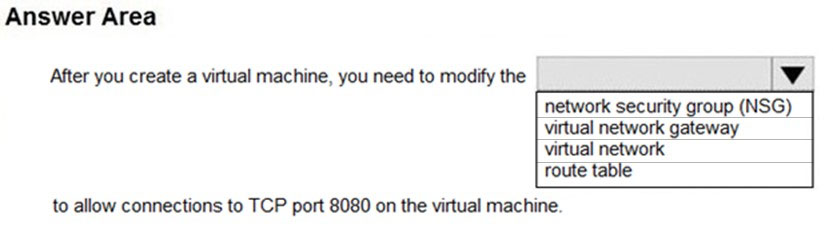
Answer:
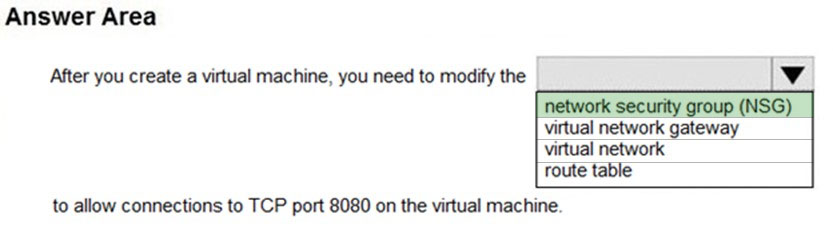
When you create a virtual machine, the default setting is to create a Network Security Group attached to the network interface assigned to a virtual machine.
A network security group works like a firewall. You can attach a network security group to a virtual network and/or individual subnets within the virtual network.
You can also attach a network security group to a network interface assigned to a virtual machine. You can use multiple network security groups within a virtual network to restrict traffic between resources such as virtual machines and subnets.
You can filter network traffic to and from Azure resources in an Azure virtual network with a network security group. A network security group contains security rules that allow or deny inbound network traffic to, or outbound network traffic from, several types of Azure resources.
In this question, we need to add a rule to the network security group to allow the connection to the virtual machine on port 8080.
Reference:
https://docs.microsoft.com/en-us/azure/virtual-network/security-overview
HOTSPOT -
For each of the following statements, select Yes if the statement is true. Otherwise, select No.
NOTE: Each correct selection is worth one point.
Hot Area: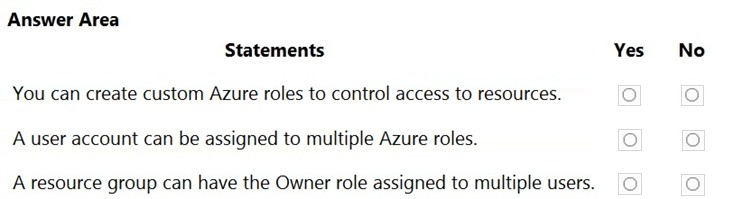
Answer:
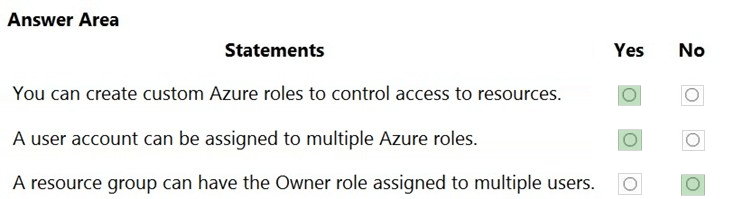
Reference:
https://docs.microsoft.com/en-us/azure/role-based-access-control/built-in-roles#owner
Note: This question is part of a series of questions that present the same scenario. Each question in the series contains a unique solution that might meet the stated goals. Some question sets might have more than one correct solution, while others might not have a correct solution.
After you answer a question in this section, you will NOT be able to return to it. As a result, these questions will not appear in the review screen.
Your Azure environment contains multiple Azure virtual machines.
You need to ensure that a virtual machine named VM1 is accessible from the Internet over HTTP.
Solution: You modify a network security group (NSG).
Does this meet the goal?
Answer:
A
A network security group works like a firewall. You can attach a network security group to a virtual network and/or individual subnets within the virtual network.
You can also attach a network security group to a network interface assigned to a virtual machine. You can use multiple network security groups within a virtual network to restrict traffic between resources such as virtual machines and subnets.
You can filter network traffic to and from Azure resources in an Azure virtual network with a network security group. A network security group contains security rules that allow or deny inbound network traffic to, or outbound network traffic from, several types of Azure resources.
In this question, we need to add a rule to the network security group to allow the connection to the virtual machine on port 80 (HTTP).
References:
https://docs.microsoft.com/en-us/azure/virtual-network/security-overview
Note: This question is part of a series of questions that present the same scenario. Each question in the series contains a unique solution that might meet the stated goals. Some question sets might have more than one correct solution, while others might not have a correct solution.
After you answer a question in this section, you will NOT be able to return to it. As a result, these questions will not appear in the review screen.
Your Azure environment contains multiple Azure virtual machines.
You need to ensure that a virtual machine named VM1 is accessible from the Internet over HTTP.
Solution: You modify a DDoS protection plan.
Does this meet the goal?
Answer:
B
DDoS is a form of attack on a network resource. A DDoS protection plan is used to protect against DDoS attacks; it does not provide connectivity to a virtual machine.
To ensure that a virtual machine named VM1 is accessible from the Internet over HTTP, you need to modify a network security group or Azure Firewall.
References:
https://docs.microsoft.com/en-us/azure/virtual-network/ddos-protection-overview