Your company has a main office and a branch office. The two offices are connected by using a WAN link. Each office contains a firewall that filters WAN traffic.
The network in the branch office contains 10 servers that run Windows Server. All servers are administered from the main office only.
You plan to manage the servers in the branch office by using a Windows Admin Center gateway.
On a server in the branch office, you install the Windows Admin Center gateway by using the defaults settings.
You need to configure the firewall in the branch office to allow the required inbound connection to the Windows Admin Center gateway.
Which inbound TCP port should you allow?
Answer:
A
You have an Azure subscription that contains the following resources.
✑ An Azure Log Analytics workspace
✑ An Azure Automation account
✑ Azure Arc
You have an on-premises server named Server1 that is onboarded to Azure Arc.
You need to manage Microsoft updates on Server1 by using Azure Arc.
Which two actions should you perform? Each correct answer presents part of the solution.
NOTE: Each correct selection is worth one point.
Answer:
AC
Reference:
https://docs.microsoft.com/en-us/azure/cloud-adoption-framework/manage/hybrid/server/best-practices/arc-update-management
HOTSPOT -
You have an on-premises Active Directory Domain Services (AD DS) domain that syncs with an Azure Active Directory (Azure AD) tenant.
You have an on-premises web app named WebApp1 that only supports Kerberos authentication.
You need to ensure that users can access WebApp1 by using their Azure AD account. The solution must minimize administrative effort.
What should you configure? To answer, select the appropriate options in the answer area.
NOTE: Each correct selection is worth one point.
Hot Area: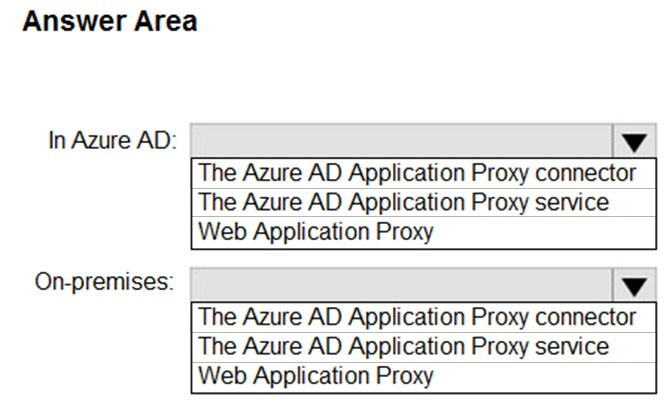
Answer:
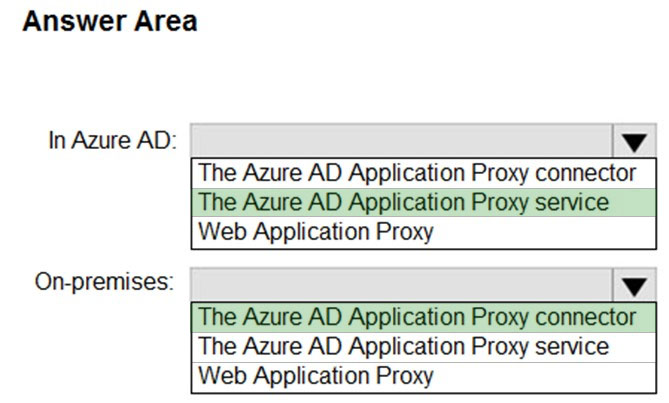
Reference:
https://docs.microsoft.com/en-us/azure/active-directory/app-proxy/application-proxy-add-on-premises-application
SIMULATION
-
You need to collect errors from the System event log of SRV1 to a Log Analytics workspace.
The required source files are located in a folder named \\dc1.contoso.com\install.
To complete this task, sign in the required computer or computers.
Answer:

HOTSPOT
-
Your on-premises network contains an Active Directory domain named contoso.com and 500 servers that run Windows Server. All the servers are Azure Arc-enabled and joined to contoso.com.
You need to implement PowerShell Desired State Configuration (DSC) on all the servers. The solution must minimize administrative effort.
Where should you store the DSC scripts, and what should you use to apply DSC to the servers? To answer, select the appropriate options in the answer area.
NOTE: Each correct selection is worth one point.
Answer:

You have a server named Host1 that has the Hyper-V server role installed. Host1 hosts a virtual machine named VM1.
You have a management server named Server1 that runs Windows Server. You remotely manage Host1 from Server1 by using Hyper-V Manager.
You need to ensure that you can access a USB hard drive connected to Server1 when you connect to VM1 by using Virtual Machine Connection.
Which two actions should you perform? Each correct answer presents part of the solution.
NOTE: Each correct selection is worth one point.
Answer:
AB
Reference:
https://docs.microsoft.com/en-us/windows-server/virtualization/hyper-v/learn-more/use-local-resources-on-hyper-v-virtual-machine-with-vmconnect
You have a Windows Server container host named Server1 and a container image named image1.
You need to start a container from image1. The solution must run the container on a Hyper-V virtual machine.
Which parameter should you specify when you run the docker run command?
Answer:
D
Reference:
https://docs.microsoft.com/en-us/virtualization/windowscontainers/manage-containers/hyperv-container
You plan to deploy a containerized application that requires .NET Core.
You need to create a container image for the application. The image must be as small as possible.
Which base image should you use?
Answer:
B
Reference:
https://techcommunity.microsoft.com/t5/containers/nano-server-x-server-core-x-server-which-base-image-is-the-right/ba-p/2835785
You have an Azure virtual machine named VM1 that runs Windows Server.
You perform the following actions on VM1:
✑ Create a folder named Folder1 on volume C.
✑ Create a folder named Folder2 on volume D.
✑ Add a new data disk to VM1 and create a new volume that is assigned drive letter E.
✑ Install an app named App1 on volume E.
You plan to resize VM1.
Which objects will present after you resize VM1?
Answer:
D
You have an Azure virtual machine named VM1 that runs Windows Server and has the following configurations:
✑ Size: D2s_v4
✑ Operating system disk: 127-GiB standard SSD
✑ Data disk 128-GiB standard SSD
✑ Virtual machine generation: Gen 2
You plan to perform the following changes to VM1:
✑ Change the virtual machine size to D4s_v4.
✑ Detach the data disk.
✑ Add a new standard SSD.
Which changes require downtime for VM1?
Answer:
C
Data disks can be added and detached without requiring downtime. Changing the VM size requires the VM to be restarted.