HOTSPOT
-
You have two Azure App Service instances that host the web apps shown the following table.
You deploy an Azure 2 that has one public frontend IP address and two backend pools.
You need to publish all the web apps to the application gateway. Requests must be routed based on the HTTP host headers.
What is the minimum number of listeners and routing rules you should configure? To answer, select the appropriate options in the answer area.
NOTE: Each correct selection is worth one point.
Answer:

Your company has four branch offices and an Azure subscription. The subscription contains an Azure VPN gateway named GW1.
The branch offices are configured as shown in the following table.
The branch office routers provide internet connectivity and Site-to-Site VPN connections to GW1.
The users in Branch1 report that they can connect to internet resources, but cannot access Azure resources.
You need to ensure that the Branch1 users can connect to the Azure resources. The solution must meet the following requirements:
• Minimize downtime for all users.
• Minimize administrative effort.
What should you do first?
Answer:
C
DRAG DROP
-
You have an Azure subscription that contains a virtual network named Vnet1 and an Azure SQL database named SQL1. SQL1 has a private endpoint on Vnet1.
You have a partner company named Fabrikam, Inc. Fabrikam has an Azure subscription that contains a virtual network named Vnet2 and a virtual machine named VM1. VM1 is connected to Vnet2.
You need to provide VM1 with access to SQL1 by using an Azure Private Link service.
What should you implement on each virtual network? To answer, drag the appropriate resources to the correct virtual networks. Each resource may be used once, more than once, or not at all. You may need to drag the split bar between panes or scroll to view content.
NOTE: Each correct selection is worth one point.
Answer:

You have an Azure subscription that contains the resources shown in the following table.
You plan to deploy an Azure Virtual Network NAT gateway named Gateway1. The solution must meet the following requirements:
• VM1 will access the internet by using its public IP address.
• VM2 will access the internet by using its public IP address.
• Administrative effort must be minimized.
You need to ensure that you can deploy Gateway1 to Vnet1.
What is the minimum number of subnets required on Vnet1?
Answer:
B
You have an Azure subscription that contains the public IP addresses shown in the following table.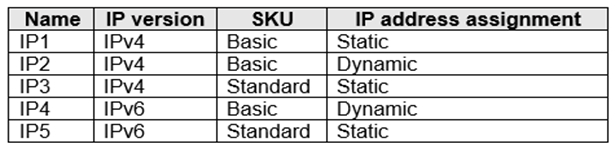
You plan to deploy a NAT gateway named NAT1.
Which public IP addresses can be used as the public IP address for NAT1?
Answer:
A
Only static IPv4 addresses in the Standard SKU are supported. IPv6 doesn't support NAT.
Reference:
https://docs.microsoft.com/en-us/azure/virtual-network/nat-gateway/nat-overview
You have an Azure application gateway named AGW1 that has a routing rule named Rule1. Rule 1 directs traffic for http://www.contoso.com to a backend pool named Pool1. Pool1 targets an Azure virtual machine scale set named VMSS1.
You deploy another virtual machine scale set named VMSS2.
You need to configure AGW1 to direct all traffic for http://www.adatum.com to VMSS2.
The solution must ensure that requests to http://www.contoso.com continue to be directed to Pool1.
Which three actions should you perform? Each correct answer presents part of the solution.
NOTE: Each correct selection is worth one point.
Answer:
ADE
Reference:
https://docs.microsoft.com/en-us/azure/application-gateway/configuration-overview
HOTSPOT -
You have an Azure Traffic Manager parent profile named TM1. TM1 has two child profiles named TM2 and TM3.
TM1 uses the performance traffic-routing method and has the endpoints shown in the following table.
TM2 uses the weighted traffic-routing method with MinChildEndpoint = 2 and has the endpoints shown in the following table.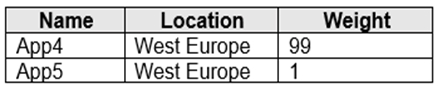
TM3 uses priority traffic-routing method and has the endpoints shown in the following table.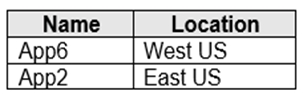
The App2, App4, and App6 endpoints have a degraded monitoring status.
To which endpoint is traffic directed? To answer, select the appropriate options in the answer area.
NOTE: Each correct selection is worth one point
Hot Area: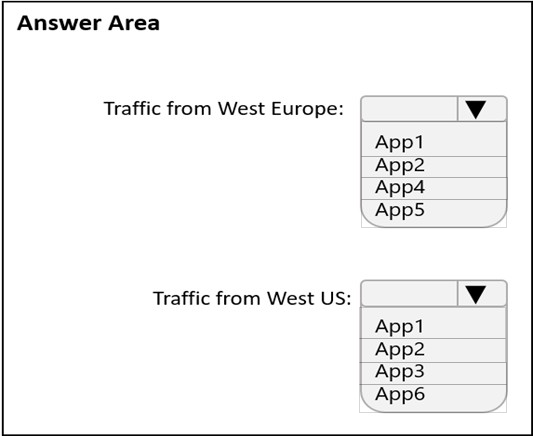
Answer:
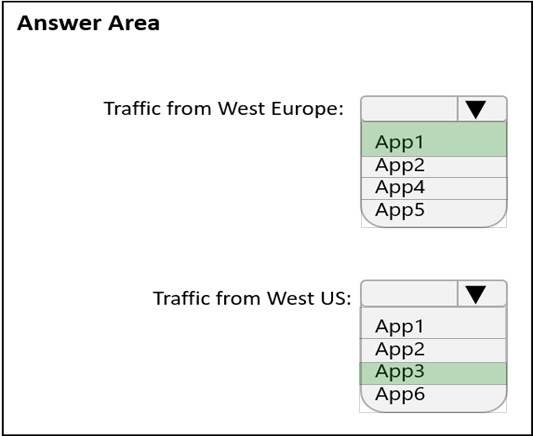
Reference:
https://docs.microsoft.com/en-us/azure/traffic-manager/traffic-manager-nested-profiles
Note: This question is part of a series of questions that present the same scenario. Each question in the series contains a unique solution that might meet the stated goals. Some question sets might have more than one correct solution, while others might not have a correct solution.
After you answer a question in this section, you will NOT be able to return to it. As a result, these questions will not appear in the review screen.
You have an Azure application gateway that has Azure Web Application Firewall (WAF) enabled.
You configure the application gateway to direct traffic to the URL of the application gateway.
You attempt to access the URL and receive an HTTP 403 error. You view the diagnostics log and discover the following error.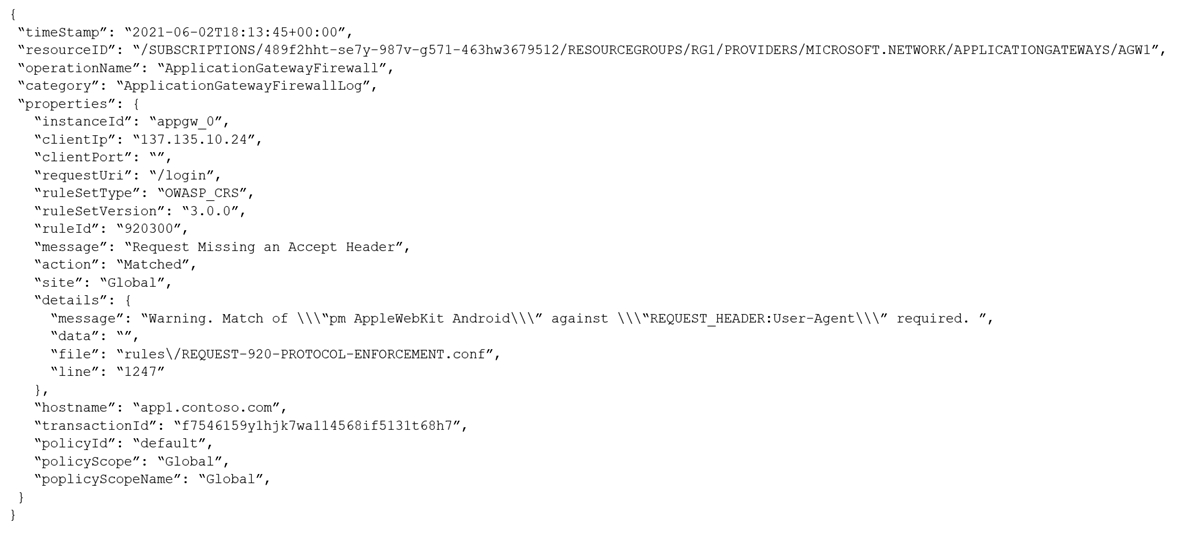
You need to ensure that the URL is accessible through the application gateway from any IP address.
Solution: You add a rewrite rule for the host header.
Does this meet the goal?
Answer:
B
The log shows that WAF rule with ruleId 920300 was trigged. Instead we should disable the WAF rule that has a ruleId 920300.
Reference:
https://docs.microsoft.com/en-us/azure/web-application-firewall/ag/web-application-firewall-troubleshoot
HOTSPOT -
You have an Azure Front Door instance that provides access to a web app. The web app uses a hostname of www.contoso.com.
You have the routing rules shown in the following table.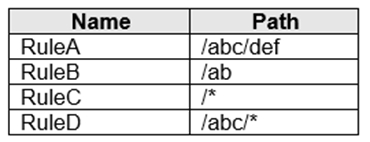
Which rule will apply to each incoming request? To answer, select the appropriate options in the answer area.
NOTE: Each correct selection is worth one point
Hot Area: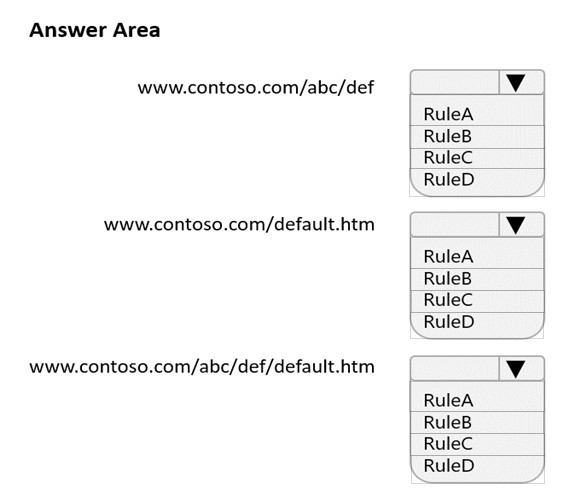
Answer:
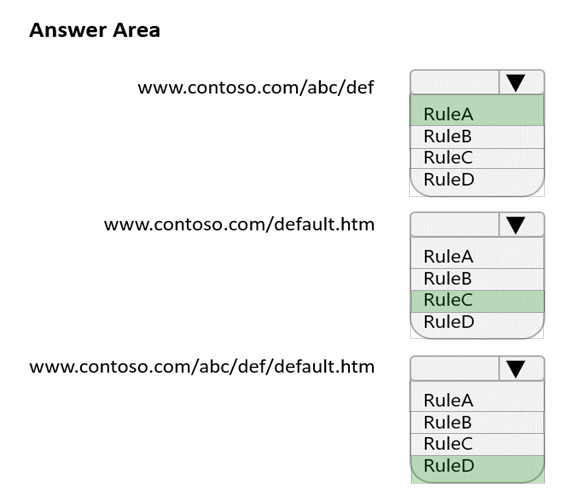
Reference:
https://docs.microsoft.com/en-us/azure/frontdoor/front-door-route-matching
Note: This question is part of a series of questions that present the same scenario. Each question in the series contains a unique solution that might meet the stated goals. Some question sets might have more than one correct solution, while others might not have a correct solution.
After you answer a question in this section, you will NOT be able to return to it. As a result, these questions will not appear in the review screen.
You have an Azure application gateway that has Azure Web Application Firewall (WAF) enabled.
You configure the application gateway to direct traffic to the URL of the application gateway.
You attempt to access the URL and receive an HTTP 403 error. You view the diagnostics log and discover the following error.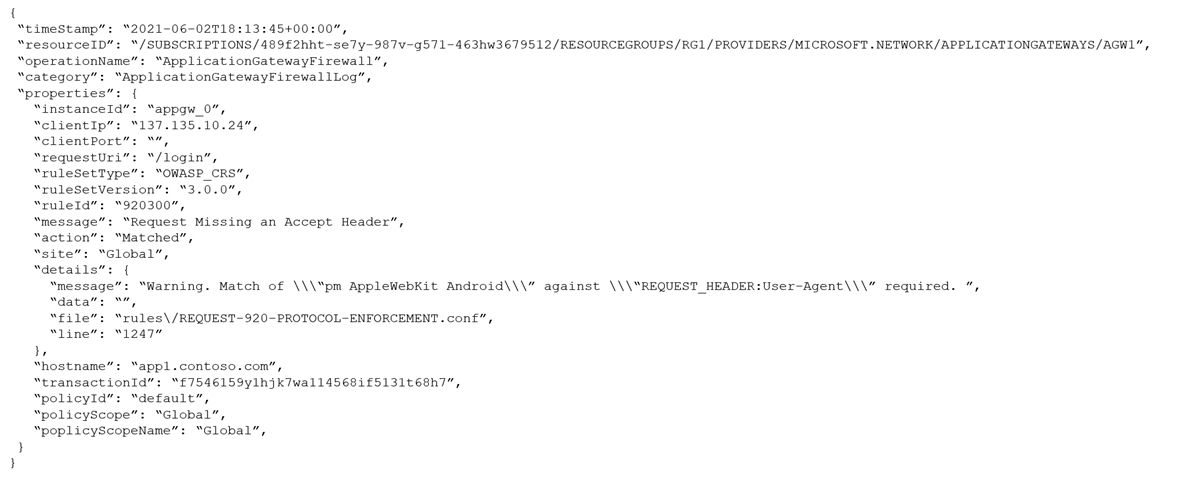
You need to ensure that the URL is accessible through the application gateway.
Solution: You disable the WAF rule that has a ruleId 920300.
Does this meet the goal?
Answer:
A
The log shows that WAF rule with ruleId 920300 was trigged. We should disable the WAF rule that has a ruleId 920300.
Reference:
https://docs.microsoft.com/en-us/azure/web-application-firewall/ag/web-application-firewall-troubleshoot