You have a containerized solution that runs in Azure Container Instances. The solution contains a frontend container named App1 and a backend container named DB1. DB1 loads a large amount of data during startup.
You need to verify that DB1 can handle incoming requests before users can submit requests to App1.
What should you configure?
Answer:
C
For containerized applications that serve traffic, you might want to verify that your container is ready to handle incoming requests. Azure Container Instances supports readiness probes to include configurations so that your container can't be accessed under certain conditions.
Incorrect Answers:
A: Containerized applications may run for extended periods of time, resulting in broken states that may need to be repaired by restarting the container. Azure
Container Instances supports liveness probes so that you can configure your containers within your container group to restart if critical functionality is not working.
Reference:
https://docs.microsoft.com/en-us/azure/container-instances/container-instances-readiness-probe
You are designing a strategy to monitor the baseline metrics of Azure virtual machines that run Windows Server.
You need to collect detailed data about the processes running in the guest operating system.
Which two agents should you deploy? Each correct answer presents part of the solution.
NOTE: Each correct selection is worth one point.
Answer:
BD
The following table provide a quick comparison of the Azure Monitor agents for Windows.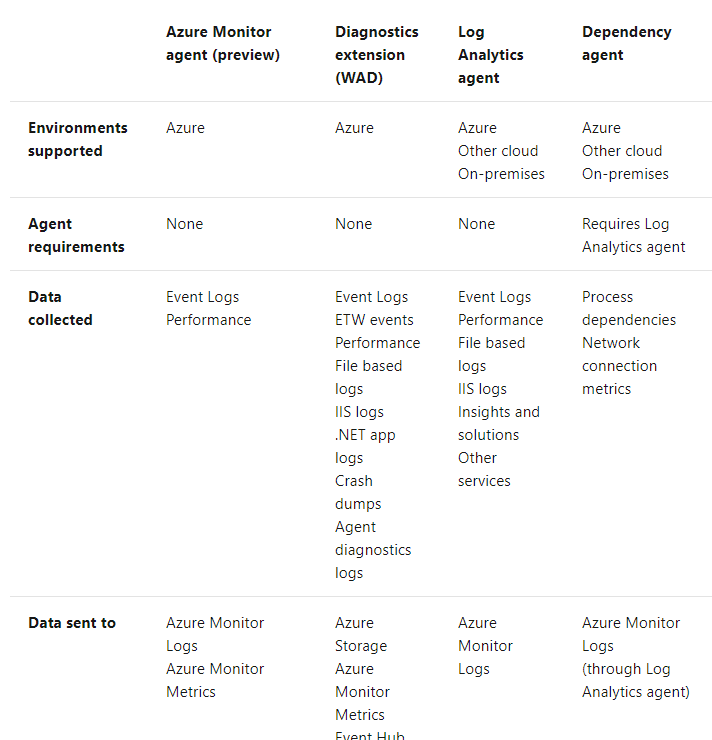
Reference:
https://docs.microsoft.com/en-us/azure/azure-monitor/platform/agents-overview
DRAG DROP -
You use Azure Pipelines to automate Continuous Integration/Continuous Deployment (CI/CD) for an Azure web app named WebApp1.
You configure an Azure Monitor alert that is triggered when WebApp1 generates an error.
You need to configure the alert to forward details of the error to a third-party system. The solution must minimize administrative effort.
Which three actions should you perform in sequence? To answer, move the appropriate actions from the list of actions to the answer area and arrange them in the correct order.
Select and Place: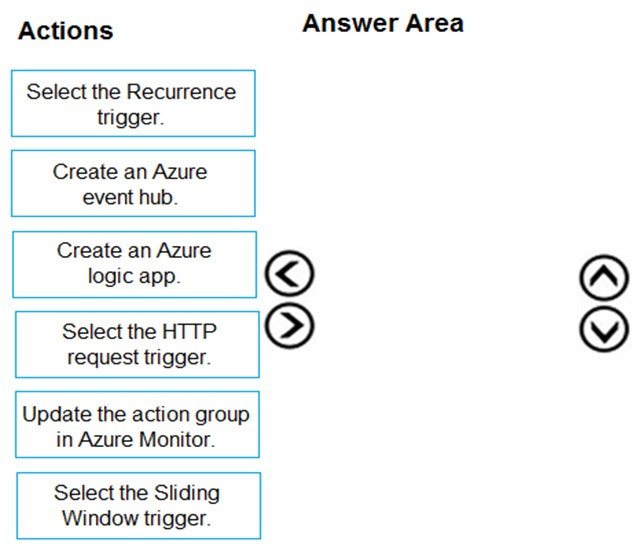
Answer:
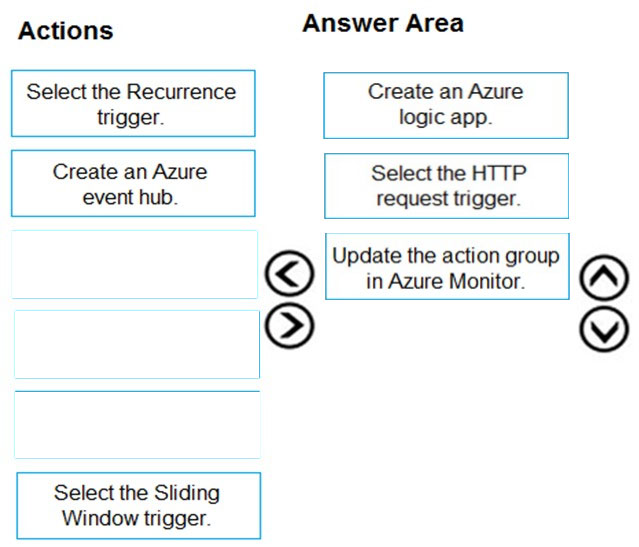
Box 1: Create an Azure logic app.
Box 2: Select the HTTP request trigger.
Box 3: Updated the action group in Azure Monitor.
Reference:
https://docs.microsoft.com/en-us/azure/azure-monitor/alerts/action-groups-logic-app
Note: This question is part of a series of questions that present the same scenario. Each question in the series contains a unique solution that might meet the stated goals. Some question sets might have more than one correct solution, while others might not have a correct solution.
After you answer a question in this section, you will NOT be able to return to it. As a result, these questions will not appear in the review screen.
You have an Azure DevOps organization named Contoso and an Azure subscription. The subscription contains an Azure virtual machine scale set named VMSS1 that is configured for autoscaling.
You have a project in Azure DevOps named Project1. Project1 is used to build a web app named App1 and deploy App1 to VMSS1.
You need to ensure that an email alert is generated whenever VMSS1 scales in or out.
Solution: From Azure DevOps, configure the Notifications settings for Project1.
Does this meet the goal?
Answer:
B
Notifications help you and your team stay informed about activity that occurs within your projects in Azure DevOps. You can get notified when changes occur to the following items:
✑ work items
✑ code reviews
✑ pull requests
✑ source control files
builds
Reference:
https://docs.microsoft.com/en-us/azure/devops/notifications/about-notifications?view=azure-devops
Note: This question is part of a series of questions that present the same scenario. Each question in the series contains a unique solution that might meet the stated goals. Some question sets might have more than one correct solution, while others might not have a correct solution.
After you answer a question in this section, you will NOT be able to return to it. As a result, these questions will not appear in the review screen.
You have an Azure DevOps organization named Contoso and an Azure subscription. The subscription contains an Azure virtual machine scale set named VMSS1 that is configured for autoscaling.
You have a project in Azure DevOps named Project1. Project1 is used to build a web app named App1 and deploy App1 to VMSS1.
You need to ensure that an email alert is generated whenever VMSS1 scales in or out.
Solution: From Azure DevOps, configure the Service hooks settings for Project1.
Does this meet the goal?
Answer:
B
Note: This question is part of a series of questions that present the same scenario. Each question in the series contains a unique solution that might meet the stated goals. Some question sets might have more than one correct solution, while others might not have a correct solution.
After you answer a question in this section, you will NOT be able to return to it. As a result, these questions will not appear in the review screen.
You have an Azure DevOps organization named Contoso and an Azure subscription. The subscription contains an Azure virtual machine scale set named VMSS1 that is configured for autoscaling.
You have a project in Azure DevOps named Project1. Project1 is used to build a web app named App1 and deploy App1 to VMSS1.
You need to ensure that an email alert is generated whenever VMSS1 scales in or out.
Solution: From Azure Monitor, create an action group.
Does this meet the goal?
Answer:
A
An action group is a collection of notification preferences defined by the owner of an Azure subscription. Azure Monitor, Service Health and Azure Advisor alerts use action groups to notify users that an alert has been triggered.
Reference:
https://docs.microsoft.com/en-us/azure/azure-monitor/alerts/action-groups
DRAG DROP -
You are using the Dependency Tracker extension in a project in Azure DevOps.
You generate a risk graph for the project.
What should you use in the risk graph to identify the number of dependencies and the risk level of the project? To answer, drag the appropriate elements to the correct data points. Each element may be used once, more than once, or not at all. You may need to drag the split bar between panes or scroll to view content.
NOTE: Each correct selection is worth one point.
Select and Place: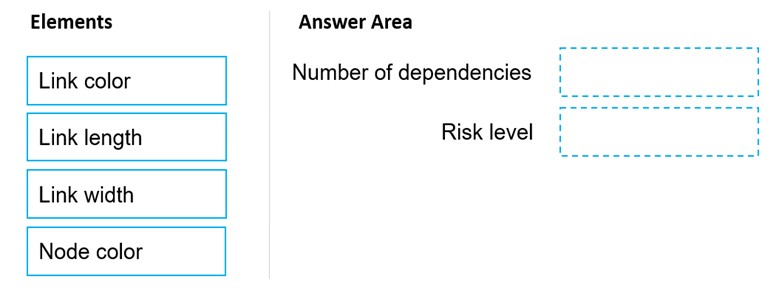
Answer:
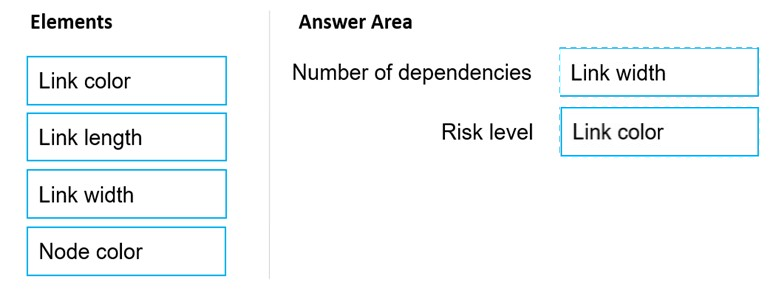
Box 1: Link width -
The width of the lines indicates how many dependencies exist in that area, the thicker the link the more dependencies as indicated in the legend.
Box 2: Link color -
Reference:
https://docs.microsoft.com/en-us/azure/devops/boards/extensions/dependency-tracker?view=azure-devops#risk-graph
HOTSPOT -
You have an Azure subscription that contains the resources shown in the following table.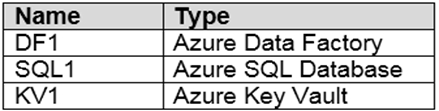
You plan to create a linked service in DF1. The linked service will connect to SQL1 by using Microsoft SQL Server authentication. The password for the SQL
Server login will be stored -
in KV1.
You need to configure DF1 to retrieve the password when the data factory connects to SQL1. The solution must use the principle of least privilege.
How should you configure DF1? To answer, select the appropriate options in the answer area.
NOTE: Each correct selection is worth one point.
Hot Area: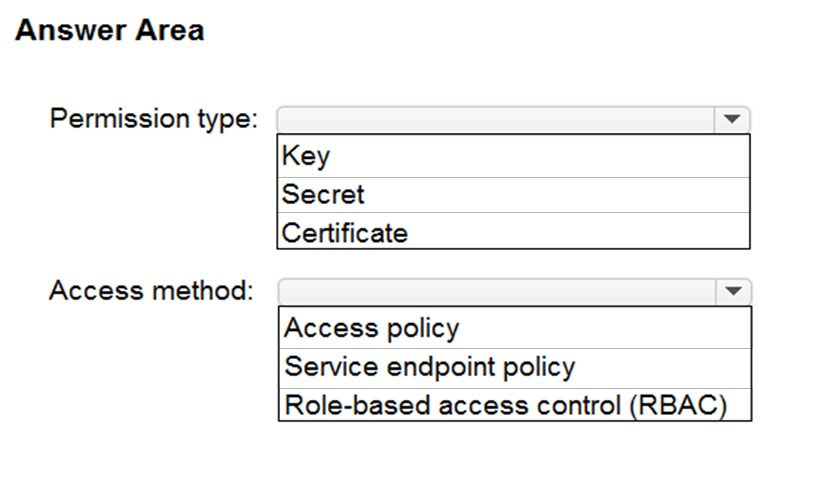
Answer:
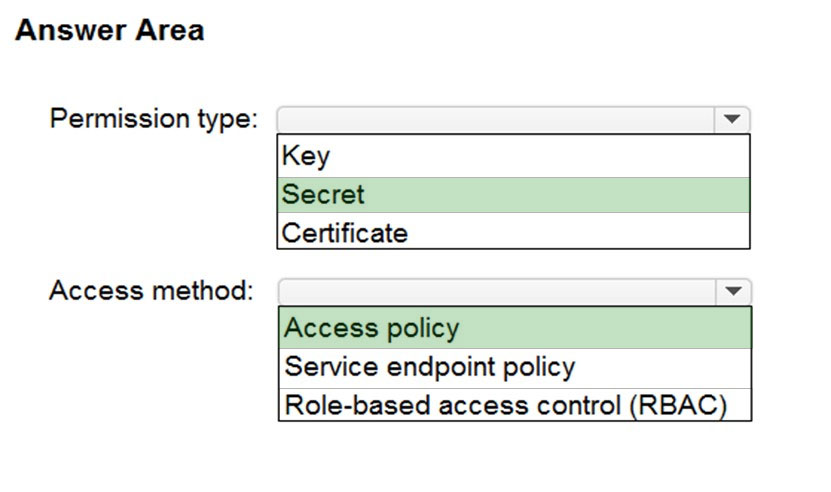
Box 1: Secret -
Store credential in Azure Key Vault by reference secret stored in key vault.
To reference a credential stored in Azure Key Vault, you need to:
1. Retrieve data factory managed identity
2. Grant the managed identity access to your Azure Key Vault. In your key vault -> Access policies -> Add Access Policy, search this managed identity to grant
Get permission in Secret permissions dropdown. It allows this designated factory to access secret in key vault.
3. Create a linked service pointing to your Azure Key Vault.
4. Create data store linked service, inside which reference the corresponding secret stored in key vault.
Box 2: Access policy -
Reference:
https://docs.microsoft.com/en-us/azure/data-factory/store-credentials-in-key-vault
You have several Azure Active Directory (Azure AD) accounts.
You need to ensure that users use multi-factor authentication (MFA) to access Azure apps from untrusted networks.
What should you configure in Azure AD?
Answer:
D
You can configure a Conditional Access policy that requires MFA for access from untrusted networks.
Reference:
https://docs.microsoft.com/en-us/azure/active-directory/conditional-access/howto-conditional-access-policy-all-users-mfa
You plan to provision a self-hosted Linux agent.
Which authentication mechanism should you use to register the self-hosted agent?
Answer:
A
Note: PAT Supported only on Azure Pipelines and TFS 2017 and newer. After you choose PAT, paste the PAT token you created into the command prompt window. Use a personal access token (PAT) if your Azure DevOps Server or TFS instance and the agent machine are not in a trusted domain. PAT authentication is handled by your Azure DevOps Server or TFS instance instead of the domain controller.
Reference:
https://docs.microsoft.com/en-us/azure/devops/pipelines/agents/v2-linux