You have a .NET web service named Service1 that performs the following tasks:
✑ Reads and writes temporary files to the local file system.
✑ Writes to the Application event log.
You need to recommend a solution to host Service1 in Azure. The solution must meet the following requirements:
✑ Minimize maintenance overhead.
✑ Minimize costs.
What should you include in the recommendation?
Answer:
A
Azure Web App meets the requirements and is less expansive compared to VM scale sets.
Reference:
https://docs.microsoft.com/es-es/azure/app-service/troubleshoot-diagnostic-logs
You have the Azure resources shown in the following table.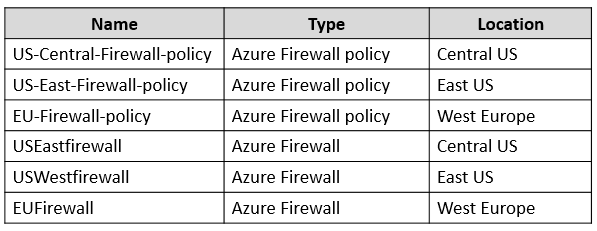
You need to deploy a new Azure Firewall policy that will contain mandatory rules for all Azure Firewall deployments. The new policy will be configured as a parent policy for the existing policies.
What is the minimum number of additional Azure Firewall policies you should create?
Answer:
D
Firewall policies work across regions and subscriptions.
Place all your global configurations in the parent policy.
The parent policy is required to be in the same region as the child policy.
Each of the three regions must have a new parent policy.
Reference:
https://docs.microsoft.com/en-us/azure/firewall-manager/overview
Your company has an app named App1 that uses data from the on-premises Microsoft SQL Server databases shown in the following table.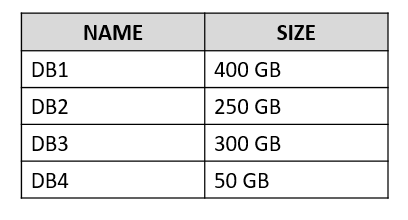
App1 and the data are used on the first day of the month only. The data is not expected to grow more than 3 percent each year.
The company is rewriting App1 as an Azure web app and plans to migrate all the data to Azure.
You need to migrate the data to Azure SQL Database and ensure that the database is only available on the first day of each month.
Which service tier should you use?
Answer:
A
Note: App1 and the data are used on the first day of the month only. See Serverless compute tier below.
The vCore based purchasing model.
The term vCore refers to the Virtual Core. In this purchasing model of Azure SQL Database, you can choose from the provisioned compute tier and serverless compute tier.
* Provisioned compute tier: You choose the exact compute resources for the workload.
* Serverless compute tier: Azure automatically pauses and resumes the database based on workload activity in the serverless tier. During the pause period, Azure does not charge you for the compute resources.
Reference:
https://www.sqlshack.com/dtu-and-vcore-based-models-for-azure-sql-databases/
You are developing a sales application that will contain several Azure cloud services and handle different components of a transaction. Different cloud services will process customer orders, billing, payment, inventory, and shipping.
You need to recommend a solution to enable the cloud services to asynchronously communicate transaction information by using XML messages.
What should you include in the recommendation?
Answer:
C
Asynchronous messaging options in Azure include Azure Service Bus, Event Grid, and Event Hubs.
Reference:
https://docs.microsoft.com/en-us/azure/architecture/guide/technology-choices/messaging
Your company has 300 virtual machines hosted in a VMware environment. The virtual machines vary in size and have various utilization levels.
You plan to move all the virtual machines to Azure.
You need to recommend how many and what size Azure virtual machines will be required to move the current workloads to Azure. The solution must minimize administrative effort.
What should you use to make the recommendation?
Answer:
C
Azure Migrate provides a centralized hub to assess and migrate on-premises servers, infrastructure, applications, and data to Azure. It provides the following:
Unified migration platform: A single portal to start, run, and track your migration to Azure. Range of tools: A range of tools for assessment and migration.
Reference:
https://docs.microsoft.com/en-us/azure/migrate/migrate-services-overview
You plan to provision a High Performance Computing (HPC) cluster in Azure that will use a third-party scheduler.
You need to recommend a solution to provision and manage the HPC cluster node.
What should you include in the recommendation?
Answer:
B
You can dynamically provision Azure HPC clusters with Azure CycleCloud.
Azure CycleCloud is the simplest way to manage HPC workloads.
Note: Azure CycleCloud is an enterprise-friendly tool for orchestrating and managing High Performance Computing (HPC) environments on Azure. With
CycleCloud, users can provision infrastructure for HPC systems, deploy familiar HPC schedulers, and automatically scale the infrastructure to run jobs efficiently at any scale. Through CycleCloud, users can create different types of file systems and mount them to the compute cluster nodes to support HPC workloads.
Reference:
https://docs.microsoft.com/en-us/azure/cyclecloud/overview
HOTSPOT -
You are designing an Azure App Service web app.
You plan to deploy the web app to the North Europe Azure region and the West Europe Azure region.
You need to recommend a solution for the web app. The solution must meet the following requirements:
✑ Users must always access the web app from the North Europe region, unless the region fails.
✑ The web app must be available to users if an Azure region is unavailable.
✑ Deployment costs must be minimized.
What should you include in the recommendation? To answer, select the appropriate options in the answer area.
NOTE: Each correct selection is worth one point.
Hot Area: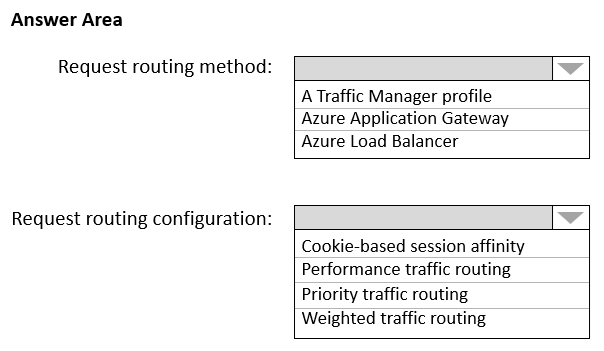
Answer:
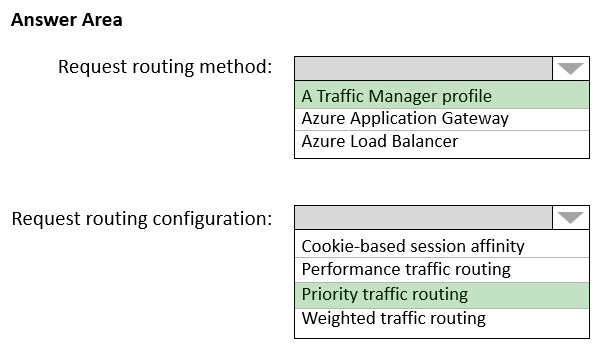
Box 1: A Traffic Manager profile
To support load balancing across the regions we need a Traffic Manager.
Box 2: Priority traffic routing -
Priority traffic-routing method.
Often an organization wants to provide reliability for their services. To do so, they deploy one or more backup services in case their primary goes down. The
'Priority' traffic-routing method allows Azure customers to easily implement this failover pattern.
Reference:
https://docs.microsoft.com/en-us/azure/architecture/reference-architectures/app-service-web-app/multi-region https://docs.microsoft.com/en-us/azure/traffic-manager/traffic-manager-routing-methods
Note: This question is part of a series of questions that present the same scenario. Each question in the series contains a unique solution that might meet the stated goals. Some question sets might have more than one correct solution, while others might not have a correct solution.
After you answer a question in this section, you will NOT be able to return to it. As a result, these questions will not appear in the review screen.
You plan to deploy multiple instances of an Azure web app across several Azure regions.
You need to design an access solution for the app. The solution must meet the following replication requirements:
✑ Support rate limiting.
✑ Balance requests between all instances.
✑ Ensure that users can access the app in the event of a regional outage.
Solution: You use Azure Traffic Manager to provide access to the app.
Does this meet the goal?
Answer:
B
Azure Traffic Manager is a DNS-based traffic load balancer. This service allows you to distribute traffic to your public facing applications across the global Azure regions. Traffic Manager also provides your public endpoints with high availability and quick responsiveness. It does not provide rate limiting.
Note: Azure Front Door would meet the requirements. The Azure Web Application Firewall (WAF) rate limit rule for Azure Front Door controls the number of requests allowed from clients during a one-minute duration.
Reference:
https://docs.microsoft.com/en-us/azure/app-service/web-sites-traffic-manager https://docs.microsoft.com/en-us/azure/traffic-manager/traffic-manager-overview https://docs.microsoft.com/en-us/azure/web-application-firewall/afds/waf-front-door-rate-limit-powershell
Note: This question is part of a series of questions that present the same scenario. Each question in the series contains a unique solution that might meet the stated goals. Some question sets might have more than one correct solution, while others might not have a correct solution.
After you answer a question in this section, you will NOT be able to return to it. As a result, these questions will not appear in the review screen.
You plan to deploy multiple instances of an Azure web app across several Azure regions.
You need to design an access solution for the app. The solution must meet the following replication requirements:
✑ Support rate limiting.
✑ Balance requests between all instances.
✑ Ensure that users can access the app in the event of a regional outage.
Solution: You use Azure Load Balancer to provide access to the app.
Does this meet the goal?
Answer:
B
Azure Application Gateway and Azure Load Balancer do not support rate or connection limits.
Note: Azure Front Door would meet the requirements. The Azure Web Application Firewall (WAF) rate limit rule for Azure Front Door controls the number of requests allowed from clients during a one-minute duration.
Reference:
https://www.nginx.com/blog/nginx-plus-and-azure-load-balancers-on-microsoft-azure/ https://docs.microsoft.com/en-us/azure/web-application-firewall/afds/waf-front-door-rate-limit-powershell
Note: This question is part of a series of questions that present the same scenario. Each question in the series contains a unique solution that might meet the stated goals. Some question sets might have more than one correct solution, while others might not have a correct solution.
After you answer a question in this section, you will NOT be able to return to it. As a result, these questions will not appear in the review screen.
You plan to deploy multiple instances of an Azure web app across several Azure regions.
You need to design an access solution for the app. The solution must meet the following replication requirements:
✑ Support rate limiting.
✑ Balance requests between all instances.
✑ Ensure that users can access the app in the event of a regional outage.
Solution: You use Azure Application Gateway to provide access to the app.
Does this meet the goal?
Answer:
B
Azure Application Gateway and Azure Load Balancer do not support rate or connection limits.
Note: Azure Front Door would meet the requirements. The Azure Web Application Firewall (WAF) rate limit rule for Azure Front Door controls the number of requests allowed from clients during a one-minute duration.
Reference:
https://www.nginx.com/blog/nginx-plus-and-azure-load-balancers-on-microsoft-azure/ https://docs.microsoft.com/en-us/azure/web-application-firewall/afds/waf-front-door-rate-limit-powershell