Note: This question is part of a series of questions that present the same scenario. Each question in the series contains a unique solution that might meet the stated goals. Some question sets might have more than one correct solution, while others might not have a correct solution.
After you answer a question in this section, you will NOT be able to return to it. As a result, these questions will not appear in the review screen.
You have an Azure Storage v2 account named storage1.
You plan to archive data to storage1.
You need to ensure that the archived data cannot be deleted for five years. The solution must prevent administrators from deleting the data.
Solution: You create a file share and snapshots.
Does this meet the goal?
Answer:
B
Instead you could create an Azure Blob storage container, and you configure a legal hold access policy.
Reference:
https://docs.microsoft.com/en-us/azure/storage/blobs/storage-blob-immutable-storage
Note: This question is part of a series of questions that present the same scenario. Each question in the series contains a unique solution that might meet the stated goals. Some question sets might have more than one correct solution, while others might not have a correct solution.
After you answer a question in this section, you will NOT be able to return to it. As a result, these questions will not appear in the review screen.
You have an Azure Storage v2 account named storage1.
You plan to archive data to storage1.
You need to ensure that the archived data cannot be deleted for five years. The solution must prevent administrators from deleting the data.
Solution: You create a file share, and you configure an access policy.
Does this meet the goal?
Answer:
B
Instead of a file share, an immutable Blob storage is required.
Time-based retention policy support: Users can set policies to store data for a specified interval. When a time-based retention policy is set, blobs can be created and read, but not modified or deleted. After the retention period has expired, blobs can be deleted but not overwritten.
Note: Set retention policies and legal holds
1. Create a new container or select an existing container to store the blobs that need to be kept in the immutable state. The container must be in a general- purpose v2 or Blob storage account.
2. Select Access policy in the container settings. Then select Add policy under Immutable blob storage.
3. To enable time-based retention, select Time-based retention from the drop-down menu.
4. Enter the retention interval in days (acceptable values are 1 to 146000 days).
Reference:
https://docs.microsoft.com/en-us/azure/storage/blobs/storage-blob-immutable-storage https://docs.microsoft.com/en-us/azure/storage/blobs/storage-blob-immutability-policies-manage
Note: This question is part of a series of questions that present the same scenario. Each question in the series contains a unique solution that might meet the stated goals. Some question sets might have more than one correct solution, while others might not have a correct solution.
After you answer a question in this section, you will NOT be able to return to it. As a result, these questions will not appear in the review screen.
You have an on-premises Hyper-V cluster that hosts 20 virtual machines. Some virtual machines run Windows Server 2016 and some run Linux.
You plan to migrate the virtual machines to an Azure subscription.
You need to recommend a solution to replicate the disks of the virtual machines to Azure. The solution must ensure that the virtual machines remain available during the migration of the disks.
Solution: You recommend implementing an Azure Storage account, and then running AzCopy.
Does this meet the goal?
Answer:
B
AzCopy only copy files, not the disks.
Instead use Azure Site Recovery.
Reference:
https://docs.microsoft.com/en-us/azure/site-recovery/site-recovery-overview
Note: This question is part of a series of questions that present the same scenario. Each question in the series contains a unique solution that might meet the stated goals. Some question sets might have more than one correct solution, while others might not have a correct solution.
After you answer a question in this section, you will NOT be able to return to it. As a result, these questions will not appear in the review screen.
You have an on-premises Hyper-V cluster that hosts 20 virtual machines. Some virtual machines run Windows Server 2016 and some run Linux.
You plan to migrate the virtual machines to an Azure subscription.
You need to recommend a solution to replicate the disks of the virtual machines to Azure. The solution must ensure that the virtual machines remain available during the migration of the disks.
Solution: You recommend implementing an Azure Storage account that has a file service and a blob service, and then using the Data Migration Assistant.
Does this meet the goal?
Answer:
B
Data Migration Assistant is used to migrate SQL databases.
Instead use Azure Site Recovery.
Reference:
https://docs.microsoft.com/en-us/azure/site-recovery/site-recovery-overview
Note: This question is part of a series of questions that present the same scenario. Each question in the series contains a unique solution that might meet the stated goals. Some question sets might have more than one correct solution, while others might not have a correct solution.
After you answer a question in this section, you will NOT be able to return to it. As a result, these questions will not appear in the review screen.
You have an on-premises Hyper-V cluster that hosts 20 virtual machines. Some virtual machines run Windows Server 2016 and some run Linux.
You plan to migrate the virtual machines to an Azure subscription.
You need to recommend a solution to replicate the disks of the virtual machines to Azure. The solution must ensure that the virtual machines remain available during the migration of the disks.
Solution: You recommend implementing a Recovery Services vault, and then using Azure Site Recovery.
Does this meet the goal?
Answer:
A
Site Recovery can replicate on-premises VMware VMs, Hyper-V VMs, physical servers (Windows and Linux), Azure Stack VMs to Azure.
Note: Site Recovery helps ensure business continuity by keeping business apps and workloads running during outages. Site Recovery replicates workloads running on physical and virtual machines (VMs) from a primary site to a secondary location. When an outage occurs at your primary site, you fail over to secondary location, and access apps from there. After the primary location is running again, you can fail back to it.
Reference:
https://docs.microsoft.com/en-us/azure/site-recovery/site-recovery-overview
You are designing a storage solution that will use Azure Blob storage. The data will be stored in a cool access tier or an archive access tier based on the access patterns of the data.
You identify the following types of infrequently accessed data:
✑ Telemetry data: Deleted after two years
✑ Promotional material: Deleted after 14 days
✑ Virtual machine audit data: Deleted after 200 days
A colleague recommends using the archive access tier to store the data.
Which statement accurately describes the recommendation?
Answer:
D
The following table shows a comparison of premium performance block blob storage, and the hot, cool, and archive access tiers.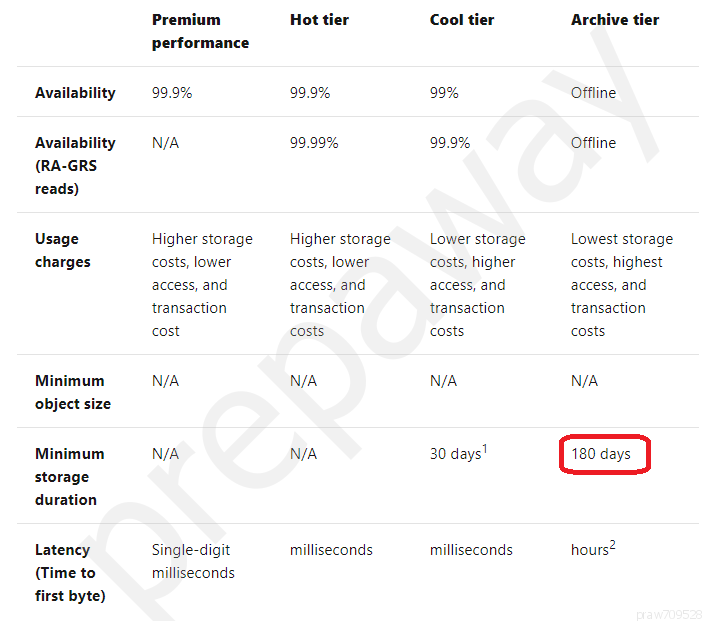
Reference:
https://docs.microsoft.com/en-us/azure/storage/blobs/storage-blob-storage-tiers
You are planning to deploy an application named App1 that will run in containers on Azure Kubernetes Service (AKS) clusters. The AKS clusters will be distributed across four Azure regions.
You need to recommend a storage solution for App1. Updated container images must be replicated automatically to all the AKS clusters.
Which storage solution should you recommend?
Answer:
C
Enable geo-replication for container images.
Best practice: Store your container images in Azure Container Registry and geo-replicate the registry to each AKS region.
To deploy and run your applications in AKS, you need a way to store and pull the container images. Container Registry integrates with AKS, so it can securely store your container images or Helm charts. Container Registry supports multimaster geo-replication to automatically replicate your images to Azure regions around the world.
Geo-replication is a feature of Premium SKU container registries.
Note:
When you use Container Registry geo-replication to pull images from the same region, the results are:
Faster: You pull images from high-speed, low-latency network connections within the same Azure region.
More reliable: If a region is unavailable, your AKS cluster pulls the images from an available container registry.
Cheaper: There's no network egress charge between datacenters.
Reference:
https://docs.microsoft.com/en-us/azure/aks/operator-best-practices-multi-region
You have an on-premises network and an Azure subscription. The on-premises network has several branch offices.
A branch office in Toronto contains a virtual machine named VM1 that is configured as a file server. Users access the shared files on VM1 from all the offices.
You need to recommend a solution to ensure that the users can access the shared files as quickly as possible if the Toronto branch office is inaccessible.
What should you include in the recommendation?
Answer:
Incorrect Answer:
Use Azure File Sync to centralize your organization's file shares in Azure Files, while keeping the flexibility, performance, and compatibility of an on-premises file server. Azure File Sync transforms Windows Server into a quick cache of your Azure file share.
You need an Azure file share in the same region that you want to deploy Azure File Sync.
C: Backups would be a slower solution.
Reference:
https://docs.microsoft.com/en-us/azure/storage/files/storage-sync-files-deployment-guide
DRAG DROP -
The developers at your company are building a static web app to support users sending text messages. The app must meet the following requirements:
✑ Website latency must be consistent for users in different geographical regions.
✑ Users must be able to authenticate by using Twitter and Facebook.
✑ Code must include only HTML, native JavaScript, and jQuery.
✑ Costs must be minimized.
Which Azure service should you use to complete the architecture? To answer, drag the appropriate services to the correct locations. Each service may be used once, more than once, or not at all. You may need to drag the split bar between panes or scroll to view content.
NOTE: Each correct selection is worth one point.
Select and Place: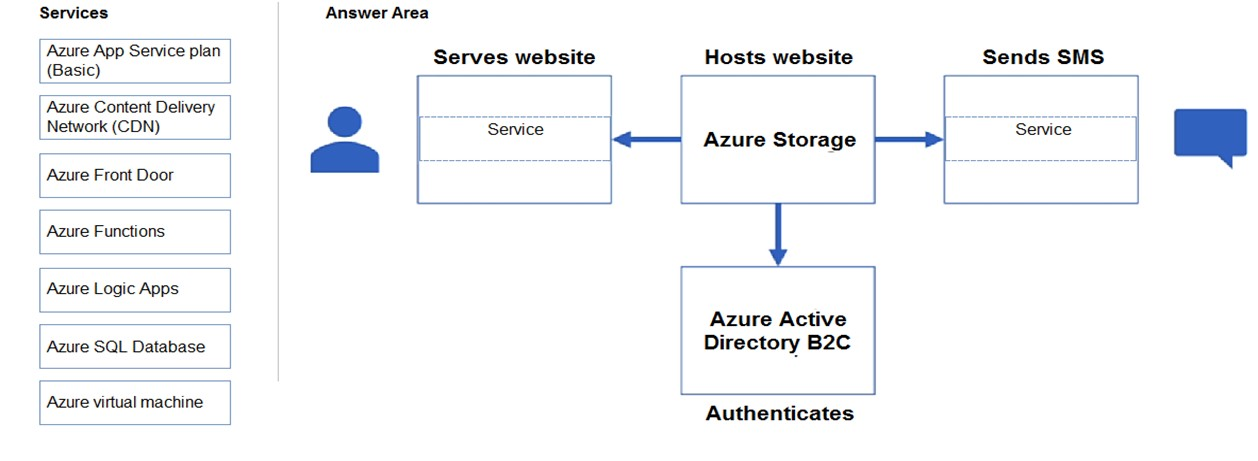
Answer:
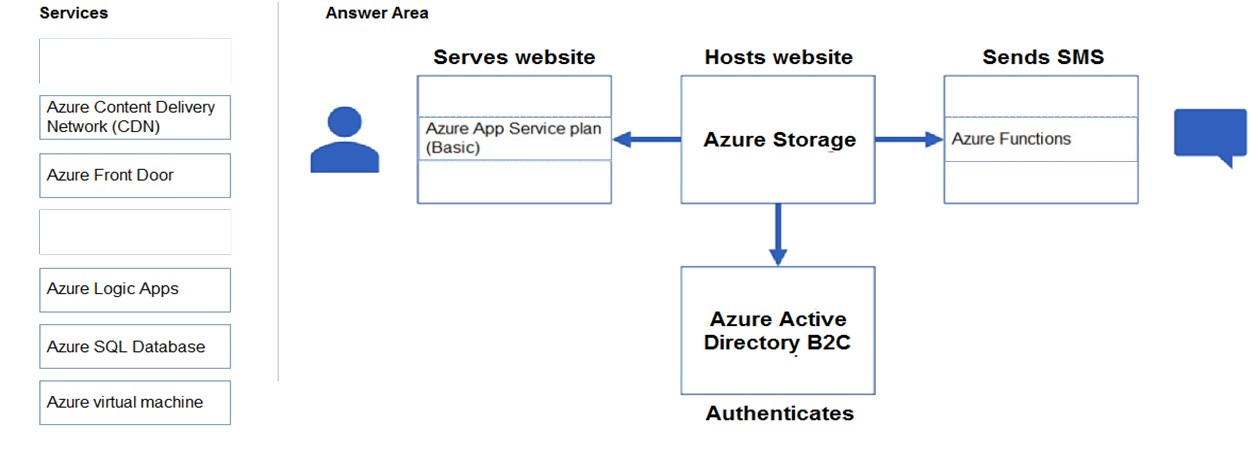
Box 1: Azure App Service plan (Basic)
With App Service you can authenticate your customers with Azure Active Directory, and integrate with Facebook, Twitter, Google.
Box 2: Azure Functions -
You can send SMS messages with Azure Functions with Javascript.
Reference:
https://docs.microsoft.com/en-us/azure/active-directory-b2c/partner-whoiam https://www.codeproject.com/Articles/1368337/Implementing-SMS-API-using-Azure-Serverless-Functi
You need to design a highly available Azure SQL database that meets the following requirements:
✑ Failover between replicas of the database must occur without any data loss.
✑ The database must remain available in the event of a zone outage.
✑ Costs must be minimized.
Which deployment option should you use?
Answer:
A
Standard geo-replication is available with Standard and General Purpose databases in the current Azure Management Portal and standard APIs.
Incorrect Answers:
B: Business Critical service tier is designed for applications that require low-latency responses from the underlying SSD storage (1-2 ms in average), fast recovery if the underlying infrastructure fails, or need to off-load reports, analytics, and read-only queries to the free of charge readable secondary replica of the primary database.
Note: Azure SQL Database and Azure SQL Managed Instance are both based on SQL Server database engine architecture that is adjusted for the cloud environment in order to ensure 99.99% availability even in the cases of infrastructure failures. There are three architectural models that are used:
✑ General Purpose/Standard
✑ Business Critical/Premium
Hyperscale -
Reference:
https://docs.microsoft.com/en-us/azure/azure-sql/database/service-tier-business-critical